MEETING YOUR CUSTOMER'S EXPECTATIONS
Let's now take a higher-level view at what customers will expect to find in App Store categories, examples within each, as well as — in general — how feasible they are for the i-device with regard to both control features and “casualness.” The goal is to give you insight into current App Store expectations for each category, as well as ideas for what categories you might want to enter into with your new apps.
Visual and Graphical Expectations
Though visual styles were explored in Chapter 3 from an artistic standpoint, what in general do customers expect from the current App Store marketplace, in any category?
Even from the early days in the App Store, there have been some true stunners in terms of graphics and fluidity. Because these devices fully support three-dimensional (3D) capabilities and now all have relatively high-resolution graphics even on iPod touch (twice the pixels as before with 960 × 640 compared to 480 × 320 in the horizontal position), most all apps should be able to support this higher resolution, or what they dub “retina display” for clearer text and graphics. Apps may not only look inferior, but you cannot obviously list high-resolution as a selling point. In fact, many apps have already forgone support for legacy devices in favor of retina-only and iPad resolutions or greater.
As far as style goes, most anything is fair game and often found in the App Store, again with the caveat that presentation supports functionality or gameplay. (See the examples laid out in Chapter 3.)
What's not acceptable to customers is inconsistency. Don't make an app with a mix of styles or quality — keep it consistent. If you have a killer CGI intro but in-game graphics that look like an old Atari 2600 game, unless there's a great reason for it, don't do it.
In the same vein, don't make your character graphics and backgrounds stand out (especially with rough non-aliased edges), but at the same time have terrible animation. It's a disconnect that continues to resonate throughout the gaming industry, and is widely noted when it happens. Some big game companies get nailed for this very thing consistently and it hurts sales because of poor reviews.
With button and interface element styles, if you're using iPhone standard GUI elements, use them consistently in the same functional places, and also use your custom buttons and icons in other consistent places. This is common sense, but also gets missed.
Ensure that your app has consistent visual styles (whether consistently bad or good), and you'll have a better shot at being accepted with your audience.
It is recommended that you thoroughly analyze your competition in this regard so that you can exceed them, or differentiate accordingly.
Gameplay and Feature Set Expectations
To best illustrate gameplay and feature expectations, it will be beneficial to run down each App Store category and what can be found in the most popular apps, along with a few possible feature ideas for how you might enter that particular category when applicable. The goal is for this examination to be a brief, but useful, repository, feature comparison, and possible brainstorm tool for your current and future apps.
Categories are first presented in alphabetical order, followed by its current (as of this writing) percent of active apps in the App Store according to 148apps.biz.
Books (About 13 Percent)
The top three and most of the top 20 paid apps currently are children's books, read by a professional narrator and with top-notch illustrated graphics, usually with a license (which often have style-guide graphics you can borrow or imitate) and no additional paid features. They come full out-of-the-box, and sometimes even include simple games like puzzles featuring the characters, as shown in Figure 4-7.
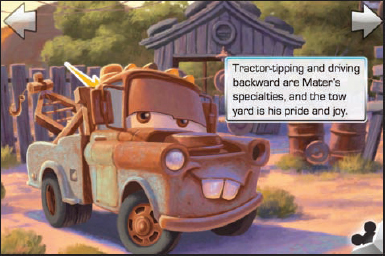
FIGURE 4-7: Lightning Was Here: My Puzzle Book is more than just a book; it also has game activities
For free apps, a number of book-enhancement apps such as iBooks, Kindle, and Audible are sitting at the top. Other types of apps here are book “plazas,” which are simply navigation hubs (featuring specific catalogs for example) for books you can buy through them.
The following are current popular features/functionality for this category:
- Books:
- Professional narration
- Finger-flip to turn page
- Other bonus activities
- Several modes (such as read-along manual, or auto-turn)
- Record voice or child's voice while reading
- Collectibles while reading
- Clickable fun events while reading
- Word games
- Blow into microphone to cause events
- Book Apps:
- Paid approach can be a repository for other books you can purchase from the vendor
- Wireless transfer
- Access to huge book collections
- Sample before you buy
- Deep search features
- Free book access
- Social network “what friends are reading” features via Facebook and Twitter
- Standard chapter navigation, bookmarking
- Book organizing
- Font and reading styles
- PDF support
- Print using AirPrint
The following are potential current or future ideas:
- Achievements
- Tie-in with school/possible curriculum
- Timers
Business (About 4 Percent)
Because this category contains hundreds of different types of apps, rather than providing a rundown of features, here are some common functions of Business apps:
- Scanners using a camera
- Standard document type open/edit (Word, Excel, PowerPoint, and so on)
- Scheduling and tie-in with web-scheduling accounts
- Contact lists/address books
- Recorders and dictation
- Job search apps
- Credit card terminals
- Mail apps
- Real estate searches
- Package delivery
- Task creators
- Calculators and converters
- Inventory apps
Education (About 9 Percent)
Again, app diversity is high in this category, so what follows is a list of common functions of Education apps. Early-education (such as pre-school) apps are prevalent throughout the top several hundred of this category.
The following are current popular apps/functionality for this category:
- Star charts/astronomy
- Pre-school activities:
- Foreign language lessons
- Art apps
- Brainteaser apps
- Vocabulary
- Most school/college subjects: anatomy, art, geography, math, chemistry
- Flashcard support for subjects
Entertainment (About 11 Percent)
Entertainment is like a catchall. It has games, utilities, and stuff you might find in Business. A large percentage of these apps (perhaps other than games or movie/TV viewing apps) could be considered one-off throwaways — that is, play them and forget them.
The following are current popular apps/functionality for this category:
- Casual games, or games requiring a small play session (“Pocket God,” “Moron Test”)
- Paint apps
- Novelty/gag apps (talking animals, fortunetelling)
- Photo special effects (aging, zombie, and so on)
- Movie/TV viewing apps (Netflix, Hulu, HBO)
- Fashion dress-up
- Customization apps (“Car Builder,” “Gun Builder”)
- Vision apps (night vision, flashlight)
Finance (About 2 Percent)
In this category, most apps congregate around the same general purpose — tracking personal finances, without a lot of leakage from other categories (as in the case of Entertainment). As shown in Figure 4-8, many of these apps feature excellent chart/graphing capabilities, so if you're planning something similar, that would be a standard feature to include (not really an upsell point). The more visual the application is, the better.
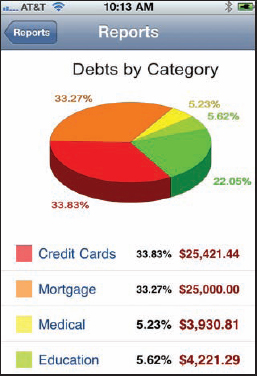
FIGURE 4-8: “Debt Free,” like many finance apps, makes heavy use of charts and other visual aids
The following are current popular apps/functionality for this category:
- Budget tracking
- Paying off debt
- Mobile banking (direct from banks and other lenders)
- Web-app finance tie-ins (Mint, Yahoo, and so on)
- Tracking bills
- Tracking expenses
- Portfolio/investment organizers and trackers
- Finance calculators (loans, tips, and so on)
- Credit card accepters
The following are potential current or future ideas:
- Dynamic charts/what-if scenarios
- New ways to visualize data in a more friendly manner, and utilizing iPhone gesture capabilities on these visualizations
Games (About 16 Percent)
For a game to succeed in the App Store, the gameplay must be distilled into something that is above all user-friendly. It must also be capable of smaller play sessions, even if it also features the capability for extended sessions, similar to what you might find in a role-playing or adventure game. These are mobile devices after all, and players are typically looking for something that can provide a quick fix, regardless of the app.
If you can infuse humor into your game, you have a greater chance at succeeding with the casual market. It doesn't have to be slapstick humor, but often entertainment, fun, and humor go together. Take your gameplay, but not your game, very seriously.
The following are current popular features/functionality for the overall Games category:
- Monetization and micro-transactions via paid upgrades on a “free” app
- Utilization of iPhone controls such as touch/gestures, tilt/accelerometer, and gyroscope
- Social integration with such things as Facebook connect for achievements, Twitter, competing with friends, sharing with friends/web, and rankings (local, global)
- Customization
- Use of 3D worlds even in traditional two-dimensional (2D) games
- Integration with third-party social apps like Game Center and OpenFeint to join friends and socialize achievements
Figure 4-9 shows an enlightening view of a market trend.
Let's now contrast Figure 4-9 with the top paid apps, as shown in Figure 4-10.

FIGURE 4-9: In this representation of the top 12 grossing apps, the dollar sign indicates it has “in-app purchases” Courtesy Appannie.com
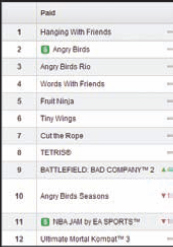
FIGURE 4-10: This representation of the top 12 paid apps shows an interesting turnaround when compared to Figure 4-9 Courtesy Appannie.com
What this says is that the true long-term money-makers are the apps trending in a grouping of in-app purchases and continuing revenue, rather than one-offs. You can have a game that's super popular, but it won't generally last as a top-grossing app (“Angry Birds” has in-app purchases) unless it has a continuing revenue stream. Just look at the massively popular multiplayer online computer games and the bandwagon that has created.
The foreseeable trend is going the way of Asia, even though it's taken Westerners a bit longer to reach it. “Free-to-play” (FTP) with micro transactions and in-game purchases, along with integrated social gameplay for most all games, is the next big wave, and it is starting to show up now.
For the Game category, let's delve a bit deeper into its multiple subcategories.
Action Games
Action games gauge a large part of performance on the dexterity of the player. As such, heavy use of realistic physics (3D where feasible) and iPhone controls (flicking, swiping, and so on) are big elements for action games.
The following are current popular features/functionality for this subcategory:
- Implementation of a physics engine (such as found in “Angry Birds” and “Pocket God”).
- Heavy use of iPhone touch controls, including gesturing, flinging, tilting, and so on, as shown in Figure 4-11.
- Graphics tend to be pushed harder in the Action game subcategory because your game must either be uniquely styled visually with excellent responsive gameplay (such as “Doodle Jump”), or, if it is serious such as a first-person-shooter game, it must have better-than-average quality graphics to stand out. Figure 4-12 shows a shooter released in 2011. Games in this subcategory also use more 3D levels for immersive gameplay.
- Competitive multiplayer (such as “Archetype,” “Battlefield: Bad Company 2,” and “Ultimate Mortal Kombat 3”).
- Racing.
- Distance games (that is, games in which you try to get as far as you can).

FIGURE 4-11: “Fruit Ninja,” ranked as a top app, makes good use of iPhone's gestures

FIGURE 4-12: “N.O.V.A . 2,” a first-person-shooter, has first-rate graphics for today's i-device market
Adventure Games
Many Adventure games can be similar to Action games, but typically involve more of a story and character arc progression. A little less emphasis is placed on twitch-style dexterity gameplay, and using powers of the characters is a common theme.
There is also an extreme amount of cross-category infusion into the Adventure category, which is very similar to the Entertainment catchall. Games like “Fashion Story” (building up a boutique) and “Tap Zoo” (building a zoo) are more “sim-ish” than Adventure, and games such as “Eternal Legacy” are more suitable to RPG (role-playing game), traditionally speaking. But that's what you get when you are able to choose two categories.
Taking a deeper look at this subcategory, very few top games would fit into the traditional Adventure mold, and that is why other category cross-over is so prevalent here. It is almost like the subcategory isn't needed, and is very likely used as a secondary category for many games.
The following are current popular features/functionality for this subcategory:
- 3D action/adventure games with more of a story
- “Sim-like” games (with customization, or building worlds)
- Light action
- Arcade-like games with level progression
Arcade Games
Players coming here will typically expect light action, short gameplay sessions, level progression, or repeatable content where you try to better your score. Like Adventure games, a lot of cross-category games find their way here, though usually with the “action” or dexterity element in some form.
The following are current popular features/functionality for this subcategory:
- Fighting
- Light physics games (such as “Angry Birds”)
- Distance games
- Sports/extreme
- Racing
- Fishing
Board Games
This subcategory features some of the most purely traditional games in electronic and iPhone format of any category. Looking at all the top games, there is very little cross-category trickle here, except for possibly Puzzle/Word games, which do show up at the top.
Another interesting fact is that there are very little in-app purchases in this subcategory, even at the top (see Figure 4-13). Perhaps that is a trend worth looking into.

FIGURE 4-13: Looking at AppAnnie.com's ranking for any category is a good way to see which apps have in-app purchases (the dollar symbol)
The following are current popular features/functionality for this subcategory:
- Multiplayer competition
- Social integration
- Traditional board games
The following are potential current or future ideas:
- Board games with in-app purchases, including buy scenarios/boards/spaces
- Customizable board game bits
- Upgradable (rather than static) spaces
Card Games
This is another subcategory that has little cross-category infusion, except from Casino games, which is unsurprising, considering the subcategory name is specific to cards. It is interesting that most of the top-grossing apps (contrary to those in the Board game subcategory) do, in fact, include in-app purchases. Social competitive games like “Zynga Poker,” “Texas Poker,” and “Card Ace: Casino” have appeared at the top.
The following are current popular features/functionality for this subcategory:
- Social competitive integration.
- Game Center and OpenFeint plugins.
- High presentation value because you're dealing with cards. The big emphasis is on backgrounds, logos, and buttons.
- Less use of standard iPhone GUI graphics warranted here, because it's too easy to do this type of game using them.
Casino Games
Anything you can find in a Casino game (cards, slots, video slots, horse racing, and betting) can be found here. As shown in Figure 4-14, there is a lot of social integration, because playing with real people is way more fun than against artificial intelligence (AI). Top-grossing apps tend to have in-app purchases, whereas top paid apps do not.

FIGURE 4-14: “Texas Poker” is a top-ranked casino game where you play against others, using real pics
The following are current popular features/functionality for this subcategory:
- Social competitive integration
- In-game chat with other players
- Games simulate the casino experience
- A prevalence of in-app purchases (such as chips to play)
The following are potential current or future ideas:
- In-app purchases for customizing avatars.
- With not a lot of video slots near the top at this time, opportunities for capitalizing on this, especially since Casinos have mostly gone to these.
Dice Games
This subcategory looks much like the Board game subcategory with a lot of cross-over from that subcategory, as well as some with Casino (especially the game of craps). Not a lot of games with in-app purchases make up the top-grossing or paid apps here, also similar to Board games.
The following are current popular features/functionality for this subcategory:
- A lot of games with sub-par graphics here except for games with big budgets (such as top-ranking “Yahtzee Adventures” from Electronic Arts)
- Play with friends
- Local multiplayer, passing of the device
- Learning casino craps
- Poker dice
- Integration with third-party social solutions such as Game Center and OpenFeint
The following are potential current or future ideas:
- There are not a lot of unique newer games at the top of this subcategory, but rather some very well-known dice games. There is some room to capitalize on current popular dice game trends that aren't as familiar to breathe life into the subcategory.
- Borrow/license a current popular board game with dice and you could put it in this subcategory and have a chance at success.
Educational Games
This is a big subcategory, with a lot of toddler, pre-school, and grade school games dominating the ranks. The exceptions tend to be casual mental fitness games such as “Brain Trainer” by Luminosity, one of the few in-app purchase games that has seen time at the top (and which happens to be subscription-based). There is also some overlap with the Entertainment category, with quizzes, psychological evaluations, and casual-based food-maker games.
The following are current popular features/functionality for this subcategory:
- Enhance mental fitness
- Toddler's first learning games
- Pre-school, grade school
- Quizzes
- Puzzles
- Aquarium simulations
- Problem-solving, adventure
The following are potential current or future ideas:
- Graphics tend to be, with a few exceptions (that is, specifically for development houses with higher budgets), not as high quality as with some other categories. There is room for creating high-quality premium graphic quizzes/puzzles, perhaps subscription-based for younger players.
- You can combine the app with educational progress tracking, perhaps web-based.
- You can offer earning achievements to customize your online persona.
Family Games
This is another catchall subcategory with significant overlap from “sim-like” world-building games, game-show-type games, recreational games brought to digital format (such as table tennis, skee ball, and so on), and other customization games. Because of the prevalence of customization games, in-app purchases tend to be used often in this subcategory.
The following are current popular features/functionality for this subcategory:
- Invite friends to see creations
- In-app alternate currency that you purchase with real money to progress further (for example, “Smurfs' Village”)
- In-app purchases to unlock more customization
Kids Games
Though the Kids subcategory shares some overlap with Educational, the kids games here tend to be more customization and light action/adventure games. These aren't meant just for toddlers and pre-schoolers, but the range appears to dip into the teenage range. Girl-targeted games are also prevalent here, such as “Pretty Pet Salon” (shown in Figure 4-15), a top-grossing, adult-style business simulation game themed down to appeal mostly to girls.
The following are current popular features/functionality for this subcategory:

FIGURE 4-15: “Pretty Pet Salon,” a top app that targets the underutilized girls market
Music Games
The top paid and grossing apps in this category all have in-app purchases. There is some overlap with simulation/customization/fashion games here.
The following are current popular features/functionality for this subcategory:
- Mixing
- Rhythm (a la “Guitar Hero/Rock Band”)
- Rock star trivia
- “Tap Rhythm to Dance” (avatar dancing)
- Name that tune
- In-app purchases for music, customization add-ons
- Fashion/style customization (somewhat surprisingly)
Puzzle Games
This is a fairly focused, but catchall, subcategory, bringing in suitable games from Word, Arcade, Adventure, Educational, Strategy, and Family games. The reason it's focused is that most short-session “arcade-y” type games could be considered puzzles. Many unique games in this subcategory are in the top rankings, and more cropping up all the time, unlike, for example, in the Card game subcategory. It appears this category has a higher acceptance rate for new styles of play.
The following are current popular features/functionality for this subcategory:
- Brainteasers
- Third-party social plug-ins, like Game Center and OpenFeint
- Stat tracking for high scores
- Unique applications for iPhone controls like tilt, swipe, and so on, within puzzles
- Word games
- Short level design
- Unique gameplay styles acceptable and preferred
- Physics heavily utilized (such as with “Angry Birds” and “Cut the Rope”)
Racing Games
Racing games are somewhat tricky to make on the iPhone. They require precision controls first of all, as well as a great 3D engine and amazing art, because your big-budget competition will be stiff. Aside from this, they are mostly menu-driven affairs — which, to be honest, has always been sad. For example, where are the “SSX 3” (an extreme skiing game with innovative navigation) type games in which (when applied to racing) you step into your garage, fire up your engine, and seamlessly drive away to the next street race somewhere nearby? There's an opportunity here, even if it had to be scaled down to top-down view or doodles.
The following are current popular features/functionality for this subcategory:
- Physics
- Use of tilt, gyroscope, and accelerometer
- Creative race concepts (lawn mowing, falling through a tower, truck jumping, plane racing, and so on)
- 3D level design prevalent
- Sense of speed
- Unique vehicles and objects
- Different viewpoints utilized
Role Playing Games
If games are going to get you some in-app purchases, it's in this subcategory (see Figure 4-16) and in Simulation. The longer you play, the greater investment and commitment you have, so naturally the more chance you'll give a little as well. Games in this subcategory have some of the longest play session times. You'll find a lot of overlap from sim-like games here, and they can include the games with the most depth and complexity of all games (see Figure 4-17), requiring the steepest learning curve. As noted previously, this is tempered somewhat by the nature of most developers to take into account the i-device platform and “casual” them up.

FIGURE 4-16: In-app purchases dominate the Role Playing subcategory at the top
The following are current popular features/functionality for this subcategory:
- Use of tutorials
- In-app purchase of alternate currency using real money for upgrades
- Prevalent alternate controls for movement, like on-screen joysticks
- Character progression
- Customization (in-game character, weapon, avatar)
- Combat heavy
- Simulation world building
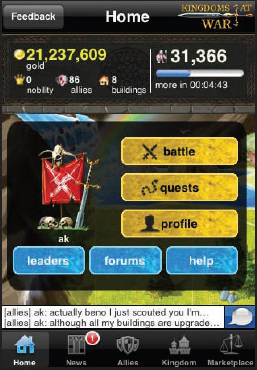
FIGURE 4-17: “Kingdoms at War” is a top-ranked and top-grossing app that features both depth of play and many in-app purchase options
Simulation Games
As shown in Figure 4-18, a look at the top 20 apps provides an insightful glimpse into how apps in this subcategory are making a lot of money. Again, it's through in-app purchases. The paid classification once again features significantly fewer in-app purchase games, and it's like that through the top 300 in this category. The trend is if you create a paid app, customers find it more difficult to justify the additional purchase of in-app merchandise and upgrades. There are a few exceptions, but as a business model, it is more risky.

FIGURE 4-18: The Simulation subcategory is completely dominated by apps with in-app purchases
As a subcategory, this is also one that does not see a lot of influx from other categories, save perhaps Sports and Role Playing, and instead trickles into secondary subcategories such as Strategy. Interestingly enough, “Smurfs' Village” opted to not enter this category, and it is a classic simulation world-building game.
The following are current popular features/functionality for this subcategory:
- World-building customization
- In-app purchases extremely prevalent for “free” games
- Full-feature sports game simulations
- Business-owning sims
- Social integration with Facebook friends, Game Center
Sports Games
There is some overlap with Racing and Arcade here, because those have sports or loosely recreational themes. Most games, however, are thematic to sports, from full-featured sims (“Tiger Woods PGA Tour” and “FIFA”) to casual games (“Flick Golf Extreme”).
The following are current popular features/functionality for this subcategory:
- Hard-core sports sims, as well as very casual short-session games
- In-game chat
- Statistics
- Leaderboards
- Regular use of iPhone controls and gestures
- Physics engine use
There is definitely room in this category for sports that have not been thought of yet, be it extreme or casual fun, and even humorous sports (“Beer Pong” comes to mind)
Strategy Games
The Strategy genre has traditionally been slightly more hard-core for PC and consoles, but not so in the App Store. Dominating the charts in this category are casual-friendly games such as “Plants vs. Zombies,” tower-defense type games (“Fieldrunners” was a Number 1 game at one time), and simulation games.
The following are current popular features/functionality for this subcategory:
- Simulation/world building/business sim
- Tower-defense themed
- In-game chat
- Some puzzle games
- Chess
- Social integration, third-party apps such as Game Center and OpenFeint
Trivia Games
This is another subcategory with more focused games and little influx from other categories. Instead, based on the theme, it is more likely categories here trickle into appropriate subcategories such as Sports (for sports quizzes) or Family (for game show-type quizzes).
The following are current popular features/functionality for this subcategory:
- Many popular game shows placed here (“Price is Right,” “Deal or No Deal,” “Jeopardy,” “Wheel of Fortune,” and so on)
- A tendency to have rather below-average graphics, even in the top apps, when a game is not licensed
- In-app purchases equating to access to more content/trivia
- Local multiplayer, pass the device
- Play against friends and compete online
- Career modes
- High scores/leaderboards
- Third-party social integration with Game Center and OpenFeint
- No repeat questions
- Mental fitness games
Word Games
There is some crossover here from the Family and Board Game subcategories, but again, most apps you find here are tightly focused. Apps that tend to do best are ones in which you play with friends or online directly with others.
The following are current popular features/functionality for this subcategory:
- Multiple simultaneous games
- Easy/instant matching with opponents
- Push notifications when it's your turn
- In-game chat
- Shake features to scramble
- Progress tracking
- Multiple word games in one
- Social integration
- Word search, crossword, anagram
- Many unique word games here, open to new invention
Healthcare and Fitness (About 2 Percent)
Top apps in this category include unique ways to visualize your fitness, with neat charts and graphs, as well as stylized buttons. When you get past a certain amount of features, there doesn't seem to be a lot of variety in this category, so the apps fighting at the top tend to be graphically superior. There also tends to be an equal amount of specifically targeted apps (such as for calorie counting), as well as full-featured regimen apps that might include built-in calorie counting.
The following are current popular features/functionality for this category:
- Weight loss apps/trackers/goal setting
- Exercise apps
- Integration with maps/GPS
- Calorie counters
- Nutrition databases
- Workout regimes (such as running, weight training, stretching, and abs/specific body targets)
- Charting progress/workout history
- Healthy recipe indexes
- Medical symptoms
- In-app video demonstrations
Lifestyle (About 8 Percent)
This is a catchall category that generally applies to everything you can do around your house, or locally in your area — cooking/ordering food, shopping, driving, searching the Internet, journaling, and so on. It's also a fairly popular category, at 8 percent of the total apps. Customers coming here are expecting tips and small helper apps on getting everyday things done, as well as shopping helpers.
The following are current popular features/functionality for this category:
- Shopping
- Coupon finders
- Cooking/recipes
- Popular menus
- Store catalogues
- Daily journals
- Wallpapers for iPhone
- Local driving-destination finders
Medical (About 2 Percent)
In-app purchases are popular here for the top-ranked, top-grossing apps, as well as fairly expensive and mostly subscription-based or module-based. Most apps in this category do not have in-app purchases.
The following are current popular features/functionality for this category:
- Subscription-based access to updated medical resources
- Refilling prescriptions/prescription trackers
- Drug reference guides
- Pill identification
- Herbal and alternative therapy
- Sound/sleep enhancers
- Sex facts/tips
- Medical quizzes for students/nurses
- Educational guides to anatomy and other body systems (for example with 3D models and rotation)
- Symptom guides
- Specific disease guides and information
Music (About 4 Percent)
Streaming and radio apps dominate the top of the charts, as do a few mixing and DJ apps. In-app purchases are typically add-on packs such as new songs, making the streaming/radio app ad-free, and sometimes pro musician add-ons for upward of $99.
The following are current popular features/functionality for this category:
- Streaming music apps (Pandora, Rhapsody)
- Radio apps (AM/FM)
- Mixing/DJ
- Musician tools (“Guitar Tabs Pro,” “Virtuoso Piano”)
- Drums
- Single instrument simulations (“Ocarina,” “PocketGuitar”)
- Equalizers
- Music identifiers
- Voice transformers/modulators
- Karaoke
- Ringtone makers
- Social music sharing (“Shazam”)
- Watch music videos
- Recorders
Navigation (About 2 Percent)
Overlap categories would be Utilities, Productivity, and Lifestyle, though this category appears pretty focused on maps and getting to where you want to go.
The following are current popular features/functionality for this category:
- Voice GPS navigation apps (major brands tend to be fairly expensive):
- Live traffic flow
- Local search
- Magnetic compass
- Phone from search
- Save waypoints
- Share location with friends/family
- Integration with Google Maps for world navigation
- Voice navigation
- Geocaching
- People trackers
- Directions and maps to specific areas (New York City subway, for example)
- Marine and sea charts (such as for tides, currents, and wind forecasts)
- Astronomy
- Specific city maps and points of interest
- Traffic reporters
- GPS-based stats (speed, distance traveled, altitude)
- In-app purchases for more accurate GPS tracking
News (About 3 Percent)
This is a fairly straightforward category, with little overlap from other categories and few in-app purchases.
The following are current popular features/functionality for this category:
- Police scanners (worldwide and local)
- Major newspapers
- Web news sites (such as Reddit)
- News radio
- Specific local newscasts
- Game/technology news
- RSS readers
- New app news and current reviews
- Music news
- Newspaper collections
- Favorite podcast updates
- Some social integration or post news to Facebook/Twitter
- E-mail links to friends
- Built-in web browsers
- Dynamic updates
Photography (About 2 Percent)
Most apps here involve editing and sharing of some sort, with some Entertainment category apps thrown in as well (such as comparing photos). In-app purchases mostly have to do with additional filters/tools to enjoy in your editing app.
The following are current popular features/functionality for this category:
- Photo editing:
- Special effects/filters/add-on effects
- Panorama stitching
- Upload new images to Facebook, Flickr, e-mail
- Movie editing:
Productivity (About 3 Percent)
This is another grab bag from a variety of potential categories, especially Utilities, Lifestyle, and Education.
The following are current popular features/functionality for this category:
- To-do lists
- Schedulers/calendars/reminders
- Chat clients
- Office apps (documents, spreadsheets, presentations)
- Copy/paste apps
- Download managers
- Note-taking, including audio recorders
- Scanners (using the Camera), along with the sharing, e-mailing, and faxing of scans
- File sharing
- Translation
- Lists (shopping, organizing)
- Push notifications for most apps
- Calculators
- Sync to home computer
- Flashlight
Reference (About 4 Percent)
Reference is another targeted category, with few apps that have in-app purchases near the top. As you get lower down the rankings, specific guides for most anything popular in pop culture (games, news, stars, and so on) begin to appear. This is another category where efforts are put more into functionality than in visual presentation.
The following are current popular features/functionality for this category:
- Search tools (including web search, phone search, and Wikipedia search)
- Dictionaries (including voice pronunciation, shaking for random words, word of the day, and sharing new words with friends)
- Bible apps with search
- Translators
- Vocabulary builders
- Geography
- Cooking reference
- Quotes (which can be shared via Facebook, Twitter, e-mail, and so on)
- Encyclopedias (more specific than general, unless for web-based search, such as “Guns”)
- Language learning
Social Networking (About 2 Percent)
Nearly the entire top 20 current grossing apps are made up of those that support in-app purchases. What's also noticeable is that many of the names of apps are attempting to capitalize on clever, abstract naming. Some examples are “ooVoo,” “Piictu,” “Skout,” “WeeMee,” “Grindr,” “Omegle,” “Tapatalk,” “Facely,” “Fring,” “Tumblr,” and “Viber.” These are all examples within the top 20, and it doesn't stop as you go down in the ranks.
The following are current popular features/functionality for this category:
- Apps by the current top web social sites (Facebook, Twitter, Skype, and so on)
- Apps to support Facebook/Twitter
- Chat/group chat
- Avatar creators with sharing and in-app purchases
- Forum software
- Text messaging/Short Message Service (SMS)/Multimedia Messaging Service (MMS)
- Dating software (including geo-targeting to locate nearby people, and profiles)
- Professional online portfolio sites (LinkedIn)
- Video calls
- Free calling
- People locators
Sports (About 3 Percent)
You might think this category has sports games, but not in the traditional sense. Instead, you will find fantasy league analyzers (but not leagues themselves) and the occasional hunting game. There are a great many sports news apps, specific sports tips and guides (golf), and some sports supporting apps thrown in (such as “Pitch Speed Test” and GPS golf course helpers). Most apps here do not currently include in-app purchases.
The following are current popular features/functionality for this category:
- Radio sportscasts
- Scoreboards
- GPS golf apps (including range finders, specific courses for download, scorecards, game analysis, stat tracking, and satellite data)
- Major sports event calendars
- Sports news videos and highlights
- Sport training (for example, golf)
- Golf analysis using built-in camera
Travel (About 6 Percent)
The bulk of apps at the top of the Travel category are review and ratings apps, as well as travel search engines. There are very few apps with in-app purchases in this category. As you go farther down in the rankings, you'll get to specific destination guides and maps. There is some crossover from the Lifestyle and Navigation categories here.
The following are current popular features/functionality for this category:
- Travel meta-search engines such as KAYAK (congregating data from several sources)
- Opinion/review/rating apps (such as Yelp, Urbanspoon, TripAdvisor) and GPS locators
- Popular destination travel guides
- Flight trackers (for such things as checking the flight status of most flights and finding alternate flights)
- Tour guides and travel planners like TripIt
- Major airline-specific apps
- Gas price apps
- Specific city metro system apps
- Language translators
Utilities (About 6 Percent)
The Utilities category is like the Entertainment version of the Productivity category, with a lot of influx from Productivity, and some of Lifestyle as well. It's a complete grab bag here of novelty apps, some productivity, and some purely for small pockets of practicality in your life (for example, “Dog Whistle”). Very few in-app purchases are seen within this category.
The following are current popular features/functionality for this category:
- Bundles of apps full of different functionality (for example, “AppZilla,” as shown in Figure 4-19)
- Camera zoom apps (may be outdated with new iPhone technology)
- Alarm clocks
- Scanners
- Barcode scanners
- Photo editors
- Web search engines (such as Craigslist)
- Password security apps
- Download managers
FIGURE 4-19: “AppZilla” is a bundle of 100 different apps with completely different features
Weather (Less than 1 Percent)
This category represents the fewest number of active apps, perhaps because it could be seen as being similar to Utilities. As you'll see from the following description, there is not a lot of trickle here from other categories, and it's all about the weather. There are a few apps with in-app purchases in the Radar subcategory and alerts.
The following are current popular features/functionality for this category:
- Tide tables
- Severe weather notifications/alerts
- Tie-in apps for popular weather news sources (such as The Weather Channel)
- Weather radar in different map styles
- Extended forecasts
- Global weather
- Weather radio
Competitive Feedback Research
In Chapter 3, you learned the importance of competitive research and how looking at customer feedback in reviews helped to define a feature list. This can be one of the most valuable types research, namely because you can download and use it yourself, and, thus, should be able to “compare notes” with reviewers! Even better, you can more easily sift through reviews that aren't legitimate without needing to click their name's link (as mentioned in Chapter 3).

