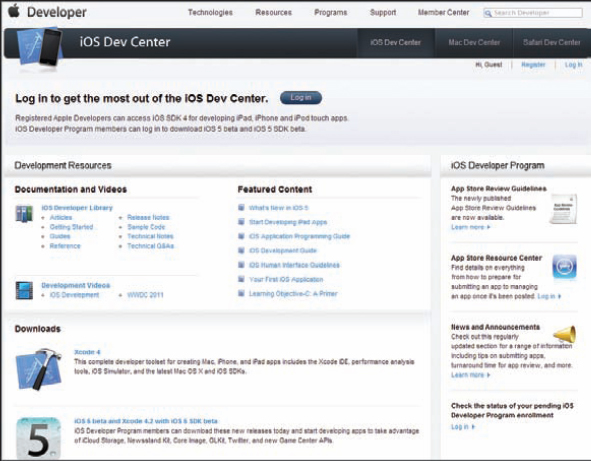DEVELOPING
This section examines resources in the area of developing.
iOS Development
Following are resources for iOS development:
- Apple and iOS Developer Site (your Apple development portal) — See developer.apple.com/ios. Well ahead of release (likely when you have the green light on your first app), head to this site (shown in Figure B-4), sign up to be an iOS Developer, and pay the fee for the iOS Developer Program. You'll then get access to all the tools and latest iOS Software Development Kits (SDKs). This is a requirement for all developers, so don't wait, because it can take weeks for approval. Use this site as a launching point to tutorials, guidelines, and managing all your Apple developer devices.
FIGURE B-4: The iOS Developer center has lots of resources and tutorials, and will be a frequent destination during your development
- cocos2D (2D iOS development framework) — See www.cocos2d.com. This is a full-featured, two-dimensional (2D) development framework, which means that you can use it to build almost any type of app or game as long as it isn't three-dimensional (3D).
- Corona SDK (iOS development framework) — See www.anscamobile.com/corona/. Also mentioned as a resource in the section “Cross-Platform Development” later in this appendix, this framework provides another way to create great looking and performing iOS apps.
- TestFlight (free testing service) — See www.testflightapp.com. This is an amazingly easy-to-use and highly recommended beta (or any stage) distribution service. It's free, and individual users can get updates without ever having to sync to iTunes, right within their own simple app. This is a much better way than requiring your team to go through the certification process.
![]() Useful search engine terms include “iPhone app development tutorials,” “iPhone app testing,” and “best iPhone framework.”
Useful search engine terms include “iPhone app development tutorials,” “iPhone app testing,” and “best iPhone framework.”
Social Game Solutions
Other than Apple's Game Center (for which more information can be found at developer.apple.com), here are a couple of main players for iOS apps.
- OpenFeint — See www.openfeint.com. This is the best current social connectivity within an app for any platform, including Game Center.
- Plus+ — See www.plusplus.com. Pronounced “plus plus,” this is another leading social network, but without some of the live features that OpenFeint includes.
![]() Useful search engine terms include “mobile social gaming network.”
Useful search engine terms include “mobile social gaming network.”
Brainstorming and Prototyping
Following are resources for brainstorming and prototyping:
- MindMeister (online mind mapping) — See www.mindmeister.com. This is one of the best online mind-mapping tools. Mind mapping is great for tracking brainstorms, recording your scattered thoughts, and taking notes from meetings. Once you start mind mapping, it's hard to go back to traditional note taking and lists.
- Freemind (offline mind mapping) — See freemind.sourceforge.net. This is a wonderful Java-based, free download, and is great for offline use. It has easy-to-remember hotkeys to build new maps surprisingly fast.
- Balsamiq Mockups (online mockup prototyping and wireframing) — See www.balsamiq.com. This provides an amazing use of current Web 2.0+ technology to quickly prototype new interfaces (see Figure B-5).
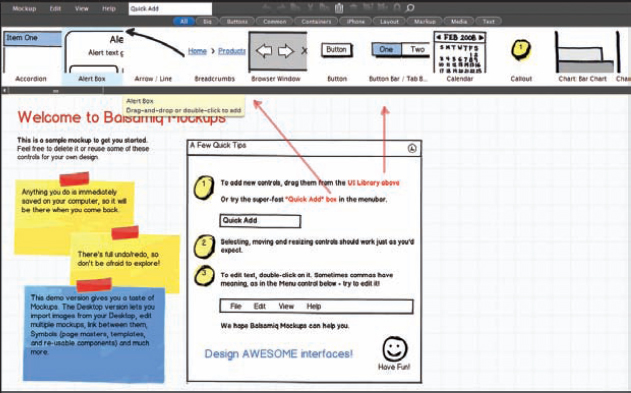
FIGURE B-5: “Balsamiq Mockups” can be used online or off, and has a great user interface
- Mockups To Go (database of UI elements) — See www.mockupstogo.net. This provides user-uploaded user interface (UI) content for plugging into “Balsamiq.”
![]() Useful search engine terms include “online brainstorming,” “mind mapping,” “online prototyping,” and “best prototyping tools.”
Useful search engine terms include “online brainstorming,” “mind mapping,” “online prototyping,” and “best prototyping tools.”
Documentation
Following are resources for documentation:
- Google Docs (free online office software) — See docs.google.com. When you need simple documents created without all the functionality of, say, Microsoft Office, look no further than the free Google Docs. The single best feature is that you can share the documents with anyone or everyone on your team, giving individual users unique permissions. Google has basic versions of spreadsheets, word processing, and presentation software, and can export in several formats. Once you try it, you'll be hooked.
- Open Office (free offline office software) — See www.openoffice.org. Open Office is an Open Source and free full-featured office suite, comparable to Microsoft Office. It's great if you need something free, and you can export in all the Microsoft formats (though results can sometimes vary).
- Microsoft Office (paid offline office software) — See office.microsoft.com. This provides all the functionality you need in a documentation program, and more, at a relatively reasonable cost. If for no other reason, buy it for Word and Excel, but Presentation and Visio are great tools as well, depending on your needs. Furthermore, in the future, all documentation programs (including this one) will likely move to be “cloud” based. For now though, you can't go wrong.
![]() Useful search engine terms include “online document creation” and “online collaboration.”
Useful search engine terms include “online document creation” and “online collaboration.”
Cross-Platform Development
Following are resources for cross-platform development:
- Corona SDK (cross-platform development) — See www.anscamobile.com/corona/. These are also mentioned in Chapter 11. Corona is a great SDK to use for iPhone, iPhone, or Android, either consecutively or simultaneously.
- ScoreLoop (cross-platform development) — See www.scoreloop.com. Tightly integrated with monetizing on the Android platform, it also has an initiative to help developers in cross-platform development.
- Adobe Flash Professional CS5 (cross-platform development) — See www.adobe.com. For porting Flash games to iOS, Flash Professional versions CS5 and greater can currently do this.
- PhoneGap (cross-platform development) — See www.phonegap.com. Use this to port HTML 5 apps to the iOS to be able to use on the App Store.
![]() Useful search engine terms include “iOS cross-platform development” and “porting iOS to [your platform here].”
Useful search engine terms include “iOS cross-platform development” and “porting iOS to [your platform here].”
Royalty-Free Audio
Following are resources for royalty-free audio:
- Audio Jungle (paid audio files) — See www.audiojungle.net. This is an excellent resource for low-cost, royalty-free music. Most of it is created by engineers specifically for the site, and sorted based on popularity and need. Chances are you can find some to all of what you need here.
- Stock Music (paid audio files) — See www.stockmusic.net. This is a huge library of good quality audio, and features a simple pricing scheme.
- Non Stop Music (paid music library) — See www.nonstopmusic.com. This has an amazing list of credits, and is one of the leaders in high-quality music tracks.
- Digital Juice (paid audio files) — See www.digitaljuice.com. This offers affordable music, sound FX, and more stock stuff.
- Sample Swap (free sound effects) — See www.sampleswap.org. This provides a fantastic array of free sound effects.
![]() Useful search engine terms include “royalty free music” and “royalty free sound effects.”
Useful search engine terms include “royalty free music” and “royalty free sound effects.”