APP STORE BUSINESS MODELS
Now that you've gone through some basic considerations, let's take a more specific look at most of the business models currently in the App Store. Chapter 7 examines the differences of creating free and “freemium” apps (those where you are limited in content without in-app purchases), and Chapter 8 explores paid and premium apps (those that are above the $4.99 price point).
Free Apps
Free apps are not the same as free-to-play — or “freemium” — apps. The free-to-play models have a significant content restriction that requires an investment of real money to unlock, and are discussed in detail in Chapter 7.
Free apps fall into two categories: apps that have all their content available, and lite versions (which, in most cases, are content- or time-restricted versions of paid apps).
Free and Lite App Revenue Models
Free apps that are not lite versions are almost always ad-driven, as are the occasional lite versions of paid apps. Sometimes the only difference between the free and paid version is the removal of ads, which can be quite an incentive for some users, depending on how intrusive they are versus how addictive or practical the app is.
Many third-party ad networks exist such as AdMob and JumpTap (see Appendix B for a good list). However, a reliable source that doesn't take you out of your app for ads was released in 2010 — none other than Apple's own iAd (http://developer.apple.com/iad/). Ads delivered via iAd are typically heavy on animation and user engagement, and some users report better payouts than for some other networks. Of course, like most anything, it varies. This is discussed in detail in Chapter 7.
The other type of free app is the lite version of paid apps, which can also be supported by ads, as well as attempting to upsell their paid version. The model here — aside from ads, which depending on factors discussed next chapter, may or may not pay as much as you want — is the same as providing a demo for any console or PC games. The hope is that users will find it compelling enough to purchase the paid version. Conversion rates vary wildly, of course, so there are many strategies to accomplish this.
In Figure 6-3, “Fruit Ninja HD Lite” for the iPad had a main menu with some modes that did not look any different from the “classic” mode. When tapping (or, in this case, swishing) through the mode icon (see the section “Using Physical Metaphors to Delight Your Audience” later in this chapter), you were taken to this “landing page.”
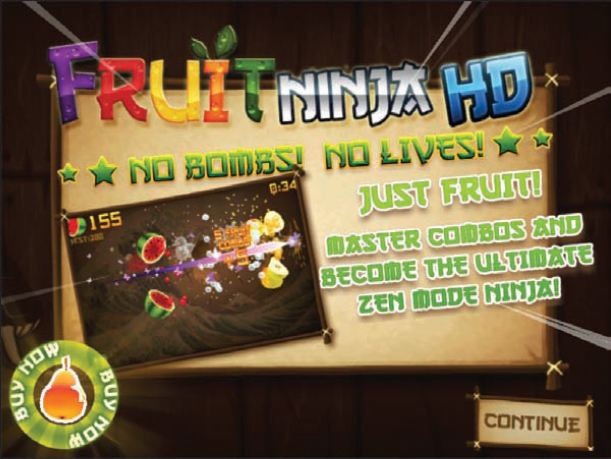
FIGURE 6-3: Lite apps have content that is available only if you buy their paid versions
Note the Buy Now button on the bottom of the screen, which takes you to the App Store's buy page shown in Figure 6-4 for the full paid version. In this case, the app is $2.99, which, for the iPad, is relatively cheap for a full-price game.

FIGURE 6-4: Your lite app should have many in-app links from lite versions to land you here, right on your app's paid App Store page
Freemium Revenue Model
For a number of years, the freemium (or microtransaction) model of pricing has been the base revenue model for games in Asia, and has most recently been gaining incredible momentum in North America as well — so much so, in fact, that it's completely trending the App Store toward in-app purchases. As a matter of fact, go into any Target or Walmart (or similar store) and you'll be able to find a wall somewhere with dozens of colorful prepaid cards supporting all sorts of subscription plans or other monetization for both free-to-play and trial-based games.
Now, technically, a number of related terms concerning the word freemium include downloadable content (DLC) and microtransactions, and not all definitions are the same. These are discussed in Chapter 7. For now, the model is that you release a title that is free to play, but either completely restrict certain features from being accessible until the user pays, or severely limit the user's capability to excel (such as a game like “Smurfs' Village” by Capcom Mobile).
Most of these titles are not ad-supported, and instead rely on the revenue from steady in-app purchases from users, whether subscription-based, paid DLC, or via microtransactions. The microtransaction model has been generating more revenue than any other methods of late.
Paid App Revenue Models and Price Expectations
Paid apps range from $0.99 to $999.99, and anything at or above $4.99 (for iPhone) or about $9.99 for iPad is believed to be a premium app. That definition changes, and should be treated as only a guideline. Believe it or not, more than 20 apps are currently in the App Store listed at $999.99. Whether many of these are truly priced to sell or are joke apps is uncertain, but none is anywhere near the Top 100 apps in terms of gross revenue.
Paid apps are typically content complete, though an increasing number are using paid DLC or additional subscription options (such as in navigation software, or any that provide access to libraries of assets). Revenue earned via paid apps is typically not ad supported (because customers would think this was over the line), and is mostly all direct sales based, except, of course, for paid DLC purchases.
Because pricing can vary quite a bit, what follows is an overview of the various pricing models and expectations (to be explained in further detail in Chapter 8).
$0.99 to $2.99 Apps
Though the average price of apps may be declining because of free apps with in-app purchases becoming more popular, some are saying that paid apps have reached a bottom plateau and are starting to edge up a bit in price — finally being confident enough that the consumer is willing to pay for a good, novel app. Although, a couple of years ago, a $2.99 iPhone app might have been in a higher price category, it can now almost be considered an impulse buy, just as the $1.99 and $0.99 apps are.
Most gaming or entertainment apps fall into this price category. Anything that's business-oriented, practical, or educational may fetch a more premium price. The revenue model is typically pure sales here. Developers often provide free content updates with these types of apps, providing new features and fixes at no cost.
As mentioned, however, the alternative is to have your app at this price, and, in addition, offer paid DLC that was not part of the base experience. If you do this, beware that the base app should already offer significant value, and the DLC is not seen as something that should be included for free.
$3.99 to $4.99 Apps
For iPhone apps (and iPad games), this price range is now considered premium territory. If you have a $4.99 app, it should offer something that other apps in your niche fail to provide, whether exquisite graphics or a unique feature that may take competitors a bit of time to emulate. Games that are offered at this price point must provide an excessive amount of polish, detail, and, if at all possible, multiplayer gameplay. All games in this category should offer free lite versions, so that more users will give it a try. There are simply too many games to try if you're not already an established brand.
The revenue here is typically via sales, and, generally, any app that is in premium territory is not expected to also have DLC or additional microtransactions (at least, not yet).
For the iPad, a $3.99 or $4.99 app is not uncommon. Therefore, the premium range for an iPad general app would be roughly $6.99 and up. However, games have slightly different expectations on the iPad — because it is bigger, and, therefore, has more room to maneuver. So, if you're pricing your app in this range, it should still be incredibly polished, and feature something unique to help it stand out, or else you can expect sales to wither.
$5.99 to $9.99 Apps
According to 148apps.biz, the vast percentage of apps in this category are not games. This makes sense, because games at lesser price points already pretty much offer as much entertainment value as you can on the device.
Apps in this price range are usually either from premium development studios (which are typically able to create value and extensive polish faster and for less cost), or offer something you can't get with an app in a cheaper price range.
Figure 6-5 shows one of the more expensive games in the App Store, priced at $9.99 for both iPhone and iPad. It's adapted from one of the most popular board games in recent years, “Carcassonne.” Since its release, it has consistently been mentioned as an example of polish and excellent interface design, taking full advantage of touch features with an elegant and infinite play board, and satisfying user feedback for most actions.
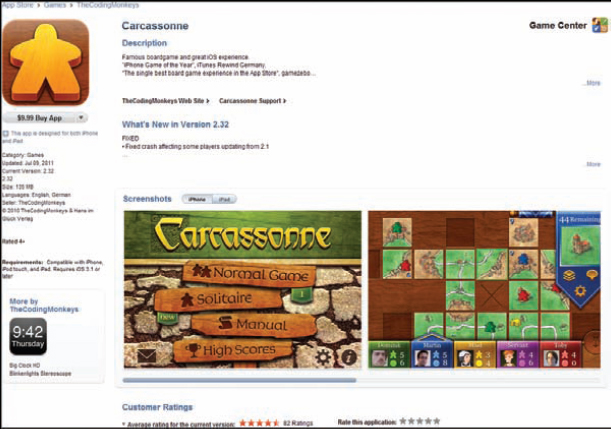
FIGURE 6-5: Carcassonne is one of the most expensive games in the App Store, but can back up its price with polish and gameplay
Revenue for apps in this price range is, again, mostly sales-based, with almost no room for ads. But at least on the iPad, because of its bigger screen and keyboard, a moderate number of productivity apps at this price are offering either subscriptions or additional DLC packs.
$10.99 and More Apps
Generally, apps in this price range are targeted to very specific types of needs in a particular niche (such as business, navigation, education, or other niche that may require mostly proprietary data or functionality). Rarely will you see a game charge anything more than $9.99.
Apps in this price range hope to capture a certain niche market, and revenue is typically very spiky, but can be profitable because development often uses proprietary knowledge and can, therefore, rely less on the need for advanced graphics, art, or animation (which can be costly). That being said, programming costs can also vary, depending on complexity of the app.
Figure 6-6 shows an example of an app that charges the max possible, $999.99. In this case, “BarMax” justifies the price by claiming proprietary knowledge, and explicitly targets lawyers preparing for the bar exam.

FIGURE 6-6: If you create an expensive app, Note that proprietary information and projected value are key marketing strategies
Now that you have an overview of App Store business models, let's ensure that you have an engaging app. The remainder of the chapter focuses on guidelines for what to do and not do, as well as an important exercise for ensuring maximum user engagement.
