HOW TO SUCCEED WITH A FREE APP
When you're building a free app, consider how you plan to earn revenue, whether it's through the support of other apps from your company, support of your brand, via ads, or any combination of all three. In this section, you learn how to add required elements to turn your app into a revenue-generating machine, beginning with absolutely free apps.
Free Apps
From a business perspective, regardless of which revenue model you pursue, the key factor in a free app is user engagement. Engagement is an important term for any app or game on any platform, but is especially poignant with regard to free apps.
Engaging Your Users
Let's say you're supporting your app via ads. Every time your users use the app and come to one of your ad's landing spots, whether it's on the core gameplay screen or in between screens, one ad gets served. With high engagement (meaning that you have a base of users who frequently use the app on a regular basis), the ads are served that many more times.
When you combine high engagement with short session requirements (meaning that users aren't required to play for more than 5 minutes at a time), the formula becomes a winning combination. The ads are being served much more frequently.
Consider “Angry Birds” as an example. In between each loading screen, you have ads for other Rovio software, or supporting fan pages for the brand. Because each level takes from 30 seconds to 5 minutes to try, users are seeing a great number of ads.
The same logic applies when you're simply cross-selling other apps or your brand. The more users are engaged to come back, the more essential it becomes for them to frequently be exposed to additional promotional links to support your brand (without going overboard, of course).
Supporting Your Brand within Your App
Here are some of the ways you can support your brand:
- Add a “more games” button, the less hidden the better, but not intrusive to gameplay — For example, don't hide the button in an obscure menu, and, if possible, put it somewhere that is accessed often. “Ninjump HD” hides the button in the Options menu, but it's a fairly simple interface. “Calculator for iPad Free” has the button in the “i” info button, as shown in Figure 7-7. Developer Big Fish Games (discussed in more detail later in this chapter) utilizes two methods. In one, after the first load, it has a giant splash screen that lets you interactively browse other games. In the second, another app named “Game Finder” shows a large selection of games. This app not only finds other iPhone and iPad apps, but also promotes the company's PC and Mac games as well.
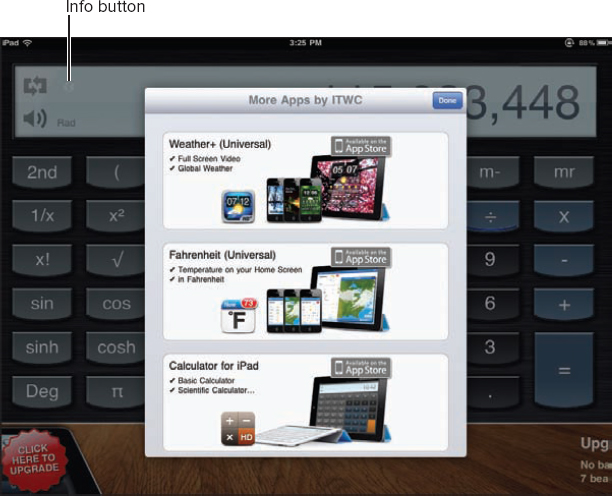
FIGURE 7-7: Calculator for iPad Free has its “more games” list in the popular “i” info button, which some apps use for options
- Add a newsletter subscribe link — This link will bring up the e-mail right within the app. You should pre-populate it with a nice ad banner of some type, and only require the user to press Send. Now you have access (and the user's permission) to use his or her e-mail to cross-sell your products, which results in an incredibly powerful marketing tool.
- Add some in-game achievements (for games) to keep users coming back — Though it's true that Game Center (Apple's own social game tie-in) has achievements, they're not quite as accessible — in terms of maintaining style and instant (and offline) access — as if you had them in a game (not to mention that they are a couple of steps away in terms of user engagement). That said, it is highly possible Game Center's achievements will evolve eventually, perhaps even into something that allows you to utilize your theme or skin, so it may be worth using Game Center for future proofing. Two sets of achievements can co-exist for your game quite happily (think tabs).
- Implement Game Center (for games) — This is a no-brainer if you have a game. Game Center support allows for your game to be seen by “friends” that you add, has support for achievements, and you can easily see what your friends are playing, which further promotes virality. For example, if Fred has played your game and has 20 friends (none of which have your game), and a few of those friends check out what games Fred has, they will come across yours, its overall rating, and its price, right from within Game Center, as shown in Figure 7-8.
- Add your website name to your splash page — On one of the initial loading screens, place your website link under your logo. That way, users can remember where to go when they need support, or want to find out what sort of community or other apps you might have.

FIGURE 7-8: Apple's Game Center is a necessary social feature to include in any game
Creating a Compelling Icon (Important)
This goes for all apps — free, lite, freemium, paid, or premium. It is absolutely essential for you to nail the app icon for any app. It should be these things:
- Relevant to your app — This means, for example, not including princesses on a premium business app.
- Readable — There should be nothing you cannot make out, no abstract jumbles, and any text must be absolutely legible. Enlarged iPad icons make this easier to accomplish.
- Highly polished, even if your app is not — Users will think this is indicative of the polish and quality of your app.
- Different than your paid version — This could be a color change for writing the word “Free” on it for a lite version, then removing the change for the paid version. If you make the distinction, however, users will immediately feel extra value if the paid version is slightly “upgraded” in some way.
Remember that icons can sell apps. If there's any part of your budget not to skimp on, it's the development of a proper app icon, and it doesn't have to cost much to begin with.
Asking to Be Rated
Again, this pertains to all apps, free or paid. It is speculated that app ratings figure into an app's popularity, not just downloads. Therefore, if true, the more ratings you have, the better. It's also already been suggested that a great competitive research tool is to go by the number of ratings to unofficially determine app popularity.
In any case, add a button somewhere that is a call to action about rating the app. With “Mahjong Towers Touch HD” for iPad, it was slightly disguised with the clever “More Mahjong HD” rather than the typical “Rate this app,” as shown in Figure 7-9. Yes, of course you want more — who wouldn't?
Considering Ad Placement
Where to place your ads within your app can be crucial, not only to maintain usability, but to determine where to find the best engagement and most frequently hit spots without causing an interruption to the experience. The ads should be noticeable, but also unobtrusive, and as engaging as possible.
In a game, a good place would be somewhere constant during gameplay (if achievable), but obviously not if it is distracting enough to diminish engagement with the game, or hamper gameplay in any way. In a normal app, placing an ad somewhere during normal heavy use would be best, again without being disruptive to the main functionality.
Lite Apps
Because lite apps are built for one main reason by definition — to support a paid app — let's go through an example of great implementation (“Mahjong Towers Touch HD” by Big Fish Games), and touch on the main points.

FIGURE 7-9: Mahjong Towers Touch HD has a “rate this app screen” built into the app with a little additional incentive to give it a high rating
![]() The reason for using this particular example is that it was made by a developer with (one would assume) a fairly high production budget that had time to maximize and tweak the upsell/cross-sell method, and have other games in a repertoire to support. “Mahjong Towers Touch HD” has been distinguished as the Number 1 free app in the iPad App Store. Essentially, this developer has been doing very well in the App Store with almost across-the-board well-received games (mostly lite plus paid models) because of high production and presentation values.
The reason for using this particular example is that it was made by a developer with (one would assume) a fairly high production budget that had time to maximize and tweak the upsell/cross-sell method, and have other games in a repertoire to support. “Mahjong Towers Touch HD” has been distinguished as the Number 1 free app in the iPad App Store. Essentially, this developer has been doing very well in the App Store with almost across-the-board well-received games (mostly lite plus paid models) because of high production and presentation values.
Limiting Your Content
Probably the biggest hurdle to overcome when creating a lite app is figuring out what to restrict from your paid app. How do you balance out value and prevent cannibalism of free content at the expense of buying your paid app? “Mahjong Towers Touch HD” does this beautifully in a number of ways.
High Engagement for Limited Content
“Mahjong Towers Touch HD” (or MTT for short) is a tile-based puzzle game where you try to clear each board, which is presented in a new layout. MTT is themed off of the zodiac, and has 12 major areas, one for each sign, plus a bonus unlockable area once all the signs are completed. As shown in Figure 7-10, for each sign, there are 15 different layouts, and the user is rewarded with 1, 2, or 3 stars as a measure of their success on completion. It's very similar to the reward system in “Angry Birds” (and many other games) in this respect.

FIGURE 7-10: High engagement for limited content provides a big incentive to purchase the full version, as in “Mahjong Towers Touch HD”
This game is successful because a session is roughly 3–10 minutes, depending on layout and player speed. After completing one layout (which is not too difficult, given the user has access to hints and reshuffles, at a cost), the next is unlocked.
The mystery of unlockables (especially when there is some impact to gameplay, and even if just an aesthetic change) is a huge incentive in games for the user to continue to uncover. In this game, typical Mahjong players are already familiar with multiple layouts, so that in itself is not enough to get excited about. But the method of unlocking is something to drive addictiveness and engagement.
High Value for a Fraction of Content
Whether free or paid, users expect a certain amount of value for their time. In a lite app, the value should represent what the experience would be like if you purchased the full version.
In MTT, the star system of measuring a player's success is an additional incentive to keep replaying the levels. For example, after (and sometimes while) unlocking all the levels, many players — especially the “completionists” out there — will be further compelled to go back to previously played ones in an attempt to fill up each area with three stars. What should be going through many players minds is if this fraction of content provides this much value and entertainment, imagine how much the entire game would provide.
MTT lets you scroll through each of the zodiac sign areas, expand the layout section, and click any one of the levels. But only the first area (15 levels) is accessible in the free version. Not only is the interface unique because this all scrolls left and right within the track (making great use of touch controls and space of the iPad), but the user is able to experience all that the full game would provide, rather than just be provided a bulleted list or inaccessible buttons (as in many games).
Having a Strong, Consistent Call to Action
When upselling your paid version, you'll want to have your button, text, or banner prominently displayed without being overbearing. Users should also be able to access your upsell in several different ways as they use the lite version.
For example, MTT displays a large upsell button on the top right. It's also built into the theme's style. When clicked, the App Store popup appears, and the user can immediately buy the app. Likewise, there are other ways the player can get to this. When players click on any of the levels in subsequent areas, they get the new popup that contains both a “learn more” button and the larger call-to-action button, which takes them right to the purchase, still within the app.
When players attempt to unlock any new area in MTT, then tap to “learn more,” they are treated to a full-screen ad, but it's not just static. Instead, whenever any movement is made, a fanned-out visual wheel of levels rotates along with their fingers, showing them interactively some of the different layout styles and backgrounds (in this case, one for each sign of the zodiac, as shown in Figure 7-11).

FIGURE 7-11: As an example of interactivity within your own upsell ad, moving your finger around spins the wheel of level layouts
Contrast this with the static screens found in most apps. Implementing at least a little interactivity or even animation in your own static upsell or cross-sell ads can be one thing that differentiates your app, and should be highly considered. Not all apps (especially serious ones) need to do this, but, if it is feasible for you, you would likely see an increase in conversion.
For example, consider the static screen for “Fruit Ninja HD,” as shown in Figure 7-12. Currently, the Buy Now fruit is animating as all fruits do, so the user is not any more engaged than normal. However, it would be very easy for the programmers to make this a game. Imagine how fun it would be if the Buy Now fruit were tossed up slowly as an option, just as other fruit does during the course of normal gameplay. When clicked, it could initiate the purchase. It could repeat every few seconds after falling back down off screen, making the user wait in anticipation of it coming back up again. It's touches like this that will make your app stand out.

FIGURE 7-12: The Buy Now button in “Fruit Ninja HD” is cleverly placed and animating, but there may be a cheap way to make this even more compelling
Lite App Summary
MTT is a great example of a content-based game. A system is in place that could easily be expanded, making additional layouts available as DLC for a cost. But there is a reason the developers likely won't do this. Their brand has a pattern of releasing high-quality standalone games with good value, leaving players wanting more, and knowing more is around the corner. This, plus the fact that the game is highly themed, improves presentation (at least for this app), and makes it a little more difficult in this case to think of alternative options for DLC that fit with the theme and don't seem tacked on. It's better just to reuse what code they can, reskin the graphics, add some new features players have wanted (via feedback), and call it “Mahjong Towers Touch 2 HD.”
If you have a feature-based app, the process is the same, except that instead of limiting content, you might provide time-based or use-based limitations on features, allowing users to explore the full range and experience the value, but not forever.
Let's now turn to how to implement ads into your app.
Supporting Your App with Ads
According to a mashable.com article, in 2010, mobile ad spending was $87 million, and expected to reach nearly $900 million by 2015. In essence, in-app ads in mobile apps are staying for a while. In the same article, Rovio (makers of “Angry Birds”) estimated that, by the end of 2011, they will be bringing in $1 million per month in revenue on the Android platform alone via in-app ads.
In-app ads are relatively easy to implement, and are one of the main ways developers can support a free or lite app with additional revenue, sometimes significantly depending on user engagement with your app and how well targeted they are with both the intended demographic, as well as the platform.
Though you could also place ads on paid or premium apps (as “Angry Birds HD” did by supporting its own brand, resulting in a big customer backlash), it would generally be ill-advised because of their intrusiveness and negative effect on things such as value, customer reviews, and likely overall rating. That said, if your app is as big as “Angry Birds,” you can afford to ruffle a few feathers, so to speak.
When ads are used in conjunction with a lite app, it can mean an additional incentive to upgrade, with the promise of removing the ads. But, as mentioned earlier in the chapter, this alone is not usually incentive enough to justify paying for an upgrade.
Insights into Usage
In July 2011, Mobclix (blog.mobclix.com) released research statistics that provided a few meaningful insights into app usage and advertising patterns.
- The most time spent on apps for iOS and Android users occurs in the late afternoon (4 p.m. to 6 p.m.) and evening (9 p.m. to 11 p.m.).
- The morning (8 a.m. to 11 a.m.) is the time most users are most engaged with ads.
- App usage is highest on the weekends, at 38 percent of overall time spent.
- Of the top 100 free apps, 82 used iAd as one of their ad networks. (Yes, it is possible to use more than one network to maximize your fill rate, as explained later in this chapter.)
- Of the top 100 free apps, 56 used analytics tools to help with campaigns.
- An amazing 67 of the top 100 free apps used a mediation solution provider such as Mobclix, AdMarvel, Admeld, and Nexage. (Mediation is where multiple ad networks are used at once to serve ads.)
Ad Terminology
When shopping for ad networks, it's important that you are familiar with the terminology they'll be using to lure you in. In case you're not completely brushed up on current Internet marketing terminology, or if this is your first experience with ads, following are a couple of key terms to be familiar with:
- eCPM — This stands for effective cost per thousands (with the “M” standing for the prefix “mille”). This is the overall amount you would earn by showing 1,000 ads, and is used as a comparison tool between different ad networks. Some pay out higher eCPM than others, all things considered, but it is not the only important factor. Beware of ad networks or exchanges who tout this number as an end-all be-all. Though it's very important, it may not be accurate in the sense that if you don't have a fill rate to go with it, it could mean just about anything.
- Fill rate — This is shown as a percentage, and is the number of ads that are actually shown, divided by the number of ads that are requested from a network. Surprisingly (or, perhaps, unsurprisingly if you are already familiar with how they work), ads don't always show up on request, so the rate is not 100 percent. This is either because the time for the ads to actually display is limited (that is, users skip through them faster than they can be displayed), or, for whatever reason, the ad server doesn't have an ad to give you. Heavy engagement ads such as ones that might be displayed via iAd require some time to be displayed, and are targeted. Thus, they may not be available every time.
Choosing an Ad Solution
Because you have many choices (see Appendix B for a larger list), choosing an ad network can be a daunting task. The most popular current ad networks for iOS are Admob (the largest), and, of course, Apple's own iAd. But many other viable solutions exist as well. The key with any ad network is both in eCPM (that is, how much you're earning per 1,000 impressions), and increasing your ad fill rate with targeted content.
Single Ad Network Solutions
Admob and iAd are examples of single ad network solutions. Of the two, iAd has been reported to have lower fill rates, but also potentially one of the highest payouts that many developers are happy with. If 82 percent of the top free apps are using it, it is certainly worth looking into as one of your first solutions.
Mediation or Exchange Solutions
As shown in Figure 7-13, Adwhirl (owned by Admob) is a mediation tool that allows you to use several ad networks and prioritize between them based on your success metrics. An ad exchange solution such as Mobclix claims to mediate between developer and ad networks, and provide access to more analytic data than does a mediation solution. They also offer one payment, as opposed to the different payments from separate networks that you might find in a mediation solution.
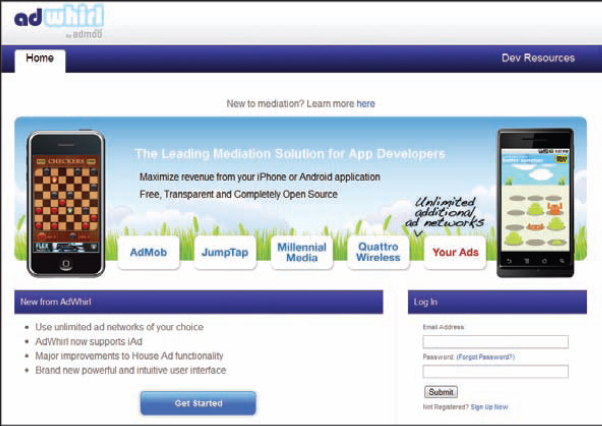
FIGURE 7-13: Adwhirl is an app aggregator (or mediation solution) that can help maximize your fill rate and optimize your campaign
As new ad networks and business models are evolving, it is worth doing some additional research to look into mediation and exchange solutions. But for the average app, given the open source nature and general developer high marks for an ad service, this book would first recommend starting the process by taking a look at a mediation solution such as Adwhirl.
The Offer Wall
The offer wall is a single destination within your app that offers the users choices of advertisements in exchange for virtual currency. Basically, you get paid and they get paid based on the clicks to the leads to any of the advertisements, many of which are trials or subscriptions. In 2011, there were reports that Apple is now rejecting apps like this altogether because of a conflict of internal rules.
Ad Implementation Tips
When you've decided to implement ads, here are several suggestions that will help maximize profits:
- Use an ad mediation tool such as Adwhirl so that your fill rates and priorities remain high.
- Ads won't pay unless you have high engagement with your app (that is, returning users on a frequent basis so that you can get those ads served).
- If you can do the same, people have had good success using iAd first, then, should no ad be served (fill rate issues), fall back on something like Adwhirl so that fill rate remains high and iAd is always served first. It is worthwhile to note that Adwhirl does now support iAd as well. So, depending on how it is implemented and how much you can target toward iAd first, this solution may still be worth looking into.
- Use analytics tools whenever offered to examine and reorganize your ad campaigns as necessary. New metrics to pay attention to where available are: where users tap, pinch, swipe; whether they take advantage of any of the interactive bits; and which ones.
- Target your ads to the medium. For example, try to make use of touch controls, GPS, the accelerometer, or gyroscope, to better engage your users. This also applies to creating your own ads for supporting different apps within your brand.
As you have seen, a free app is actually a great revenue opportunity cleverly shrouded in the nebulous non-revenue term “free.” It is an opportunity to market your other apps, earn revenue via ads, and provide overall brand promotion.
Next, you learn all about the exciting business model of freemium apps, and what key ingredients to add in order to make your app a success.
