There are a number of sites that we can reach out to to get assets for the game, but as of Unity 3.1 there has been an integrated store through which you can acquire assets for your project. This interface is so easy to use that it's worth examining for building our level. While we won't find everything here, this is a good start.
One word of advice is that sometimes assets within the Asset Store can be purchased cheaper through other means so be sure to shop around.
The Unity Asset Store is a tool built right into the Unity environment through which you can purchase prefab and integrate them right into your project without ever having to leave the tool. The prefabs in the asset store cover models, scripts, and even functionality that will plug into the Unity IDE itself.
- Open the store by selecting Asset Store in the Window menu:
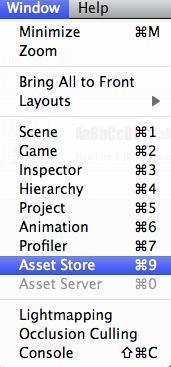
- Authenticate with the Asset Store by creating an account if you have not already done so:
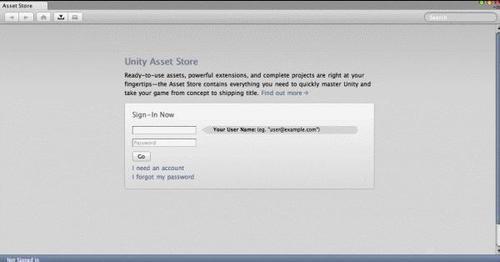
- Next, you will be greeted by the main menu of the store where you can shop for various types of Unity compatible assets, sounds, prefabs, scripts, and so on:

- Create the ground plane for our scene with Game Object | Create Other | Plane.
- Insert a light into the scene with Game Object | Create Other | Point Light.
- In the Unity Asset Store window enter Allegorithmic and select the 18 FREE Substances package:
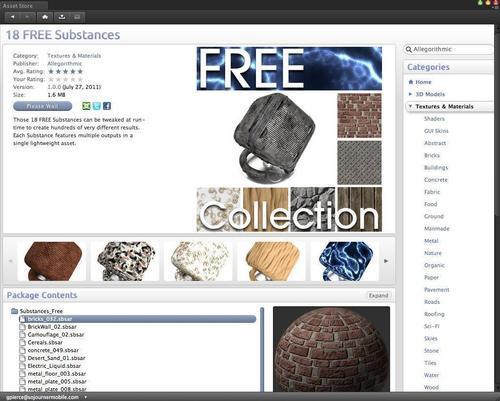
- Download the package and import the assets into the project:
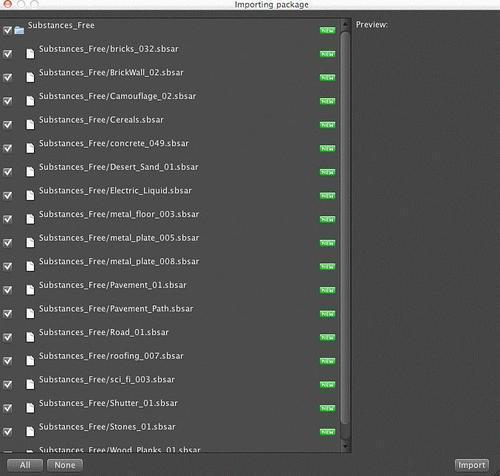
- Expand the
Substances_Freedirectory in your project. - Expand the Desert_Sand_01 package.
- Drag the Desert_Sand_01 material onto the plane:
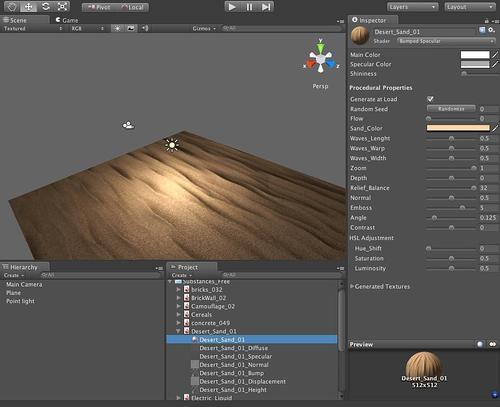
- Enter Soldiers Pack into the search area:
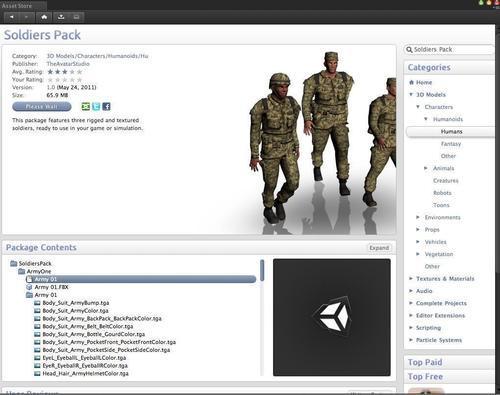
- Import the Soldiers Pack by TheAvatarStudioi into the project:
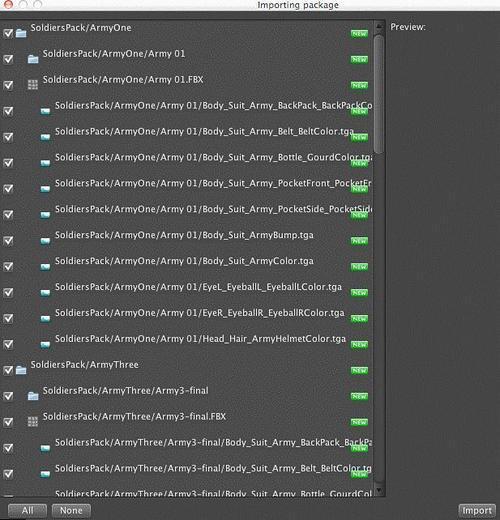
- Expand the
SoldiersPackfolder in the Project view. - Expand the
ArmyOnefolder located beneathSoldiersPack. - Drag the Army 01 prefab object to the scene:
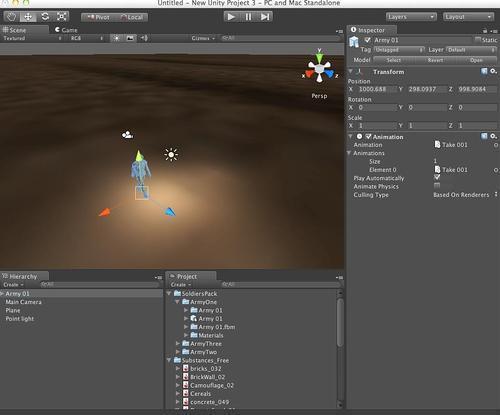
- Enter Stone into the search field:
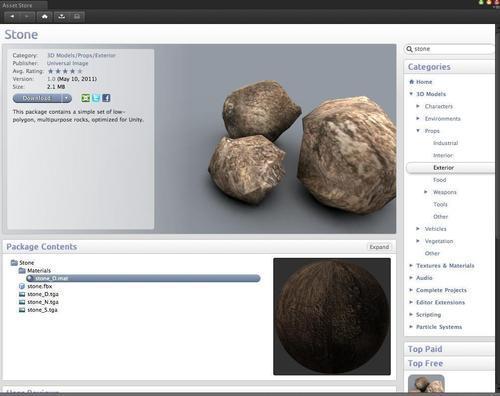
- Import the Stone assets from the Universal Image into the project.
- Expand the
Stonefolder in the project. - Drag the stone prefab into the scene.
- Scale the Stone prefab by 10 units along each axis:
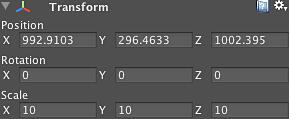
- Position the enlarged stones in the scene to make some basic scenery:
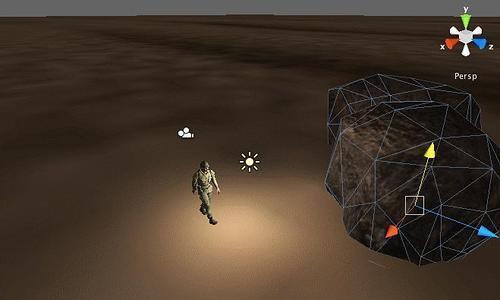
- Save the scene.
We have laid out the stage where all the action will take place in our game by importing assets from the Asset Store. While we have some basic animation ready for actors in the scene, we don't have a player character that can be controlled by the player. What we are missing are actors to participate in the game. We need to build a controller for our player character that will work with our game design.
