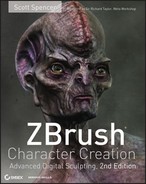Chapter 3
Designing a Character Bust

In the previous two chapters we have been working with ZBrush primitives to start our sculptures. While sculptures started from ZBrush primitives can be rebuilt into animation-ready meshes using the ZBrush Topology tools, in some cases you will want to start from an imported mesh instead. You may have a generic head or body model, or perhaps a generic animation-ready base mesh is used for all the characters in your pipeline. For more information on remeshing your finished sculpture to create an entirely new edge layout, see Chapter 7, “Transpose, ZSphere Rigging, Retopology, and Mesh Extraction.”
In this chapter, we will import a polygon mesh from a third-party modeling package. It will be a relatively simple humanoid head mesh from the Pixologic website. The mesh is from a selection of meshes modeled by Ang Nguyen and made available for free. Please check the accompanying DVD for these models. In this chapter we’ll create two character busts. I’ll walk you through the steps involved in designing and sculpting the primary and secondary forms; we’ll talk detailing in the next chapter when we cover alphas and texture stamps.