Chapter 4
Assigning Keywords to Pages
In This Chapter
- Knowing what search engines see as keywords
- Planning your site’s themes
- Creating landing pages that attract and hold visitors
- Organizing your site into subject categories
- Consolidating themes for maximum ranking value
If you’ve read Chapters 1 through 3 of this minibook, you’ve already done a lot of the prep work for assigning keywords to pages. In this chapter, you use all that research and prep work as we explain how you can assign keywords in a way that helps make your website most accessible to search engines. You want to make it as easy as possible for the search engines to find out what your site is about because the more relevant your site is to a user’s search query, the higher your site is likely to show up in the search results.
Understanding What a Search Engine Sees as Keywords
In this section, we take a step back first and talk about what search engines really see as keywords. When someone enters a search query, the search engine looks for those words in its index. Here are some general things the search engine looks for:
- Web pages that contain the exact phrase.
- Web pages that have all the words of the phrase in close proximity to each other.
- Web pages that contain all the words, although not necessarily close together.
- Web pages that contain other forms of the words (such as customize instead of customization). This is called stemming.
- Web pages that have links pointing to them from other pages, in which the link text contains the exact phrase or all the words in a different sequence.
- External web pages that link to this site from a page that is considered to be about the same keyword.
- Web pages that contain the words in special formatting (bold, italics, larger font size, bullets, or with heading tags).
The preceding list gives you some of the clues a search engine would use to determine your site’s keywords. They are not listed in order of priority, nor do they represent an exhaustive list (because the search engines keep their methods a secret). All mystery aside, the search engine’s main goal is to give users the most relevant results. If a search engine cannot clearly connect a user’s query to keywords on your web page, it won’t include your site in the search results.
You should also put each page’s keywords into its Meta keywords tag (part of the HTML coding for your web page). Opinions are divided within the SEO industry on this point, however. Around 2005, the search engines said they would no longer weigh the keywords tag heavily, if at all, because so many webmasters had abused it by cramming it full of words that didn’t pertain to their sites. Although this obviously lessened the overall importance of the keywords tag, it has been our experience that a keywords tag containing appropriate phrases that are also used in the page content definitely helps your web page to rank highly. In addition, Google recently recommended that sites use the keywords tag to list common misspellings of company names or products. This confirms that Google does indeed consider the keywords tag in some searches.
Planning Subject Theme Categories
Search engines rank individual pages but they do look for overall site-wide themes in determining how relevant your web page is to a search query. As a general rule, the home page should use more broad-range terms, and the supporting pages should use more specific and targeted terms that help support the home page. By using this method, you enable the search engines to understand and index your site’s contents because this is the organization they’re expecting. And better indexing means better inclusion on search results.
You need to choose a main theme for your website. What is your whole website about? For instance, our classic custom cars website might have a main site theme of custom cars or classic cars. Which one makes the most sense depends on two things: which theme most accurately fits the business and vision of the website, and which theme is searched for the most. To find out which phrase gets the most searches, you need to use a keyword research tool such as those covered in Chapter 2 of this minibook. Here, we suffice to say that the phrase [classic cars] receives about four times the number of searches that [custom cars] does, so we use classic cars as our main site theme.
Assuming that you want your site to rank high in searches for its major theme, you want to
- Make sure your site theme is included in your home page’s Title tag and Meta tags (HTML code located at the top of a web page — we show you how this is done in Book IV).
- Use your site theme in your page content so that the search engines interpret the theme as keywords for your web page. Making your theme part of the keywords helps your web page come up in searches for those keywords. (You learn more about keyword strategy in Chapter 5 of this minibook.)
After you’ve got your main site theme, you need to organize the site content. If you already have a website, try to view it with fresh eyes because the current organizational structure might not be the most conducive to good search engine ranking. In our experience, many websites are disjointed arrays of unrelated information with no central theme. Your site may not be that bad, but as you read through the recommendations in this chapter, you may find that you’re light on content, have too much of the wrong type of content, or need to do some major reorganization. As Figure 4-1 shows, you need to figure out how best to divide your site into subject categories.

Figure 4-1: A subject organization chart showing a major theme and subtopics.
Look at all the content, products, services, and so on that your website offers. Is all the stuff on your site well organized into categories and subcategories? Do those breakdowns match the way people search for what you offer? Depending on the size of your website and the diversity of its subject matter, you could have a single site-wide theme or a structure with hundreds of subject theme categories and subcategories. Some keyword research is in order here as well to make sure you’re dividing up the information according to how people search. For instance, the classic cars website could separate its content either by body type (sedans, coupes, convertibles, vans, and so on), by make (Chevrolet, Ford, Oldsmobile, and so on), by year of manufacture (1950, 1951, 1952, and so on), or by some other method. It turns out that people don’t usually search for cars by body type, such as [sedan cars], or by year, such as [1959 Oldsmobiles]. Instead, most people looking for cars search by make and model, like [Oldsmobile 98]. For maximum ranking in search engines, therefore, this website ought to organize its contents by make, and then by model. Of course, based on how people search in your industry, your subcategories will vary.
Choosing Landing Pages for Subject Categories
You should organize your website into categories not just because it’s neater that way but also so that your site can rank well for any of its subject themes. Rather than having all inbound links point to your home page only, you should create an array of highly targeted pages representing all your categories. For each subject category in your website, you want to choose a landing page.
A landing page acts as the primary information page for a subject category. It’s the page where all hypertext links (text that can be clicked to take the user to another web page) related to that subject should point. Your website’s landing pages present the all-important first impression to site visitors. You want to make sure your landing pages not only put your best foot forward but also interest visitors enough to entice them to go further and hopefully convert to customers. Landing pages have to look good to users and search engines.
The primary subjects for our classic cars website are the different makes of cars, and each one needs a landing page. The Ford landing page needs to contain some general information about Ford cars; a separate Oldsmobile landing page should contain some information about Olds cars, and so on. Your landing pages need to have enough content so that people reaching them from a search engine feel satisfied that they’ve come to the right place. You want the content to engage visitors enough so that they want to stay. You also need your landing pages to link to other pages on your site that offer more detailed information within the subject category and lead to opportunities to buy, sign up, or take whatever action your site considers a conversion.
Organizing Your Primary and Secondary Subjects
Search engines look for depth of content. Your landing pages should each have at least three or four pages of supporting information that they link to. These subpages need to be within the same theme as the landing page that they support. Having several subpages linked from each landing page that all talk about the same subject theme reinforces your theme and boosts your landing page’s perceived expertise on the subject.
Now that you’ve decided on primary subjects for your website, each with its own landing page, you need to decide whether further stratification is needed. Do you have natural subcategories under your primary subject categories? If so, you probably want to create landing pages for this second tier, as well. For our classic cars website, the secondary subjects under each car manufacturer would be the different models of cars, and we’d create a landing page for each model. So the Ford landing page could link to individual landing pages for Ford Mustang, Ford Falcon, Ford Thunderbird, and so on.
The concept of organizing a website’s content into distinct subject categories, each with its own landing page and supporting pages, is called siloing. Refer back to the diagram in Figure 4-1 to see how our classic cars website could be arranged into silos.
Here are a few recommendations for building landing pages:
- Keep each landing page’s content focused on its particular subject category.
- Make the content engaging — consider including video, audio, images, or dynamic elements along with highly relevant text (not in place of it!).
- Customize the keywords on each landing page to reflect that page’s subject theme.
- Be sure to include the keywords in the page content as well as in the Meta tags.
- Include links to secondary pages in the same category.
- Don’t include links to secondary pages under different subject categories. (See the “A note about links” sidebar for more about the effective use of links.)
Understanding Siloing “Under the Hood”
Now that you understand the importance of grouping content on your site, you might be wondering how to accomplish it. If you have a gigantic website with thousands of pages that need to be reorganized, don’t panic. You can do your siloing in two ways. Either can be successful, but you get the most bang from your buck by doing both:
Physical silos: Ideally, the physical structure of your site — the directories or folders — should reflect your silo organization. This is the simplest, cleanest way to do it, and it keeps everything nicely organized as your website grows. With this organization, you want the top-level folders to be your primary subject categories, the next-level folders to contain the secondary subject categories, and so forth. So a directory structure for our classic cars site might look something like Figure 4-2.
Arranging the physical directories to match your siloing scheme is fine if you have the luxury of starting a site from scratch or if your site is small enough to move things around without too much pain and effort. However, if you have a very large site or a very stubborn Content Management System (CMS; software that helps you create, edit, and manage a website), you need a more flexible solution.
- Virtual silos: Websites that cannot adjust their directory structures can accomplish siloing by creating virtual silos. Instead of moving related web pages into new directories, virtual silos connect related pages using links. You still need to have one landing page per subject, and you need links on each landing page to identify the sublevel pages within that subject’s silo. So no matter how the directories are set up for our classic cars website, the Ford landing page would have links to the Ford Falcon, Ford Mustang, and Ford Thunderbird pages. Because search engine spiders follow the links as they move through a website, this virtual silo organization does not confuse the spiders, no matter how your underlying files and folders are set up.
- Doing both: Incorporating both virtual and physical silos can be very powerful for a site that has pages that should exist in more than one silo or category. For a complete overview of siloing and architecture, refer to Book VI.

Figure 4-2: A siloed directory structure in Windows Explorer.
Consolidating Themes to Help Search Engines See Your Relevance
In order to rank well in search results for a particular keyword phrase, your website must provide related information that is organized in clear language that search engines understand. When your textual information has been stripped away from its design and layout, does it measure up to be the most relevant aggregate information compared to that of other sites? If so, you have a high likelihood of achieving high rankings and attracting site visitors who are researching and shopping for products and services that you offer.
As we mention in Chapter 2 of this minibook, we often explain the importance of creating subject silos by using the analogy that most websites are like a jar of marbles. A search engine can decipher meaning only when the subjects are clear and distinct. Take a look at the picture of the jar of marbles in Figure 4-3.

Figure 4-3: A typical website is a jumbled mixture of items, like this jar of marbles.
The jar in Figure 4-3 contains black marbles, white marbles, and gray marbles all mixed together, with no apparent order or emphasis. It would be reasonable to assume that search engines would classify the subject only as marbles. (By the way, the marbles are used quite a lot in this book as we explain concepts and refine your understanding of developing themes. Learn to love them.)
If you separated each group of marbles into its own jar (or website), they would be classified as a jar of black marbles, a jar of white marbles, and a jar of gray marbles (see Figure 4-4).
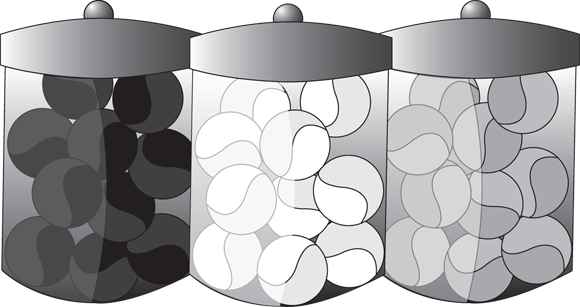
Figure 4-4: Each jar (or site) is clearly about one color of marbles: black, white, and gray.
However, if you wanted to combine all three marble colors into a single jar, you could create distinct silos within the site that would allow the subject themes to be black marbles, white marbles, gray marbles, and finally the generic term marbles. (See Figure 4-5.) Most websites never clarify the main subjects they want their site to become relevant for. Instead, they try to be all things to all people.

Figure 4-5: A website can contain multiple subjects if they are clearly organized into silos.
- By having too little content for a subject on your website
- By including irrelevant content that dilutes and blurs your theme
- By choosing keywords that are not well matched to your theme
Do you have your themes poorly defined, spread out in pieces over a number of different pages? Or are you mixing dissimilar items together on a page so that no central theme emerges (similar to the first jar of marbles in Figure 4-3)? Both of these cases may be preventing the search engines from seeing your web pages as relevant to your keywords. If your website is not currently ranking well for a keyword phrase, consider both possible causes. You may have too little content for a theme, in which case you need to increase the number of pages that contain keyword-rich content on that subject. Conversely, if you have irrelevant or disorganized content, you might need to consolidate your subject themes by separating and concentrating them into silos, like the marbles in Figure 4-5.

 Here’s a general guideline about keywords, topics, and themes: A web page’s first paragraph should introduce its keywords. If a keyword is repeated in every paragraph, it’s a topic. If the website has multiple (we recommend six or more) interconnected pages related to the topic, we consider that a theme. Search engines consider a site with multiple pages of unique, informative content on a theme to be highly relevant.
Here’s a general guideline about keywords, topics, and themes: A web page’s first paragraph should introduce its keywords. If a keyword is repeated in every paragraph, it’s a topic. If the website has multiple (we recommend six or more) interconnected pages related to the topic, we consider that a theme. Search engines consider a site with multiple pages of unique, informative content on a theme to be highly relevant. Your goal, if you want your site to rank for more than a single generic term, is to selectively decide what your site is and is not about. Rankings are often damaged in three major ways:
Your goal, if you want your site to rank for more than a single generic term, is to selectively decide what your site is and is not about. Rankings are often damaged in three major ways: