Chapter 4
Vetting Inbound Links
In This Chapter
- Identifying inbound links
- Avoiding poor-quality links
- Dealing with link spam issues
- Cleaning up spammy inbound links
In the previous chapter, we discuss how inbound links can help and hurt your website, and how to tell good links from bad ones. Inbound links are the links pointing to your site. If you are Bob’s Classic Car Customization, and you get a link from Motormouth Mabel’s Classic Car Boutique, that’s an inbound link. In addition to rankings by content, part of how search engines rank pages is based on inbound links. Google's description of its PageRank system (a part of Google’s link algorithm) for instance, notes that Google interprets a link from page A to page B as a vote of confidence, by page A, for page B. That means that it reads an inbound link from another page as a testimonial link in your page, as if it means, “Hey, this guy knows what he’s talking about!” Unfortunately, as is true of a lot of things in life, there are good inbound links and bad inbound links.
The previous chapter, looks at how to attract good links; now, in this chapter, we help you identify any bad inbound links and then tell you how to get rid of them (at least as far as the search engines are concerned).
Identifying Inbound Links
So how do you know who’s linking to you? Well, in Chapter 3 of this minibook, we explain how to attract links from other sites. You may publish link magnets or invest in your online relationships. Sometimes a site stumbles upon you and decides you’ll be excellent to link to, and it just gives you a link. You can achieve this favorable treatment just by being awesome (or, more clearly, by having good design, a lot of relevant information, and interesting and dynamic content that the other site thinks its users would find interesting).
If you are a smaller site, you need to be checking on your links constantly. If you have 50 incoming links, all those count toward your link equity (how much weight Google assigns your links). If you are a large, fairly well-known site, it’s typically not going to matter much when one or two sites start or stop linking to you — but it can if they are major sites. Regardless of the size of your website, inbound link monitoring and maintenance has become an important part of online marketing since Google began cracking down on link spam with the first Penguin algorithm update in 2012. Get acquainted with the Penguin algorithm update and link-derived penalties in Chapter 3 of this minibook.
Avoiding Poor-Quality Links
Receiving inbound links is generally a good thing — it tells the search engines that you have a vote of confidence in your “expertness” level — but some inbound links out there only hurt you in the long run. There are several kinds you should be on the lookout for: from non-harmful reciprocal links to the riskier incestuous links, web rings, link farms, and bad neighborhoods.
Reciprocal links
If a site links to you, and you give it a link back, that’s a reciprocal link. Doing this may limit the value of the link in either direction. Google usually, but not always, rates those links as having no value. The reasoning is that Google can’t possibly judge the intent of every reciprocal relationship. Google doesn’t know whether your intent is good or if you’re trying to trick its search engine. Reciprocal links are bartered exchanges, so they might be treated just like an ad from a search engine perspective.
Incestuous links
Incestuous links occur when people link to their own properties or among a group of friends' sites and then try to pass the links off as legitimate links from outside sources. If you have several sites, and they all link to each other, and you’re trying to pretend that you don’t own half of those sites, that’s some incestuous linking going on.
Some large networks exist that do link between their properties, such as the Gawker Media Network, which has links between all its sites (www.gawker.com, www.jezebel.com, www.io9.com, www.lifehacker.com, www.gizmodo.com, among many others). This is not incestuous linking by definition. The company is linking within its network, yes. But it is, first, a large company and, second, not trying to hide the fact that it owns the sites in the networks. Generally, linking within networks happens for user experience or for branding purposes. Large companies know that linking within their own networks doesn’t mean that they gain any link equity from it. In most cases, these links are for commercial value and perhaps credibility, but not for link equity or PageRank. And most important, they’re not trying to hide the fact that they do it. It’s a general rule of thumb: If people are trying to hide something that they did, they’re probably doing something wrong.
When you get penalized for this type of spam, your site can vanish from the index altogether. We know of one site (that shall remain nameless) using incestuous links and ranking really, really well, with a ton of link equity. Then Google made some tweaks to its algorithm and discovered that this particular site was using incestuous links. So Google punished that site. The site’s rankings dropped down to the thousandth place on every one of its keywords, and it couldn’t even rank for its own name. Trust us when we say dishonesty doesn’t pay.
Link farms
We discuss link farms in Book I, Chapter 6 when we talk about search engine spam. Spam includes any sneaky, devious, or underhanded technique used to trick search engines into giving websites higher rankings. Link farms are literally pages of hundreds (or even thousands) of links on many sites that all link together. This is slightly different than incestuous linking because you might not own the properties involved. In general, you should be very suspicious if someone asks for a link from your site and offers you a link from a totally different site in exchange. That's a classic warning sign for a link farm.
Web rings
Web rings are not necessarily spam. Web rings are any collection of websites from around the Internet that join together through interlinking in a circular structure. When you join a web ring, you become part of a circle of related websites. One way to get caught up in a web ring is by including a third-party widget (an interactive piece of HTML coding) on your site or by making a widget available for others to include on their sites. Figure 4-1 shows an example of a web ring widget.
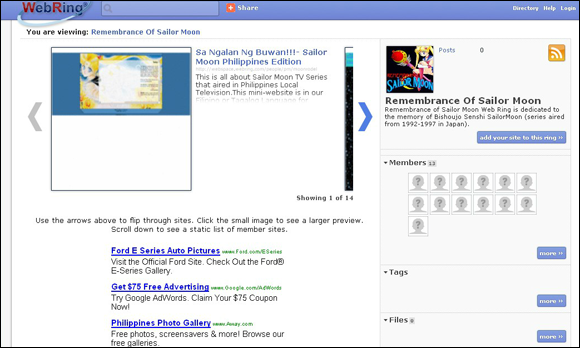
Figure 4-1: This is a web ring for fans of a TV show; they were especially popular before search engines became ubiquitous.
We don’t recommend joining a web ring, because all those links do not give you any link equity. On top of that, it probably isn’t worth the traffic you’ll be receiving.
Bad neighborhoods
Say you have a site that wants to link to you. You take a quick look at the site and check to see whether it’s in the search engine’s index by entering it into Google. But this site does not show up anywhere in the search results. Do you want a link from this site? Chances are, probably not.
Sometimes, a website isn’t part of a search engine’s index. It could be that the website is too newly created. But it’s more likely that the website comes from a bad neighborhood. This is a website that got yanked from a search engine index, and probably for a good reason. Either it was spamming or it was using other sneaky methods to try and fool the search engines, and it got caught.
Being part of a bad neighborhood or accepting links from a site that has been banished from the index is about the same as if you had suddenly associated with the bad kids at your high school. Your site gets flagged, and you come under suspicion of using spam techniques yourself.
Dealing with Search Engine Spam
As we discuss in Book I, Chapter 6, people can use several different ways to spam (deceive or trick) the search engine into giving their pages higher rankings than they deserve or allowing them to rank for keywords that have nothing to do with their sites. Search engine spammers also use links to practice their sneaky ways. Here are some of them:
- Link farms: We’ve warned you against getting involved in a link farm, any website that links to a large, random assortment of different websites which all link back to each other, because search engines see these as spam. Most link farms are created through automated programs and services. Search engines have combated link farms by identifying specific attributes that link farms use and filtering them from the index and search results, including removing entire domains to keep them from influencing the results page.
- White text/links on a white background: Putting white text and links on a white background (or black text on a black background, and so on) renders the text invisible to a user unless it is selected with the mouse. Spammers can then insert text that is merely keywords or hyperlinks that the spiders read and mistakenly count as relevant.
- Hidden text or links: Spammers sometimes hide content by covering it with an image or other layered element so it is not visible. People also specify a negative page position so that the page technically stretches up higher or wider than the browser window. Or they hide spiderable content under the page content (layer) so that can’t be seen with the naked eye.
The problem with link spam is that you cannot always help who is linking to you. What you can do is disassociate yourself from them as quickly as possible.
Identifying inbound link spam
This minibook tells you how to find out all the pages and sites linking to you. It also familiarizes you with the characteristics of a link that can harm you if the search engines recognize it as spam. So how can you find out whether any of your inbound links are seen as spam by the search engines?
The first thing to know about how search engines handle inbound link spam is that a website can be penalized for spam in two ways. An algorithmic penalty is built into the search engines’ ranking algorithms. The search engines have identified attributes unique to link spam and can match that pattern to any site’s inbound links in order to filter them from the results. The other approach that a search engine may take to combat spam is a manual penalty. True to its name, a manual penalty can happen when a site gets a serious search by a human instead of by using the search engine’s normal algorithms. When a human investigates the site, anything hidden from the search engines in images or with any other kind of technology is visible. It’s a little bit like being audited. If the person doing the inspection catches you doing something against the search engine guidelines, you are penalized. A penalty can range in severity from having your whole site removed from the search index altogether to keeping individual pages on your site from ranking for key terms.
Manual action penalties
Determining whether Google has placed a manual penalty against you is as easy as checking your free Google Search Console account. When you’re signed in to Google Search Console, go to Search Traffic and then Manual Actions. Figure 4-2 shows an example of a manual action notification for unnatural links reported in Google Search Console. Here are the types of spam Google will alert webmasters of:
- Unnatural links to your site
- Unnatural links from your site
- Hacked site
- User-generated spam
- Thin content with little or no added value
- Hidden text or keyword stuffing
- Cloaking or sneaky redirects
- Spammy freehosts
- Pure spam (defined by Google as “aggressive spam techniques such as automatically generated gibberish, cloaking, scraping content from other websites, and/or other repeated or egregious violations of Google’s quality guidelines”)
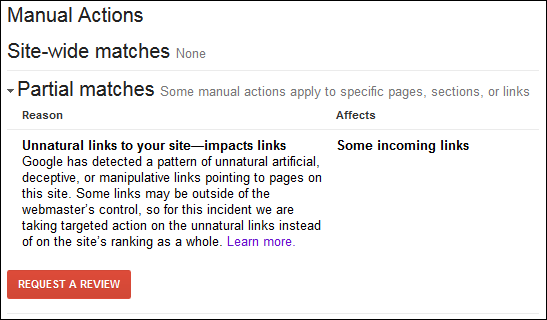
Figure 4-2: Check Google Search Console for reported manual actions against your website, such as this report of detected unnatural links.
The Bing Webmaster Tools site also has an area that’s used to alert webmasters of suspected spam, but in our experience, Bing is not as forthcoming with its messages to webmasters. You can check the Index Summary chart in the Bing Webmaster Tools Dashboard for how many pages of your site are indexed, and if the number of pages indexed is zero, then it’s safe to assume your site has been severely penalized.
Algorithmic penalties
Determining whether your site got caught in an algorithmic update targeting link spam requires a little more legwork than simply checking Webmaster Tools for a message. Basically, you check to see whether your search traffic dropped on the same day as any known algorithm updates.
In Chapter 3 of this minibook, we introduce you to Google’s Penguin penalty targeting link spam. This algorithmic penalty was first released in April 2012, but a number of updates have refined Penguin since then. Google doesn’t always announce or confirm changes to its algorithm, so the search engine marketing community has attempted to record the dates of all Penguin updates in order to help webmasters in their efforts to pinpoint any negative effects by Penguin on their websites. Visit https://moz.com/google-algorithm-change for the most complete list of Penguin (and all other) updates. Then, compare your search traffic reported in your analytics tool and see whether traffic drops align with any of the Penguin updates.
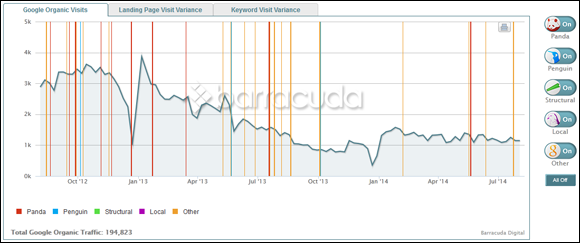
Figure 4-3: A tool like Panguin helps webmasters compare known search engine algorithm updates against their website traffic to identify spam penalties.
Removing unwanted links
With luck, your research will show that you aren’t being penalized for unnatural links. But if you think you are, you have recourse! Unfortunately, the process for cleaning up spammy inbound links is laborious and time intensive. On the upside, it has been shown to work! The process of inbound link cleanup has three parts: Link pruning to get spam links removed; link disavowal to tell the search engines that you know a link is spam but you can’t get it removed; and then (in the case of manual penalties) asking the search engine to reevaluate your site and lift any penalties.
Figure 4-4 shows a flowchart for removing unwanted links. Apply this flowchart to every one of your inbound links. We discuss getting a listing of your inbound links in Bing Webmaster Tools, Google Search Console, and Majestic earlier in this chapter, in the “Identifying Inbound Links” section. If you suspect that you have a link penalty against you, you should get the full, historic link report available from Majestic so that you can vet all your links as the flowchart describes.
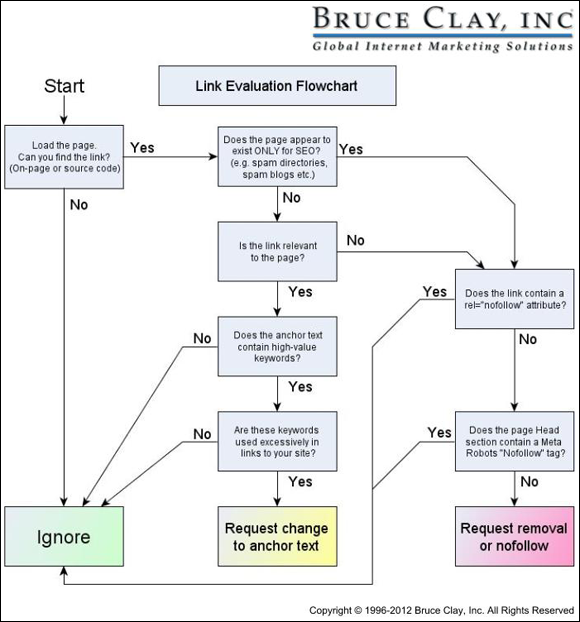
Figure 4-4: Use this flowchart to tell whether an inbound link qualifies as spam and needs to be removed.
Link pruning
To remove unwanted links, identify links that are unwanted and then request that the linking site change or remove it. This is the process of link pruning. Create a template email to send to the websites you’re asking for a link removal, nofollow, or anchor text change. The request you send should politely explain that you are a webmaster trying to recover from an unnatural link penalty. Be agreeable and appeal to the person’s sense of generosity in taking the time to help you out with your request. Include all the details about the link she needs to easily find it on her site and change or remove it.
We’ve developed a spreadsheet to keep track of a link pruning project. Import your complete list of inbound links into a spreadsheet with the following column headings. Before each group of column headings, we explain what the information is and where to get it.
Link information
This information is about the link itself, such as the page it’s on and the anchor text it uses. Include these column headings in your link removal spreadsheet:
- Target URL: The page on your site the link points to.
- Source URL: The origin point of the inbound link,
- Source rank: A designation of quality of the link based on the authority of the linking page and the relevance to your site. If you’re using Majestic, you can record the Citation Flow and Trust Flow scores that Majestic calculates here.
- Source crawl date: The date the information was collected.
- Anchor text: The text used as an anchor for the link.
- Image link: Check whether the link is an image.
- ALT Text: Descriptive text if the link is an image.
- nofollow: Check whether a nofollow attribute is on the link.
- Redirect: Check whether a redirect occurs as part of the link.
- Frame: Check whether the link is contained in a frame.
Contact information
To ask for a change to or removal of a link, you need a contact to reach out to. Get this information from contact info on the site or from a whois directory that lets you look up site owner information. Include these column headings in your link removal spreadsheet:
- Owner name
- IP address
- Owner address
- Owner email
- Owner phone number
- Registrar name
- Name servers
- Net name
- Data source: The website or whois registry where you got the site information. This is needed in case you need to refer back to the source.
Correspondence record
Record your attempts to get in contact with the site owner as well as any response you receive. Include these column headings in your link removal spreadsheet:
- Date of initial contact
- Date of received response
- Removal verified: Put the date of confirmed removal in this column.
- Other response requests
- Date(s) of follow-up contact
After you send out a link removal request, any one of the following things might happen:
- The site owner removes the link and tells you. If you get a reply saying that the action you requested was taken, check to make sure it did and then mark your spreadsheet with the date that the removal is verified.
- The site owner removes the link and doesn’t tell you. If you don’t get a response, check to see whether the link was removed without you being notified. If it was removed, mark your spreadsheet with the date that the removal is verified.
- The site owner tells you something is keeping him from making the change. You may receive a response outside of simple compliance to your request. Record any response you get, including requests for payment to remove the link.
- You get no response and no action. If you can’t reach the site owner and the link is still there in its original form, follow up a couple weeks later with another request. The standard due diligence for link removal is three requests. If you’ve asked three times with no success, move on to the next step — link disavowal.
Disavowals
Because you can’t control whether another site removes a link, search engines have given webmasters a way to tell them that you don’t want to be associated with that link anymore. The search engines call this disavowing the link, and both Google and Bing have a disavow links tool in their Webmaster Tools. In Bing Webmaster Tools, go to Configure My Site in the navigation and then Disavow Links in the resulting subnavigation. To disavow links with Google, go to the disavow links tool page while logged in to Google Search Console (https://www.google.com/webmasters/tools/disavow-links-main).
First and foremost, we recommend that you remove as many spammy or low-quality links from the web as possible.
If you’ve done as much work as you can to remove spammy or low-quality links from the web, and are unable to make further progress on getting the links taken down, you can disavow the remaining links. In other words, you can ask Google not to take certain links into account when assessing your site.
This is an advanced feature and should only be used with caution. If used incorrectly, this feature can potentially harm your site’s performance in Google’s search results. We recommend that you disavow backlinks only if you believe you have a considerable number of spammy, artificial, or low-quality links pointing to your site, and if you are confident that the links are causing issues for you. In most cases, Google can assess which links to trust without additional guidance, so most normal or typical sites will not need to use this tool.
If you use the tool with knowledge and after much determined effort to remove unnatural links, the disavow tool is a powerful aid in helping you get a link penalty lifted. The full extent of using the disavow tools isn’t covered in these pages, and we urge you to educate yourself by reading the search engines’ help and support documentation before using this powerful tool. As an example of the nuance you need to familiarize yourself with, there’s a difference between a domain-level disavow and a page-level disavow. Disavowing a domain is like using a machete, cutting off all links from a domain. Page-level disavow, meanwhile, has the precision of a surgeon’s knife, slicing out individual offending pages from your inbound link profile. Instructions for submitting a link disavow file to Google are available in the Google Support article found here: https://support.google.com/webmasters/answer/2648487. Instructions for disavowing links with Bing are given in this Bing Webmaster Help article: http://www.bing.com/webmaster/help/how-to-disavow-links-0c56a26f.
The next step for you to take after link removal and disavowal depends on whether you’re addressing a manual penalty or an algorithmic one like Penguin. If your efforts at link cleanup were related to a Penguin update, all you can do is sit tight and wait for Google to update Penguin again, taking into account your cleaned-up backlinks and link disavowals. If you’ve removed links in response to a manual penalty, your next step is a reconsideration request.
Reconsideration requests
After you’ve pruned and disavowed unnatural inbound links, you’re ready to run your site by Google for reconsideration. We say Google here and not the search engines because the reconsideration process is unique to Google. We can only assume that your link cleanup project is ultimately accounted for algorithmically as Bing factors in your disavowed links and, as it crawls the web, sees that unnatural links no longer exist.
So for Google, at least, the final step in getting a manual penalty lifted is submitting your site for reconsideration. Log in to Google Search Console and go to Search Traffic and then Manual Actions. Next to the manual action that Google reports is the Request a Review button (refer to Figure 4-2). Google wants you to do three things in your reconsideration request:
- Explain the exact quality issue on your site.
- Describe the steps you took to fix the issue.
- Document the outcome of your efforts.
You can link to any documents that describe your cleanup efforts, and that’s where your link-pruning spreadsheet shines. In the Google Support article on reconsideration requests (https://support.google.com/webmasters/answer/35843), you see some common pitfalls that will cause your reconsideration to be denied. These include disavowing all your backlinks without even trying to get them removed, and using the disavow tool wrong, such as on a domain-level disavowal when a page-level disavowal is more appropriate.
You may have to wait a few days before you get a response from Google about your reconsideration request. First you get notice of receipt of your request, and you may hear that your request is being processed. Within a few days, you receive a message in Google Search Console that the manual penalty was revoked (in which case, congrats!) or that your site is still violating Google Guidelines. If Google still sees unnatural links pointing to your site that qualify your site for a manual penalty, examples of these unnatural links will be listed in the message. At this point, you pick back up with unwanted link identification, removal, and disavowal, allowing at least a few weeks before submitting your next reconsideration request.

 One way to find out who is linking to you is to view the inbound links reported in your free Google Search Console (
One way to find out who is linking to you is to view the inbound links reported in your free Google Search Console ( Link farms are sites that have many different links to multiple different sites, all for the express purpose of passing link equity and giving those sites a higher rating in the search engines. Sometimes, you can’t help it if a link farm links to you. If you discover that your site is part of one, politely ask for it to be removed as soon as possible. Being caught as part of a link farm could lead to all your links losing their link equity or even harsher penalties.
Link farms are sites that have many different links to multiple different sites, all for the express purpose of passing link equity and giving those sites a higher rating in the search engines. Sometimes, you can’t help it if a link farm links to you. If you discover that your site is part of one, politely ask for it to be removed as soon as possible. Being caught as part of a link farm could lead to all your links losing their link equity or even harsher penalties. You want natural links. You want people to link to you because they feel that your site is worthwhile. Web rings aren’t natural links. And although they’ve fallen out of favor in recent years, they do still exist. But quite honestly, they’re not worth the trouble.
You want natural links. You want people to link to you because they feel that your site is worthwhile. Web rings aren’t natural links. And although they’ve fallen out of favor in recent years, they do still exist. But quite honestly, they’re not worth the trouble.