Chapter 4
Getting Your Site to Appear in the Right Results
In This Chapter
- Seeking traffic as your real goal
- Avoiding spam
- Understanding how behavioral searching impacts your ranking
- Introducing intent-driven search
- Using vertical search engines to your advantage
- Getting into local search results
- Signing up for paid ads in the various search engines
If the Internet were a mall, Google would be the biggest department store and Yahoo and Bing would be the smaller ones in between. But a mall is more than just its department stores: You can also shop in dozens of specialty stores, food venues, merchant carts, and so on. In this chapter, you meet the specialty stores of searching, the vertical engines, and find out how to make sure your product (your site) displays on those stores’ shelves.
In this chapter, you discover how to put your products in front of customers by changing your focus to traffic, not ranking; discover how to avoid spam tactics that could hurt your site; and gain an understanding how personalized searches change what your audience sees on the search results page. You also find out about how to get into the local search results and how to get started with a pay per click campaign in the main engines.
Seeking Traffic, Not Ranking
First, a couple of reminders are in order. Your search engine optimization efforts, if done well, can earn your site a higher ranking in search results pages. However, do not confuse the means with the end. Keep in mind your real goal — getting lots and lots of interested people to visit your site. What you really want to do is drive more web traffic your way, and ranking represents just one means for achieving that end. In this chapter, you discover another reason to set your sights on traffic rather than ranking — technological advances (namely personalization and semantic search) are causing ranking to become less important.
Avoiding Spam
Here’s the second important reminder: Be sure that you are earning that traffic, not attempting to cheat to get it. In the search engine world, cheating is known as spam. Spam involves deliberately building web pages, links, or signals that try to trick a search engine into offering inappropriate, redundant, or poor-quality search results. Spam is not only unethical but also can cause your site to be penalized or even removed from an index entirely. So you definitely want to know how to avoid it.
Here’s a basic spam illustration: Site A is well written, content-rich, and exceptionally relevant for the search query [sailboat rigging]. Site B is not as well written, not as content-rich, and not as relevant. Site B implements a few spam tactics to trick the engine into believing that Site B's more relevant, and suddenly Site B outranks Site A for searches on [sailboat rigging]. What’s the end result? It lowers users’ satisfaction with the relevancy of their search results in that search engine, hurts the user experience because they don’t find what they need, and slaps the face of those working at the search engine company who are responsible for making sure that users actually see relevant content and are happy.
Is it any wonder that the search engines enforce anti-spam rules? It's one thing to want to improve the quality, presentation, and general use of keyword phrases on your web page; it’s an entirely different thing to attempt to trick the engines into giving you higher rankings without providing the real goods. (Because spam, whether intentional or unintentional, can get your site in trouble, refer to Chapter 6 of this minibook for some specific spam techniques to avoid.)
A note about spam: Spam is largely based on perception. For example, when you get email that you do not want, you consider it spam even though you might have opted to receive email from that company. However, if you're planning a trip and get email about your travel destination, you don't think of that email as spam, even if it was unsolicited. Your interest makes the email not spam. (Note: Search engines do the same thing by targeting ads to the user’s interest. This leads to more clicks and higher user satisfaction surrounding advertising. But we digress … .)
In the SEO world, it’s the search engine’s perception that counts. The search engine can act as judge and jury, so even the appearance of spam must be guarded against in order to protect your website’s good standing and rankings. You learn more about penalties and how to avoid them in the next chapter of this minibook.
Understanding Personalized Search’s Impact on Ranking
Have you ever noticed that your search results usually differ from another person’s search results — even when you both type the same query into the same search engine? This is a scenario that is becoming more and more common. Before you think this means that search engine optimization is completely futile and throw your hands up in exasperation, read on. Here's what’s really going on.
To make each searcher’s results as relevant as possible, it makes sense that search engines would want to continually improve their capability to understand the intent, context, and all the other clues related to each search. That involves getting to know the searcher, the query, and the results better.
Search engines use a combination of techniques to personalize the results page for each searcher and each query. One primary method that search engines use to know the searcher part of the equation better is called behavioral search, which refers to customizing a results page based on the user’s previous search behavior. Behavioral search tracks the searches you’ve run, sites you’ve visited, and files you’ve downloaded, so the search engine can adjust new search results to include items that will interest you. But behavioral data is only part of the complex set of signals that contribute to personalized results.
Search engines can individually customize search results based on the user’s
- Recent search behavior
- Location
- Web history
- Demographic information
- Community
Personalization means that the major search engines use a lot more than just keyword ranking to determine the order of results. This is down to the individual-user level. With behavioral search and other forms of personalization, results revolve around users, not a single boiler plate algorithm.
Behavioral targeting particularly affects the paid results you see (that is, ads or sponsored links that site owners have paid the search engine to display on results pages, based on keywords). For instance, if you run a search for [coffee mugs] followed by a search for [java], the search engine throws in a few extra paid results for coffee-related products at the top or sides of the page.
Personalizing results by location
Thanks to some fairly simple (and occasionally inaccurate) technology, search engines can tell where you are! Your computer’s IP address identifies your approximate city location to a search engine, which can then personalize your search results to include local listings for your search terms. This technique, often called geotargeting, comes into play the most when you search for items that involve brick-and-mortar businesses or services that need to be provided locally (for example, searches for the terms [furniture reupholstery] or [house painters] would bring up some local businesses mixed in with the other results).
Personalizing results by web history
Search engines can further understand searchers’ intentions by looking at their personal web history, or the records of their previous searches and the websites they’ve visited or bookmarked. How far back the records go is unclear, although Google once stated that it anonymizes the data after 18 months. It’s important to note that Google can only track your web history between sessions while you’re signed in to your Google account. Because the extra services like free email and customizable home pages are truly wonderful, many people have these accounts and may not realize their surfing behavior is being recorded.
Google does give you ways to delete your web history or block the data collection; however, there is no way to prevent Google from personalizing your results within a session. A session is any time you perform multiple searches from within the same browser window without closing it entirely and clearing cookies. Google will always tailor your results based on the searches you have already done in a single session.
Personalizing results by demographics
Search engines often know demographic information about you, such as your gender, age, home address, or city, as well as your interests. You may provide this information to them when you first sign up for an account. Search engines can’t get this data without your consent. However, lack of direct input doesn't mean they're not going to try to infer information about you based on what you have told them. Your income could be assumed based on your location, or your gender could be assumed based on your search history. They also learn about you by tracking what you do within their site. For instance, if you do a search on their map and, for map-searching convenience later, mark your home address as your starting location, the search engine reasonably assumes that that’s where you live.
Personalizing results based on Google products
If you’re signed in to your Google account while searching, Google may include information relevant to your search query that is pulled from:
- Gmail
- Google Calendar
- Google+
This has practical applications as well as one very powerful SEO opportunity. First, on a practical note, it might be convenient for you to see upcoming events pulled from your own personal Google Calendar within search results. You can query [my events] to see a SERP full of your own private events, or type [what time is my next flight] to see flight information, to give just two examples pulled from Google Calendar.
The integration between Google Search and Google+ (the engine’s social network) creates powerful community building and SEO benefits. The way your Google+ activity can impact SERPs is this: Your results can include any relevant content that’s visible to you in Google+, such as posts from people in your circles and links that those people recommend (by clicking +1). These results show up only for you; however, consider the ripple effect. If someone who has a lot of followers on Google+ recommends your post or web page with a link, anyone who has that influencer circled may see your listing show up in his or her personalized results, assuming that the person searches for a relevant query. So even if your listing doesn’t rank, it still might show up on the first page of the SERPs for a lot of people. You can learn more about Google+ and other advantages of social networks in Book VI, Chapter 5.
Opting out of personalized results
All these personalization techniques enable search engines to target your search results more specifically to your individual needs. If this results in more relevant listings, it may not be a bad thing. (At least that’s the position the search engines take.)
You might want to opt out of personalized results because of privacy concerns. But in addition, when you’re evaluating keywords and doing SEO research, you don’t want the results to reflect your personal biases. You want to see the results that most people see, most of the time.
Using News, Images, Books, and Other Search Verticals to Rank
The major general search engines (like Google, Yahoo, or Bing) have categories in which users can search for specific types of content, such as images or shopping result. Getting your content to show up in these categories, or verticals, is fairly simple and requires little extra work. Ranking well is another story. Ranking in a vertical is a lot like ranking in a general search engine. To optimize images, video, shopping, news, books, and apps, you must tailor your listing so that certain attributes are even more specific. In the next few sections, we highlight the most important attributes for ranking in each vertical.
Video
With the advances in streaming technology and faster Internet connection speeds, video is becoming more and more popular as time goes on. Like increasing the rank of your website, you can use similar techniques to make sure your video has a chance of achieving a high ranking.
Getting search engine ranking for your video is as simple as this:
- Place keywords in the metadata of a video. Metadata is descriptive text, containing mostly keywords, that can be placed in the HTML of the video file. You want this text to both describe the video and give the spiders something to look at.
- Place keywords in your video’s filename. Remember to keep your keywords for both the metadata description and the filename specific and relevant.
- Use YouTube (
www.youtube.com) to host your video. YouTube was acquired by Google, so any video on YouTube gets spidered and indexed a lot faster than it would on other video-hosting sites. - Link from your video to your website. This could help drive up your site’s traffic and ranking. Of course, you especially benefit from this strategy if the video you post becomes popular (but don’t ask what makes a video popular, because not even Hollywood can predict accurately what people will like).
- Include text about the video in the page area surrounding the video link, if possible. Keep in mind that video, along with images, can be spidered. Spiders can read and index the metadata and the text surrounding the video, as long as the text is descriptive of the video, full of keywords, and relevant to a user’s search. In Figure 4-1, note the title and description, which contain relevant keywords. Remember, Google loves this.

Figure 4-1: Your video on YouTube.
Images
You can apply many of the tips we state in the previous section to images, as well. Images and video can be identified by topic as long as the text surrounding them relates to the image or video. Spiders are also looking at the filename, so instead of naming your image file 00038.jpg, call it redporsche.jpg or something equally descriptive. Definitely include Alt attribute text for every image on your website. Alt attributes are used to describe an image for users who are using screen readers or when an image does not display. In some browsers, this text becomes user-visible when they move their mouse over the image. Spiders also read and index the Alt attribute text. Because people (and spiders) read it (it’s required by disabilities laws supporting visually impaired users), it’s worth the effort to write something meaningful. For example, the HTML of the image of the red Porsche could look like this:
<img src="redporsche.jpg" alt="Red 2005 Porsche with leather interior">
News
Getting into a news vertical is a bit tricky. You might have a company website with a news section that you frequently update with articles and recent events, yet it won’t rank in a news vertical. Why? Google only considers a site a news site if it is updated multiple times a week by multiple authors and is devoted to nothing but news. Your company News page, for example, would not be considered for inclusion in Google News because even though it might be updated several times a week, it resides on a site that also sells products or services. Compare this to a site like SearchEngineLand.com, which is updated multiple times a day by many different authors and exists to do nothing more than report search-industry news.
The only way to make your company news available for news searches is to distribute your article and hope that a journalist gets intrigued enough to write about it. The primary ways to distribute news are press releases and social media. To issue a press release, you can choose from a variety of different news wire services (PR Newswire, PRWeb, eReleases, and so on); the fees vary depending on the length of your article, the geographic region you want to cover, and other factors. After you submit your press release, it’s available for any news agency to pick up and publish, increasing your company exposure and potentially your site traffic.
Shopping
Google’s Shopping vertical engine no longer includes organic listings, so the only way you can get your products to rank there is by paying for a PLA, or a Google product listing ad. Organic shopping-related listings do appear in regular web searches, although even there, ads are by far the most prominent results. Having rich snippets, which are extra pieces of information displayed with your SERP listing such as price, rating, and so on, can help make your listing stand out. (You learn more about how to get rich snippets in Book IV, Chapter 4.) Having a video, image, or news article talk about you is another indirect way to show up. For example, the Google SERP in Figure 4-2 shows paid ads at the top and all down the right side; however, in the left column you can see an organic listing for the brand manufacturer’s site at the top, and then a couple news articles, followed by several organic listings from retail sites.
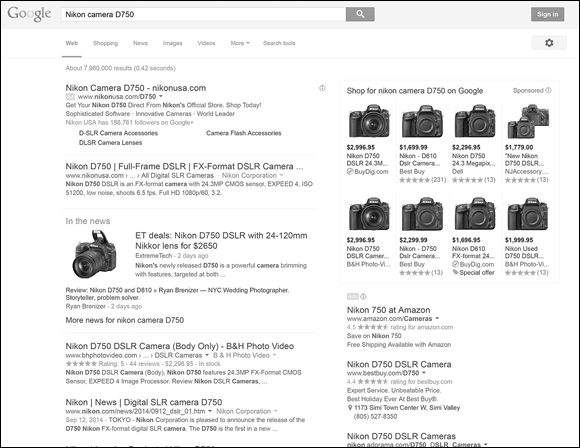
Figure 4-2: Shopping results can appear organically in Google’s main web search, but not in the Shopping vertical.
Over at Bing, shopping results no longer appear in a separate vertical at all. In 2013, Bing merged shopping results into its main web search. As Figure 4-3 shows, when you do a search that Bing thinks has shopping intent, the SERP just automatically includes paid and organic results as well as a “snapshot” of products you might like in the right-hand column.
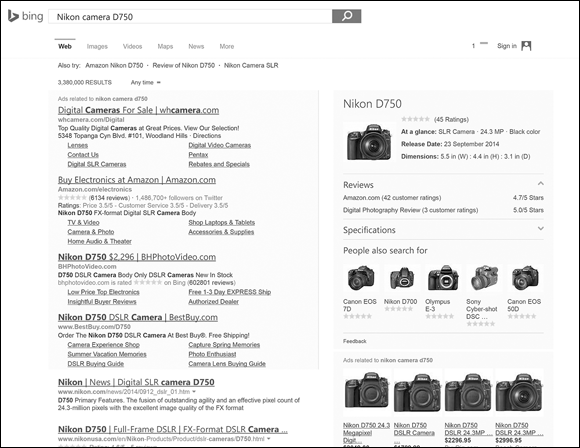
Figure 4-3: Bing shopping results (paid and organic) display within the main web search only.
Yahoo retains the only true shopping vertical among the big three search engines (https://shopping.yahoo.com/). Organic shopping results may appear among ads, and products may link to a comparison of many different retailers, as in the “Choose from 5 stores” results shown in Figure 4-4.
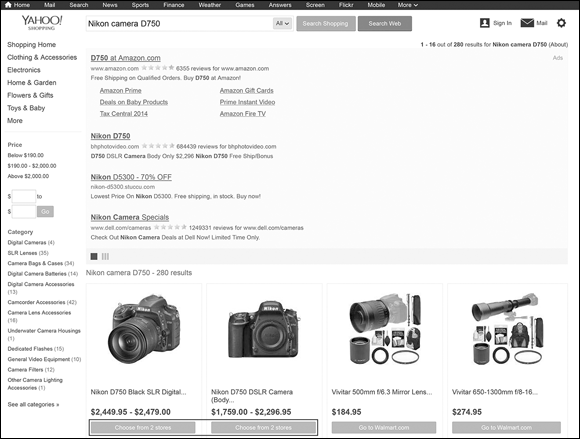
Figure 4-4: Yahoo has the only true shopping vertical engine among the big three.
Books
Google has a vertical engine dedicated to books. If you’ve published a book, this is great news for you. Because specialized, vertical results are often blended into the main web search results, having a book increases your chances for ranking in both the Books and regular search engines.
Google says that it chooses results “out of millions of books, including previews and text, from libraries and publishers worldwide.” It is not stated exactly what communicates to Google that a book exists and needs to be indexed. Even if you self-publish a book, the publishing service you use should assign an ISBN (a unique book identification number). Selling the book on Amazon.com or another major book retailer’s site probably ensures that Google’s spiders find it. Also, you can create a page about your book on your website and include structured data, which means marking up the book title, author, and other fields with specific codes that spiders can read. (More on structured data in Book IV, Chapter 4.)
Apps
Another vertical engine currently found only in Google indexes apps, which are software applications that can be downloaded onto a mobile (or sometimes desktop) device. In the mobile ecosystem, apps are all the rage; they can help you do almost anything — track your expenses, monitor your sleep cycles, watch videos, play games, and lots more.
Having a vertical engine just for searching apps means that Google takes its popularity seriously. In fact, Google also operates the Google Play (https://play.google.com) store, where people can find and purchase apps (as well as movies, music, and so forth), so there’s also money in apps for Google and for the developers who optimize their apps to be found there.
If you develop an app, optimize the metadata to help it be found in Google Play and in a search. The title and description are the most important parts. The title (app name) should clearly identify what your app is and possibly also your brand. The description should describe in a nutshell what your app does so that the value it provides shows above the fold, the view users see in a window when they first arrive at a page before scrolling down. The screen shots and video preview you provide help convince users to download your app. Reviews, ratings, the number of installs, and the length of time people keep it installed are also strong signals for ranking apps.
Maps
Map search is an ever-evolving technology, with Google in the lead. Try this: Run a desktop search for a product (such as [Nikon D750]) in Google’s main web search and then click Maps. Unfazed, Google takes the addresses of any retailers including in the organic results and plots them (complete with business details, customer reviews, and so on) on a map. Typically, people search for a business name or category or an address using Maps.
Mobile is where map searching really shines. When you’re out and about and suddenly need caffeine, finding the nearest coffee shop is just a voice search away — and the results come back with a map and directions, based on your current location. In fact, the search engines figure that someone on a mobile device (especially a smartphone) is far more likely to want a nearby business, so mobile search results contain a much higher percentage of local map results than do traditional desktop searches.
Showing Up in Local Search Results
You now know that local searches provide another playing field for your website to attract potential customers. Better yet, they give you a much smaller field, where your business has an excellent chance of being a star player.
Making sure that your business shows up in a map search and/or local results starts with setting up your business profile in the major search engines. Being consistent with your business name, address, and phone number is important, as is specifying the categories of products or services you offer. You want to send the clearest possible signals of what your business provides. The following sections show step-by-step instructions (which are accurate at the time of this writing) for getting your site to show up in local-oriented searches. Note that there is no charge for submitting a basic local listing, so think of it as free advertising!
Getting your site into the local engines has another benefit. The traffic for local term searches in a broad-base engine (such as Google) far outweighs the traffic you get from a local-only search engine. Search engines such as Google, Yahoo, and Bing are the first stop for a consumer in search of a solution. However, listing your business in the local search engines also ensures that your site shows up for general searches that include geo-targeting (search queries that contain a city, ZIP code, or other geographic term). For example, if you have a florist’s shop in the Bronx, your shop’s website would come up when someone searches for [Bronx florist].
Getting into Google My Business
Much like its main search index, Google My Business is the most popular local vertical out there. Submitting your site to Google My Business enables you to show up for local queries, appear on Google Maps for searches there, and, of course, appear for relevant general queries via blended search when Google detects that a local result is appropriate. Here is a step-by-step guide to getting your site listed in Google My Business:
Go to Google My Business (
www.google.com/business/), and then click the Get on Google button.First you’ll find out whether your business is already listed. You can also do a regular search in Google for your company name, and if your business already has a local listing, it will show up in the results. This can happen when Google has put your business on its map. But it may still be open to public editing if you haven’t yet verified ownership.
- Sign in to your Google account (if you aren’t already signed in). Then enter your business name (and address) to find it on the map.
- If your listing is there, click it and proceed to verify ownership (if you see View Dashboard, it’s already verified).
- If your listing isn’t there yet, click Add Your Business. Complete the business setup form. You’ll then follow the instructions to verify that you are the business owner.
Getting into Yahoo Local
Yahoo (www.yahoo.com) is an extremely popular home page for many people on the web; as a result, Yahoo’s local product receives a fair amount of traffic. Like Google, Yahoo also integrates its local results into a map search and incorporates them in blended search results. Follow these simple steps to increase your site's exposure for relevant local searches:
- Check Yahoo Local (
http://local.yahoo.com) to see whether your business is already listed. Enter your company name or type of business, enter your city or ZIP code, and click the Search button. - Scan the results to see if your business is already listed. If not, go to
https://smallbusiness.yahoo.com/local-listings. Click Sign In near the top of the page and sign in to your Yahoo account.
(You have a Yahoo account if you’ve ever created a free email or My Yahoo account.) If you are a new user, click Sign In and then Create Account.
Go to the Local Marketing section of Yahoo Small Business (
https://smallbusiness.yahoo.com/local-listings). Scroll down to Try Local Basic Listing for Free and click the Sign Up button.Figure 4-5 shows what the pop-up sign-up form looks like after you click the Sign Up button to try local basic listing for free. Fill out the sign-up forms as accurately and completely as possible. Be accurate and consistent with your name, address, and phone number — three elements so crucial to online visibility for local or brick-and-mortar businesses that the industry has an acronym for them, NAP.
You’ll see an option to sign up for Yahoo Localworks (for $29.99 a month) or list only on Yahoo for free. Click the link “No thanks! I only want to list my business on Yahoo.”
Use the following form to complete your Yahoo Basic Listing for your business, adding a business email and website address, and then clicking the Submit button. You’ll be given an option of ways to verify your listing, so choose your preferred method from the options of call, text, or postcard mailer.
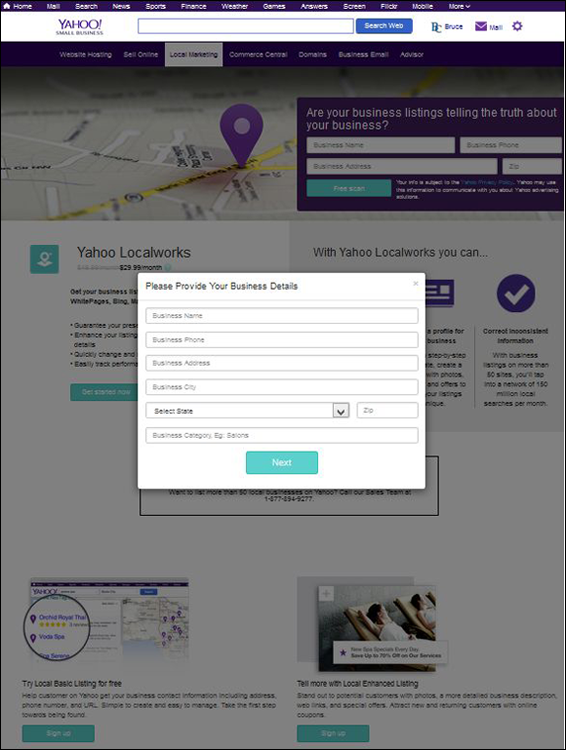
Figure 4-5: The sign-up form to include your business in Yahoo Local.
Getting into Bing Places
Microsoft's local product is the new kid on the block, but this scrappy underdog is worth the effort it takes to sign up. Follow these step-by-step directions to get into the local results and capture a new market:
- Go to
https://www.bingplaces.com/and click Get Started. - Enter your country/region and then search for your business by the phone number, name, or location. If your business is found, select it. If it isn’t found, you will see a Create New Business button.
You need to sign in to your Microsoft account.
Sign up if you don’t have an account.
- Complete the online forms by following the instructions; then submit your listing.
Choose the most appropriate categories.
Wait two or three weeks for verification via postal mail or choose the option for verification via email.
Using other resources to aid local ranking
In addition to submitting your website to the big three search engines directly, you ought to know about the other highly visible places where people can find you online. Especially if you’re a local business and need to attract customers in your local geographic area, don’t miss out on directories and review sites.
Local directories
Consider getting yourself listed in niche local directories such as Citysearch, Yellowpages.com, Superpages, and more. Google and the other search engines use these smaller directories as signals to their local algorithm, and the search engines consider your inclusion in these directories as further verification of the trustworthiness of your business. Additionally, local-oriented sites often rank well for targeted terms, which can bring you even more traffic. You can use sites such as Yext (http://www.yext.com/) or Moz Local (https://moz.com/local) to monitor your listings on your own.
Review sites
Reviews can make or break a local business today. People have always instinctively looked for community consensus to help them make decisions, but with reviews and ratings showing up in searches now as the norm, it’s never been easier to find out what people think. As a business owner, reviews give you credibility not only to prospective customers but also to a search engine. Google wants to show users the “best” listings, and reviews and ratings can influence ranking. That’s especially true for people running a search on a mobile device.
Being found on a popular review site (such as Yelp.com and many others) can also give you increased visibility in the SERPs. Consider the results Google provides for the search [chinese restaurants] in Figure 4-6. “Szechuwan Garden Restaurant” shows up no less than four times — twice in the local carousel at the top of the page, and twice in the web listings — all organically! That’s because in addition to ranking for its own website, the restaurant has a review page on Urbanspoon.com that also ranks.
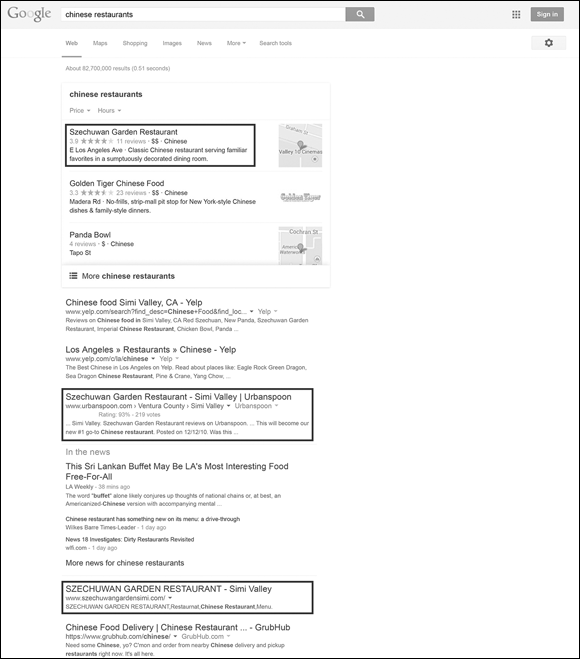
Figure 4-6: In local search results, reviews of your business can rank in addition to your own listing.
Making the Most of Paid Search Results
We briefly go over paid search results in Book I, Chapter 2 for Google, Yahoo, and Bing. If you’re wondering what the difference between them is, think of it as similar to buying a commercial on television. Running a commercial during the biggest sporting event of the year is going to be much more expensive than running it at 3 a.m. on a local station. The same is true for buying an ad on Google versus buying an ad on one of the less-trafficked search engines. It will be cheaper on the smaller engines, sure, but the odds of someone seeing it are going to be about as low as the price. Price also depends on the popularity of the keyword being bid on. Your best bet for the widest reach when you're getting started with PPC ads is to advertise on one of the three larger engines. Keep in mind that for the most visibility possible, you should probably advertise on as many as you can. In the following sections, we break PPC ads down for you in terms of how to buy on each of the engines, how much you’ll be paying, and who is going to see your ad.
Google AdWords
Google AdWords (http://www.google.com/adwords/) is Google’s paid search program. It lets you create your own ads, choose your keywords, set your maximum bid price, and specify a budget. If you’re having trouble creating ads, Google has a feature to help you create and target your ads. It then matches your ads to the right audience within its network, and you pay only when your ad is clicked. How much you pay varies greatly depending on the keyword because competition drives the bid price. For instance, a keyword like mesothelioma, the cancer caused by asbestos, runs about $56 per click. Lawyers love this one because a case could arguably net them hundreds of thousands of dollars, so it’s worth getting the one case per hundred clicks, and multiple competitors drive the price up through bidding wars.
Signing up for Google AdWords
You can create an AdWords account for free, choosing a maximum cost-per-click (how much you are willing to pay when your ad is clicked) ranging from one cent on up. Google provides a calculator for determining your daily budget, along with information on how to control your costs by setting limits. Google also has stringent editorial guidelines designed to ensure ad effectiveness and discourage spam. Many payment options are available, including automatic and manual payments (via credit or debit card) and monthly invoicing, which requires a credit line.
Placement options
Google also offers demographic targeting, allowing advertisers to select gender, age group, annual household income, ethnicity, and children/no children in the household, which allows advertisers to better target their ads across the Google Display Network.
Most people want to advertise on Google because their ad has a chance of appearing across a wide range of websites, like AOL, HowStuffWorks, Ask.com (U.S. and U.K.), T-Online (Europe), Tencent (China), and thousands of others worldwide. Notice in Figure 4-7 how the ads on a Google SERP are targeted to the query in the same way the organic results are.
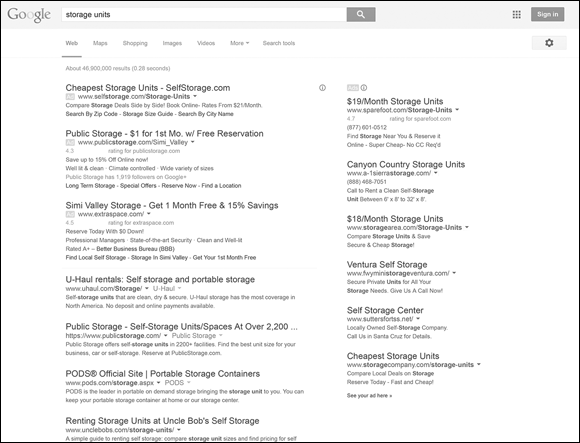
Figure 4-7: A sampling of Google ads.
The major benefits of Google AdWords PPC advertising are
- An established brand: Google gets the most searches (67 percent in August 2014).
- Strong distribution network.
- Both pay-per-click and pay-per-impression cost models.
- Site targeting: For both text and image ads.
- Costs automatically reduced: Google reduces the cost to the lowest price required to maintain your ad’s position.
- Immediate listings: Typically, ads go live within 15 minutes.
- No minimum monthly spending or monthly fees.
- Daily budget visibility.
- Multiple ads: You can create additional ads to test the effectiveness of your messaging.
- Keyword suggestion tool: This tool helps provide keyword search and cost estimates.
- Conversion tracking: This feature helps advertisers track campaign performance by tracking “conversions,” or desired actions that you want your visitors to complete when they are on your website.
Yahoo
Because Yahoo switched to using the Bing index and search marketing inventory, you can now buy Yahoo paid listings through Bing Ads. Check out the following section to see how you can advertise in Bing and Yahoo by using the same service.
Bing
Bing's paid search program is called Bing Ads (http://advertise.bingads.microsoft.com/en-us/home). Like Google, Bing Ads offers a keyword research and optimization tool, based in Excel, which enables you to conduct in-depth keyword research. This tool is called Bing Ads Intelligence Tool (http://advertise.bingads.microsoft.com/en-us/cl/257/training/bing-ads-intelligence-tool).
Bing Ads
Signing up for Bing Ads is free. You pay only when someone clicks your ad, with cost-per-click bids starting as low as $0.01/click. You can import your search campaign by uploading spreadsheets, or you can even import campaigns from Google AdWords!
Placement options
Bing Ads allows you to target your ads based on user demographics, such as gender, marital status, age, and so forth. On top of that, Bing Ads allows you to run your ads on specific days of the week or certain times of day. If you have an ad that targets teenagers, for example, you can choose to have your ad run after 3 p.m. on weekdays and all day on weekends in order to achieve higher visibility. Like Google, Bing Ads shows search ads in Bing search results. In addition, Bing Ads, much like AdWords, allows advertisers to show Display ads, which show on websites that are opted into the Bing/Yahoo Network.
Bing is the latest engine to have done studies proving that audiences exposed to both search and display ads together deliver a greater positive brand lift (that is, user recall and positive associations with the brand) than either type of campaign can yield on its own.
Figure 4-8 shows a typical search ad (top) and a typical display ad (bottom).
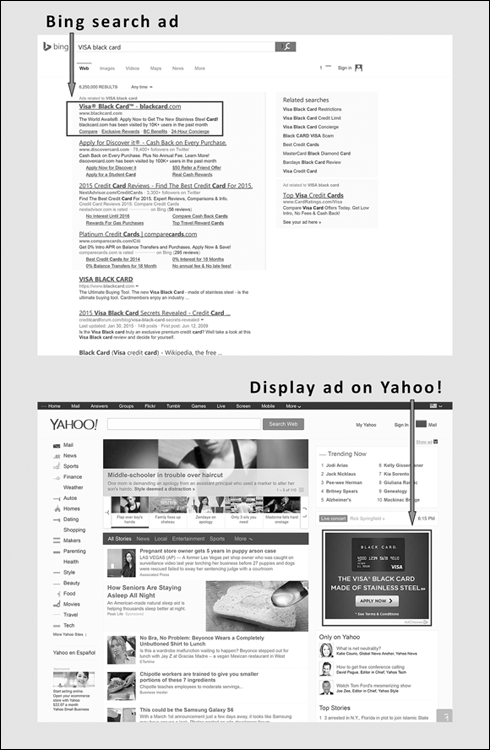
Figure 4-8: A Bing search ad (top) and a display ad on Yahoo (bottom).
These are some of the benefits of Bing Ads:
- Demographic targeting: Allows you to target specific demographics.
- Cost by segmentation: Adjusts cost per click to target demographics.
- Search and display ads: Provides a useful tool for small businesses.
- Tools: Contains keyword search and optimization tools.
- Reach: Makes your ads appear on Microsoft’s content network, which now includes Yahoo properties, including Yahoo Search.
- Conversion rates: Typically returns better ROI than other paid search solutions.
- Lower costs: The cost of bidding on a keyword to have your ad show up is usually lower than Google.

 Even if you're not logged in, the data from your search history may influence your search engine results, making your search results different from what you would see if you were a new searcher for [java]. Your previous search for [coffee mugs] influenced the search engine to assume you meant [java] as in coffee, rather than the computer language.
Even if you're not logged in, the data from your search history may influence your search engine results, making your search results different from what you would see if you were a new searcher for [java]. Your previous search for [coffee mugs] influenced the search engine to assume you meant [java] as in coffee, rather than the computer language. Keep in mind that because YouTube is a separate site, the video is not considered “your” content. You want to host the video on your own site as well so that you get credit for it as part of your content. Always link back to your site in the description of the video and in the video file itself.
Keep in mind that because YouTube is a separate site, the video is not considered “your” content. You want to host the video on your own site as well so that you get credit for it as part of your content. Always link back to your site in the description of the video and in the video file itself.