Chapter 2
Selecting Keywords
In This Chapter
- Selecting proper keyword phrases
- Reinforcing versus diluting your site theme
- Selecting subject categories
- Choosing high-traffic and high-conversion keywords
- Optimizing with keywords for natural language-based search
In this chapter, we take that nice long list of keywords discussed in Chapter 1 of this minibook and select the best keywords of the bunch. (If you haven't yet put together such a list, what are you waiting for? Do it now!) In this chapter, you discover what makes a good keyword phrase, especially in terms of a search query (the words you type into the search engine’s Search box). We also explain the deal with subject categories and how they help you choose your keywords. Also, we talk about high-traffic keywords and high-conversion keywords, as well as the difference between the two. After you understand the concept behind using keywords on your website to match search queries, you learn about semantic search (a method by which search engines rank results to best match word meaning, as opposed to exact keyword matching).
Selecting the Proper Keyword Phrases
When you're doing a search, you must use the proper phrase as a search query. Just like a keyword is a single word used as a search query, a keyword phrase is two or more words typed as a search query. For example, [Poughkeepsie classic car customization] is a good example of a keyword phrase.
Search engine users find what they are looking for by searching for specific keywords or keyword phrases and choosing the most relevant result. You want your site to have as many opportunities to be included in those search results as possible. In other words, you should try to use every keyword phrase that you think someone might search for in order to find your site.
Usually when people do a search, they type in a keyword phrase rather than just a single keyword. In fact, the vast majority of search queries are three words or longer. So, having keyword phrases on your site increases your website’s chance of appearing higher on the page rank (because more keywords match the search query). The click-through rate (how many people click your listing to go to your site) also increases when more words match the search query. Your conversion rate (how many visitors actually purchase something, sign up, or take whatever action is appropriate on your site) also increases because you’re more likely to have what the user is looking for.
Search engine users are becoming more savvy as time goes on, and they know that a single keyword is probably going to be too broad a search to return the results they're looking for. A good example is what happens when you do a search for [security]. You might be in need of a security guard service, but doing a quick search on Google by using the keyword [security] gives you results as varied as the Wikipedia article on security, the Department of Homeland Security, the Social Security Administration, and many listings for computer security software. Using the keyword phrase [security guard service Poughkeepsie], on the other hand, turns up map results that list local businesses, two local business sites for hiring security guards, and a couple of news articles about security services in Poughkeepsie.
It is best to use simple, everyday language that searchers are likely to type in. As a general rule, we recommend including multiple uses of each keyword phrase, enough to be prominent on the page without forcing your keywords into your content. Mention each keyword a couple of times while making sure that the way you use those keywords still sounds natural. Additionally, you should avoid using only general phrases; be sure to include detailed descriptive words, as well. If your keywords are too general, they likely have to compete with too many others targeting the same keywords. However, if your keywords are too specific, few people search for those terms, resulting in few potential visitors. It’s a balancing act, and the rules aren’t hard and fast. You need to find the right mix for your site by finding the keywords that not only bring traffic but bring traffic that actually converts — in other words, you want to put out the bait that brings in the right catch.
When putting keywords in the content of your site, make sure the words surrounding those keywords are also good, searchable keywords. For example
- Classic car customization in Poughkeepsie
- Reupholstery for classic Mustangs
- Chrome, wheels, and paint for classic automobiles
- New York State classic cars
These can all be used as headings for paragraphs or as links to their own pages. Remember, search engines also look for keywords in hypertext links (where clicking a word or phrase takes you to another page on the web) within the page, and using a search phrase within the hyperlink leads to a higher search rank for that phrase.
You should also still include stop words (very common words such as the, a, to, if, who, and so forth, which serve to connect ideas but don't add much in the way of meaning to your content) in your search phrases. Google had removed stop words from its indexes for several years, but it now uses them to deliver much more precise search results. Plus, you don’t want your website text to sound like machine language — “Come shop classic cars customization all your needs Poughkeepsie.” Instead, you want your website to sound like properly written English (or whatever language your audience is using): Your true readers are real people, after all. You also don’t want to give the search engines the impression that you’re keyword stuffing — over-using keywords in the text thinking it will help with ranking; they’re expecting natural-sounding text, which means full sentences with natural keyword usage.
Reinforcing versus Diluting Your Theme
If you have a list of thousands of keywords that apply to your website (we tell you how to create this list in Chapter 1 of this minibook), unfortunately, you probably can’t use all those keywords — not unless you have a site that has hundreds or thousands of pages, anyway. And even if you do have a site that huge, it’s best to reduce the list somewhat: There is such a thing as too many keywords. What you want are keywords that are going to enhance your site theme and not dilute it.
Imagine that your website is a jar full of black marbles. That’s a very focused theme with very focused keywords, so your site ranks high for searches for [black marbles]. Because you never talk about anything but black marbles, it's inherently obvious to search engines and visitors that your site is an expert on black marbles. Imagine that the jar of black marbles in Figure 2-1 is your site.
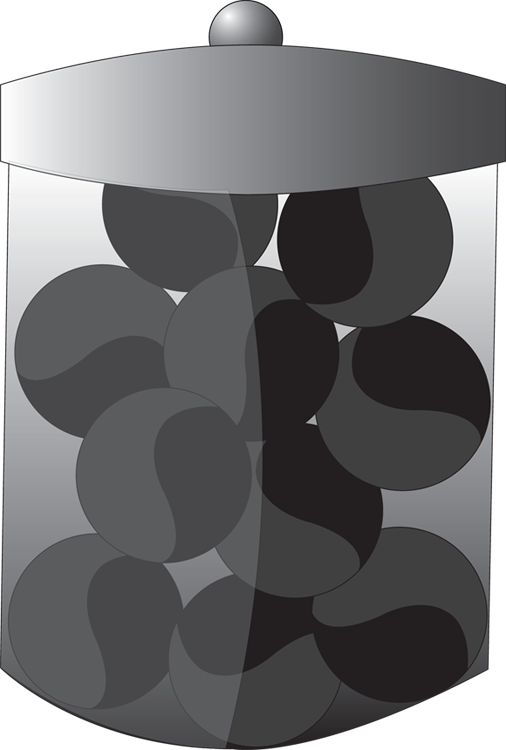
Figure 2-1: Your site is clearly about black marbles.
Perhaps you also sell white marbles on your site. If you just add the different-colored marbles, with no order or emphasis, it becomes harder to say that your site is focused on black marbles. You’re starting to dilute your focus. The search engine still ranks it pretty high for [black marbles] because this theme is still very obvious. You might even rank for [white and black marbles]. But your rank for [black marbles] drops because your focus is now not explicitly clear. Figure 2-2 shows how a mixed-up jar of marbles doesn't seem to be about either black or white marbles, in particular, although it's still clearly about marbles.

Figure 2-2: A jar of mixed black-and-white marbles.
Similarly, if you add gray marbles to the mix, you further dilute the black-marble theme of the jar. The search engines still rank you for [marbles], but your rankings for [black marbles] and [white marbles] are much lower or gone entirely. Your site isn’t about just black marbles anymore. The more colors you add — blue, green, red, pink, tiger's eye, clear, silver — the more diluted your theme of black marbles becomes. Figure 2-3 shows how adding more colors makes black marbles less of an obvious focus.
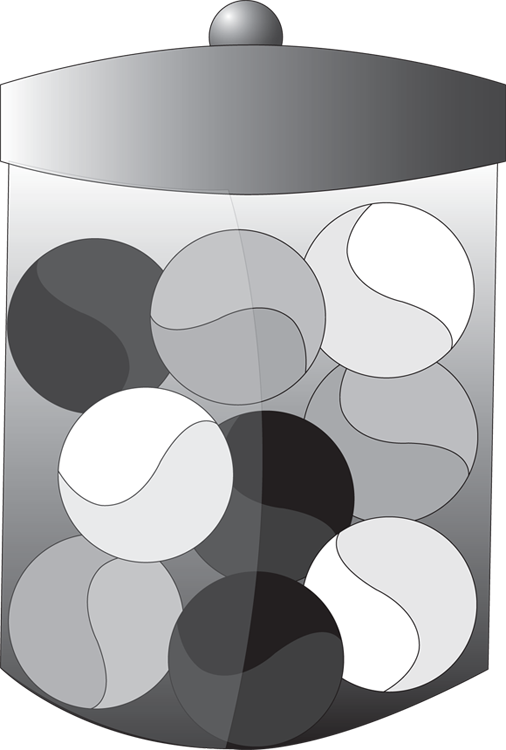
Figure 2-3: White, black, and gray marbles mixed together.
By picking a clear site theme (in this case, black marbles) and removing all the marbles not associated with that theme, you bump up your website’s search ranking because the search engine can clearly deduce that your site is all about black marbles. (Note: You can rank well for lots of different themes successfully by using a technique called siloing. For more on how to silo your site, refer to Chapter 4 of this minibook. Detailed instructions on siloing can be found in Book IV.)
Keeping in mind that you want a clearly defined theme, take your nice, long list of keywords and choose the ones that represent your site's theme the best. Say your site theme is Classic Car Customization. Keywords that you would definitely need to use would be [classic], [car], and [customization]. But don’t forget the industry-standard words. When experts want to link to other resources, they use industry jargon to do their searches. So, research both your industry and the people on the street, so you can attract both kinds of traffic. Also include [auto], [automobile], and [vehicle] in your keywords because those words are industry terms, even though users are more likely to search for [cars] than [automobiles].
Make sure that the specific keywords match your site theme and don’t dilute it. For example, if you run a classic American car customization business in Poughkeepsie, tossing in keywords such as [Anglia], [Ferrari], [Italian], and so forth could actually do more harm than good because the business doesn’t deal with foreign cars. You don’t want to draw traffic for traffic’s sake; you want people to actually stay and visit your site. Unless your website makes money simply by the number of visitors (like sites that make their money from selling ads based on page views), you want to attract people who won’t immediately hit the Back buttons on their browsers.
Here are some things to remember when you're picking keywords:
- Clarity: Are the keywords clear and concise?
- Relevance: Do the keywords relate to what you’re actually offering on your website? (False advertising is never a good idea.)
- Categorization: Can the keywords be grouped into understandable keyword phrases?
- Audience appropriateness: Do the keywords give a good mix of both industry standards and what your clients use in their searches?
- Targeted keywords: Are the keywords specific to your product? Three-, four-, even five-word phrases are best.
Start weeding out what won't work for you using the preceding criteria and taking into account the traffic and return on investment the keyword brings. This can be a pretty time-consuming process, but you can take steps during the brainstorming process (see Chapter 1 of this minibook) to make this as painless as possible.
Picking Keywords Based on Subject Categories
Having a clear site theme, plus many relevant keywords, is a good start. But now you’re going to have to break it down into smaller categories in order to best organize your website and all those keywords you picked out. In Chapter 1 of this minibook, you can make an outline of your list of keywords, grouping them into categories and subcategories.
The high-level terms represent broad keywords, and then they’re broken into longer, much more specific keywords as you go down the outline. Using this detailed outline, you can arrange your subject categories for your website. You want to have distinct subject categories for your website because those categories help you when you silo (or theme) your website’s contents. A website that has grouped or related keywords and links allows a search engine to return results more quickly, which in turn equals a higher page ranking for that website.
High-traffic keywords
The next step you want to take with your keywords list is to determine which ones generate a high amount of traffic and which ones have a high conversion rate. High traffic keywords are the keywords that bring the most people to your site.
With a high-traffic keyword, you want not only to bring people to your website but also to keep them there. If your word brings in a lot of traffic, but there’s also a high bounce rate (people who stay at the landing page only briefly and then hit Back on the browser), you have a problem. A high bounce rate indicates one or more of the following issues:
- The keyword isn’t relevant for your web page.
- The text on the web page isn’t relevant enough to the keyword.
- The content or layout of the web page doesn’t hold a user’s interest.
- The page loads too slowly, so a user loses patience and abandons the page before that page fully renders.
In any case, you want to look closely at the page with the particular keyword in mind and make appropriate improvements. Keywords that have a high bounce rate do not yield many conversions, and therefore do not generate any revenue (unless you have a website where you make money based on page views alone). If anything, high bounce rate keywords can cost you money by requiring a lot of site hardware and bandwidth (the speed data moves to and from your site) to support all the extraneous traffic.
We suggest that you copy your entire keyword list and paste it into column A of an Excel spreadsheet, so you end up with a simple list of keywords, one per row. Depending on how big your list is, you may want to create a new tab for each subject category, separating their keywords into more manageable spreadsheets. Setting up a keywords spreadsheet comes in handy when you’re keeping track of which keywords are working and which ones aren’t. Not an Excel whiz? Check out Excel 2016 For Dummies, by Greg Harvey (John Wiley & Sons, Inc.).
Now you can use the remaining columns (B, C, and so on) to store data about each keyword. The first piece of data you need to find is an estimate of how many times people search for the keyword each day.
You can use free tools like Bruce Clay, Inc.'s Search Engine Optimization/KSP tool to measure daily search activity for specific keyword phrases on the Internet across the major search engines. It’s not just guesswork; you can see actual counts!
In the previous chapter, we list tools that are available online for checking search activity by keyword (and many other search engine optimization-related tasks).
Keep in mind that the results from any keyword research tool are only estimates and should be taken as general guidelines. However, they give you a general indication of activity levels. For instance, if the keyword research tools say that Keyword A supposedly has 20,000 searches a day and Keyword B only 200, you can look at the numbers proportionally and trust that although the actual counts may vary, relatively speaking, Keyword A is searched 100 times more frequently than Keyword B.
On your spreadsheet, label column B Searches or Activity. Using a keyword research tool, enter your keywords and fill in the daily search activity count in column B for each keyword (shown in Figure 2-4). You may find it tedious to try out each keyword and copy the resulting activity number into your spreadsheet, but this data will be extremely useful for you in evaluating your keywords and improving your search engine optimization. You need benchmarks and figures, not just guesses, to make sure that you’re optimizing your site for the right keywords.
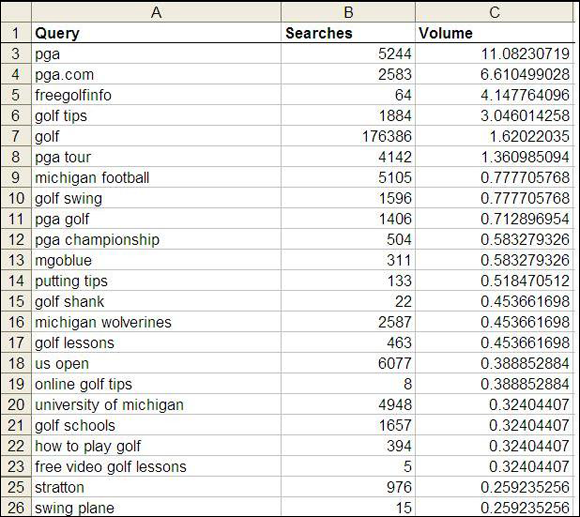
Figure 2-4: A keyword spreadsheet lets you compare data for each keyword.
High-conversion keywords
You want to figure out what keywords are going to draw buyers, versus just window shoppers, to your website. It's nice to get a lot of traffic, but it’s better to get conversions; and it’s best to have both ROI (return on investment) and high traffic. A high-conversion keyword is a keyword that brings you a lot of sales, sign-ups, entrants, or whatever action you consider a conversion on your site. A high-conversion keyword also could be a high-traffic keyword (see the preceding section), but not necessarily so.
A low traffic keyword may be okay if it is also a high conversion keyword. For example, if you have a keyword that brings only ten visitors a year, but one of those visitors becomes a sale that equals half a million dollars, that’s a good keyword. You wouldn’t want to remove that keyword from your site for a minute! Sometimes these types of keywords are called elephant words — big words that are so laborious to type and so obscure in usage that only a very serious searcher would think of entering it in a query. One elephant word is mesothelioma, which is the type of cancer that results from asbestos poisoning. Law firms love mesothelioma as a keyword, because even though it doesn’t bring them a huge amount of traffic, people searching for the term usually mean business, and even one legal case can generate a huge amount of revenue. On the other hand, if you optimize for a keyword that brings you a million visitors and only one conversion that isn’t worth much money, it’s time to consider dropping that keyword phrase unless that term is a branding term for you and you want to keep it for the name recognition.
Understanding Keyword-Based Search versus Semantic Search
Earlier you learned that search engines use keywords to match results to queries. However, that's not entirely true. Search engines were first developed to use a ranking system that rewards pages by how closely the words in the query match the words on a page. The more exactly the query phrase matches a phrase repeatedly used on your web page the more likely your web page is to be delivered to a searcher as a relevant result.
There are problems with a strict keyword-based ranking system, though. First, it's easy to manipulate this kind of system with keyword spam. And perhaps more important, searchers are moving away from stilted keyword phrase-type queries like [classic car parts Poughkeepsie] and toward natural language queries like [who sells classic car parts in Poughkeepsie?]. A major driver in this shift is the prevalence of mobile Internet use and queries spoken into smartphones via the voice assistants introduced in Book I, Chapter 3.
In order to deliver the best results for queries in a natural language format, search engines developed technology that understands the connection between words, or semantic search.
By understanding the connections between words, search engines build entities. An entity is a person, place, or thing, as a search engine understands it, and entities are understood in connection to other entities. For instance, the entity Abraham Lincoln is connected to the entity of the White House and the entity of the American Civil War — a person, place, and thing, respectively, each with a history and multitude of facts that are much more than keywords strung together. In fact, Google often describes semantic search and the entities behind it as a move to a system of “things, not strings” (of keywords).
How to optimize with keywords in light of semantic search
How does semantic search affect what you do to help your website rank? It makes it especially important that full sentences are used and that keywords are included in a natural way that doesn't feel forced or overdone. Focus on covering a topic in a thorough and complete way rather than hitting a keyword quota. If the web page is indeed about the keyword, that keyword will necessarily be included in the text, along with other words and phrases associated with the topic. Seek to develop your website into an authoritative resource for the topic you cover. Provide useful and helpful resources that cover a topic in depth. Search engines rank subject matter experts highly, rewarding sites on qualifications it refers to as E-A-T (expertise, authority, and trust).
In practical terms, optimizing your web pages with targeted keywords is a process that helps content writers and website owners make sure that their website is on target, supporting the overall website theme and purpose. Keywords are helpful for guiding web page content and making it clear what the page is about. Choosing keywords and optimizing pages for them requires a certain amount of guesswork, science, finesse, and practice. The process has few hard and fast rules — for each item, you must weigh the pros and cons and make a lot of decisions. Over time, you develop a feel for search engine optimization and it becomes easier. However, it’s extremely important to both track and test your keywords as you develop your website. This process is ongoing, so be patient and let yourself go through the learning curve. And remember that the kinds of tools and analytics you’ve begun to use in this chapter are an SEO’s best friend.

 You can see why it’s a good idea to have proper keyword phrases, and not just single keywords, on your web pages. You could use the keyword phrase [Poughkeepsie classic car customization] as a heading for your paragraphs, place it in the
You can see why it’s a good idea to have proper keyword phrases, and not just single keywords, on your web pages. You could use the keyword phrase [Poughkeepsie classic car customization] as a heading for your paragraphs, place it in the  Focusing only on keywords that are very broad, high-traffic terms can lead to you not achieving a high ranking in the search engines and not getting good conversions from what traffic you do get. People tend to look for broad search terms only when they’re first doing information gathering; they use much more specialized terms or phrases when they’re getting ready to make a purchase. Broad search terms can bring people to your website, but make sure you also have much more specific keywords that go along with them as well.
Focusing only on keywords that are very broad, high-traffic terms can lead to you not achieving a high ranking in the search engines and not getting good conversions from what traffic you do get. People tend to look for broad search terms only when they’re first doing information gathering; they use much more specialized terms or phrases when they’re getting ready to make a purchase. Broad search terms can bring people to your website, but make sure you also have much more specific keywords that go along with them as well.