Chapter 7
Using SEO to Build Your Brand
In This Chapter
- Selecting keywords that help build your brand
- Using search to maximize brand awareness
- Distributing press releases effectively on the web
- Increasing your chances of showing up through blended search
- Creating Engagement Objects
- Building an online community
- Using social share buttons to promote your brand
Traditional marketing just isn’t enough to build a brand name (company or product name) these days. You can't just have a good product and decent service, take out a Yellow Pages ad, print some business cards, and set up shop. Your marketing plan now needs to be bigger, more engaged, and more interactive. To build a successful brand name, you need to be where people will see you, hear what others say about you, and join in the conversation — and that’s on the web. A good marketing plan today needs to consider that “word of mouth” has gone digital, and somehow tap into that online buzz.
Search engine optimization (SEO) gives you the skills you need to make sure your website can be seen where people search. That’s crucial because the majority of people coming to any website get there through a search engine. But to really grow your brand, you have to stretch beyond pure SEO and do some broader Internet marketing, which means delving deeper into understanding your target audience and interacting with them, especially through social media. In this chapter, we discuss how you can raise brand awareness among your target audience. We also cover how you can give your audience a voice and form an online “community” that supports your business goals. These are the branding activities that help you thrive in the world of Internet marketing.
In this chapter, you discover how to do online brand building from A to Z. We begin with the meat-and-potatoes of SEO, keyword selection, but approach it from a brand-building perspective. Then we move on to creating press releases, videos, images, and other objects that help engage the audience members you need to attract. Last but not least, we take you into the world of social media (Internet sites that enable people to share and discuss information and build relationships, like Facebook, Twitter, and Reddit). You find out how you can use blogging, content marketing, and the many available social media outlets to build your reputation and a community at the same time.
Selecting Keywords for Branding Purposes
If the goal of branding is to make your name known and respected, you want your name to be visible when people go looking for it in the search engines. To get started, for each of your notable brand names (your company name, your product name(s), and your own name, if you’re trying to become an authority in your industry), run some name searches and see whether your website ranks for your brand in the search engines.
If your company name is a unique brand, like Nike, Bruce Clay, Inc., or John Wiley & Sons, Inc., you definitely want your own website to come up in searches for your brand. However, you may have chosen a brand name containing keywords (the terms people search for) instead. Examples are Classic Car Customization and RunningShoes.com. If you have a brand name like that, you’ll be competing against lots of other sites to rank for your brand because those are their keywords, too. It takes time and a lot of SEO know-how to get your brand to the top of the search engine results pages (SERPs). However, moving your brand up in the search results should be a goal for any company that wants to build a long-term clientele. The payoff comes when past customers or people who’ve heard about you through word of mouth go looking for you by name in a search engine and can find your site.
Brick-and-mortar and local businesses should try to show up in mobile and geographically targeted searches for their brand name, business category, or keywords. Showing up in local and map searches requires dotting a few i's and jumping through a few hoops. Read Chapter 4 of this minibook for help setting up your business for local search.
How to Build Your Brand through Search
You have a great opportunity to increase your brand’s online presence through the many different search avenues available today. Once upon a time, there was only your website to represent your company online. Like a solitary island in a sea, you just had to hope searchers would know enough about your company to notice the blip of your website on their online radar. Today, you can use search marketing to connect your website to the world. Through SEO, you can enable your site to show up when people search for your keywords. But there’s also much more you can do to make your brand visible.
The goal is to increase awareness of your company and to make your brand something people recognize and even talk about; the big win is to have your brand searched for. Search marketing gives you lots of channels to accomplish this, from search engines to social networking to video sharing to press releases to blogs to news to wikis (information sites containing all user-generated content, such as Wikipedia [www.wikipedia.org]) to bulletin boards … and the list goes on. When you make your brand name show up in many of these, it builds an online presence that raises your brand awareness. You can think of it as halo media — a variety of media channels that surround your company like a halo, giving it presence and making your brand known, as shown in Figure 7-1.

Figure 7-1: Halo media happens when your brand is visible through many online channels, not just through your own website.
The flip side of using search marketing to build your brand has to do with managing your brand’s reputation. It’s all well and good to get your name out there, but what happens when someone misrepresents you or posts something awful about your company? And when the buzz about your company starts to turn negative, it can turn into a firestorm fast. Once again, search comes to your aid! You can monitor the online conversations and decide when to jump in and do some damage control.
The following sections cover the practical steps you can take to create halo media around your brand. We begin the discussion with press releases, and then we move on to discuss videos and other Engagement Objects and tips for effectively using social media for your business goals. Throughout the chapter, you build the skills you need to manage your brand and make it thrive in the online world.
Writing press releases
Distributing Internet press releases is an effective and not-too-costly way to increase public awareness of your company. To do this, write and send your press release to a third-party distribution company such as PRWeb (www.prweb.com) or one of the others we mention later in this section. That company publishes it on its site and pushes it to other news sites that may pick it up and republish all or a part of it, so for a short time, your news continues to circulate on the web and get exposure. For the long term, the distribution company archives the press release on its website, and you should also archive your press releases in a News or Press section of your site.
Also include a link to your site in your press release. This ensures that readers can easily find your website. Press releases used to be a good place to put additional inbound links (hyperlinks on an external site that take users to your site) that contained optimized anchor text (the link text that can be clicked) linking ideally to high-priority landing pages (the pages where users arrive at your site because they’re the ones most focused on particular keywords) for your most profitable and most searched services. However, Google now considers multiple links from a press release to be a type of link buying and may penalize your site’s rankings as a result.
Newsworthy ideas for press releases include
- New service or product being launched
- Special deal announcement
- News about the website or company in general
- Employee promotion or new hire (especially of a company executive or notable person)
- Contest being offered through your website
- Launch of a cool interactive feature on your website
- Award given to your company
- Other significant event or announcement
We recommend you check out the following press release distribution services. Compare their coverage, options, and prices to find the one that suits you best. Also, different services feed different news outlets, so if there’s a particular news outlet that you definitely want your news appearing in, that could be a deciding factor:
- PRWeb (
www.prweb.com): Besides being a very reliable distribution service, it offers helpful tips on how to write an effective press release (seewww.prweb.com/pressreleasetips.php). - Marketwired (
www.marketwired.com): Marketwired news stories pop up nicely at the top of Google search results and elsewhere, so they’re another good one to consider. - PR Newswire (
www.prnewswire.com): This is one of the biggest press release operations in the United States, so it’s another good choice.
Optimizing for blended search
All the major search engines can display a mix of different types of results in the SERPs, a presentation known as blended search. (Google calls it Universal Search, but it’s the same concept.)
Before the advent of blended search, when you went to a search engine and looked for something, your search results only contained web page links. You had to choose Images in order to search for photos, News if you wanted to find news articles, Video if you were looking for videos, and so forth. With blended search, your results may contain these types of links in addition to website listings, all presented together in a single SERP.
You can run a search for a specific well-known person or thing to see blended search in action. For instance, if you search on Google for [classic cars on display], you might get back a variety of different images, web pages, and news results all blended together, as shown in Figure 7-2.
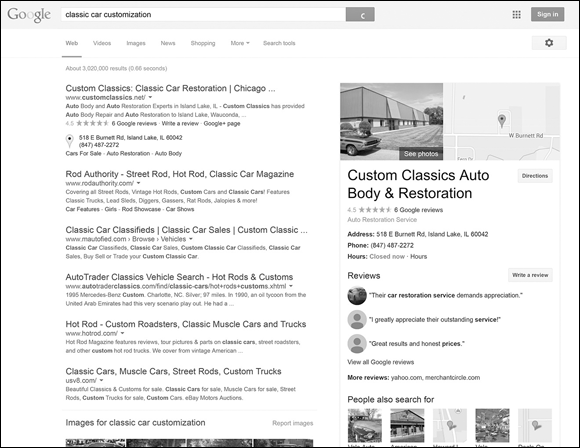
Figure 7-2: Blended search gives users various types of results mixed together.
What does blended search mean to you as a website owner? It means that you can’t afford to have a website full of text alone anymore. A website that includes videos, images, and other types of media has more chances to be shown in search results than a text-only site does. In fact, sites that include videos and other media elements now outrank those that do not, all other factors being equal. To develop and strengthen your brand, add video elements to your site and post your videos on YouTube.
You might wonder why a site with a video should outrank a site without one. We know that Google and the other search engines’ goal is to present the most relevant content based on a user’s search query. That in itself doesn’t explain it. However, search engines also want people to like using them and to be satisfied with the websites they go to. The search engines want the experience of searching to be as engaging as possible. A SERP with a mix of photos, videos, news articles, and book links increases user engagement. In addition, users are better satisfied with the results if the sites themselves are more engaging.
Using Engagement Objects to Promote Your Brand
The lesson of blended search is clear: Enhance your website with Engagement Objects, and you will be rewarded for it. Engagement Objects are nontext elements, such as images, videos, audio, games, and applications, that help engage your website visitors’ interest. When people first come to a website, they tend to decide whether to stay or leave within the first two to five seconds.
Say people are searching for [classic Mustang colors] and find your classic car customization website. If they see just a headline and several paragraphs of information, they probably head for the Back button. To grab their interest, your page needs photos of Mustangs, hopefully showing the various paint colors. You might also have a video link showing how to prep a classic car for repainting. Or you could have an interactive wheel created in Flash that shows all the manufacturer’s color choices for the model year that a user selects. The more engaging you make the landing page, the more likely it is to satisfy your visitor, and, all other things being equal, the more likely Google and other search engines are to list your landing page among their top search results.
Engagement Objects are expected to play more and more heavily in search ranking as time goes on. The search engines have been working hard to “read” non-text content and understand what it’s about. They’re getting better at converting the various types of non-text-based files into words that they can index (include in the search engine’s database of web page content for search results). Google, in particular, made great strides in 2008, beginning to convert the soundtracks from video and audio files into text. Search engines can now read non-moving text created in Adobe Flash, as well. (Flash is a software program used to create animated and interactive objects for websites.) As search engine technology advances, you can expect Engagement Objects to continue to gain importance as a ranking factor.
You can consider including several different types of Engagement Objects to optimize your website for blended search. We’ve listed the most common ones in the following list:
- Images: Search engines scan websites to find large photos, infographics, diagrams, illustrations, or other types of image files. To help the search engine understand what your image is about, include a brief description in the surrounding text, in the image’s Alt attribute (HTML description), and in the filename. Many websites use infographics and charts right now because those images provide easy visualization of complex topics. (Note: You learn how to source and protect your images in Chapter 6 of this minibook.)
- Video: Embed your video right in your web page for maximum benefit (so people can visit and possibly link directly to your site).
- Audio: Include audio files embedded in your pages and be sure to explain what they’re about in the surrounding text. Also, don’t annoy your users — be sure to set the default audio file to “off.”
- Flash: It’s against SEO best practices to create much of your website in Flash because the search engines can’t index moving text or images. In addition, Flash is generally not mobile friendly (as described in Book IV). However, if you can make your website more interactive by including Flash objects, consider using Flash to build useful or entertaining animated elements (or widgets) for your site that engage your visitors, and be sure to describe those widgets well in the surrounding text.
- News articles: If your press release gets picked up by a news organization, it could become a search engine news result. Plus, archiving your press releases on your site gives you more content and possibly search traffic if people go looking for the information later.
- Blog posts: Search engines scan blogs that are updated regularly, especially if many people contribute to them. Recent posts to a blog sometimes come up in related search results, so an active blog on your website can increase traffic. (More on blogging in the section “Blogging to build community,” later in this chapter.)
- Games: Games are a great way to build user loyalty and increase engagement. High score tables, badges of achievement, and bragging rights are all ways to keep a user excited about your game and your brand.
- Interactive applications: This is sort of an “everything else” category. Financial calculators, AJAX apps that let someone design their own car, fun quizzes, and anything else that you could put on your page that a user can engage with and respond to all make great content for fixing the message of your brand in people’s minds. HTML5 is rapidly developing as a search-friendly method of designing interactive web features.
Building a Community
Who are the people your brand appeals to? What other products, services, sports, hobbies, and things interest them, besides your brand? When you can identify their other common interests, you can work to associate your brand with those interests. If your car-customizing enthusiasts also tend to be into wine-tasting, you can research to find where wine tasters hang out online. Wherever it is, you want to be there, too! As your target audience starts to see your brand and your voice popping up around the Internet, not just when you’re selling to them but particularly when you’re just part of the conversation, they find out who you are and start to trust you. They begin to feel like you’re one of them. That’s community building.
To build a community online, you need to use blogs and the various types of social media sites. Think of these sites as channels for communication — channels that go in both directions. You can get your message out to your prospects and develop a voice in your industry, but you can also listen. Probably never before has there been more opportunity to hear what people think about your products, your services, your ideas, and your company. Social media provides that channel. So use social media first and foremost as a way to research what people like and don’t like about your brand and your industry. Approached with a willing ear and an open mind, these online conversations can give you an unlimited flow of ideas for improving your business.
Being who you are online
Before diving into the various places that you can be social online, take a moment to think about who you want to be when you get there. Most importantly, you want to be genuine online. Don’t claim to be someone you’re not, or you’ll get burned. The Internet population at large doesn’t take kindly to imposters, and when the discovery is made, your brand could be damaged permanently.
You need to be transparent about your identity online. Many CEOs and other company executives now write blogs online, such as Tony Hsieh, CEO of Zappos; Bill Marriott, chairman and CEO of Marriott International; and George Colony, CEO of Forrester Research. Writing as themselves is the key, and this allows them a platform where they can spread a message but also become a real person that customers can get to know. You don't want to claim to be the CEO if you're really writing the blog as a freelancer in another state.
Some companies choose to set up an alias to blog under, which is fine, as long as you make it clear that it’s an alias. The Chicago Tribune, for instance, set up Colonel Tribune as its social media ambassador. “He” has a profile in lots of social media sites, where he posts interesting bits of news with links back to Tribune articles and blogs, as well as other sites. His picture is an illustration rather than a photo (see Figure 7-3).
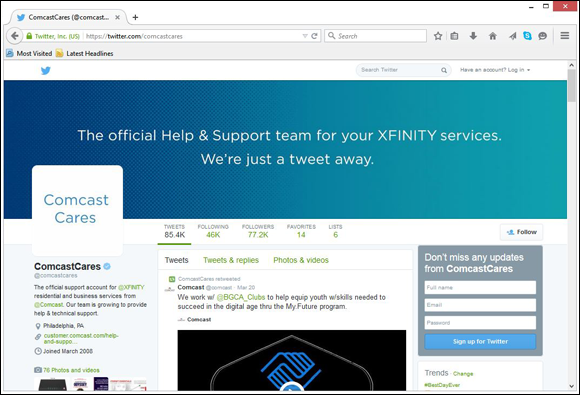
Figure 7-3: The Chicago Tribune’s Colonel Tribune doesn’t claim to be someone he’s not.
Blogging to build community
Blogging is arguably the oldest and most mature type of social media on the web. It also can be important for your company website and SEO efforts. The search engines each have a vertical engine (a specialized search that finds one type of result only) devoted just to blogs, and blog posts are now being linked in blended search results when they closely match a search query.
Adding a blog to your company website has many benefits beyond providing additional pages for possible search results. First of all, it’s a great way to add content to your site that’s fresh and original. It also invites visitors to have a conversation with you, which builds valuable relationships with your target audience. Through your blog posts, you can express your ideas and let your personality come through. You can start conversations, guide those conversations, and establish yourself as a leader. When people post comments to your blog, you get user-generated content that other people trust and want to read. You get feedback that can help you see opportunities and put out fires. With an active blog on your site, you have a community in the making.
If you’re just starting a blog, you might check out the various blog software programs available either for free or for purchase/license. Blog software is a specialized type of content management system (software that automates web page production) designed just for maintaining a blog, such as WordPress (http://wordpress.org) and Movable Type (www.movabletype.com). There are a wide variety of choices out there, though. We suggest you consult with your webmaster (if you have one where you work) and research to find the best option for your site.
For a corporate blog, you should consider hosting your blog on your domain (for example, you can find our blog at www.bruceclay.com/blog), but if you're just blogging as yourself, a hosted blog at a site like Blogger (www.blogger.com) could be just fine although using a host site doesn't look quite as professional as hosting it yourself. Spend the money on a domain and host it yourself. (Alternatively, if you're a really big company, you can buy the hosting company and put all your official blogs there. That's what Google did. Its official blog is http://googleblog.blogspot.com. However, most of us don't have that option.)
You can use some tips and tricks to help you use blogging effectively to build an online community. Here are some blogging do’s and don’ts:
- Do write in your blog regularly and often. Set a minimum goal of one new post per week, but write more frequently as ideas come to you.
- Do write in a conversational tone that’s informative and entertaining to read.
- Don’t use much profanity or vulgarity in your writing. You’ll want to write appropriately for your target audience, but keep it a cut above to encourage readers to feel comfortable in your space.
- Do take the time to run your posts through a spelling checker (by copying them into a word processor if your blog software doesn’t offer this feature) and proofread them before posting them. Keeping typos and mistakes to a minimum helps you look professional and makes people take your comments more seriously.
- Do include links to other people’s blog posts and articles, and let the anchor text be meaningful words, not just a URL. Things you read on other blogs within your industry can be great topic starters, so feel free to summarize in your own words, and then rebut or expand on their posts in your own blog (including a link to the original post). This is another way to form industry connections and build community.
- Don’t be afraid to raise controversial topics related to your industry. Stating a contrary opinion can generate lots of interest and comments. People are more likely to talk about what you wrote in other social media sites as well, and even if they disagree with you, they often link back to your site.
- Do use your blog to show you care about your industry. Talk about issues and develop a strong industry voice. This generates respect for yourself as a thought leader (people look up to you as a person that thinks and leads in innovative and competent ways), and you also may find yourself helping to steer your industry.
- Do encourage conversation by approving people’s comments promptly (but not the ones that are obviously spam). Also, write your own comments in reply when appropriate.
- Do comment on other people’s blogs, too, especially other thought leaders in your industry. You can use your brand name with a link back to your blog or home page as your signature line, but other than that, be careful not to be overtly selling/pushing anything. Done with tact, posting on other people’s blogs can help build community and a name for yourself within the industry.
Here’s one more idea for you: Be on the lookout for other people’s blogs that are popular with your target audience. When you find one that’s highly read, get in touch with the blogger and let him or her know about your company and product. If you can encourage the blogger to give your product a try, you can suggest that he reviews it in his blog and give an independent opinion. People are highly influenced by a trusted reviewer’s opinion, so this could generate a lot of traffic to your website and help boost your brand.
Using other social media to build community
The good news is, you have lots of ways to talk to people online. The bad news is, there are lots of ways to talk to people online! Because your time is probably limited, it’s important to figure out which websites and methods most effectively help you connect with your target audience on the web. We give you some tips throughout this section on how to go about making that decision.
The important thing is to be where people are talking about your company and products — or, if your business isn’t very well-known yet, to be involved in related conversations where you can help to make it known. Social media sites give you a way to do that.
Being connected through social media can also help you deal with a public relations crisis. If a customer slams you online, it can become a PR nightmare. Although it might be tempting to think of the offending customer as evil and clearly attacking you, try to think of it as an opportunity to demonstrate your care and interest, resolve the issue, and then thank that person. Try to turn a problem into a positive statement that you care about people’s comments.
There are a few ways social media can help you deal with bad publicity:
- You hear about the complaint quickly, while it’s still a small flare-up, because you’re monitoring conversations about your brand name.
- You can analyze the complaint and determine its validity (or lack thereof). Self-analysis before jumping into a crisis is always wise.
- You can contact the person directly to resolve the issue, if you choose. You might turn a disgruntled customer into a loyal one through your fast response and excellent customer service.
- You can publicly post an explanation and apology, if appropriate. But do not attack the attackers! They are your clients, or should be.
- You can monitor and “control” the conversation, as needed.
- You can enlist the help of your brand evangelists (people who’ve supported your brand online in the past) to stick up for you, if you decide a response would be better coming from an impartial third-party source not directly related to your company.
- You can use social media profiles to help push down the offending sites in the search engine results pages so they do not get as many views from potential customers.
As of January 2015, nearly 1.7 billion people worldwide have active social media accounts (according to www.JeffBullas.com). Brands and businesses stand to gain — or lose — a lot by connecting with consumers on social media. Being approachable and accessible can make all the difference in your brand perception. According to www.Business.com, 39 percent of social media users expect a response from a brand within an hour when they take to a social network to communicate with the brand. And when it comes to complaints, customers demand a response. Responding to a complaint made via social media increases brand advocacy by 20 percent, but failing to respond decreases brand advocacy by 43 percent. So there’s a real opportunity for business owners here to connect with people online, but there’s also a need to do it in order to protect their brand’s reputation.
Connecting to your audience with social networking
Social networking involves “meeting” people online through a website designed for this. Popular social networking (or social media) sites in the United States include Google+ (http://plus.google.com), Facebook (www.facebook.com), LinkedIn (www.linkedin.com), Instagram (www.instagram.com), and Twitter (www.twitter.com), although the list is very long and constantly evolving.
To participate in a social networking site, people first set up their profile page, which contains a variety of basic or trivial information about themselves such as name, age, favorite books, favorite music, or whatever they choose to enter, as well as photos and links and a customizable background. Many social media sites (including Facebook, LinkedIn, Google+, and Twitter) have a way for a business to set up a business profile instead of a personal one and assign more than one person to have access.
Before jumping into a social networking site for your brand, do a little homework first. Research the demographics of the various social networking sites. About.com provides a short list of the top social networking sites (http://webtrends.about.com/od/socialnetworkingreviews/tp/Social-Networking-Sites.htm) and provides a few facts about each, including the types of content it’s most popular for and some basic facts about each site’s focus and purpose. We also suggest the direct approach — talk to your current customers and ask them where they “hang out” on the web. You're looking for the social media sites that are the most popular with the people you’re trying to reach.
After your profile is set up, you can connect with other users. On Facebook, you send a “friend request” or in the case of a business you “like” the page; on Twitter, you choose to “follow” another user; on Google+, you “circle” a person or brand in order to see that brand’s content on your home page. Another good method is to invite people to “Join our community” or “Follow us” by including links on the bottom of emails and e-newsletters you send out. You could include links to your profile pages on various social networking sites, giving people a choice. If they also have a profile on that site, they can easily request you as a friend/follower.
You have some measure of control over who you network with. After a friend request is made on Facebook, the recipient can either approve or deny it. Most other social media sites, such as Instagram and Google+, enable people to follow another user without getting permission first. However, users can choose overall privacy settings, and you can set each post to either “public” or “private.” You also have the ability to block someone in every network. To build your network even faster, look at the suggested friends-of-friends that you might know or want to follow. So after you start to build your network, use the technology to help it grow. You can also use search functions within these social networking sites to find people talking about issues that matter to you (that is, your keywords). These let you dive right in to the middle of conversations where you want to have a voice. Often, you form new connections and grow your network the best by commenting and interacting on topics of common interest, whether you originated the post or not. Communication lets people get to know you or your brand, and two-way conversation is the most authentic kind.
How you choose to interact with your network depends a lot on your strategic goals. Maybe you’re trying to
- Build closer relationships with your best customers.
- Generate awareness about your brand and products.
- Build trust with potential customers.
- Find people for a long-term focus group.
- Gather ideas for new products and services.
- Locate disgruntled customers and address their satisfaction issues before it becomes social news.
- Assist with Customer Service inquiries or general information.
You could have any number of different objectives for getting involved in social networking, so make sure you’re starting off with your goal clearly in mind so that your time and efforts are well spent.
Many brands have a Twitter account dedicated to customer service and community building. Operated by real people who constantly monitor for any mention of their company, these accounts are useful for responding and resolving issues quickly. As an example, the airline company JetBlue Airways (Twitter account @JetBlue) is known for enhancing its customer service and company image through Twitter. Figure 7-4 shows its profile page on Twitter; notice the follower count of 1.95 million, tweet count of 286K, and the prominently displayed J.D. Power customer satisfaction award.

Figure 7-4: Through a Twitter profile, JetBlue Airways reaches out to its customers.
Spreading the word with social share buttons
Social media sites can help you generate interest in your brand and specifically in your website. Links from blog pages, social media sites, wikis, or forums help your link equity only for a short time and should not be relied on in the long term. However, many of those people who find your site through such a referral may end up liking what they see and bookmarking it or linking to it themselves. Plus, you’re bringing in more traffic and building more awareness of your brand.
Social share buttons, also called social media buttons or just share buttons, let users recommend a web page to others through a social media site. There, they can also write a review, comment on it, start a discussion about it, and so on. Say someone reads your article “Making a Chrome Bumper Shine without Elbow Grease” and loves it. The reader can recommend it by sharing it on Reddit (www.reddit.com), Facebook (facebook.com), Twitter (twitter.com), LinkedIn (linkedin.com), Google+ (plus.google.com), or any number of other social networking sites.
Your goal is to get your website visitors to see something on your site and then post about it elsewhere. Social media buttons make it easy for your readers to share your articles with the rest of the world because they can post a link to your page on their social account without ever leaving your website. Somewhere on your article or web page, you can offer social share buttons, which are small icons that let the reader recommend the article to a social media site. Figure 7-5 shows a typical set of social share buttons on a web page.
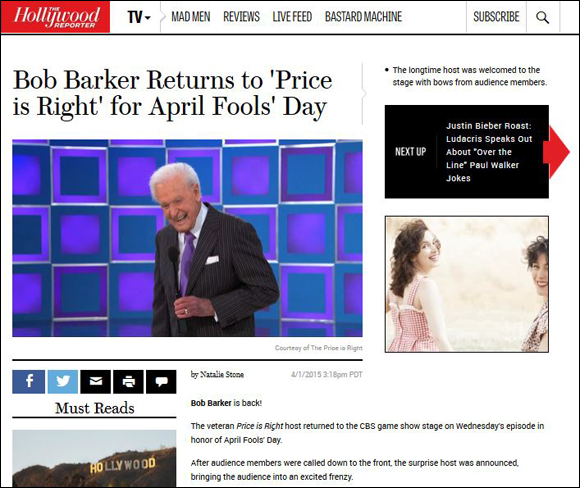
Figure 7-5: The Hollywood Reporter includes share buttons for Facebook and Twitter on its articles.
You can add social share buttons to your web pages rather easily via free tools available on the Internet. Two popular free options are ShareThis (www.sharethis.com) and AddThis (www.addthis.com), the latter of which has a Pro upgrade option that offers share buttons that are mobile responsive (a web design technique that adjusts how a web page displays when it is viewed on a mobile device. Read about the importance of designing a website that looks good to visitors on mobile devices in Book IV, Chapter 3.) Many share button generators let you pick and choose which social networking sites you want to offer, in case you want to channel the conversation (although we don’t see any problem with being all-inclusive and offering a social share button for many popular social networks).

 When writing press releases (as with any content), keep in mind your keywords. Use your keywords throughout the text, and especially use them within the first 200 words on each page because that’s the part the search engines count more heavily when calculating a page’s relevance to a user’s search. Don't repeat the keywords over and over again — that’s called keyword stuffing and should be avoided — but use them within the natural flow of your writing.
When writing press releases (as with any content), keep in mind your keywords. Use your keywords throughout the text, and especially use them within the first 200 words on each page because that’s the part the search engines count more heavily when calculating a page’s relevance to a user’s search. Don't repeat the keywords over and over again — that’s called keyword stuffing and should be avoided — but use them within the natural flow of your writing. To keep buzz circulating about your company, distribute press releases regularly — at least once every two to three months, but more frequently if possible. Our schedule is semi-monthly based on announcement-worthy content, so your mileage may vary. Your press release should announce some achievement or event about your company, so always be thinking of good topics that could be publicized. An effective press release should contain factual information that doesn’t sound too much like marketing copy. (It’s a good idea to put opinion-type statements like “Our super-fantastic new buffing tool is going to revolutionize the car customization industry!” in quotes.)
To keep buzz circulating about your company, distribute press releases regularly — at least once every two to three months, but more frequently if possible. Our schedule is semi-monthly based on announcement-worthy content, so your mileage may vary. Your press release should announce some achievement or event about your company, so always be thinking of good topics that could be publicized. An effective press release should contain factual information that doesn’t sound too much like marketing copy. (It’s a good idea to put opinion-type statements like “Our super-fantastic new buffing tool is going to revolutionize the car customization industry!” in quotes.)