Chapter 6
Crediting Your Content
In This Chapter
- Understanding intellectual property ownership
- Knowing what to do when your content is stolen
- Filing for a federal copyright
- Incorporating content from other sites
- Giving credit to original authors
- Protecting your images
If you’ve applied the ideas laid out in Chapters 1 to 5 of this minibook, you are well on your way to a successful website. Your website hopefully contains lots of engaging content that your users love, with pages focused on your keywords (specific words or phrases entered in a search query) so that search engines can clearly establish your site’s subject relevance.
In Chapter 5 of this minibook, we cover the evils of duplicate content in many of its forms (site scraping, duplicate pages within the same domain, printer-friendly pages, dynamic pages with session IDs in the URLs, content syndication, localization, mirrors, archives, spam, and stolen content). In this chapter, we want to provide the remedy. Here, you discover what to do if your content is stolen by some other website. By the time you finish reading this chapter, you'll be well-armed to deal with this inevitable problem.
We also explain how you can incorporate content from other sites, if you should ever want to do that. Because Chapter 5 of this minibook is an entire chapter on how to avoid creating duplicate content, we figured it’s time to balance the subject with information on how to use content from another site the right way: Sometimes, as with news sites, you'll need to do it.
Factoring in Intellectual Property Considerations
Not everyone realizes that websites are the intellectual property of their owners. Your website content is your intellectual property, just as much as a book is the intellectual property of its author and publisher. And as intellectual property, your website is governed by copyright laws that protect it, especially if you’ve obtained a federal copyright. (We talk about that process in the section “Filing for copyright,” later in this chapter.)
Nevertheless, website content is often stolen and republished. If you’ve created lots of great content for your site, we almost guarantee that sometime, somewhere, you’ll see your content pop up on someone else’s site.
What to do when your content is stolen
You can expect some duplication of your content, especially if it’s good quality and attracting visitors and links. After all, imitation is the sincerest form of flattery, as the saying goes. Still, you might feel hopping mad to find out that your carefully crafted and possibly expensive content has been ripped off by a website, giving you no citation or link and acting as if it is that site’s own work.
In the “Stolen content” section of Chapter 5 in this minibook, you learn ways to discover other websites that are using your own content. But how can you respond when your website content is copied and posted on some other website? You can do a number of things if your content or entire site is stolen:
- Email a request. A good first step can be a simple email request to the site’s webmaster or contact person. Ask nicely to stop using your content. Often, this message is enough to get the stolen content removed.
- Report it to the search engines. You can file a report of copyright infringement with the search engines to have the offending web pages removed from their index. This procedure is allowed under the Digital Millennium Copyright Act. For instructions for Google, see
www.google.com/dmca.html. Google’s support has a Legal Troubleshooter section where you can file a legal removal request to eliminate web pages that contain your stolen content from the search engine’s results pages (see Figure 6-1). For Yahoo’s procedure, check outhttp://info.yahoo.com/copyright/us/details.html. To make a similar request on Bing, go tohttps://support.discoverbing.com/eform.aspx?productKey=bingcontentremoval&ct=eformts&scrx=1&st=1&wfxredirect=1. - Report it to the offending site’s ISP. You can find out which Internet service provider (ISP) is hosting the site and contact the ISP. If you notify the ISP that your site has been scraped and provide some proof, it may shut down the site. (You can use the WHOIS Lookup at
www.whois.netto identify information about a site’s registered owners, including the domain servers that host the site, which is the same as the ISP.) File a police report. Because theft is a crime, you can file a report with your local police or sheriff’s department. Make sure you have undisputed evidence that the text is yours and that it has been stolen. Print the offending page as it appears in your browser, and then print the HTML code for that page so that you have it. Call a friend to have him verify that the theft has taken place, as well.
 See if the offending site contains a References or Clients page. If so, you can consider writing down the names and URLs of these sites so that you can notify them of the theft a little later. You might also run a search to discover the list of sites that link to the offending pages ([link:offendingdomain.com]), and later send the emails informing them of inadvertently supporting a scraped site and inviting them to link to the “source” of the content — your website — instead.
See if the offending site contains a References or Clients page. If so, you can consider writing down the names and URLs of these sites so that you can notify them of the theft a little later. You might also run a search to discover the list of sites that link to the offending pages ([link:offendingdomain.com]), and later send the emails informing them of inadvertently supporting a scraped site and inviting them to link to the “source” of the content — your website — instead.- Send a cease-and-desist order. You can have a lawyer draft a cease-and-desist order, demanding that the website take down the offending web pages or face legal action. The downsides with this approach are that it’s costly and it gives the other party advance warning if you plan to file a lawsuit later. So before you do this, be sure to put together all the evidence recommended in the preceding paragraph.
- File a lawsuit: In serious cases in which your business has been materially damaged, you can hire a lawyer and sue the other party. But make sure that you have lots of evidence. Follow the recommended ideas for evidence gathering under the previous “File a police report” bullet.
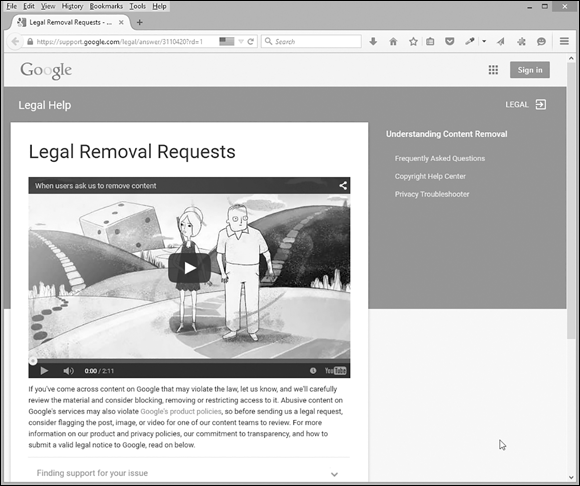
Figure 6-1: Google gives site owners a way to request removal of search results that contain stolen copies of their website’s contents.
Filing for copyright
To protect your website content, we recommend that you do two things:
- Display a copyright notice on your website.
- Register for a federal copyright.
These are two proactive, low-cost steps that can help you defend your website against theft. When you’ve registered for a federal copyright of your website as software, you have legal recourse if you need to file suit. Only a federal copyright allows you to successfully fight violations of your copyrights legally. Your words also carry a lot more weight when you tell people your work is copyrighted with the U.S. government when you are asking them to remove your content from their sites. The federal copyright can be enforced throughout the United States and internationally.
The U.S. Library of Congress manages the U.S. Copyright Office. The U.S. Copyright Office considers Internet pages to be software programs. To have a copyright simply requires that the work contain a valid copyright notice as follows: © year author name (such as © 2015 John Wiley & Sons, Inc.).
Registering a copyright is not mandatory, but this is a time-proven and effective step. After you register your site, the copyright stays in effect. Unless you completely replace your site with a new one, because it is “software,” your future website updates continue to be protected by your initial registration.
On an international level, the U.S. government became a member of the Berne Convention in 1989 and fully supports the Universal Copyright Convention. Under this Convention, any work of an author who is a citizen of a Convention country automatically receives protection in all countries that are also members, provided that the work makes use of a proper copyright symbol (©). The degree of protection may vary, but some minimal protection is defined and guaranteed in that agreement. Jurisdiction for prosecuting violations lies exclusively with the federal government.
Using content from other sites
Now, what if you want to use other people’s content on your site? Perhaps you’ve seen a chart or image online that is relevant, useful, and perfect for your site’s users; or maybe you read an article in a magazine that says exactly what you want to tell your users. You also realize that reusing something that’s already written is undoubtedly the fastest way to add bulk to your site. So you believe your site simply must have these things. Can you — should you — use them?
But say that you’ve found something you know would add tremendous value for your users that’s also right on topic for your website. Here are some best practices for the times you need to use external content on your website:
- Read the site. Often sites will have a copyright or legal page that details their use permissions. Starting with the legal page gives you guidelines on what you'll be able to reasonably expect to be allowed to use.
- Get permission. If you want to republish something you saw on someone else’s site, ask for permission. Not every website owner will agree, but you can still ask. When you make your request, be sure to say you’ll give a link back to their site and give them credit.
- Do not use the whole thing. Whether it’s a full article, a full poem, a full page, or something else, do not republish someone else’s content in its entirety (unless you have an agreement with the owner).
Excerpt or summarize it. You can write a brief summary or review in your own words, rather than displaying the original text (give a link instead). Don’t use more than an excerpt if you’re posting the original words. For instance, if it’s a magazine article you wanted, you could write a review, rebuttal, or summary and give a link to read the article on the original site. The most you should copy directly is a short excerpt in a quote.
Excerpting and summarizing are writing methods used in content curation. This popular technique pulls from related resources to create a new article that cites and contains links to the sources with original, added-value text. For more on curating content, see Chapter 5 of this minibook.
- Set the other source’s content apart by using quotation marks or a block quote. The idea is to make it clear to users that the excerpted content is quoted, not original to you. You can also make that clear to search engines by indenting the text with a Blockquote HTML tag.
Crediting original authors
When you do use someone else’s content, be it text or other types of content such as images or video, give credit where credit is due. Attribute the work to its author or to the originating website. In addition to setting text apart with quotation marks or as a block quote, you can include a line that says something like: “Used by permission of …” or “Courtesy of …” or “Provided by …” and identify the name of the author. If you weren’t able to get permission, you still can mention where the information comes from. You may also want to include the cite attribute in a quote or Blockquote tag. The cite attribute is used in the Quote Q and Blockquote tags to reference the source for material that originally appeared elsewhere.
The Q tag is used for short, inline quotes, such as
<P>According to a World Research Foundation article, <I><Q CITE="http://www.wrf.org/news/news0017.htm">In nine double-blind studies comparing placebos to aspirin, placebos proved to be 54 percent as effective as the actual analgesic</Q></I></P>
Note that you may want to include the quoted text in italics — as in the preceding example — or in quotes, because most browsers do not render the Q tag correctly (they don’t place it in quotes or format it correctly to distinguish it).
The Blockquote tag is used for longer quotes, usually where an entire paragraph or more is referenced. For example:
<BLOCKQUOTE CITE="http://www.wrf.org/news/news0017.htm"> <P>I don’t believe that the use of placebos is immoral or unethical. In reality, it seems that the medical profession’s lack of understanding and utilization of the mechanism of the placebo in the healing process is tragic, shortsighted and cowardly. Cowardly in the aspect that it has been far easier for doctors to simply say that the placebo response is worthless, and nothing more than someone’s wishful thinking or trickery of the mind. The bottom line is the response; for whatever reason, placebos seem to work… patients get better.</P>
<P>An interesting statistic has shown that virtually all newly introduced surgical techniques show a decrease in success over time. Is this also a placebo response?</P></BLOCKQUOTE>
Some browsers indent blockquote text on both the left and right sides, but you should not count on this formatting to occur. Also note that Blockquote may contain block-level elements such as P (paragraphs) and Table (tables), but the quoted materials may not be contained within inline elements (such as A, B, I, U, or Strong tags).
Also, be sure to link to the source. Give your users a link back to view the original content in context. This keeps your “borrowing” above board, boosts your credibility, and improves the users’ experience. Plus, by treating the originating author respectfully, you may just build a business relationship that yields long-term benefits.
Sourcing and protecting images
Images require special mention in a chapter on intellectual property considerations. Content with images satisfies and attracts readers far more than plain text does, so you want your website and social media content to include photos, diagrams, and other types of images. However, you can’t just grab any photos you like and use them. You need to take care choosing, creating, and protecting your images online.
Image sources
Most website owners and content creators do not create their own original images. When looking for images online, you ideally want to find photos and illustrations that can be used without attribution (naming the source) in your website or blog. Many stock photo sites let you search for an image, pick the image size you need, and then pay a small license fee to download each image. Examples include Dreamstime (www.dreamstime.com) and iStock (www.istockphoto.com). You can also find sites that let you download images that are completely royalty free (don’t require payment or attribution to use someone else’s intellectual property), but those sites are harder to confirm and may have limited inventory. One example of a free photo site we have used is Pixabay (www.pixabay.com).
Unfortunately, not everyone realizes that images are protected by copyright. As a website owner or blogger, you need to protect yourself from liability by knowing how to incorporate third-party images legally.
Even if you filter your image search to find Creative Commons (CC) images only, you need to research what a photo’s requirements are because there are many levels of permissions within CC. (Creative Commons is a license classification for sharable creative works.) For instance, if you find an image on Flickr, notice below the photo whether it has “All rights reserved” or “Some rights reserved.” If all rights are reserved, you’re out of luck; you need to find a different image. If only some rights are reserved, you must click the “Some rights reserved” link (shown in Figure 6-2) to find out what the owner requires you to do. Depending on the license, you may need to caption your image with a link to the source page, the license page, or both; you may need to “share alike” by uploading your modified version back to Flickr; or you may be free to use the image without any attribution.
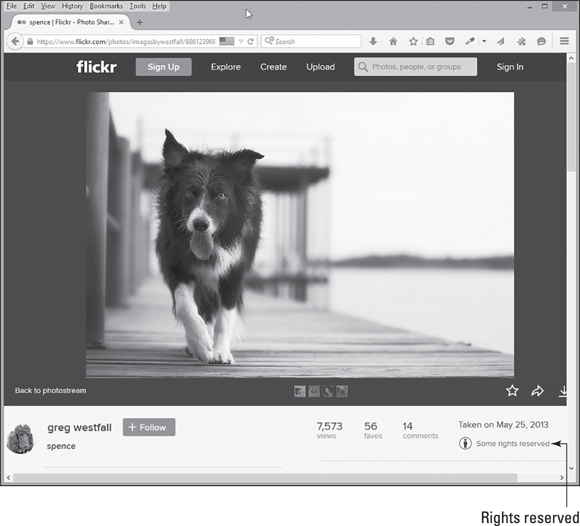
Figure 6-2: Be sure to check the copyright holder’s “rights reserved” and abide by them when using someone else’s image.
Using someone’s image without the proper permission to do so breaks the law. We know of lawsuits that cost ignorant website owners thousands of dollars in damages for posting images that were restricted by copyright. Although the owners complied by taking the images down right away when they were notified, a court still found them guilty. With a little due diligence, you can avoid becoming liable for a copyright lawsuit and keep your images, and your brand’s reputation, clean.
Original images
When you take the time to create a unique image such as an infographic, consider including a copyright and/or logo somewhere on it in order to brand the image. If anyone reuses it, you have a good chance of preserving your branding visibly. For example, we created the infographic shown in Figure 6-3 for our online SEO tutorial. Notice the small text line near the bottom of the image that identifies who owns the copyright.
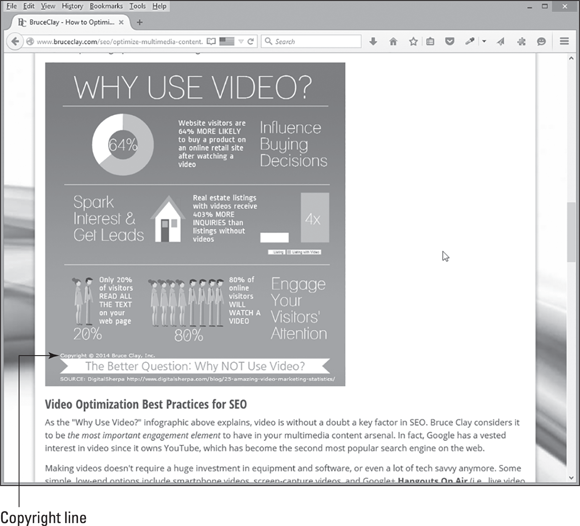
Figure 6-3: When possible, include your own logo or copyright statement on images you create.
Protecting images that you create (even if they do not have a visible copyright or logo) may be a bit easier than protecting text content. You can prove that an image has been stolen because the evidence is visual. Discovering who has stolen your images is the real trick.
To locate places where your image may be used, we recommend that you do a reverse image search, which lets you find images that are like another image. If you have the actual image file, you can upload it into a reverse search engine. If not, such as if the image you want to search for is on another website, you need to copy its URL. To do this on a PC, right-click the image and choose “Copy image URL”; on a Mac, move your mouse pointer over the image and Control-click the link; next, select “Copy Image Location.” Now you can search based on that URL using either of these two sites:
- Google Reverse Image Search (
http://images.google.com): Click the camera icon to open Search by image. Then paste the image’s URL into the box and click the Search by Image button. - TinEye (
https://www.tineye.com): You can use this free site to upload an image or simply enter the URL for an image into the search bar, as shown in Figure 6-4. TinEye compares your image pixel-by-pixel to find similar images on the web.
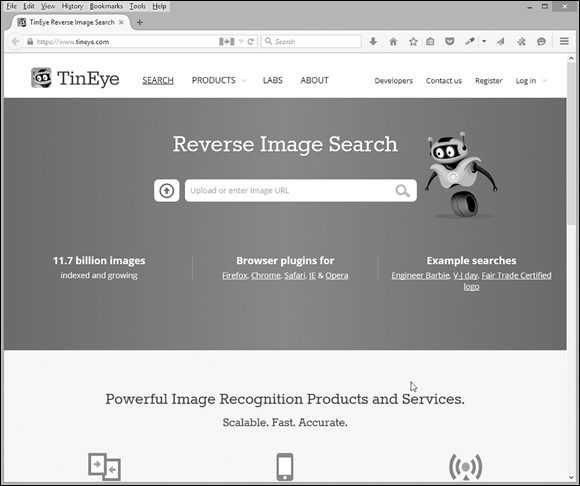
Figure 6-4: Reverse search engines let you locate where a specific image appears on the web.

 This book is not intended to replace legal advice. You should seek a copyright lawyer in order to get the full picture regarding your legal rights and options.
This book is not intended to replace legal advice. You should seek a copyright lawyer in order to get the full picture regarding your legal rights and options. The preceding list is not meant to be a step-by-step procedure. You can pick and choose from these suggestions based on your situation. But remember that you have options in case someone does steal your content.
The preceding list is not meant to be a step-by-step procedure. You can pick and choose from these suggestions based on your situation. But remember that you have options in case someone does steal your content.