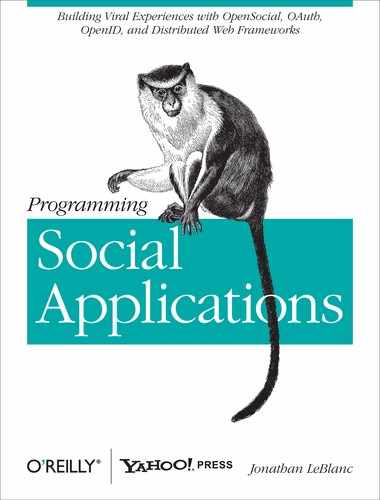ADsafe uses a wrapper object on top of DOM nodes called a bunch object. Bunch objects allow the user to easily capture one or multiple DOM nodes under a single bunch and then manipulate all or some of it as needed.
Bunch objects are the cornerstone of all data fetching and manipulation that you will do through ADsafe. They increase code modularity, reduce code bloat, and improve overall application performance.
Within the bunch node wrapper are a series of methods that allow you to capture information about the nodes in the bunch, change and manipulate their attributes and values, and perform actions like cloning the nodes or stripping them from the bunch.
Fetching data about the nodes that are contained within a bunch is the most-often used functionality for bunch objects, and ADsafe makes a series of GET methods available for developers to do this. Depending on the number of nodes contained within the bunch, the return values and structures from the GET method calls will differ, as outlined here:
If a bunch contains no nodes, then the methods return undefined.
If a bunch contains one node, a single value is returned (usually as a string).
If a bunch contains more than one node, an array of values is returned.
There are a number of GET helper methods, described in Table 8-9, available for obtaining information about the bunch nodes returned from a query request.
Table 8-9. Bunch GET methods
By using these GET methods, you will greatly reduce the amount of code required to fetch data from DOM nodes within the ADsafe wrapper.
ADsafe makes available a series of SET methods to allow you to manipulate markup, events, and text within your ADsafe application. These incredibly valuable helper methods are in place to make your life easier.
Many of these SET methods work in conjunction with the GET methods that we have just reviewed. Implementing a good mix of the two will allow you to take advantage of some of the advanced bunch manipulation features.
Using these methods combined with some advanced DOM queries
executed through the q() method,
you can develop highly targeted modules with a minimal amount of
code.
Table 8-10 shows the full list of SET methods available to you.
Table 8-10. Bunch SET methods
As we can see from this table, there is an extensive list of features that are available to you for manipulating the bunch objects that ADsafe uses as wrappers for DOM nodes.
In addition to the standard GET and SET methods that are available for working with and manipulating bunch objects, ADsafe also makes available a number of miscellaneous methods (i.e., methods that don’t specifically fit in one of the getter or setter blocks). Table 8-11 lists these methods.
Table 8-11. Bunch miscellaneous methods
The purpose of the GET, SET, and miscellaneous methods is to provide an abstraction layer on top of the complexity of the secure ADsafe system object. Using their combined power, you can create complex manipulation utilities with simple code constructs.