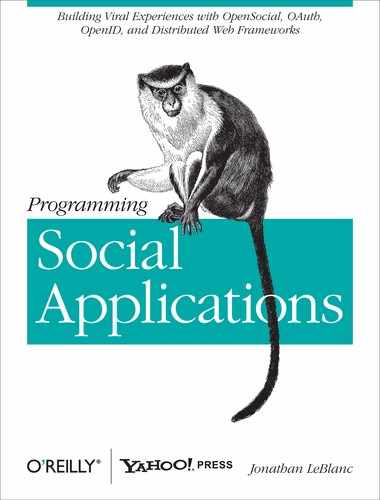- Programming Social Applications
- Dedication
- Preface
- 1. Social Application Container Core Concepts
- What Is a Social Application Container?
- Implementing Proprietary Versus Open Standards
- The Embedded Application: Building in a Black Box
- Embedded Application Security
- The External Application: Integrating Social Data Outside the Container
- Application Views
- Application Permission Concepts
- Client-Side Versus Server-Side Applications
- When Good Applications Go Bad
- Application Model Case Studies
- Quick-Start Tips
- 2. Mapping User Relationships with the Social Graph
- The Online Social Graph
- Applying the Real-Life Social Graph Online
- Sharing Private User Data: Opt-in Versus Opt-out
- Understanding Relationship Models
- Relationships Versus Entities
- Building Social Relevance: Exploring the Facebook Social Graph
- Defining Entity Likes and Dislikes Through the OpenLike Protocol
- Conclusion
- 3. Constructing the Foundation of a Social Application Platform
- 4. Defining Features with OpenSocial JavaScript References
- What You’ll Learn
- Including the OpenSocial Feature JavaScript Libraries
- Dynamically Setting the Height of a Gadget View
- Inserting Flash Movies in Your Gadget
- Displaying Messages to Your Users
- Saving State with User Preferences
- Setting Your Gadget Title Programmatically
- Integrating a Tabbed Gadget User Interface
- The Basic Gadget
- Creating a Tab from Markup
- Creating a Tab from JavaScript
- Getting and Setting Information About the TabSet
- Aligning tabs
- Showing and hiding tabs
- Obtaining the parent container
- Obtaining the currently selected tab
- Obtaining all tabs
- Removing a tab
- Setting the selected tab
- Swapping tab positions
- Getting and setting information about a tab
- Getting the callback of a tab
- Obtaining the content container
- Obtaining the tab position
- Obtaining the tab name
- Obtaining the tab label
- Extending Shindig with Your Own JavaScript Libraries
- Putting It All Together
- 5. Porting Applications, Profiles, and Friendships
- What You’ll Learn
- Evaluating OpenSocial Container Support
- Core Components of the OpenSocial Specification
- Cross-Container Development and Porting
- Porting Applications from Facebook to OpenSocial
- Personalizing Applications with Profile Data
- The Person Object
- Person Data Extraction Methods
- Fields Available Within the Person Object
- opensocial.Person.Field.ABOUT_ME
- opensocial.Person.Field.ACTIVITIES
- opensocial.Person.Field.ADDRESSES
- opensocial.Person.Field.AGE
- opensocial.Person.Field.BODY_TYPE
- opensocial.Person.Field.BOOKS
- opensocial.Person.Field.CARS
- opensocial.Person.Field.CHILDREN
- opensocial.Person.Field.CURRENT_LOCATION
- opensocial.Person.Field.DATE_OF_BIRTH
- opensocial.Person.Field.DRINKER
- opensocial.Person.Field.EMAILS
- opensocial.Person.Field.ETHNICITY
- opensocial.Person.Field.FASHION
- opensocial.Person.Field.FOOD
- opensocial.Person.Field.GENDER
- opensocial.Person.Field.HAPPIEST_WHEN
- opensocial.Person.Field.HAS_APP
- opensocial.Person.Field.HEROES
- opensocial.Person.Field.HUMOR
- opensocial.Person.Field.ID
- opensocial.Person.Field.INTERESTS
- opensocial.Person.Field.JOB_INTERESTS
- opensocial.Person.Field.JOBS
- opensocial.Person.Field.LANGUAGES_SPOKEN
- opensocial.Person.Field.LIVING_ARRANGEMENT
- opensocial.Person.Field.LOOKING_FOR
- opensocial.Person.Field.MOVIES
- opensocial.Person.Field.MUSIC
- opensocial.Person.Field.NAME
- opensocial.Person.Field.NETWORK_PRESENCE
- opensocial.Person.Field.NICKNAME
- opensocial.Person.Field.PETS
- opensocial.Person.Field.PHONE_NUMBERS
- opensocial.Person.Field.POLITICAL_VIEWS
- opensocial.Person.Field.PROFILE_SONG
- opensocial.Person.Field.PROFILE_URL
- opensocial.Person.Field.PROFILE_VIDEO
- opensocial.Person.Field.QUOTES
- opensocial.Person.Field.RELATIONSHIP_STATUS
- opensocial.Person.Field.RELIGION
- opensocial.Person.Field.ROMANCE
- opensocial.Person.Field.SCARED_OF
- opensocial.Person.Field.SCHOOLS
- opensocial.Person.Field.SEXUAL_ORIENTATION
- opensocial.Person.Field.SMOKER
- opensocial.Person.Field.SPORTS
- opensocial.Person.Field.STATUS
- opensocial.Person.Field.TAGS
- opensocial.Person.Field.THUMBNAIL_URL
- opensocial.Person.Field.TIME_ZONE
- opensocial.Person.Field.TURN_OFFS
- opensocial.Person.Field.TURN_ONS
- opensocial.Person.Field.TV_SHOWS
- opensocial.Person.Field.URLS
- Extending the Person Object
- Capturing the User Profile
- Using Friendships to Increase Your Audience
- Putting It All Together
- 6. OpenSocial Activities, Sharing, and Data Requests
- 7. Advanced OpenSocial and OpenSocial Next
- What You’ll Learn
- Data Pipelining
- OpenSocial Templating
- A Few More Tags: The OpenSocial Markup Language
- Localization Support with Message Bundles
- The OpenSocial REST API Libraries
- OpenSocial Next: Areas of Exploration
- OpenSocial and Distributed Web Frameworks
- Putting It All Together
- 8. Social Application Security Concepts
- What You’ll Learn
- Hosting Third-Party Code Through iframes
- A Secure Approach: The Caja Project
- Why Use Caja?
- Attack Vectors: How Caja Protects
- Setting Up Caja
- Cajoling Scripts from the Command Line
- Running Caja from a Web Application
- Running Caja with an OpenSocial Gadget
- Using JSLint to Spot JavaScript Issues Early
- Playing in the Caja Playground
- Tips for Working in a Caja Environment
- A Lighter Alternative to Caja: ADsafe
- ADsafe Versus Caja: Which One Should You Use?
- How to Implement ADsafe
- Putting It All Together
- Conclusion
- 9. Securing Social Graph Access with OAuth
- Beyond Basic Auth
- The OAuth 1.0a Standard
- OAuth 2
- OAuth 2 Workflow
- Implementation Example: Facebook
- Implementation Example: Requesting More User Information in the Facebook OAuth Process
- Implementation Example: End-User Experience
- Tips for Debugging Request Issues
- Conclusion
- 10. The Future of Social: Defining Social Entities Through Distributed Web Frameworks
- What You’ll Learn
- The Open Graph Protocol: Defining Web Pages As Social Entities
- Activity Streams: Standardizing Social Activities
- WebFinger: Expanding the Social Graph Through Email Addresses
- OExchange: Building a Social Sharing Graph
- PubSubHubbub: Content Syndication
- The Salmon Protocol: Unification of Conversation Entities
- Conclusion
- 11. Extending Your Social Graph with OpenID
- The OpenID Standard
- Do I Already Have an OpenID? How Do I Sign Up for One?
- The OpenID Authentication Flow
- OpenID Providers
- Bypassing Domain Discovery Errors in OpenID
- OpenID Extensions
- Simple Registration Extension
- Attribute Exchange Extension
- Attribute exchange types: Addresses
- Attribute exchange types: Audio and video greetings
- Attribute exchange types: Date of birth
- Attribute exchange types: Email
- Attribute exchange types: Images
- Attribute exchange types: Instant messaging
- Attribute exchange types: Name
- Attribute exchange types: Telephone
- Attribute exchange types: Websites
- Attribute exchange types: Work
- Attribute exchange types: Other personal details and preferences
- Provider Authentication Policy Extension
- Extensions Currently Under Development
- Implementation Example: OpenID
- Common Errors and Debugging Techniques
- Conclusion
- 12. Delivering User-Centric Experiences with Hybrid Auth
- The OpenID OAuth Hybrid Extension
- When Should I Use OpenID Versus Hybrid Auth?
- The OpenID OAuth Hybrid Auth Flow
- Implementation Example: OpenID, OAuth, and Yahoo!
- Application Setup: Getting Your OAuth Keys for the Hybrid Auth Process
- Implementing Hybrid Auth Using PHP
- Implementing Hybrid Auth Using Python
- Conclusion
- A. Web Development Core Concepts
- Glossary
- Index
- About the Author
- Colophon
- Copyright
The Icon element allows the developer to specify a 16×16-pixel thumbnail to
be associated with the gadget. Icons usually appear beside the gadget’s
title in the context of a gadget gallery. The content of the Icon element can be either a URL to a
web-based image or inline base64-encoded image data.
Icon may take the following
form:
<ModulePrefs>
<Icon>http://www.mysite.com/favicon.ico</Icon>
</ModulePrefs>Table 3-3 lists the attributes available
to you when specifying an Icon. Both
are optional.
-
No Comment
..................Content has been hidden....................
You can't read the all page of ebook, please click here login for view all page.