Once we have our Success Indicators set up, it's time for us to see how we're tracking each indicator. At the beginning of a retrospective is one place we can do this.
Set up the whiteboard as follows, with the indicators along the top:
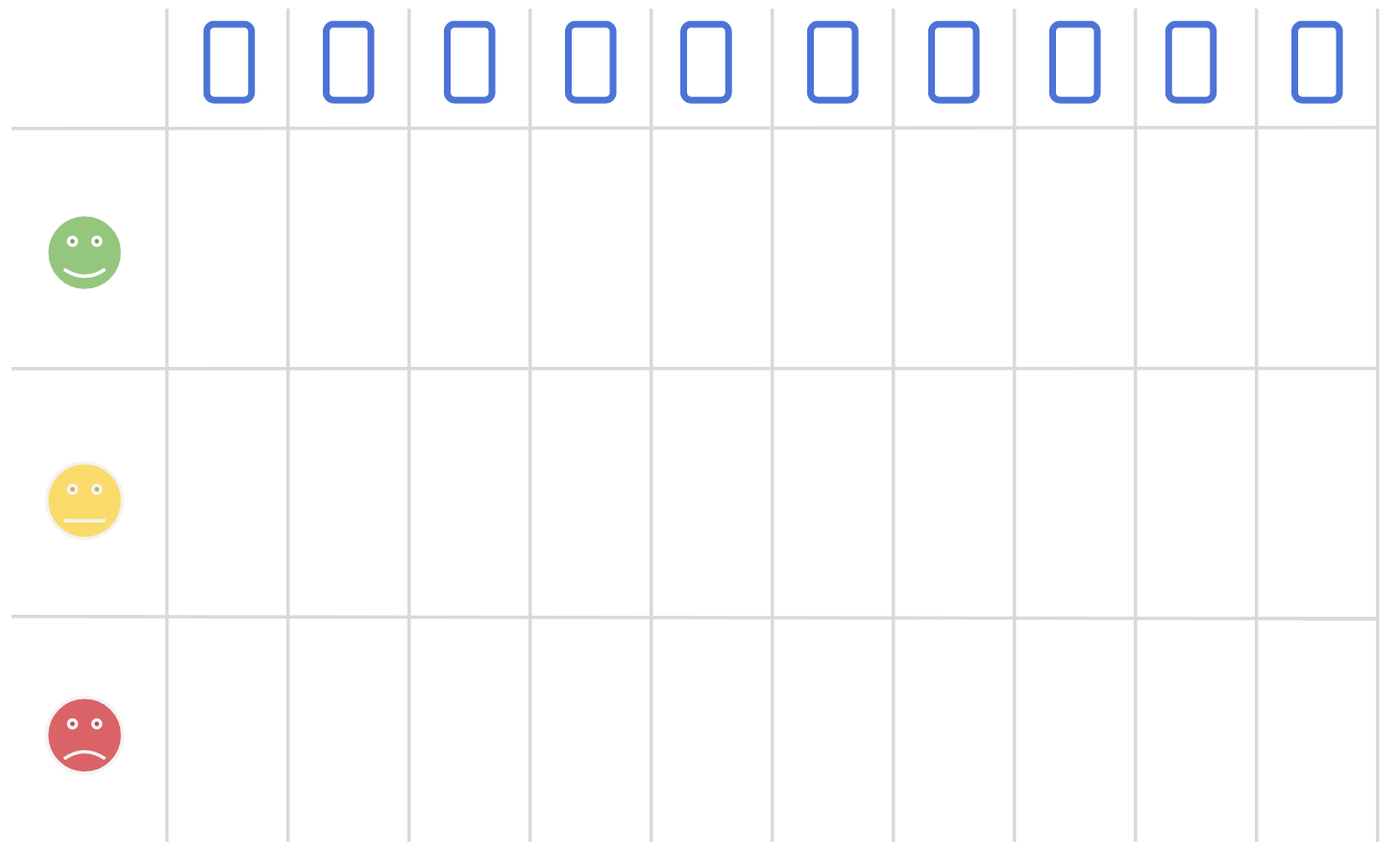
Allow 5 minutes for each team member to vote by placing their X in the happy, sad, or neutral row for each indicator. Neutral indicates they're neither positive nor negative, but somewhere in the middle.
Once everyone has voted, the Scrum Master totals the votes for each indicator. The result will look something like this:
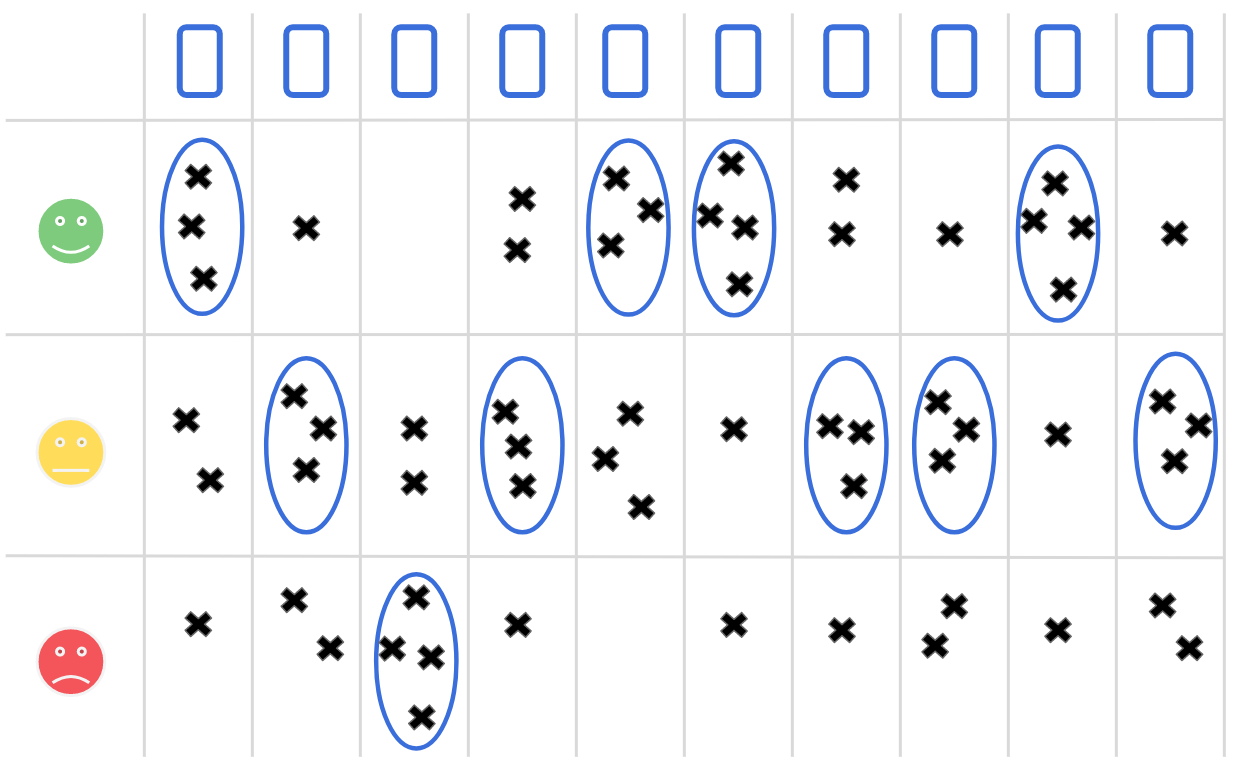
We can use a dashboard to monitor the trends easily. Following is a dashboard for a real-life team, showing their team's health over the past nine months:
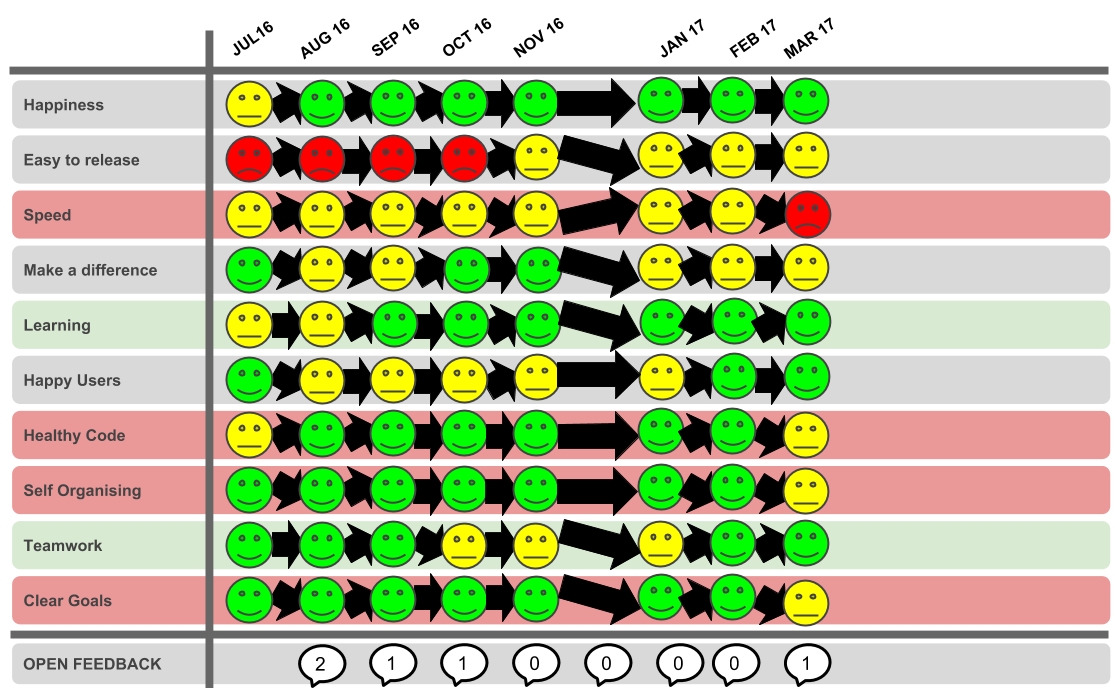
As you can see from the last column, Mar 17, things have taken a bit of a downturn in terms of Speed, Healthy Code, Self Organizing, and Clear Goals. The team were learning a whole bunch of new technologies at once while being put under pressure to deliver by their stakeholders. We conducted a retrospective and used it as an opportunity for the team to define actions they felt that would mitigate this.
The larger arrows indicate a gap in which we didn't record our team's health; it's because we were all on holiday.
The speech bubbles at the bottom represent the number of comments our team has made in the OPEN FEEDBACK section. This particular dashboard is online, and so are our team health surveys, so we link through so people can read the comments. If we were doing this using a physical workspace, we would post the individual comments on our dashboard for everyone to see.
This process is based on an idea from Spotify, which I've modified slightly from their original. If you'd like to create your own version of this, you can use Spotify's online kit to get you started: https://spotifylabscom.files.wordpress.com/2014/09/squad-health-check-model2.pdf. It's available under the Creative Commons Attribution-ShareAlike license.
