Before we start creating our User Journeys, we need to consider the people that we are building our software for. We usually think about the people that interact with our software from the perspective of three degrees of use:
- Primary Actors: The key group of people we provide our product for. In this instance, they are our online shoppers. Our Primary Actors are the key reason our product exists, so this will be a significant focus.
- Secondary Actors: The people who work with our system to administer our product. For example, our team of content administrators putting merchandise for sale on our website, or those writing marketing content.
- Off-Stage Actors: The people who work indirectly with our system; they usually derive data from third-party tools. For example, analysts who use Google Analytics to generate insights on our sales or the team that monitors and manages our website to keep it operational.
At the start of the session, we should make it clear which user group we are going to define the User Journey for. If we're starting a new map, we will start with the Primary Actors. Once we've defined the initial user journey for our primary actor, it then becomes easier to determine how our Secondary Actors and Off-Stage Actors might be involved in setting up that journey. For instance, for our online shop, our Secondary Actors will need the ability to create an inventory, and our Off-Stage Actors will need the ability to monitor sales funnel activity through analytics.
To create a User Journey for a particular user group, we need to think about the journey from their perspective. One way to get ourselves into the right mindset is to create simple personas for people we think fit into this category.
The following activity shows how to create simple personas:
- Activity: Simple personas
- What we'll need: Index cards, sharpies, blu-tack, or wall-friendly tape
- Timebox: 10 minutes
Explain to the group that we're going to create simple personas to get us into the right mindset for creating a User Journey specific to people from a particular user group (whether it's Primary, Secondary, or Off-Stage Actors will depend on the user journey we're creating).
Share this simple template with them:
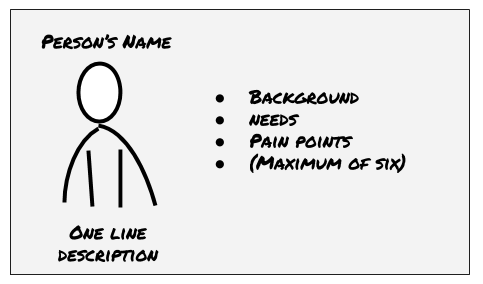
Share an example:

- Ask each group member to create a persona for the particular user group.
- Set the timer for 10 minutes and start the countdown.
- When the time is up, ask for volunteers to share their persona with the group.
- Post the results on the wall for everyone to see (either in a corner or on a separate wall from the one we're about to create the user journey on).
