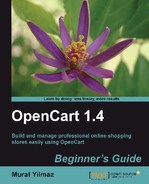OpenCart order processing is much simpler than other commercial and open source software. Eventhough the features are not advanced, they are sufficient to manage the orders successfully without headaches.
In this chapter we shall learn:
- The steps on a typical order flowchart
- Order tracking on administrative side
- Order tracking on customer side
- Generating Invoices
- Changing order statuses (Pending, Processing, Shipped, Completed)
Before starting the order processing details on OpenCart, let's understand what an order flowchart is. The following flowchart shows the main possible ways from the placement of an order by customer to the completion (successful shipment) on administrative side. We have especially neglected situations about payment frauds, cancelling orders, etc. for simplicity.

Briefly, as we can notice from the flowchart, we keep the order in Pending status until the payment is made (manually or automatically). If payment is made, we change the status to Processing. It means that we are packaging/collecting the ordered items. When we ship the order, the status changes to Shipped, and finally, we set it to Completed only after successful delivery.