In the year 2008, the Information Solutions Group (visit their website at http://www.infosolutionsgroup.com), on behalf of PopCap Games conducted a special research. According to it, 20.5 percent of casual video game players have a physical, mental, or developmental disability. Thus a lot of people dedicated to games have disabilities in different forms. A good game developer should pay attention to their needs. First of all, there are a lot of people with visual perception disorders; it could be concluded that these types of people don't play video games, but that's not the case. They like to play, just like other ordinary people do. According to study of the Information Solutions Group, they even play more frequently, for longer periods of time. The following is an interesting quote from the survey about such players:
"They also report that they experience more significant benefits from playing and view their game-playing activity as a more important factor in their lives than do non-disabled consumers."
A group of designers, academics, and specialists created Game accessibility guidelines, which can help to create an accessible game. There are a lot of reasonable and useful recommendations, which you can find at http://gameaccessibilityguidelines.com/full-list.
Apple offers some tools dedicated to people with disabilities. First of all, iPhone (starting with 3GS) and all the versions of iPad have the VoiceOver system (Settings | General | Accessibility | VoiceOver), which can read the text displayed on the screen. After the system is switched on, a computer-generated voice reads the text labels of any UI element the user has selected, and the new special gestures are introduced as well. For example, any element is activated not by a single tap, but a double tap, because a single gesture works like a selection, letting the user recognize the screen item before starting it.
Consider the example of the VoiceOver compatibility solution from the creators of Zombie, Run! 2. There is a normal graphic view of a game scene on the left-hand side, and a special VoiceOver friendly version of the scene, constructed from basic UI elements, which the screen reading technology can recognize. The image is taken from the developer's blog:
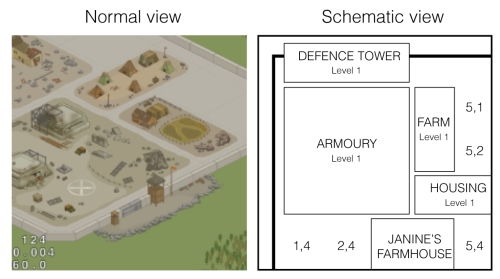
Some of the game developers try to adapt their products to VoiceOver. There is a special section called VoiceOver and Accessibility in the chapter iOS Technology Usage Guidelines of IOS Human Interface Guidelines. Don't forget Apple's Accessibility Programming Guide for iOS as well. That works well if the game features a lot of native UI elements of iOS, but can be a problem when custom controls are used, and of course, VoiceOver cannot recognize the graphic image and describes it in words. Do not despair, because there is a way to form a friendship between a graphic game and the screen reading technology. One of the Zombie, Run! 2 developers, Alex Macmillan gives an explanation (in the developer's blog available at http://blog.zombiesrungame.com/post/43403504393/making-zombies-run-2-accessible) about how they addressed the issue of the custom graphic interface and VoiceOver. The solution was brilliant; they created a copy of the main graphic screen constructed of the basic UI-elements of iOS. The following is his description:
"The second interface—the "schematic view"—shows your base using only Apple's user interface components. It's like a top-down strategic view of your base. And because it's made using only "native" UI components, it works perfectly with VoiceOver."
A schematic illustration of an audio game is shown in the following figure:
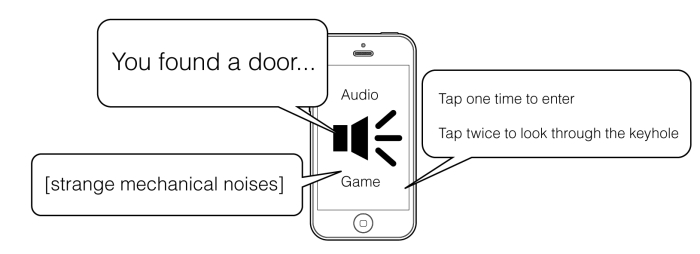
Not everyone knows that there is a unique category of games, which can be easily played by people with visual perception problems. I'm talking about audio games. Usually, these types of games are story driven, they are audio versions of text-based quests and adventures (the horror audio adventures sound good in a literal sense), but there are other genres too; for example, puzzles, quizzes, shooters, and so on. By using binaural audio technologies—a way to record sound, which uses two microphones imitating human ears (placed inside a special dummy head), so the result is the natural version of 3D stereo—the developers can create a breathtaking surround sound experience, but headphones should be used to achieve the proper effect.
Devices with touch screens answer the needs of audio games, because the player can utilize the advantages of multitouch inputs; an interaction with the game can be based not on buttons, but various gestures. The player can tap the screen with one, two, or three fingers, or make different drag movements with his index finger. Each gesture has its own meaning, for example, it may be signal to open the inventory, to take an object, to press a trigger, and so on. Besides, the screen gestures, the voice recognition input can be used as well. Players may interact with a game world by saying some special voice commands. Confirmation of the action, of course, is based on auditory feedback; there can be a few special sounds to illustrate that a scene or a dialogue is over and so on. The audio games can surprise an unprepared person, because there can be no graphics at all in such games. For instance, one of the famous audio games for iOS called The Inquisitor Audiogame Adventure created by Ivan Venturi, has the description on iTunes as AUDIOGAME NO GRAPHICS. Incredibly, people who worked on this game made a titanic effort to provide blind or shortsighted people a wonderful gaming experience. The adventure story includes about 21,000 words or up to 8 hours of the gameplay, which is totally based on sounds, music, and beautiful voice-acting, dubbed in three different languages. Try to imagine how long and difficult was the testing and debugging process alone! But all the efforts were paid off by players' appreciation.
A screenshot from The Nightjar featuring minimalistic graphics is shown as follows (it is pity that the image can't transmit sounds):

Another great example is a pretty elegant audio game called The Nightjar developed by Somethin' Else, a thrilling story of a spaceship falling into a black hole. It does not feature any graphics in the usual sense. The screen displays only simple schematic images in the form of striped patterns. The main plot element has the voice over of the incredible English actor Benedict Cumberbatch (featuring in Sherlock, Parade's End, and Star Trek Into Darkness) and 3D sounds effects. One of the game's taglines says:
"See with your ears"
Indeed, can a video chip compete with the power of human imagination? It's important to mention that The Nightjar was nominated for the BAFTA award in 2012 under two categories: Audio Achievement and Mobile & Handheld.
Some of the visual games have options to play without seeing the screen, orienting only by sounds and tapping the screen by touch. One of them is a puzzle game Robo-E by MPaja. Another example is the arcade shooter Ear Monsters: A 3D Audio Game by Ear Games. The list of audio games can be found at http://audiogames.net and http://www.pcsgames.net/iPhoneGames.htm.
