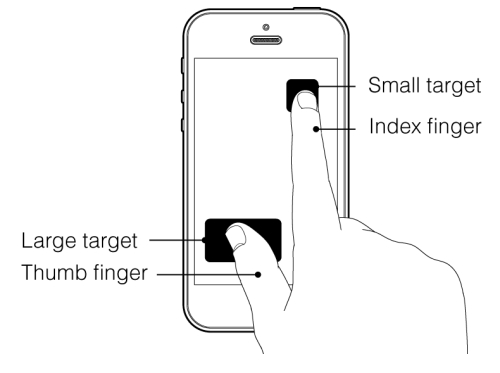It is always important to determine the minimum size of an active element for your game. The comfort of playing directly depends on this factor. The average width of an adult human male finger varies from 15 to 20 mm, the average index finger width is 20 mm or 0.75 inch. In ancient times, this size was used as a measurement of length called finger or digit (in Latin digitus means finger). Let's convert finger into pixels, all we need for this is simple math; the digital length of the screen in pixels should be divided into the physical length of the screen in millimeters its size in pixels, so we will get the number of pixels in one millimeter. The conversion is shown as follows:
- iPhone: 480 px/75 mm is approximately 6.41 pixels per mm (163 ppi)
- iPhone (Retina): 960 px/75 mm is approximately 12.83 pixels per mm (326 ppi)
- iPad: 1024 px/197 mm is approximately 5.20 pixels per mm (132 ppi)
- iPad mini: 1024 px/160 mm is approximately 6.41 pixels per mm (163 ppi)
- iPad mini (Retina): 2048 px/160 mm is approximately 12.8 pixels per mm (326 ppi)
- iPad (Retina): 2048 px/197 mm is is approximately 10.40 pixels per mm (264 ppi)
As you can see, there is a wide range of pixel density on iOS devices, so a pixel in the role of a measurement element is not very reliable. Wonderful examples are the first generations of an iPad and an iPad Mini; they both have an equal resolution in pixels, but physically, in millimeters, they are different. A more precise way is to operate with physical measurements of length; nevertheless, our fingers are not made of pixels.
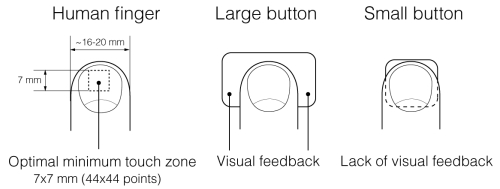
To determine the optimal minimum touch zone, we can recall the recommendation from Apple that 44 x 44 points the comfortable minimum size of a tappable element written in the Layout section of iOS Human Interface Guidelines. One point is equal to one pixel on low-resolution devices, and equal to two on high-resolution screens. Thereby, the minimum physical size of the touchable zone can be calculated in the following manner:
44 / 6.41 = 6.86 mm
This is optimal and the secure size of a minimal touch zone is provided by the manufacturer. Of course, you can try to use interactive elements with lesser dimensions; however, you should not forget Fitts's law, which in this case can be formulated based on the fact that smaller targets need more effort and accuracy to be touched. So the speed of the player's movements decreases, but the level of errors, on the contrary, increases. The smaller the elements, the more dramatic is the situation. The user can touch a very small button, but only on condition that there are no any other buttons nearby. If the small buttons are tight, it is hard to aim properly, and the chance to tap the wrong button is very high. Usually, such situations irritate people, they get a little stressed and perceive the interface as an uncomfortable environment.
Overall, if the elements are small and stay tight, it is better to select dimensions not less than 4 x 4 mm; the player will use the very tip of his finger to tap the target. Something tiny can be used only with a low density of elements on the screen; for instance, an adventure game can feature a secret tiny trigger, and in such cases its dimension plays the role of a critical gameplay element.
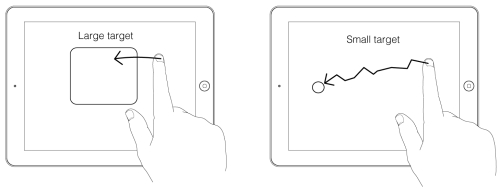
Definitely, the most comfortable touch elements are those that have dimensions closest to the finger size. They are noticeable and can be tapped without painstaking aiming. Such elements can be successfully adapted for the tapping by thumbs. Game accessibility guidelines (available at http://gameaccessibilityguidelines.com/) say that 24 mm is the ideal size for touch screens of large devices and 9.6 mm is recommended for phones.
Naturally, an index finger is used for more precise operations; it sets the direction of a movement, marks the destination and aims, interacts with game elements, and so on. So it is the basic tool of the gamer. The index finger tip usually helps to tap small targets. If a UI element is big, the user prefers to tap with a finger pad, because it is more comfortable. The thumb can participate in gaming too. It is not as accurate as the index finger is, so it needs a large touch zone; in other words, it would be better to use it for larger buttons.