Many games make use of spawn points and waypoints. This recipe demonstrates a very common example of spawning: choosing a random spawn point and instantiating an object at that point.
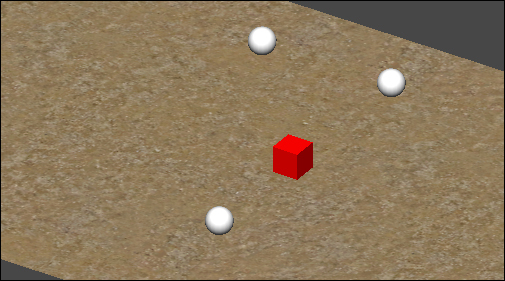
This recipe builds upon the player-controlled cube Unity project you created in the first recipe. So make a copy of that project, open it, and then follow the steps of this recipe.
To choose a random spawn point, perform the following steps:
- Add the following C# script class to the Main Camera:
// file: SpawnBall using UnityEngine; using System.Collections; public class SpawnBall : MonoBehaviour { public GameObject prefabBall; public GameObject[] respawns; public const float FIRE_DELAY = 0.25f; private float nextFireTime = 0f; private void Start(){ respawns = GameObject.FindGameObjectsWithTag("Respawn"); } void Update() { if( Time.time > nextFireTime ) CheckFireKey(); } void CheckFireKey() { if( Input.GetButton("Fire1")) { CreateSphere(); nextFireTime = Time.time + FIRE_DELAY; } } private void CreateSphere(){ int r = Random.Range(0, respawns.Length); GameObject spawnPoint = respawns[r]; if( spawnPoint ) Instantiate( prefab_ball, spawnPoint.transform.position, spawnPoint.transform.rotation); } } - Create a sphere sized (1, 1, 1) at position (2, 2, 2).
- Create a new Prefab named
Prefab-ball, and drag your sphere into it (and then delete the sphere from the Hierarchy panel). - Ensuring Main Camera is selected, in the Inspector for the
SpawnBallscripted component, drag Prefab-ball over the public variable Projectile Prefab-ball. - Create a new capsule object named
Capsule-spawnPointat (3, 0.5, 3), give it the tagRespawn(this is one of the default tags Unity provides) and uncheck its Mesh Renderer (so it is invisible). - Copy your
Capsule-spawnPointand move the copy to (-3, 0.5, -3). - Now run your game. When you click on the mouse (fire) button, a sphere should be instantiated randomly to one of the capsule locations.
The two Capsule-spawnPoint objects represent candidate locations where we might wish to create an instance of our ball Prefab. When the Start() message is received, GameObject array respawns is set to the array returned from the call to FindGameObjectsWithTag("Respawn"). This creates an array of all objects in the scene with the tag Respawn, that is, the two Capsule-spawnPoint objects.
Variable nextFireTime stores the time a projectile may be fired next, and for each frame the current time is tested to see if that time has been reached. If it has, the CheckFireKey() method is called. This variable is initialized to zero, so the user doesn't have to wait at all to fire the first time.
The CheckFireKey() method tests whether at that instant the user is pressing the Fire button. If the Fire button is pressed, the CreateSphere() method is called. Also, the next time the player can fire is set to FIRE_DELAY seconds in the future.
The CreateSphere() method chooses a random index (r) in the respawns array and assigns the spawnPoint variable to the GameObject at that location in the array. It then creates a new instance of prefab_Ball (via the public variable) at the same position and rotation of the spawnPoint.
