Perhaps the best way to understand how the Zigfu objects and event messages can be used in your own Unity projects is to build a basic figure out of cubes, and associate particular cubes with particular skeleton objects. In this recipe, you'll build part of a block character from cubes (a head, left shoulder, elbow, and hand), and use Zigfu scripts to be able to control this arm when the game runs with the Kinect controller attached.
Please note that the scripts you'll be using in this recipe can be found in the following folders of the Project panel once you have imported the ZDK Unity package:
Zigfu/Scripts/UserEngagers/Zigfu/Scripts/UserControls/Zigfu/SampleScenes/Scripts/Standard Assets/Scripts/CameraScripts/
- Create a new Unity project and import the ZDK package.
- Add Directional Light.
- Create an empty game object and name it
MyContainer. - Create an empty game object named
MyCharacter, and in the Hierarchy view, drag this object to become a child of MyContainer. - Create the following cubes, and in the Hierarchy view, drag these objects to become a children of MyCharacter:
- A cube named
CubeHeadat (0,0,0) sized (0.2, 0.2, 0.2) - A cube named
CubeShoulderLat (0.2, -0.2, 0) sized (0.2, 0.2, 0.2) - A cube named
CubeElbowLat (0.5, -0.2, 0) sized (0.2, 0.2, 0.2) - A cube named
CubeHandLat (0.8, -0.2, 0) sized (0.2, 0.2, 0.2)
- A cube named
- Create an empty game object and name it Zig:
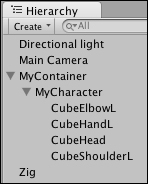
- Add to Main Camera the SmoothFollow scripted component, set its Distance variable to 4, and with Main Camera selected, in the Inspector view drag CubeHead into the public variable slot for Target for the SmoothFollow scripted component.
- Add the Zig scripted component to Zig.
- Add ZigEngageSingleUser scripted component to Zig.
- While ensuring Zig is selected, in the Inspector view for the ZigEngageSingleUser component drag MyCubeCharacter over the Engaged Users public variable (its size should increase from 0 to 1, and MyCharacter should be listed as Element 0).
- Add the ZigSkeleton scripted component to MyCharacter. In the Inspector view, ensure the following options are ticked (checked):
- Update Joint Positions
- Update Root Positions
- Update Orientation
- With MyCharacter selected, drag the following cubes in the Inspector view:
- CubeHead into the public variable slot for Head
- CubeShoulderL into the public variable slot for Left Shoulder
- CubeElbowL into the public variable slot for Left Elbow
- CubeHandL into the public variable slot for Left Hand
- Run the scene. You should now be controlling the cubes on screen as you move your head and left arm!
The ZigEngageSingleUser component applies observed (Kinect input) positions and rotations for skeleton objects to associated game objects in the scene. In step 12, you linked the transforms of the cubes you created with particular skeleton elements that the ZigEngageSingleUser component is tracking form the Kinect. For each frame, this component applies the position and transform changes to your cubes, and we see our block character move as we move ourselves in front of the camera.
Here are some details you don't want to miss.
