While the first prototype of a user interface often simply displays game parameters as strings, engaging interfaces usually require customized graphical representations. A straightforward technique is to display an icon for each value of an integer, for example, a stickman, a heart, or ship for each life left, a bullet or magazine for ammo, and so on.
To display images instead of integer numbers, please follow these steps:
- Attach the following script class to the Main Camera:
// file: PlayerGUI.cs using UnityEngine; using System.Collections; public class PlayerGUI : MonoBehaviour { public Texture heartImage; private int livesLeft = 5; private void OnGUI() { Rect r = new Rect(0,0,Screen.width, Screen.height); GUILayout.BeginArea(r); GUILayout.BeginHorizontal(); ImagesForInteger(livesLeft, heartImage); GUILayout.FlexibleSpace(); GUILayout.EndHorizontal(); GUILayout.EndArea(); } private void ImagesForInteger(int total, Texture icon) { for(int i=0; i < total; i++) { GUILayout.Label(icon); } } } - With the Main Camera selected in the Hierarchy view, drag the heart image into the Inspector view for the public variable.
A public Texture variable will store a heart image. A private livesLeft integer variable stores the game parameter to be graphically represented.
The OnGUI() method sets up a basic GUILayout area that will display contents horizontally, and left aligned (via an Area, Begin-End Horizontal, and a FlexibleSpace after the contents are displayed). A call is made to the ImagesForInteger() method, passing in the livesLeft integer and the heart Texture.
The ImagesForInteger() method is a straightforward for loop, which repeatedly displays the provided image argument via GUILayout.Label(). The image is displayed as many times as defined by the integer argument total.
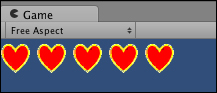
Here are some details you don't want to miss:
