Let's take a look at a license and perform a simple application-level check. Follow these steps to do so:
- Navigate to the Other section of your Nucleus account. The initial screen should appear as follows:
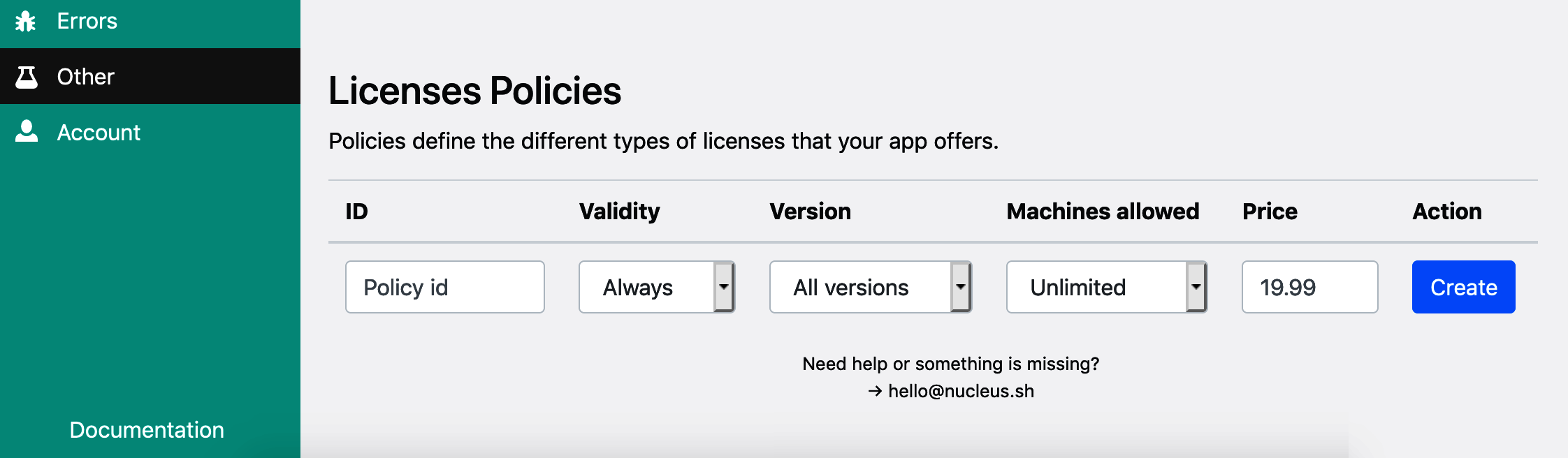
You can provide the following values for a new license policy:
- Policy ID: The unique identifier of the license policy.
- Validity: The life term of the license. Select either Always, 1 week, 1 month, 90 days, or 1 year.
- Version: The version of the application to use. Select either All versions or Only current.
- Machines allowed: The number of machines that can be used with the given license policy. You can pick Unlimited or either 1, 2, 5, or 10.
- Price: The associated price.
- Fill in the details for the new license policy using the following values:
- Policy ID: a409f54f-b799-48e6-99ec-4d46bc4101a6
- Validity: always
- Version: all
- Machines allowed: unlimited
- Price: 9.99
- Click the Create button to save your changes and create a new policy. As soon as your license policy is created, you should see the following screen:
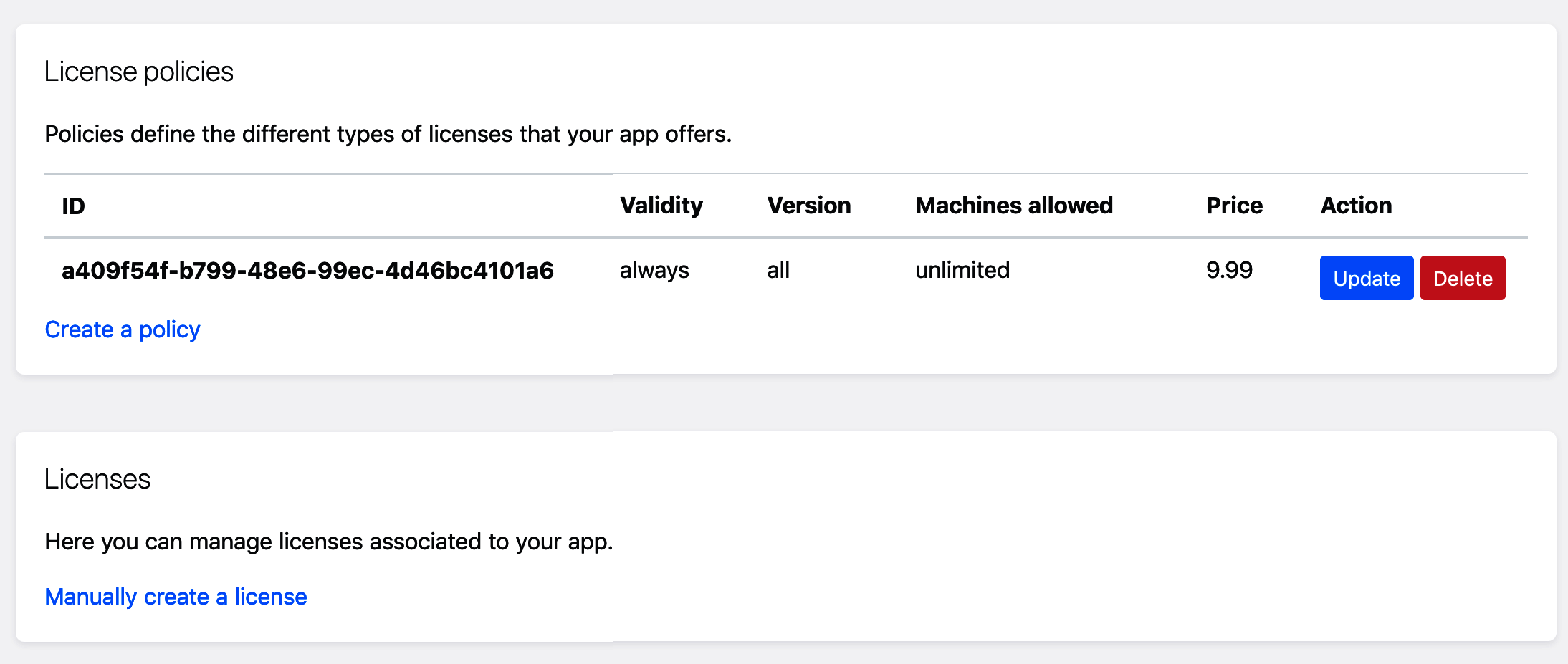
- Click Manually create a license. Feel free to provide your email address in the New License form. Notice the dropdown where you can pick the License policy you wish to use if you have more than one:

Use your real email address here – you're going to need it for the steps that follow.
- Click on the Create license button. As soon as you click this button, the system sends an email confirmation with the license number. If you have provided a valid email address, you are going to get the following notification email for the My App application:

- Notice that the web page view changes. Now, you should have a list of available licenses, along with their details:

- You can control individual licenses by clicking the plus (+) icon next to one of the license's names and either temporarily disable the license or delete it completely:

Now, let's integrate a license check into our Electron application.
