Project Browser is the interface most users will be using with JIRA. It acts as the home page of the project, providing useful information, such as issue statistics, recent user activities, and information from other connected systems, such as source control and continuous integration.
To access the Project Browser interface, simply select the project from the Project's drop-down or the project's list via the View All Projects option. Note that you will also need to have the Browse Project permission.
The preceding screenshot shows an example project with sample data such as release dates already set up, as shown in the following screenshot:
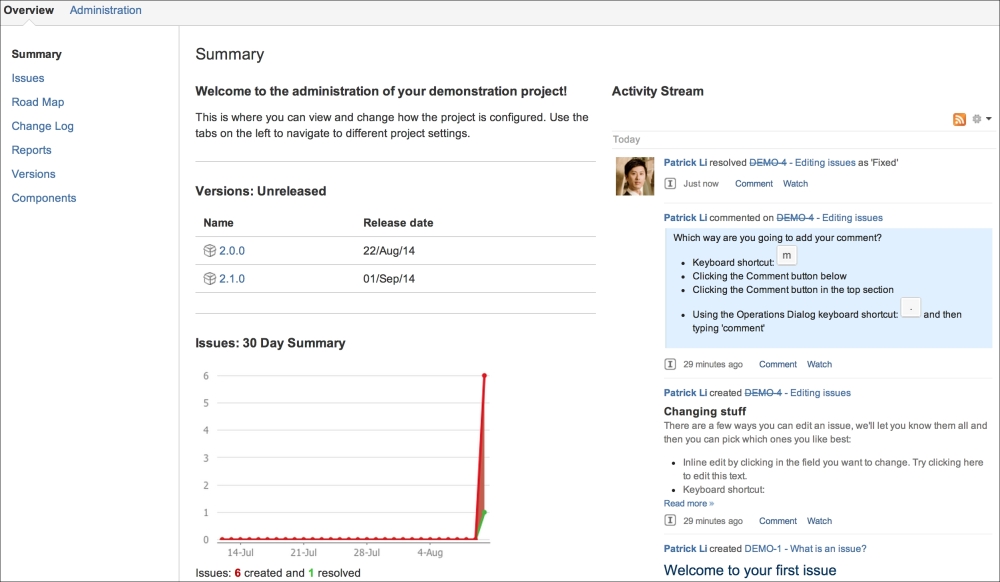
The Project Browser is made up of several tabs and the description of these tabs are as follows:
The Summary tab provides you with a single-page view into the project you are working on. It provides you with a quick glance of the project with key information, including the following:
- Project summary description
- A 30-day summary graph showing created issues (red) versus resolved issues (green)
- Unreleased versions and their release dates
- Recent activities performed on the issues in this project
- Summary graph showing issues created versus issues resolved
The Issues tab provides users with a nice breakdown of issues within the project. Issues are broken down and grouped by several key factors, such as priority and assignee, giving users a quick overview of the project's state. For example, Unresolved: By Assignee lets you know how many open issues are being assigned to each user, allowing the project team to better plan their resource allocation, as shown in the following screenshot:
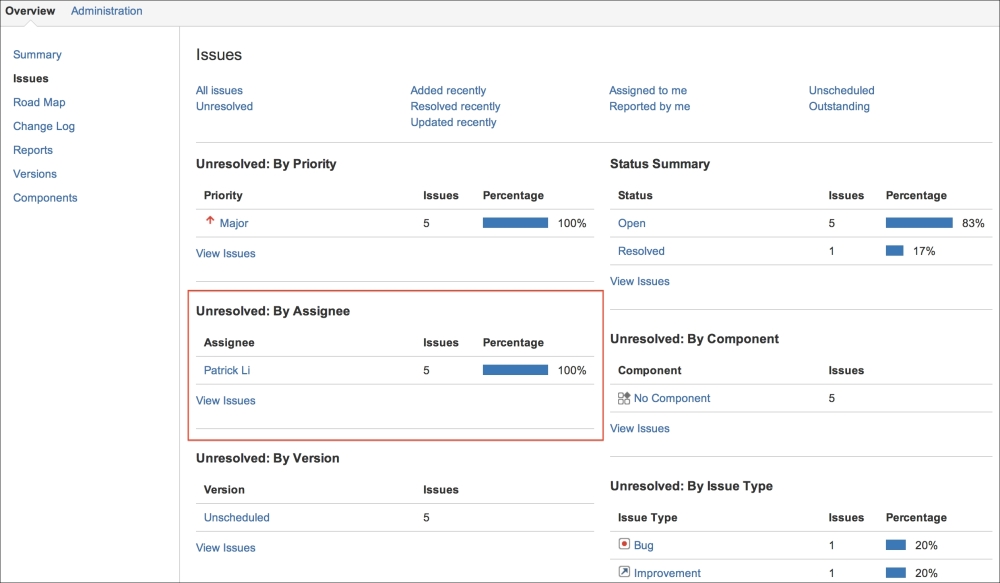
The Road Map tab breaks down issues based on the versions they belong to. If you have set up versions in JIRA, then this tab will show you the upcoming unreleased versions and issues that need to be completed before the version can be released.
Similar to the Road Map tab, the Change Log tab breaks down issues based on versions. The difference is that the Change Log tab shows the versions that have already been released. This is very useful when you have to go back and check what has been achieved and completed for each of the past versions that provide you with a lot of changes.
The Versions and Components tab list all the available versions and components that have been configured for this project, respectively. If the user is also the project administrator, then there will be links for the user to add new versions and components, respectively.
The Source and Reviews tab require you to have the Altassian FishEye, Stash, and Crucible applications to be installed. Once installed, the tabs will pull in data from the applications and display them. If you do not have the required applications installed and configured, the tabs will prompt you to install the applications. FishEye and Stash are great tools to manage your code repositories—from browsing code contents to reviewing commits and changes. Stash is specially designed to support distributed version control system (DVCS) repositories such as Git. Crucible is another application from Atlassian that allows your developers to collaborate with code reviews. Installing and configuring FishEye, Stash, and Crucible are beyond the scope of this book.
