To enable and configure the password policy settings, perform the following steps:
- Navigate to Administration > System > Password Policy.
- Select from one of the predefined policy settings; alternatively, select the Custom option and configure the settings yourself.
- Click on the Update button to enable the password policy, as shown in the following screenshot:
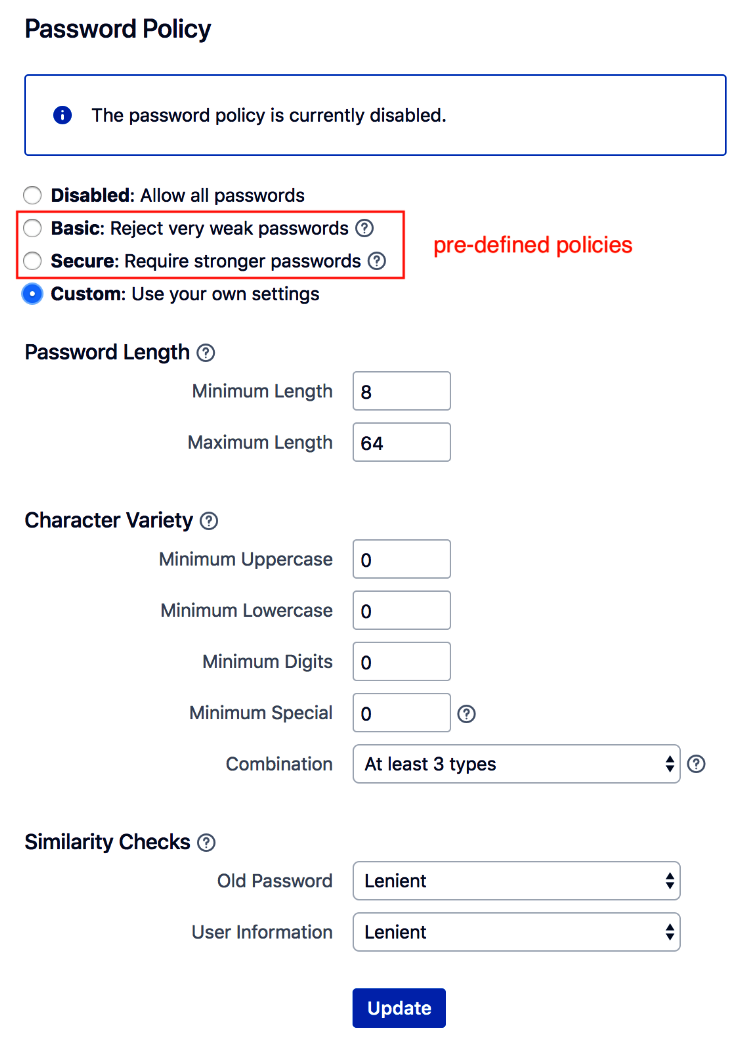
Generally, it is better to use the custom option and set your own password policy rather than using one of the predefined options, as it gives you more control and allows you to enforce more secure passwords for your users.
