As you might have already seen during the setup process, Jira also supports GitHub, both the standard cloud version and the enterprise on-premises version. To integrate with GitHub, you follow the same steps; however, while setting up DVCS accounts, you need to select GitHub instead of Bitbucket.
With GitHub, you will also need the consumer key and secret that is generated when you register a new application in GitHub. You can register the application as follows:
- Log in to your GitHub account.
- Navigate to Account settings > Developer settings.
- Select the OAuth Apps tab:
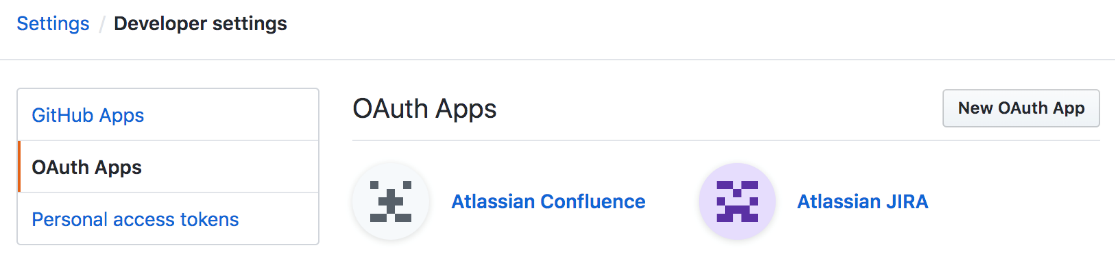
- Click on New OAuth App and enter a name.
- Enter Jira's URL for both the Homepage URL and Authorization callback URL.
- Click on Register application.
After you have registered the application, a new client key and secret pair will be generated for Jira to use. You then just need to go to Jira's DVCS account section and select GitHub as the host when linking a new DVCS account to Jira.
