Go through the following steps to set up an outgoing mail server:
- Log in to Jira as a Jira administrator.
- Navigate to Administration > System > Outgoing Mail.
- Click on the Configure new SMTP mail server button.
- Set a name for the mail server. For example, you can use the mail server's hostname.
- Set the From address field that will be used when users receive an email from Jira.
- Provide an Email prefix value, which will be added to every email's subject. For example, you can use [Jira] to let users know it is coming from Jira.
- Select whether you will be using a custom SMTP server or one from either Gmail or Yahoo! mail. If you are using Gmail or Yahoo!, make sure you select the corresponding option and provide the access credentials. If you are using a custom SMTP server, you will need to provide its hostname, port number, and credentials, if necessary.
- Click on the Test Connection button, with the credentials provided, to make sure Jira is able to connect to the mail server. If the test is successful, click on the Add button, as shown in the following screenshot:
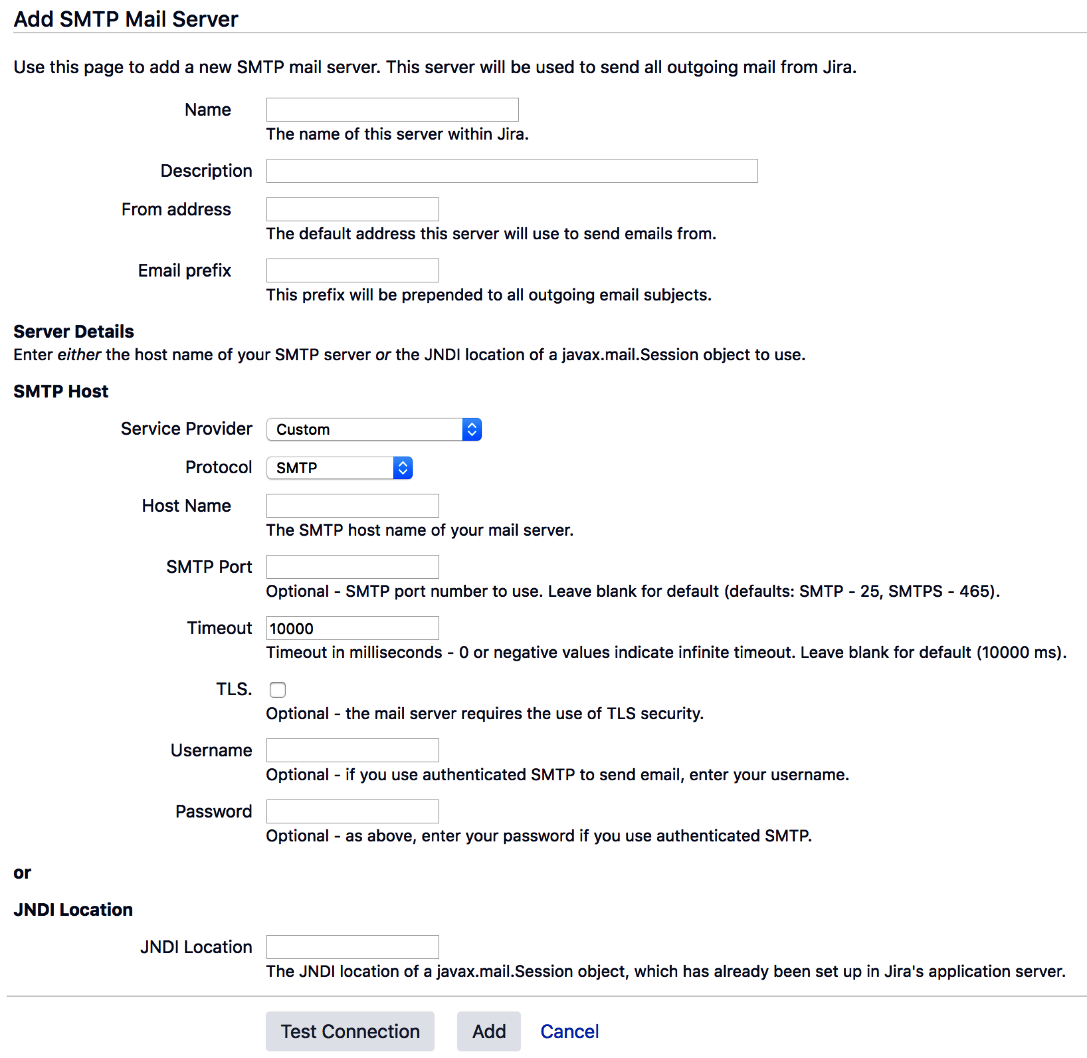
You can only have one outgoing mail server.
Once we have configured the outgoing mail server in Jira, we can send a test email to make sure everything is working properly:
- Click on the Send a Test Email link.
- Verify whether the email address in the To field is the one that you have access to. Jira will automatically populate it with the email address of the currently logged-in user.
- Click on the Send button to send the test email.
Jira will immediately send out the test email (normal notification emails are placed in a queue before they are sent) to the address in the To field, with the Subject and Body content specified, as shown in the following screenshot. If there is an error, you can check the SMTP logging checkbox to get more details on the error:
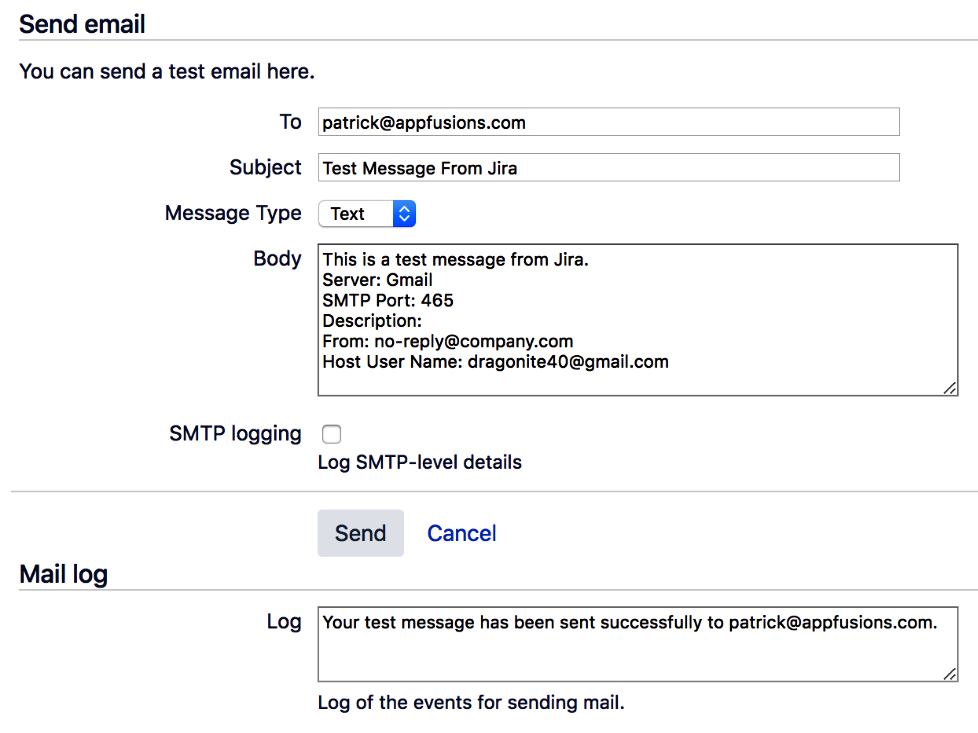
We have now successfully set up an outgoing email server.
