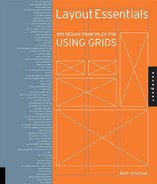HIERARCHY OF INFORMATION
5. Go Easy on the Reader


Does the material have headings? Subheadings? Lists? Bullets? If not, does it need any or all of the above? Make the most important information larger or bolder, or set it in another face to distinguish it from less-important text. Varying fonts as well as text size and weight can also help set apart different types of material, but keep it simple. If each style doesn’t have a clear purpose, many different styles can be confusing.
Although size matters, space matters just as much. The location of a head and the amount of space surrounding it can also convey importance.
To make a lot of disparate or varied material easy to parse, break it into segments for easy reading. Pull quotes are the visual equivalents of sound bites. Use sidebars and boxes to break information into chunks that can be easily skimmed. Typography can help a user immediately understand the content.
Project (on left)
Symbols of Power
Client
Harry N. Abrams, Inc.
Design Director
Mark LaRivière
Design
BTDNYC
Classical typography using the face Bodoni reflects the Napoleonic time period of the artifacts shown.
Project (on right)
Blueprint
Client
Martha Stewart Omnimedia
Design Director
Deb Bishop
Designer
Deb Bishop
Contemporary typography is clean, informative, and assertive.

For those starting out and using only one typeface, a rule of thumb is to set up a hierarchy by incorporating roman upper- and lowercase and italic upper- and lowercase fonts. For more complex information, use various typefaces and sizes to set off chunks of text.

Varying typefaces and sizes and setting material within boxes are ways to handsomely contain a large range of information.