Microsoft Azure is a public cloud computing platform provided by Microsoft for building, testing, deploying, and managing applications and services within globally available Microsoft data centers all around the world. Microsoft Azure is not only meant to cater for tooling that comes from Microsoft, in terms of programming languages and frameworks, but also includes third-party languages, frameworks, and tools, both proprietary or open source.
When deploying web applications in Microsoft Azure, you basically have four choices, as follows:
- Azure App Service
- Azure Service Fabric
- Azure Container Service
- Azure Virtual Machines
However, before you can start deploying your applications in Microsoft Azure, you need to sign up for a subscription; so, let's do that right now, as follows:
- You need a Microsoft account to be able to sign up for a Microsoft Azure subscription. You can use the same one you have used for your Azure DevOps subscription, but if you do not have one yet, create it by going to http://www.live.com and clicking on the Create one! link, as shown in the following screenshot:

- Go to https://portal.azure.com and log in with your Microsoft account; you will be asked if you want to take a tour. Select Maybe later (you should really take the tour later, though!), and you will be redirected to the Microsoft Azure management portal, as shown in the following screenshot:

- Click on More services at the bottom of the left-hand menu, then click on the Subscriptions button, as shown in the following screenshot:
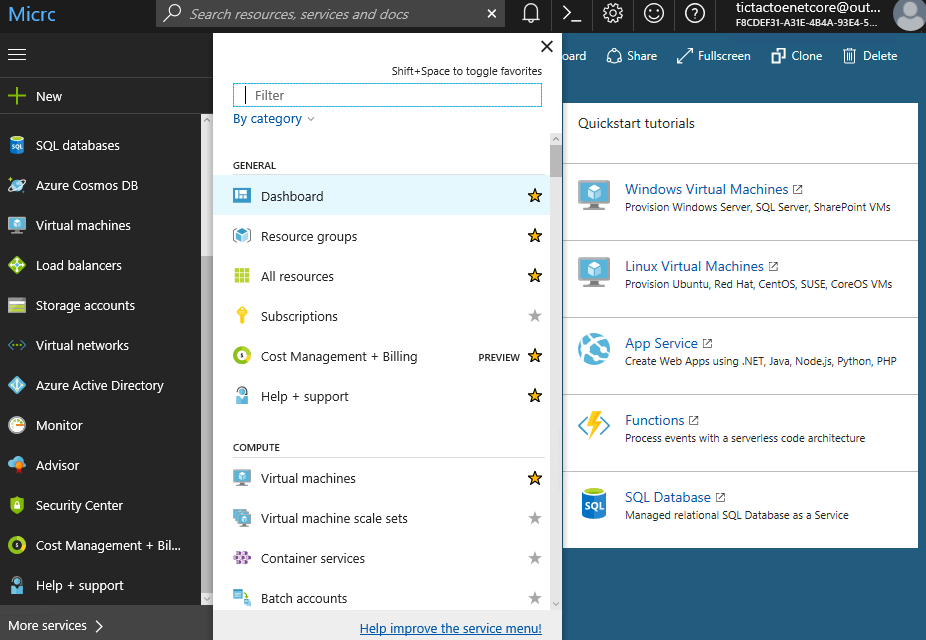
- Click on the Add button, as shown in the following screenshot:
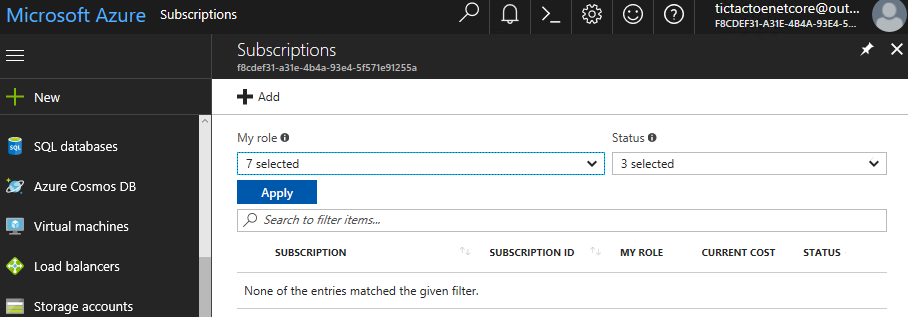
- Click on the Free Trial button and fill in the different forms until you have created your Microsoft Azure subscription, as follows:

Exciting! You are now ready to provision the technical environment and, then, deploy your ASP.NET Core 3 web applications to the Microsoft Azure data centers all around the world!
