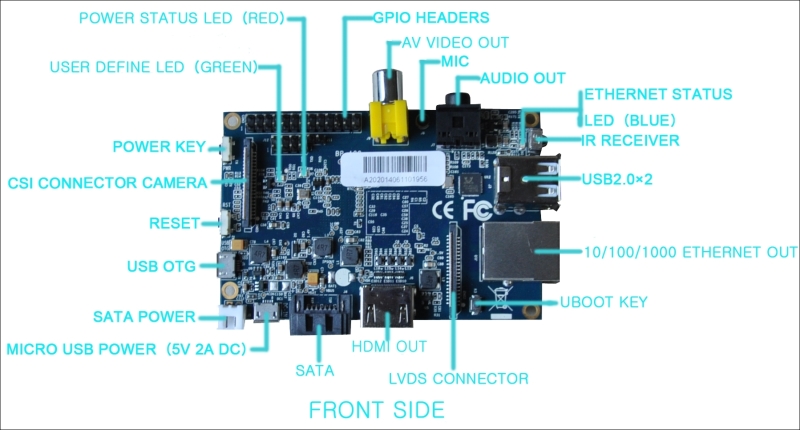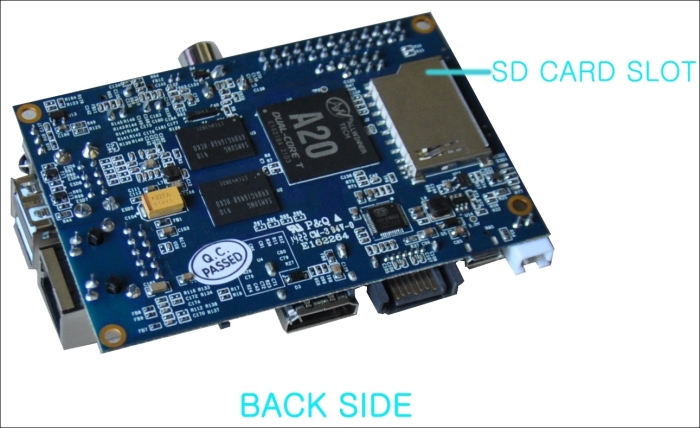There are two versions of the Banana Pi: the M1 and the M2. The M1 is more common and currently sports a 1.2 GHz dual core processor, while the M2 is newer and has a 1.4 GHz quad core processor. Both boards operate similarly, but the M2 is really where things are headed. You can identify the board you are using by counting the GPIO pins in the bottom-left corner of the board. If you have 40 (like the Raspberry Pi B+) then you have the M2. If you have 26, like the classic Raspberry Pi, then you have the Banana Pi M1.
Getting familiar with the hardware on the Banana Pi is important; this will help you determine what can be done with the Pi, and will help you decide which model to use in your future projects at the planning phase. The M1 board has a very similar layout to the Raspberry Pi model B (classic). On the left side of the board you have your 26 GPIO pins, AV video out, and 3.5 mm audio out. The front of the board has your LED indicators, IR receiver, and Ethernet port. The ports for the M1 are outlined in the following diagrams: