Down the right side of the board you have the UBOOT key, LVDS connector for video displays, HDMI out, SATA, 5 v micro USB power port, and SATA power out. The bottom of the board has the power and reset switches, as well as a micro USB OTG (host) port. The back side of the board shows the CPU and the SD card slot for the OS.
The M2 board is similar in layout to the Raspberry Pi model B+, with 40 GPIO pins in the bottom-left corner of the board. The layout does differ though. On the left-hand side of the board you will find the GPIO pins, 3.5 mm audio jack, and two USB 2.0 ports. On the top of the board you will find the IR receiver, two more USB 2.0 ports, and the Ethernet port. The right-hand side of the board has the boot button, LVDS/RGB display interface, HDMI out, and 5V, 2A power jack (not USB). The bottom edge of the board has the camera interface, power and reset buttons, and the micro USB OTG host port.
These ports are outlined in the following diagram:
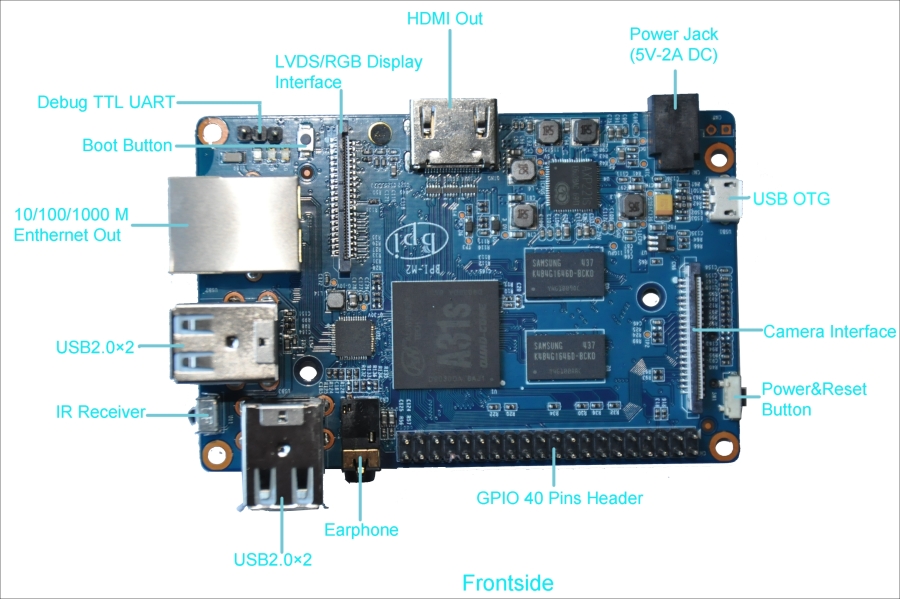
The bottom side of the board has the CPU, Wi-Fi antenna connector, RealTek 802.11 b/g/n Wi-Fi adapter, and the micro SD card slot for the OS. The biggest difference between the M1 and the M2 is the lack of SATA when upgrading the M2. This may determine which model you plan to use, or it may not affect your decision. The M2 supports Micro SD and Wi-Fi, unlike the M1, which does impact the final project if those are features you are looking for.
The next image shows the bottom side of the M2:
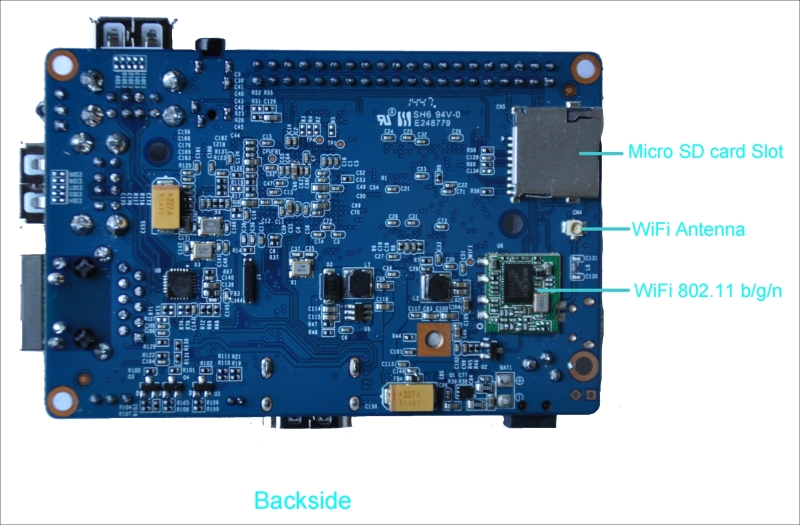
Overall, the boards are similar in terms of architecture and ports with several exceptions for each board. You could compare the Banana Pi with the Model B versions of the Raspberry Pi. The Raspberry Pi Model B+ builds upon and improves some aspects of the Model B classic, however both are still useful. The M1 is not necessarily worse than the M2, since it offers different hardware and even some different software to the M2. The following chart gives a direct comparison of features between both versions of the Banana Pi. The Banana Pi M1 uses the A20 processor, which is currently very widespread and widely supported. The A31 boasted by the M2 is still very new, and the lack of SATA on the board is a shortcoming of the board's design.
The following table outlines the differences in hardware between the Banana Pi M1 and M2. The boards are comparable; although the M2 is the upgrade, the M1 has features that the M2 does not.
The following table visualizes the differences between both the M1 and M2 Banana Pi boards:
|
Banana Pi M1 |
Banana Pi M2 | |
|---|---|---|
|
CPU |
A20 ARM® Cortex™-A7 Dual-Core |
A31S ARM Cortex-A7 quad-core, 256 KB L1 cache 1 MB L2 cache |
|
GPU |
ARM Mali-400MP2 complies with OpenGL ES 2.0/1.1 |
PowerVR SGX544MP2 |
|
Memory (SDRAM) |
1 GB DDR3 (shared with GPU) |
1 GB DDR3 (shared with GPU) |
|
Storage |
SD max. 64 GB |
Micro SD max. 64 GB |
|
Ethernet |
10/100/1000 Ethernet RJ45 |
10/100/1000 Ethernet RJ45 |
|
Wi-Fi |
N/A |
802.11 b/g/n |
|
Video Outputs |
HDMI, CVBS, LVDS/RGB |
HDMI, CVBS, LVDS/RGB |
|
Audio Output |
3.5 mm Jack and HDMI |
3.5 mm Jack and HDMI |
|
Power Source |
5 volt via MicroUSB (DC In Only) and/or MicroUSB (OTG) |
5 volt via MicroUSB (DC In Only) and/or MicroUSB (OTG) |
|
USB 2.0 Ports |
2x |
4x |
|
IR Receiver |
Yes |
Yes |
|
Buttons |
Power, Reset, UBoot |
Power, UBoot |
