If a remote database engine instance is being used, TCP/IP network connectivity will need to be enabled.
This can be accomplished by logging on to the database server and opening the SQL Server Configuration Manager tool, as shown in the following screenshot:

Per the screenshot, the SQL Server Network Configuration dropdown menu provides access to the protocols of the database instance (MSSQLSERVER). Once the TCP/IP protocol has been enabled (right-click | Enable), the database instance will need to be restarted. This option is available from the SQL Server Services menu, as shown in the following screenshot:
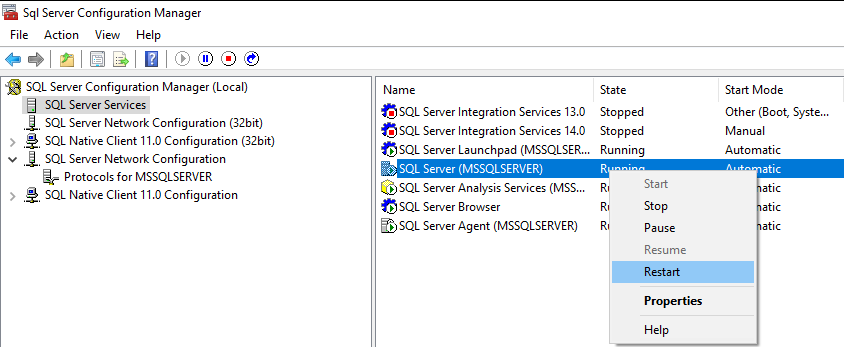
Finally, the port that the SQL Server instance listens on will need to be opened. This is typically port 1433 for TCP/IP connections for the default SQL Server database instance.
