Both scale-up and scale-out options are available to Power BI Report Server deployments. In a scale-up scenario, additional CPU cores can be provisioned via Power BI Premium capacity or an existing SQL Server Enterprise Edition with Software Assurance agreement. For example, if 16 cores were obtained via Power BI Premium P2 SKU, an additional 8 cores could be purchased via a P1 SKU. Additionally, particularly if import mode Power BI datasets are used, additional RAM can be installed on report servers.
In a scale-out deployment, multiple instances of Power BI Report Server are installed on separate machines. These instances share the same Report Server Database and serve as a single logical unit exposed to business users via the web portal.
In the following diagram of a scale-out deployment, business user report requests are distributed between two different instances of the Power BI Report server via a network Load Balancer:
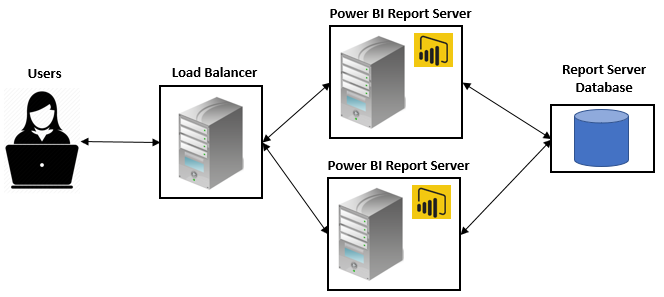
Servers can be added or removed from a scale-out deployment via the Scale-out Deployment settings page of the Report Server Configuration Manager application. This is what points each server to the same Report Server Database. In addition, to support for more users and greater usage, scale-out deployment of the report server instances also increases the resiliency of the deployment. To avoid a single point of failure, the scale-out deployment of the report servers can be coupled with high availability features for the Report Server Database, such as SQL Server Always On availability groups or a failover cluster. Additional information on configuring Always On availability groups with a Report Server Database is available via the following URL: http://bit.ly/2rLtSqY.
