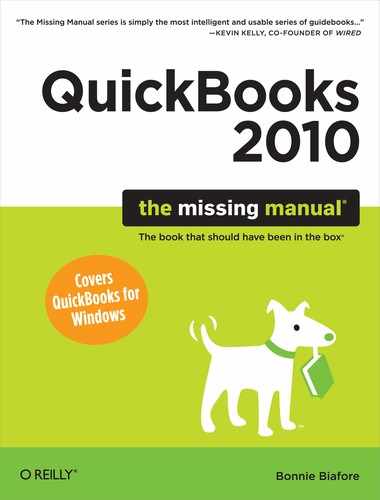Index
A note on the digital index
A link in an index entry is displayed as the section title in which that entry appears. Because some sections have multiple index markers, it is not unusual for an entry to have several links to the same section. Clicking on any link will take you directly to the place in the text in which the marker appears.
Symbols
- 1099-MISC forms
A
- A/P Aging reports, A/P Aging and Vendor Balance Reports
- accelerated depreciation, Fixed Asset Items
- access (security)
- account registers
- creating transactions in, Creating a Transaction in an Account Register–Handling Bounced Checks, Creating a Transaction in an Account Register, Creating a Transaction in an Account Register, Creating a Transaction in an Account Register, Creating a Transaction in an Account Register, Handling Bounced Checks
- entering transactions in, Entering Transactions in an Account Register
- opening window, Opening a Register Window
- accountant review copy (company file)
- accountants
- Accountant Edition, Creating an Accountant’s Review Copy
- acquiring chart of accounts from, Acquiring a Chart of Accounts
- external accountant user, Setting Up an External Accountant User, Setting Up an External Accountant User
- merging accountant changes into company files, Merging Accountant Changes into Your Company File, Merging Accountant Changes into Your Company File
- setting up company files with, About the EasyStep Interview
- ways to work with, Creating an Accountant’s Review Copy
- accounting
- preferences, An Introduction to Preferences–Bills, Bills, Bills
- accounts
- activating for online banking, Activating Online Services for Your QuickBooks Account, Activating Online Services for Your QuickBooks Account
- adding checks to account registers, Adding Checks to an Account Register, Paying with Cash
- balance information, Account Balances, Account Balances
- bank, Choosing the Bank Accounts You Use, Setting the Way Company Checks Work
- creating, Standardizing Account Names–Creating an Account, Creating Accounts and Subaccounts, Creating an Account, Creating an Account, Creating an Account, Creating an Account, Creating an Account
- credit card, Creating a Transaction in an Account Register
- deleting, Deleting Accounts
- eliminating extraneous, Merging Accounts
- for reimbursable expenses, Setting Up Reimbursements As Income
- hiding, Hiding Accounts
- Intuit, What’s Next?
- merging, Merging Accounts
- modifying, Modifying Accounts
- naming rules for, Standardizing Account Names
- reclassifying, Reclassifying Accounts
- accounts payable
- using, When to Pay Expenses
- accounts receivable
- actuals, Comparing Estimates to Actuals
- Add/Edit Multiple List Entries feature, Customer Data Entry Shortcuts, Adding and Editing Multiple Customer Records, The Vendor List
- Additional Customization dialog (forms), Additional Customization, Additional Customization, Managing Templates
- Additional Info tab
- addresses
- entering customers information, Creating a New Customer, Specifying additional customer information
- entering vendor list information, The Vendor List
- exporting, Exporting lists to a text file
- administrator
- assigning user name/password, Assigning the Administrator User Name and Password–Resetting the Administrator Password, Assigning the Administrator User Name and Password, Assigning the Administrator User Name and Password, Resetting the Administrator Password
- resetting password of, Resetting the Administrator Password, Resetting the Administrator Password
- restricting access to features/data, Restricting Access to Features and Data–Setting Access Rights, What the Access Areas Represent, What the Access Areas Represent, Setting Access Rights, Setting Access Rights
- users, Creating QuickBooks Users, Creating QuickBooks Users, Adding New Users, Resetting a User Password
- aging
- of accounts receivable, The Aging of Receivables, Accounts Receivable Aging Reports
- reports, Preferences for the Reports You Generate
- amortization, Managing Loans
- antivirus software, What the Access Areas Represent
- archive file copies, Cleaning Up Data
- assembling products, Product Items
- assets
- asset accounts, Inventory Part Fields
- depreciating, Some Reasons to Use Journal Entries
- depreciation of, Fixed Asset Items
- Fixed Asset Item List, Fixed Asset Items–Creating Entries, Fixed Asset Items, Fixed Asset Items, Creating Entries
- value of, Account Balances
- Audit Trail report, Checking for Problems, Audit Trails
- Automated Password Reset Tool (administrator), Resetting the Administrator Password
- automated QuickBooks backups, Automated QuickBooks Backups–Restoring Backups, Automated QuickBooks Backups, Setting up automatic backups, Scheduling backups for a single company file, Scheduling backups for a single company file, Restoring Backups
B
- backing up files
- immediate backup, Backing Up to Your Computer Right Away, Automated QuickBooks Backups
- online backup, Choosing Standard Settings for Your Backups
- restoring backups, Restoring Backups–Creating a Portable Company File, Restoring Backups, Restoring Backups, Restoring Backups, Restoring Backups, Creating a Portable Company File
- restoring company files, Restoring a Backup File
- standard settings for, Choosing Standard Settings for Your Backups–Choosing Standard Settings for Your Backups, Choosing Standard Settings for Your Backups, Choosing Standard Settings for Your Backups
- backordered products
- invoicing for, Invoicing for Backordered Products–Estimating Jobs, Invoicing for Backordered Products, Invoicing for Backordered Products, Using Sales Orders for Backorders, Using Sales Orders for Backorders, Using Sales Orders for Backorders, Using Sales Orders for Backorders, Estimating Jobs
- using Sales Order form for, Using Sales Orders for Backorders–Estimating Jobs, Using Sales Orders for Backorders, Using Sales Orders for Backorders, Using Sales Orders for Backorders, Estimating Jobs
- balance sheets
- Balance Sheet report for fiscal year, Generating Year-End Financial Reports
- budgets and, Creating Budgets in QuickBooks
- generating reports, Generating a Balance Sheet Report, The Statement of Cash Flows
- banks
- Banking section (Home page), Banking, The QuickBooks Coach
- charges, Service charges for bounced checks, Recording Bank Charges, Unmatched checks
- methods for connecting to, An Introduction to Exchanging Data with Your Bank
- Basic Customization dialog (forms), Editing an Existing Form in QuickBooks–Including basic company and transaction information, Basic Customization, Including basic company and transaction information, Including basic company and transaction information
- batches
- batch sales transactions, Memorizing a Batch Sales Transaction, Memorizing a Batch Sales Transaction
- emailing forms in, Emailing One Form, Emailing in Batches
- printing sales forms in, Choosing a Print Method, Printing in Batches
- sending email in, Emailing Sales Forms
- bill paying
- applying discounts/credits to payments, Applying Discounts and Credits to Payments–Setting the Payment Method and Account, Applying credits manually, Setting the Payment Method and Account, Setting the Payment Method and Account
- modifying payment amounts, Modifying Payment Amounts, Applying Discounts and Credits to Payments
- of selected bills, Paying Your Bills, Modifying Payment Amounts, Pay Selected Bills
- paying with cash, Paying with Credit Cards
- paying with credit cards, Recording Vendor Credits
- preferences, Bills
- receiving inventory before, Receiving Inventory Before the Bill–Handling Reimbursable Expenses, Receiving Inventory Before the Bill, Receiving Inventory Before the Bill, Handling Reimbursable Expenses
- receiving inventory with, Receiving Inventory and Bills Simultaneously–Receiving Inventory Before the Bill, Receiving Inventory Before the Bill
- sales tax, Paying Sales Tax–Remitting Sales Taxes, Paying Sales Tax, Sales Tax Payment Preferences, Remitting Sales Taxes, Remitting Sales Taxes
- setting payment method and account, Setting the Payment Method and Account, Pay Selected Bills
- when cash is tight, Modifying Payment Amounts
- writing checks without entering, Writing Checks Without Entering Bills, Using the Write Checks Window
- billing
- billable expenses, Invoicing for Backordered Products
- billable time and costs, Invoicing for Billable Time and Costs, Adding Billable Time and Costs to Invoices, Adding Billable Time and Costs to Invoices, Selecting Billable Time and Costs, Selecting Billable Time and Costs, Selecting Billable Time and Costs
- Billing Rate Level list, Applying a Price Level
- statements, Producing Statements
- bills
- Bill Pay Service (Intuit), Applying for Online Services
- double posting of, Receiving Inventory Before the Bill
- Enter Bills window, Using the Write Checks Window
- entering, When to Pay Expenses–Entering Bills, Entering Bills, Entering Bills
- in foreign currencies, Entering Bills, Entering Bills
- memorized, Automating Recurring Bills–Purchasing Inventory, Memorizing a Bill, Using a Memorized Bill, Creating Memorized Groups of Bills, Creating Memorized Groups of Bills, Purchasing Inventory
- paying online, Setting Up Your Accounts for Online Services, Paying bills online, Paying bills online, Matching checks and expenses
- boilerplate estimates, Creating Multiple Estimates
- bounced checks
- checking preferences, Checking–Window Preferences, Choosing the Bank Accounts You Use, Choosing Company-Wide Payroll Accounts, Desktop View, Window Preferences
- creating refund, Creating Refund Checks, Creating Refund Checks
- printing, Setting Up QuickBooks to Print Checks, Setting Up QuickBooks to Print Checks, Setting Up QuickBooks to Print Checks, Printing Checks
- purchasing preprinted, Setting Up QuickBooks to Print Checks
- re-invoicing for, Re-invoicing for Bounced Checks–Transferring Funds, Re-invoicing for Bounced Checks, Re-invoicing for Bounced Checks, Transferring Funds
- recording bank charges for, Recording Bank Charges, Recording Bank Charges
- setting up QuickBooks for, Setting Up QuickBooks to Handle Bounced Checks
- unmatched (online banking), Adding Multiple Transactions
- Write Checks window, Using the Write Checks Window
- writing by hand, Producing Checks, Writing Checks by Hand
- writing without entering bills, Writing Checks Without Entering Bills
- budgets
- adjusting row values, Adjust Row Amounts
- Budget Overview Report, The Budget Overview Report, Report layouts
- Budget Overview window, Report layouts
- Budget vs. Actual reports, Report layouts, Budget vs. Actual Report
- copying, Copying Budgets and Creating What-if Budgets
- copying values across columns, Creating Budgets in QuickBooks, Copy Across Columns
- creating in QuickBooks, Creating Budgets in QuickBooks–Copy Across Columns, Creating Budgets in QuickBooks, Creating Budgets in QuickBooks, Copy Across Columns
- exporting and importing changes, Copying Budgets and Creating What-if Budgets–Running Budget Reports, Copying Budgets and Creating What-if Budgets, Running Budget Reports, Running Budget Reports
- memorizing budget reports, Report layouts
- methods for building, Ways to Build Budgets, Creating Budgets in QuickBooks
- Profit & Loss Budget Performance report, Profit & Loss Budget Performance Report
- Set Up Budgets window, Creating Budgets in QuickBooks
- types of, Types of Budgets, Types of Budgets
C
- Carbonite online backup service, Choosing Standard Settings for Your Backups
- Carousel View (reports), Reviewing Reports in the Report Center, Reviewing Reports in the Report Center
- cash
- balances, Account Balances
- paying expenses with, Paying with Cash
- cash flow
- cash sales
- choosing payments to deposit, Choosing Payments to Deposit
- customer reports and, Customer & Job Reports
- depositing money from credit cards, Depositing Money from Merchant Card Accounts
- finance charges, Applying Finance Charges–Cash Sales, Assessing Finance Charges on Overdue Balances, Assessing Finance Charges on Overdue Balances, Cash Sales
- job reports and, Customer & Job Reports
- payment deposit types, Recording Deposits
- payments, Discounting for Early Payment
- sales receipts, Cash Sales, Cash Sales
- catch-all items, Subitems
- categorizing
- classes, Categorizing Customers and Jobs, Categorizing with Classes, Categorizing with Classes, Categorizing with Classes, Price Levels
- customers, Categorizing Customers and Jobs–Categorizing jobs, Understanding customer types, Understanding customer types, Categorizing jobs, Categorizing jobs
- jobs, Categorizing Customers and Jobs–Categorizing jobs, Categorizing jobs, Categorizing jobs
- change orders, Creating Multiple Estimates
- charges
- bank, Service charges for bounced checks, Recording Bank Charges, Recording Bank Charges, Unmatched checks
- finance, Finance Charge, Finance Charge
- statement, Producing Statements–Creating Statement Charges, Producing Statements, Creating Statement Charges, Creating Statement Charges, Creating Statement Charges
- chart of accounts
- deleting accounts, Deleting Accounts
- hiding accounts, Hiding Accounts
- importing, Acquiring a Chart of Accounts–Account Naming and Numbering, Importing a Downloaded Chart of Accounts, Account Naming and Numbering
- modifying accounts, Modifying Accounts
- naming/numbering accounts, Importing a Downloaded Chart of Accounts
- Opening Balance field, Creating an Account
- QuickBooks, Acquiring a Chart of Accounts
- subaccounts, Creating an Account
- viewing account names/numbers, Viewing Account Names and Numbers
- checks
- and expenses, Matching checks and expenses, Adding Multiple Transactions
- classes
- categorizing with, Categorizing with Classes
- class budgets, Types of Budgets, Creating Additional Customer:Job or Class Budgets, Creating Additional Customer:Job or Class Budgets
- class tracking, Categorizing Customers and Jobs, Accounting
- cleaning up data
- after deleting files, Cleaning Up After Deleting Files, Cleaning Up After Deleting Files
- Clean Up Company File tool, Running the Clean Up Company File Tool–Running the Clean Up Company File Tool, Running the Clean Up Company File Tool, Running the Clean Up Company File Tool, Running the Clean Up Company File Tool
- converting from other programs to QuickBooks, Converting from Quicken Home & Business
- exporting from QuickBooks, Exporting QuickBooks Data–Importing Data from Other Programs, Exporting lists to a text file, Exporting addresses, Exporting Reports, Importing Data from Other Programs, Importing Data from Other Programs
- importing from other programs, Importing Data from Other Programs–Importing a Delimited File, Importing Data from Other Programs, Importing an Excel Spreadsheet, Importing a Delimited File, Importing a Delimited File
- multi-user mode, Switching Between Multi-User and Single-User Mode
- portable company files, Sending Company Files to Others–Verifying Your QuickBooks Data, Opening a Portable Company File, Opening a Portable Company File, Verifying Your QuickBooks Data
- Rebuild Data utility, Running the Rebuild Data Utility
- sharing company files, Creating QuickBooks Users
- single-user mode, Switching Between Multi-User and Single-User Mode, Switching Between Multi-User and Single-User Mode
- Verify Data utility, Verifying Your QuickBooks Data, Running the Verify Data Utility
- viewing with spreadsheet programs, Importing Customer Information
- closing dates
- Closing Date Exception report, Closing the Books for the Year
- for books, Accounting, Accounting
- COGS (cost of goods sold) accounts, Inventory Part Fields, Setting Up Inventory Items
- collections
- letters, Creating Letters and Envelopes in QuickBooks
- reports, Customer & Job Reports
- color schemes
- forms, Changing fonts
- preferences, Choosing a Color Scheme
- columns in reports, Adding and removing columns in summary reports, Sorting Reports
- Community web page, The QuickBooks Community, Other Help Resources
- company checks, Setting the Way Company Checks Work, Setting the Way Company Checks Work
- company files
- bookkeeping during accountant review of, Creating an Accountant’s Review Copy
- creating, Creating Your Company File
- financial reports, Generating Year-End Financial Reports–Generating Year-End Financial Reports, Generating Year-End Financial Reports, Generating Year-End Financial Reports, Generating Year-End Financial Reports
- Net Income and Retained Earnings, Generating Year-End Financial Reports
- QuickBooks Year-End Guide, Generating Year-End Financial Reports
- tax reports, Generating Tax Reports
- Trial Balance report, Viewing the Trial Balance
- Voided/Deleted Transactions report, Checking for Problems
- year-end journal entries, Generating Tax Reports
- company preferences, An Introduction to Preferences, Company-Wide General Preferences, Integrated Applications
- company profit and loss budget, Types of Budgets
- Company section (Home page), Company Features
- Company Snapshot
- customizing, Customizing the Company Snapshot–Customizing Forms, Customizing Forms, Customizing Forms
- window, Banking
- company-wide payroll accounts, Choosing Company-Wide Payroll Accounts, Choosing Company-Wide Payroll Accounts
- compensation and benefits, Setting Up Compensation and Benefits, Setting Up Compensation and Benefits, Setting Up Compensation and Benefits
- complex passwords, Resetting the Administrator Password
- contacts
- Contact List report, Customized exports using the Contact List report, Customized exports using the Contact List report
- Contact Sync for Outlook, Using QuickBooks Contact Sync for Outlook–Setting Up an Integrated Application, Using QuickBooks Contact Sync for Outlook, Using QuickBooks Contact Sync for Outlook, Using QuickBooks Contact Sync for Outlook, Setting Up an Integrated Application
- contracts, Inserting and deleting line items
- converting
- program files to QuickBooks, Converting from Another Program to QuickBooks
- Quicken to QuickBooks, Converting from Quicken Home & Business
- copying
- budget values across columns, Filling in Budget Values, Copy Across Columns
- budgets, Creating Additional Customer:Job or Class Budgets, Copying Budgets and Creating What-if Budgets–Running Budget Reports, Running Budget Reports
- templates, Managing Templates
- timesheets, Entering Time in Timesheets
- Cost of Goods Sold (COGS), Understanding the Profit & Loss Report
- costs, Checking for Unbilled Costs
- CrashPlan service, Choosing Standard Settings for Your Backups
- credit cards
- accounts, Creating a Transaction in an Account Register
- entering information, Designating payment information
- online access to, Setting Up Your Accounts for Online Services
- credit limits, Designating payment information
- credit memos, Handling Refunds and Credits, Creating Refund Checks
- credits
- and debits, Balancing Debit and Credit Amounts
- applying to existing invoices, Applying Credits to Existing Invoices–Editing Invoices, Applying Credits to Existing Invoices, Applying Credits to New Invoices, Editing Invoices
- applying to invoices, Discounting for Early Payment
- applying to payments, Applying discounts manually, Applying discounts manually
- current assets/liabilities, Setting Up Account Numbers, Creating Accounts and Subaccounts
- customers
- adding messages to, Adding a Message to the Customer
- Additional Info tab, Specifying additional customer information–Designating payment information, Specifying additional customer information, Designating payment information
- address information, Entering address information, Entering address information
- assigning Sales Tax items to, Modifying Items
- assigning tax codes to, Assigning tax codes to items
- categorizing, Categorizing Customers and Jobs–Categorizing jobs, Categorizing jobs, Categorizing jobs
- creating new, Creating Customers in QuickBooks–Designating payment information, Creating a New Customer, Creating a New Customer, Entering address information, Specifying additional customer information, Specifying additional customer information, Designating payment information, Designating payment information
- Customer
- Customer & Vendor Profile Lists, Customer and Vendor Profile Lists
- customer balances, Account Balances
- Customer Message List, Customer Message
- Customer Type List, Customer Type List, Customer Type List
- customer-based profit and loss budget, Types of Budgets
- Customers panel (Home page), Customers–Banking, Customers, Customers, Banking
- data entry shortcuts, Customer Data Entry Shortcuts, Customer Data Entry Shortcuts
- deleting, Deleting Customers
- exporting information on, Exporting Customer Information–Exporting a text file, Exporting to Excel, Exporting a text file, Exporting a text file
- importing information on, Customer Data Entry Shortcuts–Importing Customer Information, Importing Customer Information, Importing Customer Information
- modifying information on, Modifying Customer and Job Information
- multiple records, Adding and Editing Multiple Customer Records, Adding or editing list entries
- name limitations in QuickBooks, Creating a New Customer
- notes about, Adding Notes About Customers
- payment information, Designating payment information, Designating payment information, Designating payment information
- receivables reports, Customer & Job Reports
- records, Merging Customer Records
- Sales & Customers preferences, Sales & Customers–Send Forms, Sales & Customers, Sales & Customers, Send Forms
- setting up for time tracking, Setting Up Items and Customers for Time Tracking, Entering Time in Timesheets
- statements, Generating Customer Statements, Choosing the date range, Selecting customers, Setting printing options
- types of, Categorizing Customers and Jobs, Understanding customer types, Creating a customer type, Categorizing jobs, Categorizing with Classes
- customizing
- company files, Creating Your Company File–Beginning to Use QuickBooks, Customizing Your Company File, Beginning to Use QuickBooks
- Company Snapshot, Customizing the Company Snapshot–Customizing Forms, Customizing the Company Snapshot, Customizing the Company Snapshot, Customizing Forms
- Custom Summary Reports, Customizing Reports
- defining custom list fields, Hiding Entries
- desktop, Customizing the Desktop
- Favorites menu, Fast Access to Favorite Commands
D
- data
- backing up online, Backing Up Files
- dates
- closing, Accounting
- date-driven terms, Setting up date-driven terms
- keyboard shortcuts for, Creating a Transaction in an Account Register
- ranges for reports, Date Ranges, Date Ranges
- ranges of statements, Choosing the date range, Choosing the date range
- days sales outstanding, Accounts Receivable Aging Reports
- debt, Transferring Funds
- deleting
- customers, Deleting Customers
- downloaded transactions, Deleting Downloaded Transactions, Deleting Downloaded Transactions
- items, Hiding Items–Deleting Items, Deleting Items, Deleting Items
- line items (invoices), Inserting and deleting line items
- list entries, Finding List Entries in Transactions
- names in Outlook, Synchronizing Contacts
- sales receipts, Voiding and Deleting Sales Receipts
- templates, Managing Templates
- delimited text files, Customer Data Entry Shortcuts, Exporting Lists and Addresses, Importing a Delimited File, Importing a Delimited File
- deposits
- and withdrawals to petty cash, What-If Scenarios, Recording ATM Withdrawals and Deposits to Petty Cash
- matching (online banking), Matching Unmatched Transactions–Matching checks and expenses, Matching checks and expenses, Matching checks and expenses
- of money from credit cards, Recording Deposits
- setting up direct deposit (payroll), Setting Up Payroll Taxes
- depreciation
- of assets, Fixed Asset Items, Some Reasons to Use Journal Entries
- recording with journal entries, Recording Owners’ Contributions
- designs
- managing, Managing form designs
- Desktop
- customizing, Customizing the Home Page
- preferences for saving, Preferences for Saving the Desktop, Setting Up the QuickBooks Home Page
- direct deposit, Creating employee records
- discounts
- applying to invoices, Applying Subtotals, Discounts, and Percentage Charges, Adding a Message to the Customer
- Discount items, Discount–Payment, Discount, Discount, Payment
- early payment, Discounting for Early Payment–Deposits, Down Payments, and Retainers, Discounting for Early Payment, Discounting for Early Payment, Discounting for Early Payment, Deposits, Down Payments, and Retainers
- Discrepancy Report, The Discrepancy Report, The Discrepancy Report
- dividing date, Creating an Accountant’s Review Copy
- document management, Setting Print Options
- donors, Designating payment information
- downloading
- payee names, Deleting Downloaded Transactions
- templates, Managing Templates
- Dropbox backup/synchronization service, Choosing Standard Settings for Your Backups
- duplicate paychecks, Running Payroll
E
- early payment discounts, Discounting for Early Payment–Deposits, Down Payments, and Retainers, Discounting for Early Payment, Discounting for Early Payment, Discounting for Early Payment, Deposits, Down Payments, and Retainers
- EasyStep Interview
- beginning use of QuickBooks, Customizing Your Company File, Beginning to Use QuickBooks
- creating company file, Creating Your Company File
- customizing, Customizing Your Company File–Beginning to Use QuickBooks, Beginning to Use QuickBooks
- entering company information, Starting the EasyStep Interview, Company Information
- entering important information, Other Important Information
- exchanging templates between, Managing Templates
- final setup steps, What’s Next?
- modifying company information, Modifying Company Information
- opening any files, Opening Any Company File, Opening Any Company File
- opening portable, Opening a Portable Company File
- opening recently opened, Opening an Existing Company File
- preparing account balance information, Start Date, Other Important Information
- restoring backup of, Restoring a Backup File
- samples to experiment with, About the EasyStep Interview
- setting up with accountants, About the EasyStep Interview
- sharing, Creating QuickBooks Users
- swapping reports between, Swapping Reports Between Company Files, Swapping Reports Between Company Files
- editing
- Edit Customer dialog box, Modifying Customer and Job Information
- existing forms, Editing an Existing Form in QuickBooks
- invoices, Applying Credits to Existing Invoices
- list entries, Merging List Entries
- memorized transactions, Using a Memorized Transaction
- sales receipts, Cash Sales
- templates, Basic Customization
- elapsed time terms, Setting up date-driven terms
- emailing
- employees
- Employee State Taxes Detail report, Paying Payroll Taxes
- Employees pane (Home page), Employees
- Payroll & Employees preferences, Payroll & Employees, Payroll & Employees, Payroll & Employees
- setting up payroll for, Setting Up Compensation and Benefits–Setting Up Payroll Taxes, Setting Up Employees, Setting employee defaults, Creating employee records, Creating employee records, Setting Up Payroll Taxes, Setting Up Payroll Taxes
- end-of year tasks
- 1099 reports, 1099s, Generating 1099 Reports
- 1099-MISC forms, Printing 1099-MISC Forms–Closing the Books for the Year, Printing 1099-MISC Forms, Printing 1099-MISC Forms, Closing the Books for the Year
- closing books for year, Closing the Books for the Year
- Enter Bills window, Using the Write Checks Window
- envelopes, Mail Merge to a Word Document, Creating Letters and Envelopes in QuickBooks, Creating Letters and Envelopes in QuickBooks, Creating Letters and Envelopes in QuickBooks, Creating Letters and Envelopes in QuickBooks
- equity
- accounts, Creating Accounts and Subaccounts
- estimating jobs
- comparing estimates to actuals, Comparing Estimates to Actuals, Comparing Estimates to Actuals
- creating estimates, Creating an Estimate–Creating Multiple Estimates, Creating Multiple Estimates, Creating Multiple Estimates, Creating Multiple Estimates, Creating Multiple Estimates
- creating invoices from estimates, Creating an Invoice from an Estimate
- Invoice for Time & Expenses command, Using the Invoice for Time and Expenses Command, Using the Invoice for Time and Expenses Command
- items, Recording Mileage Driven
- Jobs & Estimates preferences, Jobs & Estimates–Multiple Currencies, Multiple Currencies
- options for sending, Choosing How to Send the Invoice, Adding a Memo to Yourself
- price levels, Adding a Message to the Customer
- progress invoices, Creating Progress Invoices
- templates for, Choosing an invoice template, Choosing an invoice template
- use of, Invoices
- Excel
- Excel-compatible files, Customer Data Entry Shortcuts
- exporting to, Exporting to Excel
- importing formatted files, Importing a Delimited File
- opening tab-delimited files in, Copying Budgets and Creating What-if Budgets
- spreadsheets, Importing an Excel Spreadsheet
- exchange rates
- for foreign currency, Receiving Payments for Invoiced Income, Receiving Payments for Invoiced Income
- expense accounts
- filling in (Vendor lists), Filling in Expense Accounts Automatically
- expenses
- adding markups to billable, Invoicing for Backordered Products
- and checks, Matching deposits
- bills in foreign currencies, Entering Bills
- entering bills, When to Pay Expenses–Entering Bills, Entering Bills, Entering Bills, Entering Bills
- Expenses by Vendor Summary report, Other Helpful Financial Reports
- memorized bills, Memorizing a Bill–Purchasing Inventory, Memorizing a Bill, Creating Memorized Groups of Bills, Creating Memorized Groups of Bills, Purchasing Inventory
- exporting
- budgets, Copying Budgets and Creating What-if Budgets, Copying Budgets and Creating What-if Budgets, Copying Budgets and Creating What-if Budgets
- customer information, Exporting Customer Information, Exporting Customer Information, Customized exports using the Contact List report
- reports, Swapping Reports Between Company Files
- exporting data
- lists and addresses, Exporting Lists and Addresses–Exporting Reports, Exporting Reports, Exporting Reports, Exporting Reports
- reports, Exporting Reports
- external accountant users
- company file access and, Adding New Users
- setting up, Setting Up an External Accountant User, Setting Up an External Accountant User
F
- Favorites menu
- building, Building Your Favorites Menu
- fields, Hiding Entries
- FIFO/LIFO inventory costing, Adjusting Quantities
- filling in header fields (invoices), Filling in Invoice Header Fields–Entering Invoice Line Items, Choosing an invoice template, Choosing an invoice template, The other header fields, The other header fields, Entering Invoice Line Items, Entering Invoice Line Items
- filtering reports, Filtering Reports
- finance charges, Applying Finance Charges, Assessing Finance Charges on Overdue Balances, Assessing Finance Charges on Overdue Balances, Finance Charge, Finance Charge, Finance Charge
- Financial Accounting Standards Board (FASB), Generating Financial Statements
- financial reports
- for evaluating business performance, Other Helpful Financial Reports, Other Helpful Financial Reports
- year-end, Generating Year-End Financial Reports–Generating Year-End Financial Reports, Generating Year-End Financial Reports, Generating Year-End Financial Reports, Generating Year-End Financial Reports
- financial statements
- finding
- Find command, Using the Find Command–Using search results, Advanced find methods, Using search results
- Find-a-ProAdvisor website, About the EasyStep Interview
- items, Finding Items, Finding Items
- transactions, Finding Transactions–Using search results, Searching with QuickBooks Centers, Using the Find Command, Using search results
- fiscal year, Creating Budgets in QuickBooks
- FishBowl Inventory, Should You Track Inventory with Items?
- fixed assets
- accounts, Creating Accounts and Subaccounts
- fixed price contracts, Inserting and deleting line items
- FOB (free on board), The other header fields, Sales & Customers
- fonts
- and numbers in reports, Report Headers and Footers–Memorizing Reports, Fonts and Numbers, Fonts and Numbers, Memorizing Reports
- changing in forms, Changing fonts
- forecasts vs. budgets, Budgeting and Planning
- foreign currencies
- paying bills submitted in, Entering Bills, Modifying Payment Amounts
- forms
- aligning paper with (printing), Setting Print Options, Aligning Forms and Paper
- Basic Customization dialog, Editing an Existing Form in QuickBooks–Including basic company and transaction information, Basic Customization, Including basic company and transaction information
- editing existing forms, Editing an Existing Form in QuickBooks, Editing an Existing Form in QuickBooks
- emailing single, Emailing in Batches
- form designs, Working with Form Designs, Creating a form design, Managing form designs, Managing form designs
- Home page, Customizing the Desktop
- icon bar, Fast Access to Favorite Commands–Customizing the Company Snapshot, Customizing the Icon Bar, Adding and removing icons, Adding windows to the icon bar, Adding windows to the icon bar, Customizing the Company Snapshot
- letter templates, Creating Letters and Envelopes in QuickBooks
- preferences for sending, Sales Tax, Send Forms
- printed lists, Customizing a Printed List
- QuickBooks, Customizing QuickBooks
- reports, Customizing Reports, Customizing Reports, Customizing Reports
- setting default printer for, Setting Print Options
- templates, Additional Customization–Exchanging Templates Between Company Files, Managing Templates, Exchanging Templates Between Company Files
- types of sales forms, Invoicing–Creating an Invoice, Sales Receipts, Invoices, Sales Forms and Accounts, Creating Invoices, Creating an Invoice, Creating an Invoice
- funds, Transferring Funds, Transferring Funds, Paying bills online, Transferring funds between accounts
G
- GAAP (Generally Accepted Accounting Principles), Generating Financial Statements
- general journal entries, Creating an Account
- General QuickBooks preferences, General
- generic vs. specific items, Generic or Specific?, Generic or Specific?
- Get Started screen (Easy Step Interview), Starting the EasyStep Interview
- Google Desktop, Finding Transactions, Searching with Google Desktop, Searching with Google Desktop
- graphs, Preferences for the Reports You Generate
- Grid View (reports), Reviewing Reports in the Report Center
- gross profit, Understanding the Profit & Loss Report
- Group items, Naming Items, Group, Group, The other header fields
- groups, Creating Memorized Groups of Bills, Creating Memorized Groups of Bills
H
- headers and footers (reports), Customizing Reports, Report Headers and Footers, Report Headers and Footers
- Help
- Live Community, Live Community–Other Kinds of Help, Live Community, Live Community, Other Kinds of Help
- Quickbooksusers.com, Other Help Resources
- window, QuickBooks Help
- hiding
- items, Modifying Items, Hiding Items
- list entries, Hiding and Deleting List Entries
- templates, Managing Templates
- historical payroll, Setting Up Payroll Taxes, Entering Historical Payroll
- Home page
- overview, Getting Around the QuickBooks Home Page
- QuickBooks Coach, The QuickBooks Coach
- Vendors panel, Vendors–Customers, Vendors, Vendors, Customers
I
- icon bar, Using Menus and the Icon Bar, Fast Access to Favorite Commands, Customizing the Icon Bar, Adding and removing icons, Adding windows to the icon bar, Adding windows to the icon bar
- importing
- chart of accounts, Acquiring a Chart of Accounts–Account Naming and Numbering, Importing a Chart of Accounts, Account Naming and Numbering, Account Naming and Numbering
- customer information, Customer Data Entry Shortcuts–Creating Jobs in QuickBooks, Importing Customer Information, Importing Customer Information, Exporting Customer Information–Exporting a text file, Exporting a text file, Adding and Editing Multiple Customer Records, Selecting the list to work with, Adding or editing list entries, Adding or editing list entries, Creating Jobs in QuickBooks
- vendor information, Additional Info, Importing Vendor Information
- importing data
- delimited files, Importing a Delimited File
- Excel spreadsheets, Exporting Reports, Importing Data from Other Programs
- formatted Excel files, Importing an Excel Spreadsheet
- income
- accounts, Creating Accounts and Subaccounts, Inventory Part Fields
- Income & Expense Graph, Other Helpful Financial Reports
- Income by Customer Summary report, Other Helpful Financial Reports
- tracking reimbursable expenses as, Handling Reimbursable Expenses, Setting Up Reimbursements As Income
- installing QuickBooks
- first launching of, Running QuickBooks for the First Time, Running QuickBooks for the First Time
- multiple versions of, Installing QuickBooks
- opening, Opening QuickBooks
- Premier editions, Using a QuickBooks Chart of Accounts
- preparation for, Installing QuickBooks
- procedure for, Installing QuickBooks–Running QuickBooks for the First Time, Installing QuickBooks, Installing QuickBooks, Installing QuickBooks, Running QuickBooks for the First Time
- QuickBooks Coach (Home page), The QuickBooks Coach
- QuickBooks Payroll Setup wizard, Setting Up Compensation and Benefits
- setting up on networks, Running QuickBooks for the First Time, Setting Up QuickBooks on a Network
- Year-End Guide, Generating Year-End Financial Reports
- instant messages, Creating QuickBooks Users
- integrated applications
- finding, Using QuickBooks Contact Sync for Outlook
- preferences for, Integrated Applications
- setting up, Setting Up an Integrated Application
- interest-only loans, Managing Loans
- Internet connections, Setting Up Your Internet Connection
- Intuit
- 1099 Kits, Printing 1099-MISC Forms
- Bill Pay Service, Applying for Online Services
- online banking services, Applying for Online Services
- inventory
- adjusting quantities and values of, Adjusting Quantities–Adjusting Quantities and Values, Adjusting Quantities, Adjusting Quantities and Values, Adjusting Quantities and Values
- determining for company files, Account Balances
- freezing while counting, Performing a Physical Inventory
- Inventory Assembly items, Product Items, Product Items, Product Items
- Inventory Part items/fields, Product Items, Inventory Part Fields, Inventory Part Fields, Inventory Part Fields
- Inventory Valuation Detail report, Inventory Valuation Detail report
- Inventory Valuation Summary report, Inventory Valuation Summary report–Inventory Valuation Detail report, Inventory Valuation Summary report, Inventory Valuation Detail report
- Items & Inventory preferences, Items & Inventory, Items & Inventory
- loss of value of, Inventory Valuation Summary report
- management overview, Managing Inventory
- money trail, Product Items
- paying for prior to arrival, Purchasing Inventory
- physical inventory, Performing a Physical Inventory, Performing a Physical Inventory
- posting received inventory, Receiving Inventory Before the Bill
- purchase orders, Purchasing Inventory, Creating Purchase Orders, Creating Purchase Orders, Creating Purchase Orders
- purchasing and selling, Purchasing Inventory, Purchasing Inventory, Purchasing and Selling Inventory
- receiving with bills, Receiving Inventory and Bills Simultaneously–Receiving Inventory Before the Bill, Receiving Inventory and Bills Simultaneously, Receiving Inventory Before the Bill
- recording vendor credits, Recording Vendor Credits, Running Expense-Related Reports
- recurring bills, Automating Recurring Bills
- running reports, Running Inventory Reports
- seasonal items and, Purchasing and Selling Inventory
- setting up inventory items, Setting Up Inventory Items
- stock status, Inventory Stock Status
- tracking with items, Should You Track Inventory with Items?–Generic or Specific?, Should You Track Inventory with Items?, Should You Track Inventory with Items?, Generic or Specific?
- viewing one item in, Viewing One Inventory Item
- invoices
- adding billable time and costs to, Adding Billable Time and Costs to Invoices, Using the Invoice for Time and Expenses Command
- adding group items to, The other header fields
- adding self-reminder memos, Adding a Memo to Yourself
- applying credits to existing, Applying Credits to Existing Invoices–Editing Invoices, Editing Invoices
- applying prepayments to, Applying a Deposit, Down Payment, or Retainer to an Invoice, Refunding Prepayments
- creating, Creating an Invoice
- editing, Editing Invoices
- entering line items, Entering Invoice Line Items–Inserting and deleting line items, Entering Invoice Line Items, Inserting and deleting line items, Inserting and deleting line items
- for backordered products, Selecting Billable Time and Costs–Estimating Jobs, Invoicing for Backordered Products, Using Pending Invoices for Backorders, Using Sales Orders for Backorders, Using Sales Orders for Backorders, Estimating Jobs, Estimating Jobs
- for billable time and costs, Invoicing for Billable Time and Costs–Invoicing for Backordered Products, Setting Up Invoicing for Time and Cost, Using the Invoice for Time and Expenses Command, Using the Invoice for Time and Expenses Command, Selecting Billable Time and Costs, Checking for Unbilled Costs, Invoicing for Backordered Products
- for nonprofits, Adding a Memo to Yourself
- forms, Choosing the Right Type of Form, Sales Forms and Accounts
- sales receipts, Sales Receipts, Sales Receipts
- statement charges, Statements
- invoicing
- accounts, Sales Forms and Accounts, Sales Forms and Accounts
- Item Lists
- statement charges and, Producing Statements
- items
- businesses not requiring, When You Don’t Need Items
- catch-all, Subitems
- creating, Creating Items–Service Items, Creating Items, Creating Items, Service Items
- deleting, Deleting Items–Deleting Items, Deleting Items
- Discount, Discount–Payment, Discount, Payment
- finding, Finding Items, Using the Find Command
- function of, Setting Up Invoice Items, What Items Do
- Group, Group, Group
- hiding, Hiding and Deleting Items, Hiding Items
- identifying with descriptions and groups, Naming Items
- modifying, Modifying Items–Hiding and Deleting Items, Hiding and Deleting Items
- naming, Naming Items
- Other Charge items, Other Charge
- Payment items, Payment, Payment
- planning, Planning Your Items
J
- jobs
- categorizing, Categorizing Customers and Jobs–Categorizing jobs, Categorizing jobs
- creating new, Creating a New Job
- Job Info fields, Creating a New Job
- Job Info tab, Designating payment information
- Job Type List, Job Type List
- job-based profit and loss budget, Types of Budgets
- Profit & Loss by Job report, Other Profit & Loss Reports
- reassigning, Reassigning Jobs
- journal entries
- checking general, Checking General Journal Entries, Checking General Journal Entries
- creating general, Creating General Journal Entries–Filling in General Journal Entry Fields, Creating General Journal Entries, Filling in General Journal Entry Fields, Filling in General Journal Entry Fields
- creating opening balances with, Some Reasons to Use Journal Entries
- filling in general fields, Filling in General Journal Entry Fields, Filling in General Journal Entry Fields
- identifiers for, Accounting
- reasons for using, Some Reasons to Use Journal Entries, Some Reasons to Use Journal Entries
- reassigning jobs, Reassigning Jobs
K
- keyboard shortcuts
L
- layouts, Report layouts
- Learning Center tutorials, Other Kinds of Help
- letters in QuickBooks
- creating, Creating Letters and Envelopes in QuickBooks–Synchronizing Contacts, Creating Letters and Envelopes in QuickBooks, Creating Letters and Envelopes in QuickBooks, Synchronizing Contacts
- customizing templates, Creating Letters and Envelopes in QuickBooks
- types of, Integrating QuickBooks with Other Programs
- liabilities on balance sheets, Account Balances, Understanding the Balance Sheet
- Library, Reviewing Reports in the Report Center
- line items, Entering Invoice Line Items, Entering Invoice Line Items, Entering Invoice Line Items, Inserting and deleting line items
- lists
- creating entries for, Creating Entries, Editing Entries
- Customer Message List, Customer Message
- Customer Type List, Customer Type List
- deleting entries in, Deleting Entries
- editing entries in, Editing Entries
- exporting, Exporting lists to a text file, Exporting Reports
- finding list entries in transactions, Finding List Entries in Transactions, Sorting Lists
- hiding entries in, Hiding Entries, Hiding Entries
- Job Type List, Job Type List
- List View (reports), Reviewing Reports in the Report Center
- merging entries in, Merging List Entries
- Other Names List, Customer Type List
- Payment Method List, Payment Method List
- Price Level lists, Price Levels–Applying a Price Level, Creating a Price Level, Creating a Price Level, Applying a Price Level
- printing, Printing Lists, Printing Lists
- Sales Rep List, Sales Rep List, Sales Rep List
- Ship Via List, Ship Via List
- sorting, Sorting Lists
- Terms List, Terms List–Ship Via List, Ship Via List
- Vehicle List, Vehicle List
- Live Community (message boards), Live Community–Other Kinds of Help, Live Community, Live Community, Other Kinds of Help
- loans
- adding to Loan Manager, Adding a Loan to Loan Manager–Modifying Loan Terms, Basic setup, Payment information, Payment information, Interest rate information, Modifying Loan Terms
- modifying terms of, Modifying Loan Terms
- payments, Setting Up Payments, Setting Up Payments, Setting Up Payments
- setting up, Setting Up a Loan, Setting Up a Loan
- What-If Scenarios, What-If Scenarios
- login passwords, Company Information
- long-term assets/liabilities, Setting Up Account Numbers
- long-term liability accounts, Creating Accounts and Subaccounts
M
- Mail Invoice service, Choosing a Send Method
- mail merge to Word documents, Mail Merge to a Word Document–Synchronizing Contacts, Creating Letters and Envelopes in QuickBooks, Creating Letters and Envelopes in QuickBooks, Synchronizing Contacts
- mailing/shipping labels, Printing Mailing and Shipping Labels, Printing Mailing and Shipping Labels, Printing Mailing and Shipping Labels, Printing Mailing and Shipping Labels
- matching
- checks and expenses, Matching checks and expenses, Adding Multiple Transactions
- deposits, Matching deposits–Matching checks and expenses, Matching deposits, Matching deposits, Matching checks and expenses
- downloaded transactions, Matching Transactions, Matching Unmatched Transactions, Matching Transactions, Matching Transactions, Unmatched deposits
- unmatched transactions, Matching Unmatched Transactions–Adding Multiple Transactions, Matching deposits, Matching checks and expenses, Matching checks and expenses, Adding Multiple Transactions
- memorizing
- budget reports, Report layouts
- memorized bills, Creating Memorized Groups of Bills
- Memorized Report List window, Memorizing Reports
- memorized transactions, Memorized Transactions–Finding Transactions, Memorized Transactions, Memorized Transactions, Finding Transactions
- reports, Fonts and Numbers, Memorizing Reports
- memos
- menu bar, Using Menus and the Icon Bar
- merging
- customer records, Merging Customer Records, Merging Customer Records
- list entries, Hiding and Deleting List Entries
- messages
- sending to banks, Sending a message to your bank
- mileage tracking
- adding vehicles, Adding a Vehicle
- rates and invoice items, Recording Mileage Driven
- recording mileage driven, Recording Mileage Driven–Recording Mileage Driven, Recording Mileage Driven, Recording Mileage Driven, Recording Mileage Driven
- setting mileage rates, Setting the Mileage Rate
- modes of online banking, QuickBooks Online Banking Modes, QuickBooks Online Banking Modes
- Modify Report dialog box, Customizing Reports
- money, Creating a Transaction in an Account Register
- multi-user mode (files), Managing QuickBooks Files, Switching Between Multi-User and Single-User Mode, Creating QuickBooks Users
- multiple company files, Opening Any Company File
- multiple currency preference, Multiple Currencies
- multiple customer records, Adding and Editing Multiple Customer Records, Selecting the list to work with, Adding or editing list entries, Saving changes
- Multiple Customers option (statements), Selecting customers
- multiple reports, Running Reports
- multiple transactions, Adding Multiple Transactions, Adding Multiple Transactions, Adding Multiple Transactions
- My Preferences tab, An Introduction to Preferences, General, Tuning QuickBooks to Your Liking, Tuning QuickBooks to Your Liking, Reminders on the My Preferences Tab
N
- naming
- items, Generic or Specific?
- naming accounts
- rules for, Standardizing Account Names
- Net Income and Retained Earnings, Generating Year-End Financial Reports
- Net Ordinary Income, Understanding the Profit & Loss Report
- Non-inventory Part items/fields, Product Items, Non-Inventory Part Fields
- non-posting accounts, Creating Accounts and Subaccounts
- non-posting transactions, Creating Purchase Orders, Purchasing and Selling Inventory
- nonprofits
- invoicing for, Adding a Memo to Yourself
- tracking donors for, Designating payment information
- notes, Adding Notes About Customers, Adding Notes About Customers
- numbers and fonts in reports, Fonts and Numbers–Memorizing Reports, Fonts and Numbers, Fonts and Numbers, Memorizing Reports
O
- One Window option, Customizing the Desktop
- online
- backup of data, Backing Up Files
- bill paying, Setting Up Your Accounts for Online Services, Paying bills online, Paying bills online, Matching checks and expenses
- file backup, Choosing Standard Settings for Your Backups
- Online Backup Service (Intuit), Choosing Standard Settings for Your Backups
- time tracking, Filling in Weekly Timesheets
- online banking services
- applying for, Applying for Online Services, Applying for Online Services
- from Intuit, Applying for Online Services
- online banking modes, QuickBooks Online Banking Modes, QuickBooks Online Banking Modes, Choosing the Online Banking Mode
- online items for direct connections, Creating Online Items for Direct Connections–Sending and Receiving, Paying bills online, Transferring funds between accounts, Sending and Receiving
- sending messages to, Sending a message to your bank
- open invoices, Customer & Job Reports, Creating Letters and Envelopes in QuickBooks
- opening
- any company files, Opening an Existing Company File, Opening Any Company File
- QuickBooks, Creating a Company File, Opening QuickBooks
- recently opened company files, Opening a Recently Opened Company File
- Opening Balance field (customers), Creating a New Customer
- ordering inventory, Purchasing and Selling Inventory
- Other Charge items, Other Charge
- Other Names List, Customer Type List
- Outlook, Synchronizing Contacts, Using QuickBooks Contact Sync for Outlook, Using QuickBooks Contact Sync for Outlook, Using QuickBooks Contact Sync for Outlook
- overdue balances, Assessing Finance Charges on Overdue Balances, Assessing Finance Charges on Overdue Balances
- owners’ equity, Creating a Transaction in an Account Register
P
- packing slips, Printing Packing Slips
- parts, Product Items
- passwords
- administrator, Company Information
- credit card security requirements, Complying with Credit Card Security Regulations, Complying with Credit Card Security Regulations
- resetting user, Resetting a User Password
- setting login (company files), Company Information
- tips for creating, Assigning the Administrator User Name and Password
- paychecks
- building from time worked, Running Time Reports
- deleting duplicate, Running Payroll
- printing, Running Payroll–Paying Payroll Taxes, Printing Paychecks and Pay Stubs, Paying Payroll Taxes
- reissuing lost, Paying Payroll Taxes
- payee names, Deleting Downloaded Transactions
- payments
- designating payment information (customers), Designating payment information–Designating payment information, Designating payment information
- Payment Method List, Payment Method List
- preferences, Payments
- receiving for invoiced income, Receiving Payments for Invoiced Income–Applying Credits to Invoices, Receiving Payments for Invoiced Income, Receiving Payments for Invoiced Income, Receiving Payments for Invoiced Income, Applying Credits to Invoices
- setting up for loans, Setting Up Payments, Setting Up Payments, What-If Scenarios
- ways of applying, Discounting for Early Payment
- payroll
- adding transactions from outside services, Adding Payroll Transactions from an Outside Service, Adding Payroll Transactions from an Outside Service
- applying for service, Applying for a Payroll Service, Applying for a Payroll Service
- choosing service, Choosing a Payroll Service, Choosing a Payroll Service
- direct deposit, Creating employee records
- employees, Setting Up Compensation and Benefits, Setting Up Employees, Creating employee records, Creating employee records, Creating employee records, Creating employee records
- entering historical payroll, Entering Historical Payroll
- lost paychecks, Paying Payroll Taxes
- printing paychecks/stubs, Printing Paychecks and Pay Stubs–Paying Payroll Taxes, Printing Paychecks and Pay Stubs, Paying Payroll Taxes
- running, Running Payroll–Running Payroll, Running Payroll
- selecting start date for, Setting Up Employees
- setup overview, Setting Up Payroll
- summary reports, Setting Up Payroll Taxes
- tax forms, Preparing Payroll Tax Forms
- taxes, Creating employee records, Setting Up Payroll Taxes, Paying Payroll Taxes, Paying Payroll Taxes, Preparing Payroll Tax Forms
- pdf files, Saving Reports to Files
- pending invoices for backorders, Using Pending Invoices for Backorders
- percentage charges, Applying Subtotals, Discounts, and Percentage Charges, Applying Subtotals, Discounts, and Percentage Charges
- percentage gross profits, Understanding the Profit & Loss Report
- permissions, What the Access Areas Represent, What the Access Areas Represent
- petty cash
- recording ATM withdrawals/deposits to, Recording ATM Withdrawals and Deposits to Petty Cash, Recording Purchases Made with Petty Cash
- physical inventory, Performing a Physical Inventory, Performing a Physical Inventory
- portable company files, Opening a Portable Company File, Sending Company Files to Others, Creating a Portable Company File, Opening a Portable Company File
- preferences
- accounting preferences, Accounting–Bills, Accounting, Accounting, Bills
- bills preferences, Bills
- checking preferences, Choosing the Bank Accounts You Use–Window Preferences, Window Preferences
- color schemes, Choosing a Color Scheme
- finance charge preferences, Finance Charge, Finance Charge
- for integrated applications, Company-Wide General Preferences, Integrated Applications
- General preferences, General
- Home page, Preferences for Saving the Desktop
- My Preferences tab, Tuning QuickBooks to Your Liking–Company-Wide General Preferences, Company-Wide General Preferences
- payments preferences, Payments
- reminders preferences, Reminders–Reminders for Everyone, Reminders for Everyone, Reminders for Everyone
- report preferences, Reports and Graphs–Sales & Customers, Preferences for the Reports You Generate, Preferences That Apply to Every Company Report, Sales & Customers
- Sales Tax Company Preferences tab, Sales Tax
- sales tax payments, Paying Sales Tax, Remitting Sales Taxes
- service connection preferences, Spelling
- window preferences, Window Preferences
- prepayments
- recording, Recording Prepayments, Recording Prepayments
- recording deposits, Recording Deposits–Depositing Money from Merchant Card Accounts, Recording Deposits, Recording Deposits, Depositing Money from Merchant Card Accounts
- refunding, Refunding Prepayments–Finance Charge Preferences, Refunding Prepayments, Finance Charge Preferences
- transferring credit between jobs, Deposits, Down Payments, and Retainers
- trends, Accounts Receivable Aging Reports
- preprinted checks, Setting Up QuickBooks to Print Checks
- preprinted forms (Intuit), Setting Print Options
- previewing statements, Previewing Statements
- price levels
- adjusting (invoices), Adding a Message to the Customer
- Price Level list, Price Levels–Applying a Price Level, Creating a Price Level, Applying a Price Level
- printing
- 1099-MISC forms, Printing 1099-MISC Forms
- checks, Setting Up QuickBooks to Print Checks, Printing Checks
- forms, Additional Customization, Additional Customization
- lists, Sorting Lists, Printing Lists
- reports, Printing and Saving Reports
- setting up checks for, Setting Up QuickBooks to Print Checks–Setting Up QuickBooks to Print Checks, Setting Up QuickBooks to Print Checks, Setting Up QuickBooks to Print Checks, Setting Up QuickBooks to Print Checks
- statements, Selecting customers, Generating Statements
- status stamps, Including basic company and transaction information
- printing sales forms
- in batches, Choosing a Print Method, Printing in Batches
- packing slips, Printing Packing Slips
- print method, Choosing a Print Method, Choosing a Print Method
- Print One Invoice dialog, Printing One Form
- Sales By Customer Summary report, Other Helpful Financial Reports
- Sales Graph, Other Helpful Financial Reports
- Sales Rep List, Sales Rep List, Sales Rep List
- setting print options, Setting Print Options–Aligning Forms and Paper, Setting Print Options, Setting Print Options, Setting Print Options, Aligning Forms and Paper
- pro forma reports, Generating a Profit & Loss Report
- ProAdvisors, Installing QuickBooks, Other Kinds of Help
- Process Multiple Reports command, Running Reports
- product items
- inventory Part items, Product Items
- Sales Tax, Setting Up Sales Tax, Creating additional sales tax codes, Sales Tax Items, Modifying Items
- Sales Tax Group, Modifying Items
- service, Service Items–Service Items, Service Items, Service Items
- subitems, Subitems
- subitems for nonprofits, Service Items
- tracking inventory with, Should You Track Inventory with Items?–Generic or Specific?, Should You Track Inventory with Items?, Generic or Specific?
- types of, Service Items, Product Items
- working with online, Working with Online Items, Working with Online Items
- products
- shipping, Choosing How to Send the Invoice
- turning parts into, Product Items
- Profit & Loss
- Profit & Loss Budget Performance report, Profit & Loss Budget Performance Report
- Profit & Loss budget reports, Types of Budgets
- reports, Understanding the Profit & Loss Report–Other Profit & Loss Reports, Generating a Profit & Loss Report, Other Profit & Loss Reports, Other Profit & Loss Reports
- year-end report, Generating Year-End Financial Reports
- profit percentage, Understanding the Profit & Loss Report
- profitability comparisons, The Balance Sheet
- progress invoices, Other Charge, Comparing Estimates to Actuals, Progress Invoicing Options, Fine-Tuning a Progress Invoice, Fine-Tuning a Progress Invoice
- purchases
- made with petty cash, Recording ATM Withdrawals and Deposits to Petty Cash
- purchase orders, Purchasing Inventory, Creating Purchase Orders, Creating Purchase Orders, Creating Purchase Orders
- purchasing/selling inventory, Purchasing Inventory, Purchasing Inventory, Purchasing and Selling Inventory
- reports, Purchases Reports
Q
- QIF to IIF Convertor for QuickBooks, Cleaning Up Data
- Quick Launch toolbar, Opening QuickBooks
- QuickBooks
- centers, Searching with QuickBooks Centers
- chart of accounts, Acquiring a Chart of Accounts
- converting other program files to, Converting from Quicken Home & Business
- customizing, Customizing the Desktop
- document management in, Setting Print Options
- help, Help, Support, and Other Resources–QuickBooks Help, QuickBooks Help, QuickBooks Help, QuickBooks Help
- QuickBooks Premier/Enterprise editions
- for tracking product inventory, Should You Track Inventory with Items?
- Quicken conversion to QuickBooks, Converting from Quicken Home & Business
R
- rates, Setting the Mileage Rate
- Rebuild Data utility, Running the Rebuild Data Utility
- receipts, Invoicing, Sales Receipts
- reconciliation of accounts
- adjusting accounts failing to reconcile, Starting a Reconciliation
- discrepancies, Correcting Discrepancies, Other ways to find discrepancies
- modifying transactions during, Modifying Transactions During Reconciliation, Modifying Transactions During Reconciliation
- preparing for, Preparing for the First Reconciliation, Preparing for Every Reconciliation
- reconciling reports, Reconciliation Reports
- reconciling transactions, Reconciling Transactions
- starting reconciliations, Starting a Reconciliation–Starting a Reconciliation, Starting a Reconciliation
- undoing last reconciliation, Undoing the Last Reconciliation
- reconciling accounts
- setting up for online banking, Setting Up Your Accounts for Online Services
- setting up numbers for, Setting Up Account Numbers–Creating Accounts and Subaccounts, Setting Up Account Numbers, Standardizing Account Names, Creating Accounts and Subaccounts, Creating Accounts and Subaccounts
- standardized names for, Standardizing Account Names, Standardizing Account Names
- types of, Creating Accounts and Subaccounts
- reconciling excess and short cash, Reconciling Excess and Short Cash, Reconciling Excess and Short Cash
- recording
- deposits, Choosing Payments to Deposit–Depositing Money from Merchant Card Accounts, Recording Deposits, Recording Deposits, Depositing Money from Merchant Card Accounts
- depreciation with journal entries, Recording Depreciation with Journal Entries
- prepayments, Setting Up QuickBooks for Prepayments, Recording Prepayments
- purchases made with petty cash, Recording Purchases Made with Petty Cash
- reimbursable expenses, Recording Reimbursable Expenses
- sales, Cash Sales, Cash Sales
- transactions for payroll services, Some Reasons to Use Journal Entries
- year-end transactions, Some Reasons to Use Journal Entries
- records
- adding/editing customer, Adding and Editing Multiple Customer Records–Creating Jobs in QuickBooks, Selecting the list to work with, Adding or editing list entries, Adding or editing list entries, Creating Jobs in QuickBooks
- creating employee, Creating employee records–Creating employee records, Creating employee records, Creating employee records, Creating employee records
- merging customer, Merging Customer Records
- refunding
- refund checks, Creating Credit Memos, Creating Refund Checks
- Register mode (online banking)
- adding multiple transactions, Adding Multiple Transactions
- matching downloaded transactions, Matching Transactions–Adding Multiple Transactions, Matching Transactions, Unmatched deposits, Adding Multiple Transactions
- modifying online items, Sending and Receiving, Working with Online Items
- setting up accounts for, Setting Up Your Accounts for Online Services
- setting up Internet connections, Setting Up Your Internet Connection
- registering QuickBooks, Registering QuickBooks
- reimbursable expenses
- accounts for, Handling Reimbursable Expenses
- running reports, Running Expense-Related Reports, Purchases Reports
- sales tax, Paying Sales Tax, Paying Sales Tax, Sales Tax Payment Preferences, Remitting Sales Taxes
- tracking reimbursements as, Handling Reimbursable Expenses
- when to pay, When to Pay Expenses
- reminders
- preferences, Payroll & Employees–Reminders for Everyone, Reminders for Everyone, Reminders for Everyone
- Reminders List, When to Pay Expenses, Using a Memorized Bill
- remote access services, Creating an Accountant’s Review Copy
- renaming downloaded payee names, Deleting Downloaded Transactions
- reports
- aging, Accounts Receivable Aging Reports, Accounts Receivable Aging Reports
- balance sheet, Understanding the Balance Sheet, Generating a Balance Sheet Report
- choosing date ranges for, Date Ranges, Date Ranges
- Collections, Customer & Job Reports
- customer receivables, Customer & Job Reports
- customizing columns in, Adding or removing columns in detail reports
- expenses, Recording Vendor Credits
- exporting, Exporting a Report
- filtering, Filtering Reports
- finding frequently-used, Finding Frequently-used Reports, Running Reports
- fitting to single page, Sorting Reports
- formatting fonts and numbers in, Fonts and Numbers–Memorizing Reports, Fonts and Numbers, Memorizing Reports, Memorizing Reports
- headers and footers in, Report Headers and Footers
- in Report Center, Finding the Right Reports–Finding Frequently-used Reports, Reviewing Reports in the Report Center, Working with Reports in the Report Center, Finding Frequently-used Reports
- inventory, Running Inventory Reports
- layouts for, Report layouts
- memorizing, Memorizing Reports
- preferences, Reports and Graphs–Sales & Customers, Preferences That Apply to Every Company Report, Sales & Customers, Sales & Customers
- printing, Printing and Saving Reports
- running, Running Reports–Printing and Saving Reports, Running Reports, Running Reports, Printing and Saving Reports
- running custom, Customizing Reports, Customizing Reports, Customizing Reports
- sales tax owed, Sales Tax Payment Preferences
- sorting, Sorting Reports–Filtering Reports, Sorting Reports, Filtering Reports
- time tracking, Running Time Reports, Running Time Reports
- viewing on small screens, Customizing Reports
- resizing and moving Help window, QuickBooks Help
- restoring
- backups of company files, Opening Any Company File
- file backups, Scheduling backups for a single company file–Creating a Portable Company File, Restoring Backups, Restoring Backups, Restoring Backups, Restoring Backups, Creating a Portable Company File
- files to earlier versions of QuickBooks, Restoring Backups
- Retained Earnings account, Accounting
- return on assets, Understanding the Balance Sheet
- reversing journal entries, Reclassifying Accounts
- rounding price level values, Applying a Price Level
- rules for renaming payees, Deleting Downloaded Transactions
- running payroll, Running Payroll–Running Payroll, Running Payroll, Running Payroll, Running Payroll
S
- sales
- sales receipts
- creating, Creating Sales Receipts
- editing, Editing Sales Receipts
- sales tax
- invoices and, Entering Invoice Line Items
- paying, Paying Sales Tax–Remitting Sales Taxes, Sales Tax Payment Preferences, Remitting Sales Taxes
- Sales Tax codes, Setting Up Sales Tax, Sales Tax Codes, Creating additional sales tax codes, Creating additional sales tax codes
- Sales Tax Group items, Modifying Items
- Sales Tax Information area, Specifying additional customer information
- Sales Tax items, Setting Up Sales Tax, Creating additional sales tax codes, Sales Tax Items, Modifying Items
- Tax Code fields, Non-Inventory Part Fields, Discount
- Tax-Line Mapping field, Creating an Account
- salvage value, Fixed Asset Items
- saving reports to files, Saving Reports to Files, Saving Reports to Files
- searching
- for items, Finding Items, Finding Items, Finding Items
- with Find command, Finding Items–Using search results, Advanced find methods, Using search results
- with Google Desktop, Searching with Google Desktop, Searching with Google Desktop, Searching with Google Desktop
- with QuickBooks centers, Searching with QuickBooks Centers, Searching with QuickBooks Centers
- seasonal items, Purchasing and Selling Inventory
- security
- access areas, Restricting Access to Features and Data–Setting Access Rights, What the Access Areas Represent, What the Access Areas Represent, Setting Access Rights, Setting Access Rights
- access rights, Setting Access Rights
- credit card password requirements, Complying with Credit Card Security Regulations, Complying with Credit Card Security Regulations
- selling/purchasing inventory, Purchasing and Selling Inventory
- send methods for emailing forms, Emailing Sales Forms
- service charges for bounced checks, Service charges for bounced checks, Service charges for bounced checks
- service connection preferences, Spelling
- service items, Service Items–Service Items, Service Items, Service Items, Service Items
- services
- recording transactions for, Some Reasons to Use Journal Entries, Some Reasons to Use Journal Entries
- Set Up Budgets window, Creating Budgets in QuickBooks
- Set-up & Training Services, Beginning to Use QuickBooks
- Ship Via List, Ship Via List, Ship Via List
- shipping
- shrinkage, Adjusting Inventory in QuickBooks
- Side-by-side mode (online banking)
- adding multiple transactions, Adding Multiple Transactions
- deleting downloaded transactions, Deleting Downloaded Transactions
- matching downloaded transactions, Matching Transactions, Matching deposits
- matching unmatched transactions, Matching checks and expenses, Matching checks and expenses
- WebConnect, Downloading Statements with WebConnect
- single-user mode (files), Managing QuickBooks Files, Switching Between Multi-User and Single-User Mode, Creating QuickBooks Users
- sorting
- spell checking preferences, Spelling
- spreadsheets
- importing (Excel), Importing Data from Other Programs, Importing Data from Other Programs
- spreadsheet programs, Importing Customer Information
- start date options (company file), Start Date, Start Date
- statements
- charges, Statements, Producing Statements–Creating Statement Charges, Creating Statement Charges, Creating Statement Charges, Creating Statement Charges
- creating, Producing Statements
- downloading with WebConnect, Downloading Statements with WebConnect
- generating, Generating Statements–Generating Statements, Generating Statements
- generating customer, Generating Customer Statements–Generating Statements, Choosing the date range, Selecting customers, Generating Statements
- Statement of Cash Flows, Understanding the Statement of Cash Flows, Generating a Statement of Cash Flows, Generating a Statement of Cash Flows, Preferences That Apply to Every Company Report
- status stamps, Including basic company and transaction information
- stock status, Inventory Stock Status
- storing company files, Where to Store Your Company Files, Storing company files on a network
- subaccounts
- subitems
- for nonprofits, Service Items
- subtotal calculations in reports, Subtotals, Subtotals
- Subtotal items, Subtotal
- summary payroll reports, Setting Up Payroll Taxes
- Support Home page, Other Kinds of Help
- synchronizing Outlook contacts, Synchronizing Contacts–Setting Up an Integrated Application, Using QuickBooks Contact Sync for Outlook, Using QuickBooks Contact Sync for Outlook, Setting Up an Integrated Application
T
- taxes
- end of year tax reports, Generating Tax Reports
- payroll, Creating employee records, Setting Up Payroll Taxes, Printing Paychecks and Pay Stubs, Paying Payroll Taxes, Paying Payroll Taxes, Paying Payroll Taxes, Paying Payroll Taxes
- templates
- Terms List, Terms List–Ship Via List, Setting up terms using elapsed time, Setting up date-driven terms, Ship Via List
- time tracking
- entering time for single activity, Entering Time for One Activity–Running Time Reports, Entering Time for One Activity, Entering Time for One Activity, Entering Time for One Activity, Running Time Reports
- online, Filling in Weekly Timesheets
- reports, Running Time Reports, Running Time Reports
- setting up people for, Setting Up the People Who Track Time
- time recording methods, Setting Up Time Tracking
- Time Tracker service, Filling in Weekly Timesheets
- Timer stopwatch, Setting Up Time Tracking
- turning on, Turning on Time Tracking, Turning on Time Tracking
- timesheets
- tracking
- class, Accounting
- inventory with items, Should You Track Inventory with Items?–Generic or Specific?, Planning Your Items, Generic or Specific?
- reimbursable expenses, Handling Reimbursable Expenses
- training online, Beginning to Use QuickBooks
- transactions
- adding multiple (online banking), Adding Multiple Transactions
- creating in account registers, Creating a Transaction in an Account Register–Handling Bounced Checks, Handling Bounced Checks
- customer, Customers
- deleting, Deleting Accounts
- entering in account registers, Entering Transactions in an Account Register
- failing to match downloaded, Online Banking Using Register Mode
- finding, Finding Transactions–Using search results, Searching with QuickBooks Centers, Finding made simple, Using search results
- memorized, Memorized Transactions, Memorized Transactions, Using a Memorized Transaction
- recording for payroll services, Some Reasons to Use Journal Entries, Some Reasons to Use Journal Entries
- vendor, Vendors
- transferring funds, Transferring Funds, Transferring Funds, Transferring funds between accounts, Transferring funds between accounts
- Trial Balance report, Creating an Account, Viewing the Trial Balance
U
- unbilled costs, Checking for Unbilled Costs
- Undeposited Funds account, Preparing for Every Reconciliation
- Unified Chart of Accounts for nonprofits (UCOA), Importing a Chart of Accounts
- unmatched checks (online banking), Unmatched checks
- unmatched deposits (online banking), Unmatched deposits
- updating tax tables (payroll), Running Payroll
- upgrading company files to current QuickBooks version, Opening a Portable Company File
- users
V
- valuation reports, Inventory Valuation: How Much Is Inventory Worth?, Inventory Valuation Summary report, Inventory Valuation Detail report
- values/quantities of inventory, Adjusting Inventory in QuickBooks, Adjusting Quantities, Adjusting Quantities
- vehicles
- Vehicle List, Vehicle List
- vendor lists
- Additional Info tab, Additional Info
- address information, Entering Address Information
- expense accounts, Filling in Expense Accounts Automatically
- importing vendor information, Importing Vendor Information–Creating a Price Level, Importing Vendor Information, Categorizing with Classes, Creating a Price Level
- Vendor Type List, Vendor Type List
- vendors
- credits, Recording Vendor Credits
- Vendor Balance reports, A/P Aging and Vendor Balance Reports, A/P Aging and Vendor Balance Reports
- vendor balances, Account Balances
- Verify Data utility, Verifying Your QuickBooks Data, Running the Verify Data Utility
- views, Customizing the Company Snapshot, Customizing the Company Snapshot
- voiding
- sales receipts, Voiding and Deleting Sales Receipts
W
- W-2 forms, 1099s
- websites
- bar code readers, Inventory Stock Status
- charts of accounts, Importing a Chart of Accounts
- CrashPlan backup service, Choosing Standard Settings for Your Backups
- Intuit Marketplace, Using QuickBooks Contact Sync for Outlook
- Intuit payroll services, Choosing a Payroll Service
- IRS forms, Printing 1099-MISC Forms
- ProAdvisor services, Other Kinds of Help
- QuickBooks Community web page, The QuickBooks Community
- QuickBooks Set-up & Training Services, Beginning to Use QuickBooks
- Quickbooksusers.com, Other Help Resources
- third-party estimating programs, Naming Items
- Windows security updates, What the Access Areas Represent
- weekly timesheets, Filling in Weekly Timesheets, Filling in Weekly Timesheets, Filling in Weekly Timesheets, Filling in Weekly Timesheets
- what-if budgets, Copying Budgets and Creating What-if Budgets
- What-If Scenarios (loans), What-If Scenarios
- windows
- account register, Creating a Transaction in an Account Register
- adding to icon bar, Adding windows to the icon bar, Changing icon appearance
- Help window, QuickBooks Help
- preferences, Desktop View
- Write Checks window, Writing Checks Without Entering Bills, Using the Write Checks Window
- writing off bad debt, Transferring Funds
Y
- year-end
- journal entries, Generating Tax Reports
- transactions, Some Reasons to Use Journal Entries
- year-to-date Profit & Loss standard, Understanding the Balance Sheet
..................Content has been hidden....................
You can't read the all page of ebook, please click here login for view all page.