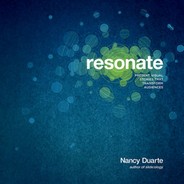178 Resonate
Any slides you use during your presentation should
serve as a stage setting or backdrop; they should rarely
be the sole focus for the message. You, not the slides,
deliver the message. People can only process one
inbound message at a time. They will either listen to
you or read your slides; they cannot do both.
6
When you open a slide application to create a new
slide, the default format you’re offered is appropriate
for a report. If you fill the default master template with
words, it will take your audience twenty-five seconds
to read the slide. Since they can’t read and listen at the
same time, if you have forty slides multiplied by twenty-
five seconds, they’ll be reading for over sixteen minutes
of your presentation instead of listening to you.
By planning the structure first, you can ensure the pre-
sentation won’t go too long. Audiences squirm when a
frustrated presenter delivers for fifty-five minutes and
then says, “Oh, man, where’d the time go? I still have
forty-three slides, so hang on. I’ll get through them in
the next five minutes.” If you plan a solid structure with
the time frame in mind, it guarantees you will stay within
the time constraints.
What’s the right number of slides? There is no defini-
tive “right” number of slides for a presentation. It’s all
driven by the personal delivery and pacing of the pre-
senter. So the answer is “as many as necessary to get
your point across.” Hollywood scene and story analysts
adhere to the practice of making scenes no longer than
three minutes for fear of losing the audience’s interest.
7
Wean Yourself from the Slides
Three minutes! Odds are high that your audience is los-
ing interest every three minutes too, and to compound
the problem, you don’t have a $100 million blockbuster
movie budget. Because the presentation medium is more
static than cinema, don’t stay on a slide for any more than
two minutes. Changing the visuals as often as possible
helps retain audience attention.
Most presentations have multiple points per slide and are
a document, not a slide. If you choose to put only one
idea per slide, you’ll have more slides than are traditionally
seen in a slide deck and that's okay.
I was invited to speak for forty-five minutes at a lunch-
eon keynote. The organizers asked for the slides to be
submitted thirty days in advance, so I crafted the mes-
sage, rehearsed it, and sent a deck with 128 slides.
A week before my talk, I got a call from the organizers
telling me that the keynote was reduced to twenty min-
utes and to resubmit slides. So I trimmed, rehearsed, and
timed it for twenty minutes. The day of the presentation,
the emcee reminded me to “stay within the forty-five
minute slot because people enjoy a Q&A.” Shocked, I
told him that they’d reduced the speaking slot to twenty
minutes. “No, you have an hour. We just told you twenty
minutes because you had too many slides and we thought
you’d go long.” Internally, I was shouting, “I CREATE
PRESENTATIONS FOR A LIVING,” but on the outside,
I smiled and said, “Well, there’ll be a forty-minute Q&A.
I hope they have a lot of questions.”
CH008.indd 178CH008.indd 178 8/16/10 6:17:26 PM8/16/10 6:17:26 PM

TELEPROMPTER
Use your computer as a
teleprompter by having
it display your notes.
VISUAL AIDE
Only project material
on the screen that helps
the audience remember
your message.
There's Always Room to Improve 179
Slide Content Reduction
There is a range of slide-content density. The number
of words and amount of time it takes the audience to
process the information determine whether you’ve cre-
ated a dense document or a true visual aide to project
onto the screen.
Your goal is to move away from projecting a document
and toward giving a presentation. Only put elements on
your slides that help the audience recall your message.
Reduce large phrases and bodies of copy to single words.
Simplify the slides so the audience can process each one
in under three seconds. Remove as much from the slides
as possible and move material into the notes. You can
actually put as much information in the notes as you’d like.
Then, set up the slideshow to project the notes on the
computer in front of you (Set Up Show/Show Presenter
View). You can use the machine facing you as your tele-
prompter with all your notes in it, but behind you are
projected clear, comprehensible slides for the audience.
That way you won’t miss a beat!
After hearing the advice to remove as much as possible
per slide, many react with, “But my boss wants each
of her direct reports to send in a five-slide overview of
our initiatives, and if I make sparse slides, she might not
understand the progress we’ve made.” The boss is not
asking for a presentation. She’s asking for a document.
So cram as much as you need into that document to
make it clear. There’s a time to be sparse per slide when
you’re presenting and a time to be comprehensive per
slide when submitting a document.
When slides are used appropriately, they work with the
presenter seamlessly like a dance partner on the stage.
One is coming and the other going, and each contrib-
utes to the other’s stage presence and craft. Practice
with your slides until you move as one with them.
CH008.indd 179CH008.indd 179 8/16/10 6:17:27 PM8/16/10 6:17:27 PM
..................Content has been hidden....................
You can't read the all page of ebook, please click here login for view all page.