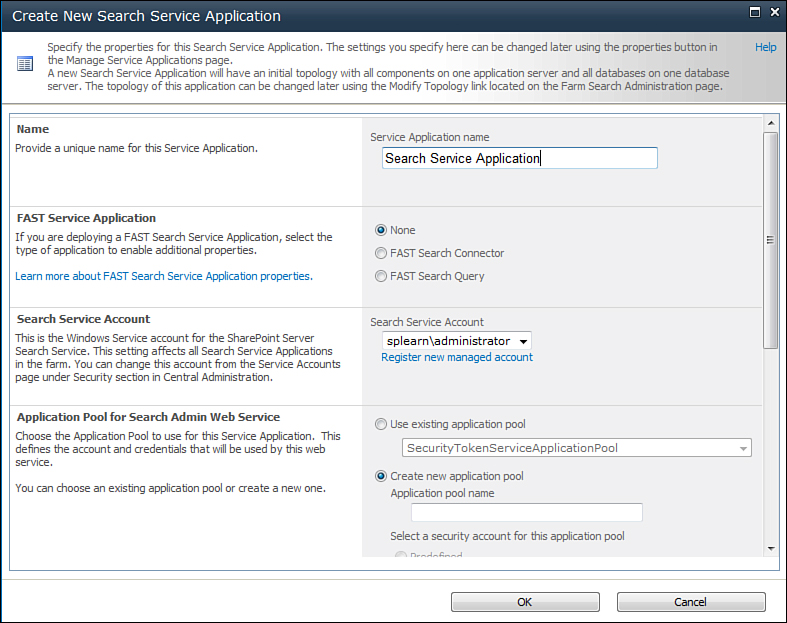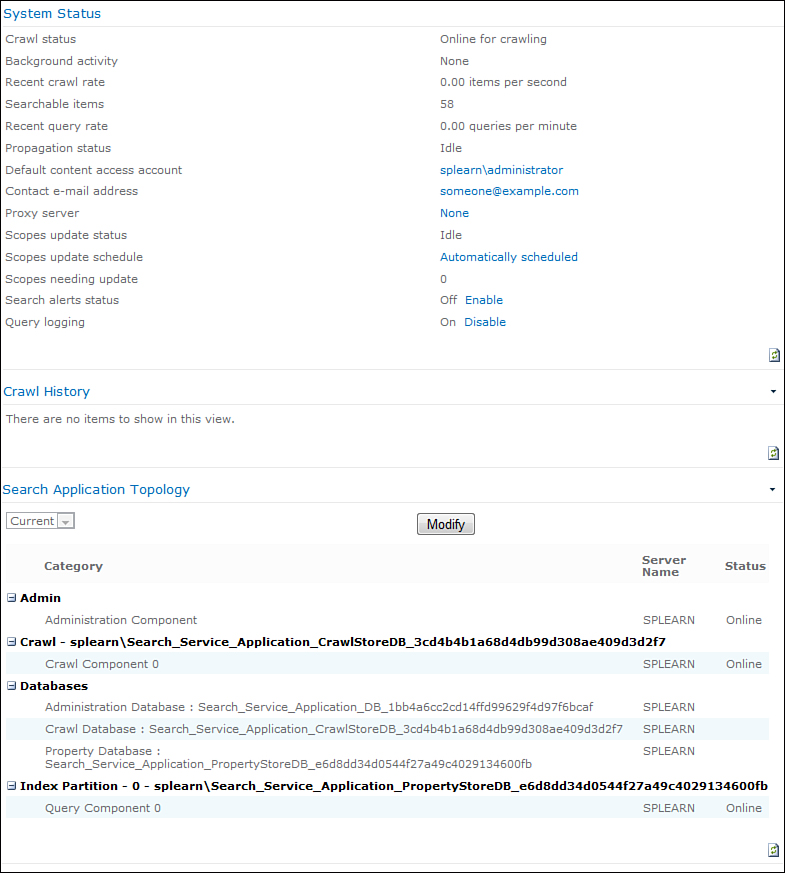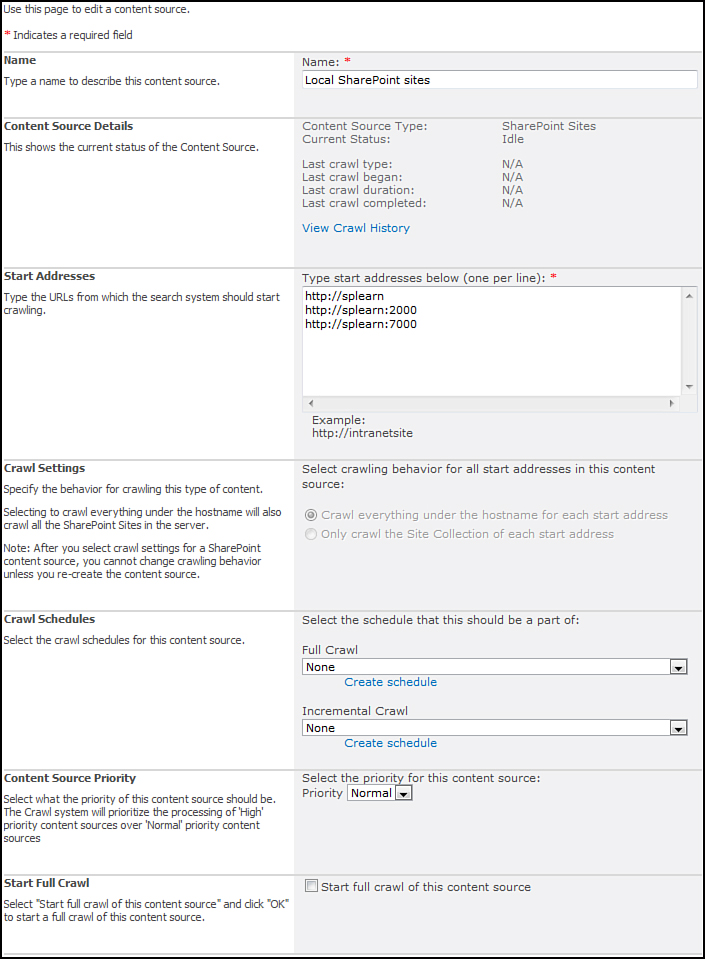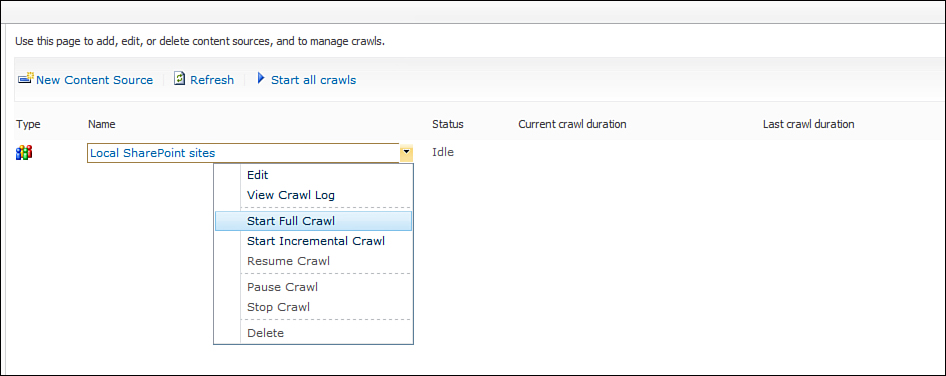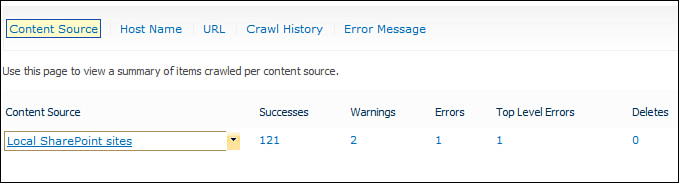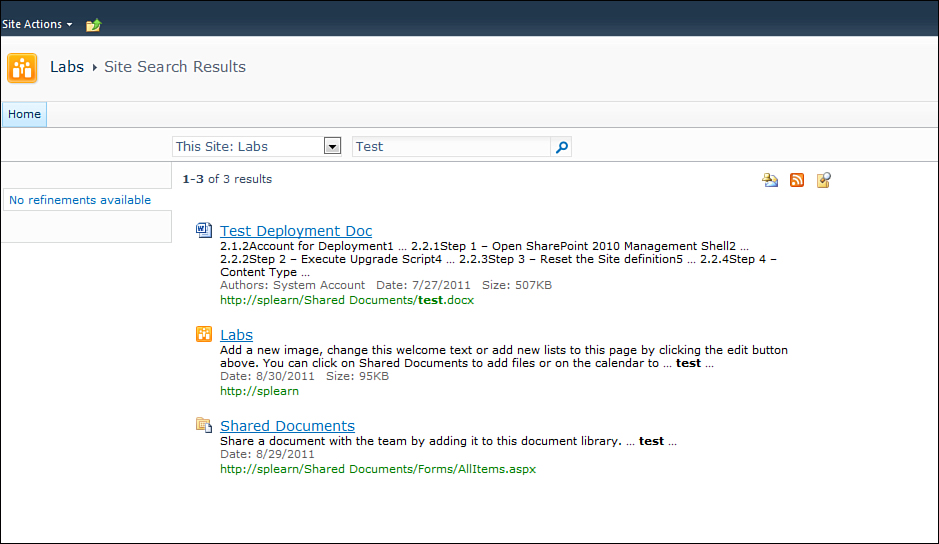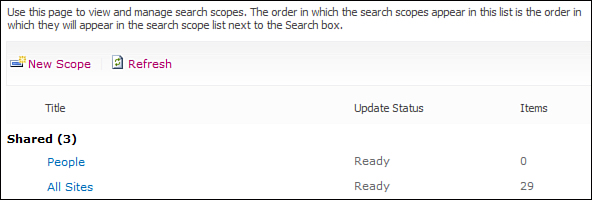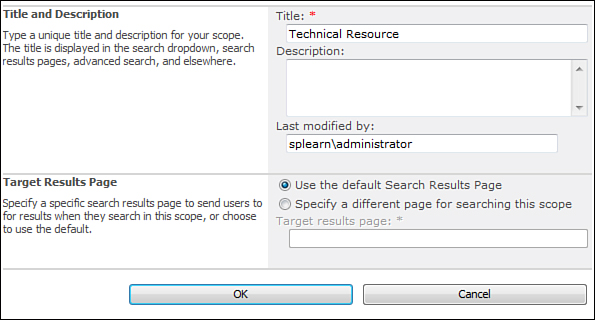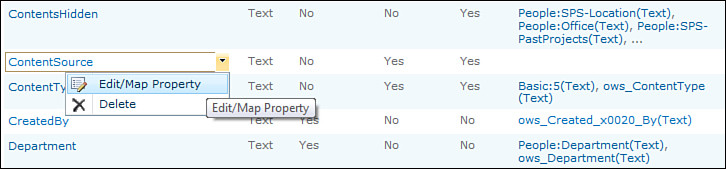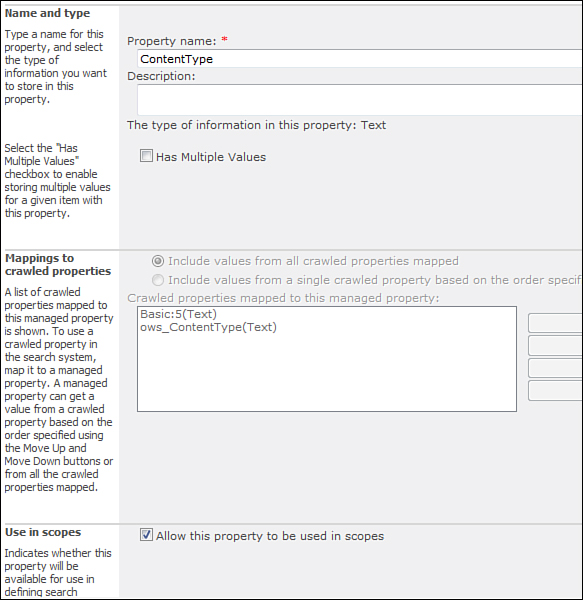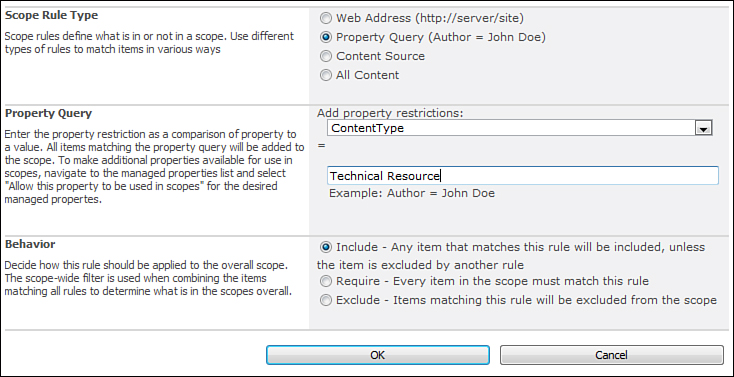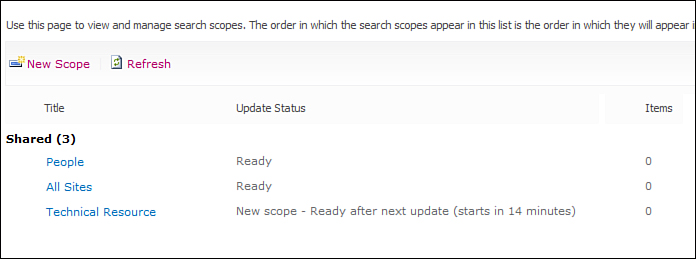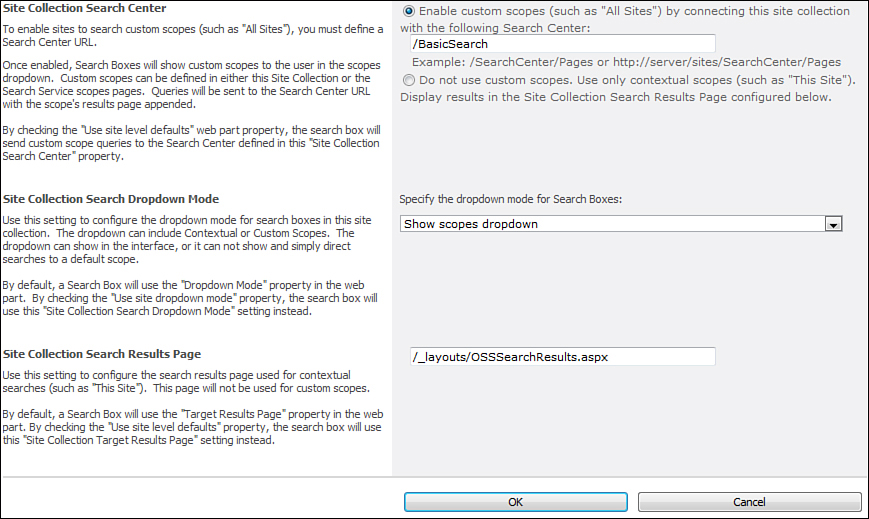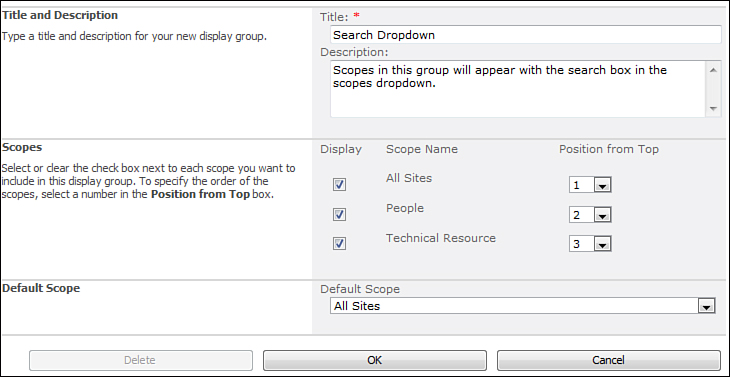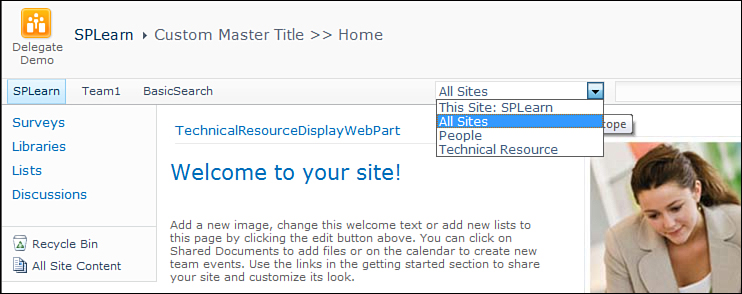Configuring SharePoint 2010 Search
You now look at configuring SharePoint 2010 Search. Configuring SharePoint 2010 Search is easy and can be done entirely through the UI of SharePoint 2010 Central Administration. The following sections mention the steps required for simple search requirements and also configuring the search scopes for more advanced requirements such as filtering search data based on content types.
Performing Basic Search Configuration
Perform the following steps for basic search configuration.
Now configure the search service application. As you learn in Hour 20, “Understanding Service Applications,” service applications have replaced the concept of shared service providers in SharePoint 2007. To configure the search service application, follow the steps in the following Try It Yourself.
Search will not show any results even if the crawl logs show data crawled successfully if the scopes show 0 items. You can verify this by clicking on the Scopes link on the left. To resolve this issue edit the permissions of the search services application and give access to the administrator or the appropriate users.
Configuring search is really simple. However, SharePoint Search is rich in its capabilities and you now look at some advanced configuration options.
Understanding Search Scopes
Many times you want to partition search into different categories based on the type of content. For example, you may want to search on technical resources or human resources data. Also at times you might want to filter a search based on specific parameters such as content types. Search scopes help you to achieve such functionality. SharePoint creates two search scopes by default. You can see these search scopes by clicking on the Scopes link on the left in the Search Service Application administration page. You can see the People and All Sites Scopes as shown in Figure 18.8.
Figure 18.8. Search scopes
Now try creating a new scope that searches data only for a specific content type.
Search scopes enable a lot of advanced scenarios in search. As you see in a subsequent section in this hour, you can create custom web parts that perform custom search queries based on the search scopes.