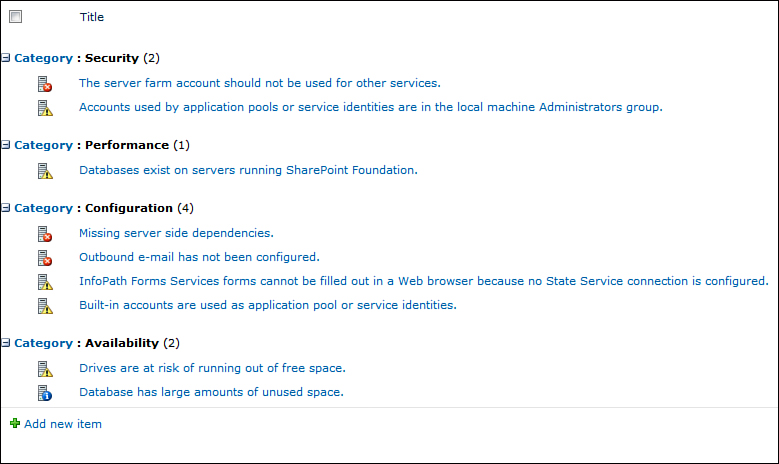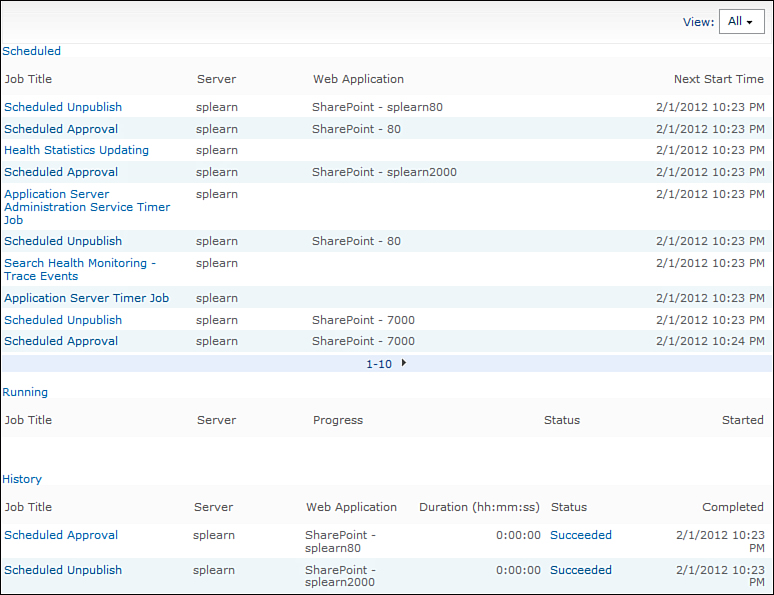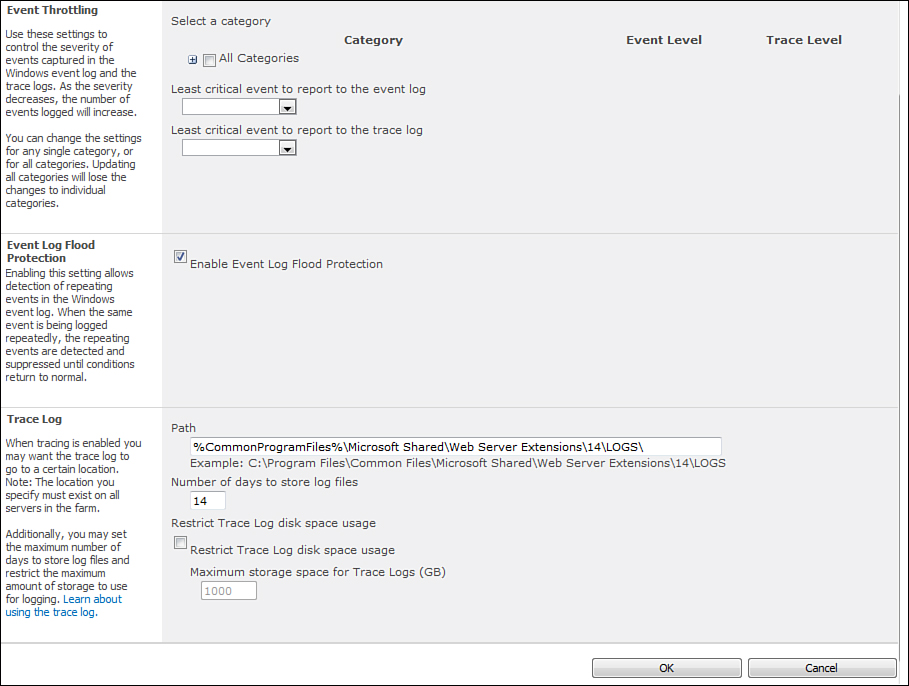Understanding Monitoring in SharePoint Central Administration
The Monitoring section allows you to configure various options related to timer jobs, logging, and reporting. Figure 16.8 shows the Monitoring section.
The configuration settings in the Monitoring section are discussed in the following sections.
Figure 16.8. Monitoring
Health Analyzer
The Health Analyzer section lists the health related information about the farm and also provides recommendations. Figure 16.9 shows a sample report. Clicking on one of the items provides more detail and the solution to the issue.
Figure 16.9. Sample Health Analyzer report
Timer Jobs
This is an important section that allows you to manage timer jobs. You can see the timer jobs deployed on your farm by clicking Review Timer Job Definitions. Figure 16.10 shows the Job Definitions screen.
Figure 16.10. Timer Job Definitions
In addition you can see the status of the timer jobs by clicking on the Check Job Status screen as shown in Figure 16.11.
Figure 16.11. Timer Job Status
Reporting
The Reporting section allows you to see a variety of reports related to the various aspects of your SharePoint farm. In addition this is the place from where you configure the level of logging you want to perform. Figure 16.12 shows the Diagnostic Logging screen.
Figure 16.12. Diagnostic Logging