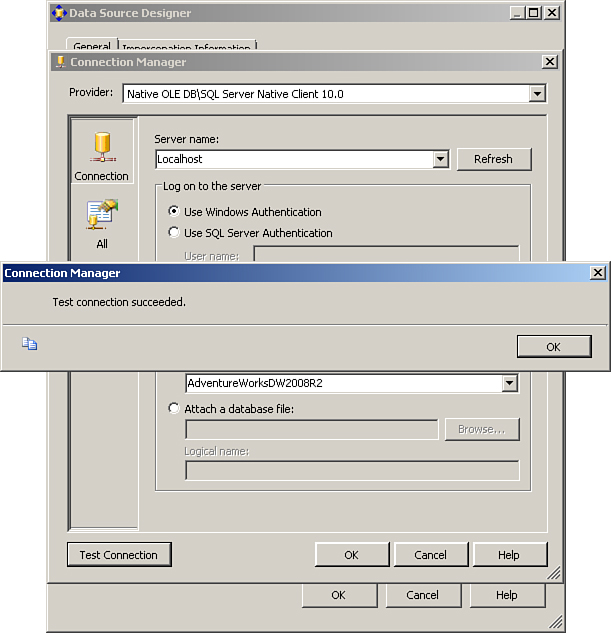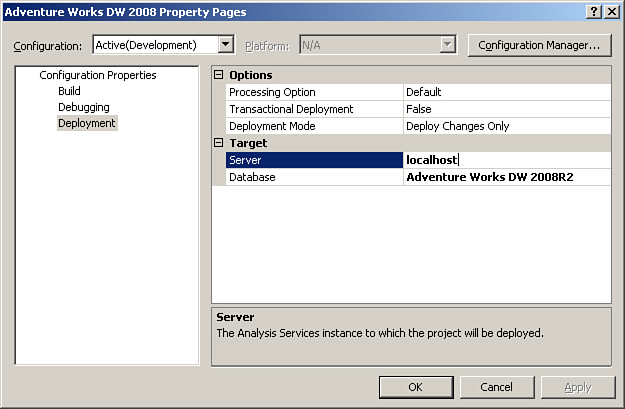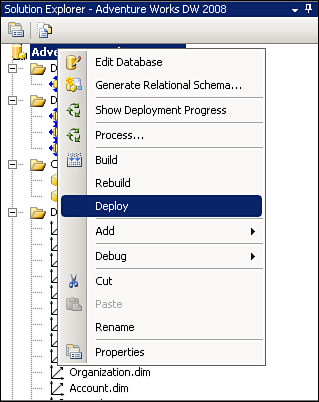Downloading and Setting Up Adventure Works Sample Databases
To create your basic dashboard, you will use the SQL Server Analysis service and Adventure Works cube. Before you can do that, make sure that you have SQL Server Analysis Services up and running.
Download Adventure Works sample databases for Microsoft SQL Server 2008R2 from http://msftdbprodsamples.codeplex.com/releases/view/55926. Run the downloaded .exe, which creates the Adventure Works databases for you.
You need to deploy the Analysis Services project containing the Adventure Works Cube manually. Open the C:Program FilesMicrosoft SQL Server100ToolsSamplesAdventureWorks 2008R2 Analysis Services Projectenterprise folder in Windows Explorer. Look for the Adventure Works.sln solution and open it in Visual Studio, as shown in Figure 23.3.
Figure 23.3. Adventure Works solution
Depending on your environment, you may need to reconfigure the database connection strings. Open the Adventure Works.ds data source, located in the Data Sources folder (in Solution Explorer) and click the Edit button next to the connection string. This brings up the screen shown in Figure 23.4. Specify the SQL Server database engine instance where the Adventure Works sample databases were installed earlier and click the Test Connection button to verify connectivity.
Figure 23.4. Configuring the connection string for the Adventure Works.ds data source
Right-click the Adventure Works 2008 DW solution in the Solution Explorer and for the Deployment settings, modify the target server property as per your environment, as illustrated in Figure 23.5.
Figure 23.5. Specifying the deployment target
Right-click the solution and select the Deploy option to begin the deployment, as shown in Figure 23.6.
Figure 23.6. Deploying the Adventure Works Analysis Services project
Ensure that the deployment completes without any errors.