Chapter 1
Employing Keyword Research Techniques and Tools
In This Chapter
- Discovering your site theme
- Brainstorming for keywords
- Creating a keyword-based outline
- Choosing related keywords
- Researching keywords by niche
- Evaluating keywords
In this chapter, we talk about picking and choosing your keywords. This is an extremely important step. You might say the mantra of search engines should be “keywords, keywords, keywords.” Search engine spiders (the bots that go through your page gathering web page data) are looking for keywords that match or closely relate to the search query. A keyword is a specific word or phrase a search engine looks for in its index (the list of websites it looks at during a search), based on what the user typed as the search query. For example, [cars] could be a keyword for a website that deals with restoring classic cars.
It seems simple enough: Just figure out a couple of great keywords and go! Unfortunately, there’s more to picking keywords than that. Say you’ve got a website that specializes in selling custom-made classic automobiles. But the site isn't receiving the traffic (number of visitors) it should. Here’s a tip: Think about what kind of keywords you used in your website. You might be using general keywords like [automobiles] and [vehicles], but how many people actually type in a search query of [classic automobiles]? Nine times out of ten people are going to be looking for [classic cars]. Little distinctions like this can make a big difference in the traffic your website receives.
This chapter shows you how to pick good, solid, relevant keywords. You discover that one of the first things you must do is to identify the theme of your website. Second, you sit down and brainstorm all the keywords you think fit your theme. And we’re not talking five or ten keywords here: We’re talking dozens or hundreds or thousands. Then we talk about creating a good outline for those keywords and researching your market to find out what the competition is doing and what your potential customers are searching for. We also discuss culling unproductive keywords so that you can focus on the most relevant ones.
Discovering Your Site Theme
The first thing you need to figure out is your website’s theme. The theme is the main thing that your site is about. It’s the central concept of whatever your site is doing on the web. Again, it seems simple enough, but it’s very important to know exactly what it is that you’re about. If you have a website that specializes in selling customized classic cars, you need to figure out exactly what that means, narrowing down the kinds of cars you consider to be classic, the types of customization you do, and so forth. Also consider where it is that you’ll be going with this website. Think about whether you only want to handle classic cars, or if you might also want to broaden your scope and include newer models. Be thinking about whether there’s a broad enough market out there for customized classic cars, decide whether you might include both domestic and foreign cars, newer cars, and so on.
You also need to think about your service area. Are you a local-only business, or could you take things to a national or international level? Try to break it down in very specific terms.
- We work on only classic cars built from 1950–1970.
- The cars we work on are American-made; no foreign vehicles.
- Customization means we do paint, chrome, and upholstery.
- We do engine work or can install an entirely new engine if necessary.
- We do not install “banging” stereos; that’s the guy down the road.
- We are a local business, but are willing to accept clients from out of town and out of state.
Brainstorming for keywords
After your theme is clear in your mind and you’ve clarified what your business is really about, you have a good starting point for your keyword brainstorming sessions.
Brainstorming is an appropriate first step for choosing good keywords. At this point, there are no bad keywords; you just want to compile a big list of possibilities. Here are some possible viewpoints to consider and questions you can ask yourself:
- Natural language: What would I search for to try to find my product?
- Customer mindset: How do regular people talk about the products or services I offer?
- Industry jargon: What do the experts call my products or services?
Write down whatever you think would be the major keywords you will be using. Ask your friends, relatives, associates, employees, and coworkers. It’s a matter of throwing things at the wall to see what sticks and what doesn’t. Figure 1-1 shows a simple mind map. Tools like this can help you come up with new topics and concepts that might relate to your site.
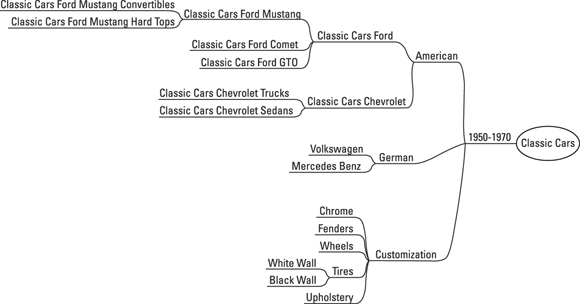
Figure 1-1: Brainstorming your keywords with a map outline.
Building a subject outline
After you have a large list of keywords that you might want to use, your next step is to create an outline using those keywords. Start with the broadest ones at the top level and break the list into categories and subcategories, getting more specific as you go deeper.
A keyword outline for a customized classic cars website could look something like this list. Notice how the keywords build on each other as you delve deeper into the subject:
Classic cars
Classic cars 1950–1970
Classic cars American
Classic cars Ford
Classic cars Ford Mustang
Classic cars Ford Mustang convertibles
Classic cars Ford Mustang hard tops
Classic cars Ford Comet
Classic cars Chevrolet
Classic cars Chevrolet trucks
Classic cars Chevrolet sedans
Classic cars German
Classic cars Volkswagen
Classic cars Mercedes Benz
Classic cars customization
Classic cars customization paint
Classic cars customization chrome
Classic cars customization fenders
Classic cars customization wheels
Classic cars customization tires
Classic cars customization tires white wall
Classic cars customization tires black wall
Classic cars customization upholstery
You can see how the breakdown in the preceding list goes from very broad terms to more specific terms. These all represent things that people might search for when they are looking up classic cars, or customization, or both, and can all be used as keywords. This is a very small, simple outline. You can go into even more breakdowns and come up with even more specific keywords as appropriate for your site.
Choosing theme-related keywords
Now, take your nice, long list of hundreds of potential keywords and go through and match them to your theme. Figure out whether you will be doing custom work for a Ford Anglia as opposed to Ford Mustangs, and whether you want to include Dodge at all. Also start thinking about keyword phrases, like [Ford Mustang convertible] or [1960s Ford Mustang hardtops]. Qualifiers, such as [convertible] or [1960s], thrown in at the beginning and end of a main keyword, turn it into a keyword phrase, and they help you figure out how narrow you want the search to be. This is especially important if you have a local business because you want to rank for the local search query, such as [Poughkeepsie classic car customization]. When you feel as though you have some good usable keywords, drag out your thesaurus and look up synonyms for those words. Anything that relates to your keyword or has the same meaning is another good keyword.
Doing Your Industry and Competitor Research
Now it’s time to check out the competition. With any business, it’s an important step in getting a feel for the market. With industry research, you need to know what keywords your competitors are using in their content and what kind of traffic they’re getting. One of the easiest ways is to look them up on the search engines. Use the keywords you came up with during your brainstorming session and plug them into the query window. Google bolds your search terms in the search results, so pay attention to those words and the text surrounding them. Google also provides you with disambiguation options when appropriate, as in a “Did you mean … ?” phrase. In Figure 1-2, the search for [classic car customization] returns 1,400,000 results. The top 10 results returned are worth mining for keyword ideas.
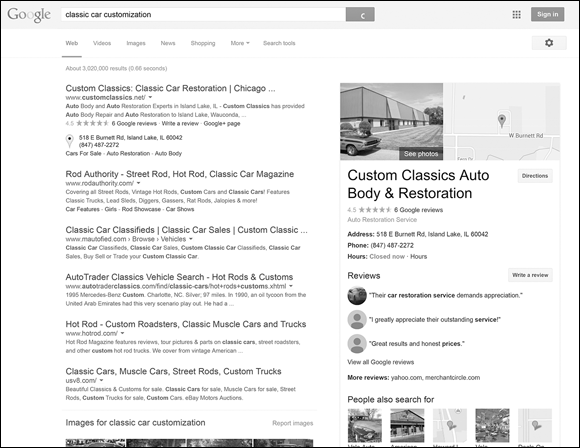
Figure 1-2: A Google search result for [classic car customization].
After you’ve identified who your competitors are, it’s time to do some research. Look at any print materials they’ve put out, along with what’s on their websites. Pay attention to how they market themselves and what words they use to describe themselves. This is important especially if you’re looking to draw industry traffic to yourself or obtain links from other industry sites. Look at their sites' navigation, check out their metadata, and read their content and press.
Researching Client Niche Keywords
After you know what keywords your competition is using, it’s time to start thinking about what your targeted visitors are using to search for your products or services. The language the industry uses and the language the customer uses are often two entirely different things. For example, people in the auto industry use the words auto or vehicle, but the guy on the street is not going to refer to his Ford as his auto: He’s going to call it his car. The same goes for search queries. Most people are not looking for [classic automobiles]; they’re going to be looking for [classic cars].
You can find out what the man on the street is saying by actually going to the man on the street. Check out Internet forums, interest groups, and newsgroups that relate to your business and make note of what people are writing in their posts. What words do they use when referring to your type of business or the product that you sell? Those can be used as keywords for your website. Talk to your clients. Communication is key to figuring out what they’re looking for.
Also, pay attention when people call your business and ask questions. Those are the kinds of questions that people are asking the search engine. One person’s slightly questionable phrasing can be another person’s usable keyword.
Checking Out Seasonal Keyword Trends
Some keywords retain their popularity and relevance throughout the year, like [Ford Mustang] or [California]. Others see rises and spikes throughout the year due to seasonal trends. Holidays are a good example. More people buy Christmas tree ornaments in December than in July, and the majority of costume sales happen before Halloween. The same is true of the actual seasons themselves because people look for things at certain times of the year. More people look for bathing suits in the months before summer and for snowboards in the winter (see Figure 1-3).
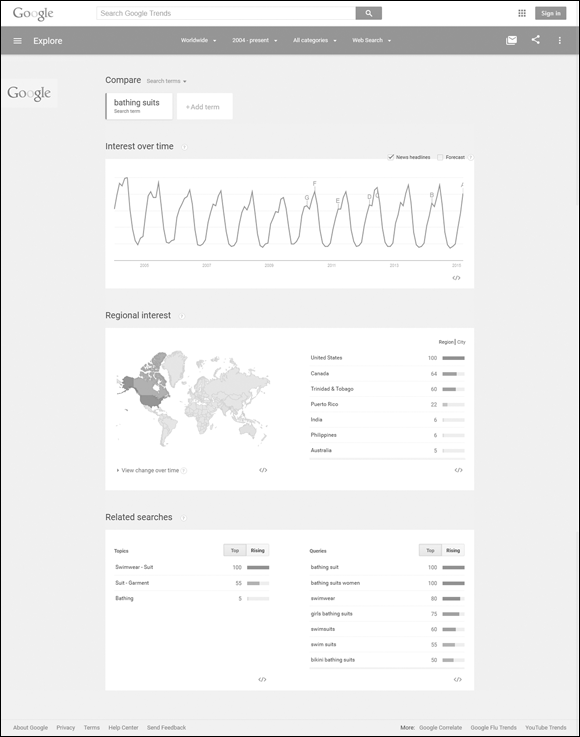
Figure 1-3: Google Trends showing seasonal keyword trends.
You may find it important to note spikes and trends in your keywords: While certain things immediately come to mind during a given holiday (for example, flowers and chocolate for Valentine’s Day), other keywords and keyword phrases that are much more loosely connected might spike during that time period as well. Around February 14, you might notice a rise in searches for engagement rings, vacation listings for second honeymoons, and wedding-related searches. Restaurant searches and hotel listings also probably spike, along with clothing, shoes, and jewelry. As we explain in the section “Brainstorming for keywords,” earlier in this chapter, one broad high-traffic term can be broken down into specific, small-traffic terms. These more specific terms are every bit as relevant as the broad term, and they generally have less competition. Remember the long tail when considering possible keywords.
Seasonal keywords are important to keep track of because you can use them to tailor your site to draw in that seasonal traffic. Many stores receive the bulk of their revenue from seasonal purchases, so it’s a good thing to keep seasonal traffic in mind when building your website.
Evaluating Keyword Research
After you’ve done your research and your brainstorming, you have, with luck, acquired a good long list of keywords that can be used. Now it’s time to figure out which ones you’ll actually be using.
In figuring out how often your keywords are searched for, you can use a variety of tools for keyword evaluation. Using some of these tools, you can monitor how often a certain keyword is searched, what the click-through rates are, and whether it would be a good, usable keyword to keep. Some tools you have to pay for, but there are free ones out there. A couple of examples:
- Google Keyword Planner: Google has its own keyword research tool, shown in Figure 1-4. You have to have a Google AdWords account to access the Keyword Planner keyword research tool located at
https://adwords.google.com/keywordplanner. (Microsoft has a keyword tool as well, which also requires you to establish an account. Find the tool login page atwww.bing.com/toolbox/keywords.) Note that the Keyword Planner gives you additional suggestions based on seed keywords, competitiveness of keywords, and average number of searches for keywords. What's really cool are the different ways of breaking down keyword popularity by mobile devices and location of searchers. - Search Engine Optimization/KSP: Bruce Clay, Inc., provides a free keyword tool at
www.bruceclay.com/seo/combining-keywords.htm.Simply type your keywords into the Please Enter Keywords box and click the Run KSP button. You'll get keyword counts, plus demographic information.
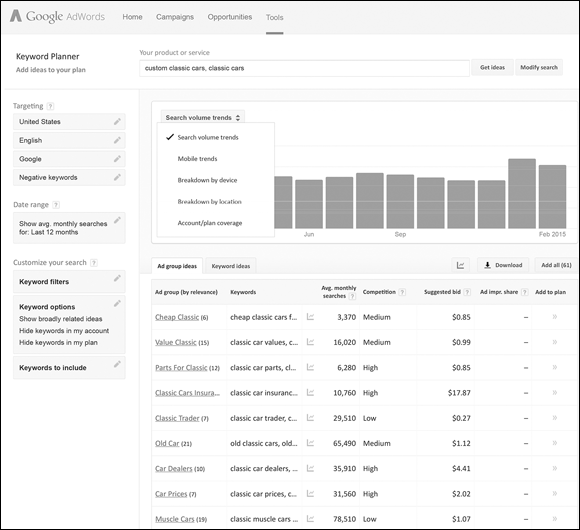
Figure 1-4: The Google AdWords free keyword research tool.
The following services are paid services, so you have to cough up a little bit of cash for them. They actually do research and check out your competition for you, so they might be something you want to invest in. That doesn’t mean you get out of doing the brainstorming and researching yourself; they just make it easier. Here are some paid services:
- SEOToolSet: In addition to the free tools offered by Bruce Clay, Inc., you can also subscribe to a suite of fully integrated SEO tools. Far more robust than the free version, the Pro version of the SEOToolSet is available for $89.00 per month for up to two domains (
www.bruceclay.com/seo/tools.htm). - Wordtracker (
www.wordtracker.com): A keyword tracking service that you have to pay for, but they do offer free trials. Several monthly and annual pricing plans are available starting at $27 per month. - Keyword Discovery (
www.keyworddiscovery.com): Made by Trellian, this is another paid keyword tracking tool. You can subscribe for $199.95 a month.
You need to cull the least relevant keywords from the list right away. If your business is customizing only American cars as opposed to foreign ones, you can do away with words like [foreign], [Anglia], and [Volkswagen]. Don’t worry: You’ve still got a pretty big list to choose from. You're just narrowing the focus a bit. When you're clipping out keywords, remember that keywords that are supportive of a strong branding exercise, that result in sales more often than other keywords, or that have very high profit margins should all be retained.
Using the tools and brainstorming methods we describe in this chapter, you can come up with a pretty sizable list of keywords. Using the keyword tracking tools, you can also get rid of a bunch of irrelevant, low-traffic keywords right away and pick a good list to focus on. Remember, you’re not looking for five or ten keywords: You’re looking for hundreds of good keywords, depending on the size of your site.
Although it might seem like a good idea to concentrate on the broadest, most general keywords out there, it’s actually not. What you want are keywords that give you conversion. A keyword that brings 60 visitors to your site, 10 of whom make a purchase, is much more desirable than a generic keyword that brings in thousands of visitors who only come in, blink, and then hit Back on their browser. Statisticians attribute this to the fact that people use generic keywords when gathering information and more specific keywords when they’re ready to open their wallets. We explain this phenomenon more in Chapter 2 of this minibook.

 Remember, relevancy = higher ranking = more traffic for your website.
Remember, relevancy = higher ranking = more traffic for your website. Write down the things that you feel your website is about, and all the things that your site is not about. So, if you’re creating a site about customized classic cars, you would write things like
Write down the things that you feel your website is about, and all the things that your site is not about. So, if you’re creating a site about customized classic cars, you would write things like