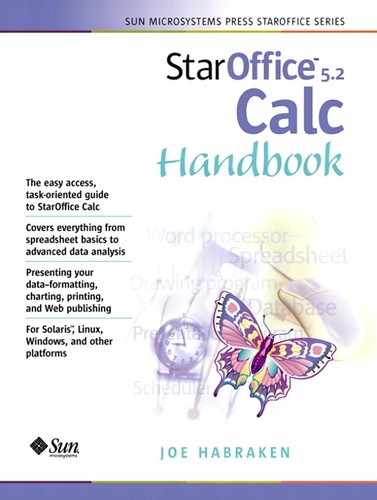Hiding Sheets
You can also hide a sheet or sheets in a spreadsheet. Again, this allows you to hide sensitive data on the screen and in printouts.
To hide a sheet, make sure that the sheet is the current sheet. Select the Format menu, point at Sheet, and then select Hide from the cascading menu.
You can just as easily “unhide” a sheet or sheets. Select the Format menu, point at Sheet, and then select Show. The Show Sheet dialog box appears (see Figure 4.7).
Figure 4.7. Use the Show Sheet dialog box to select the sheets that you will “unhide.”

Select the sheet or sheets you wish to show (to select multiple sheets, select the first sheet and then use Ctrl + click to select additional sheets). Click OK and the sheets will reappear in the spreadsheet.
..................Content has been hidden....................
You can't read the all page of ebook, please click here login for view all page.