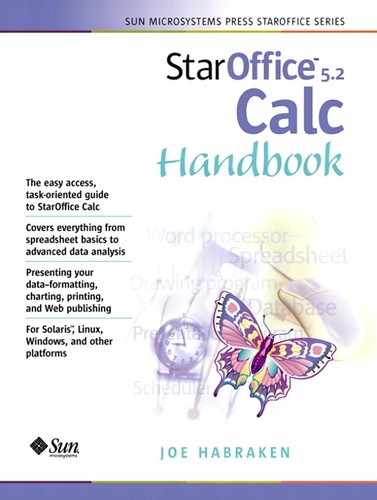Using the Gallery
Since we just finished discussing the Beamer, we should also take a quick glance at the Gallery, which is a library of graphics, animations, and other multimedia items that you can use in your StarOffice documents (particularly in your Calc spreadsheets). In the Explorer window, make sure that the Explorer group is selected. Then expand the Gallery icon by clicking the plus symbol (+) to its left. The contents of the Gallery appear.
There is a number of multimedia file types available; for example, if you click the Clipart folder in the Gallery, the available clipart will appear in the Beamer window as shown in Figure 1.8. You can scroll through the available clipart using the scrollbar at the right of the Beamer.
Figure 1.8. The contents of the various Gallery folders can be viewed in the Beamer.

It is very easy to drag graphics and other multimedia files from the Beamer and place them in your Calc spreadsheets. We will work with the Gallery and its various multimedia file types in Chapter 13.