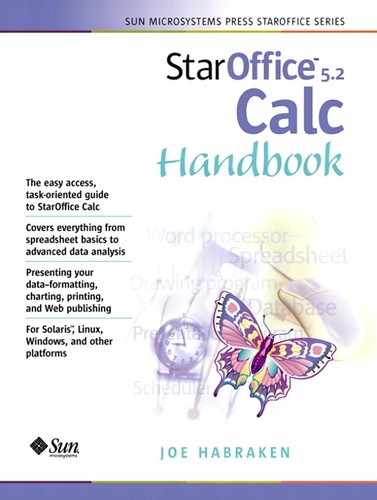Using the Thesaurus
While spreadsheets typically consist of a lot of values and formulas, they may include explanatory text and other text entries. Calc provides you with a Thesaurus feature that allows you to search for synonyms for any text entries in the spreadsheet.
1. |
Select the cell holding the text entry (in cases where several words are in the same cell, double-click to edit the cell and then click and drag to select the word you wish to look up). |
2. |
Select the Tools menu, then select Thesaurus. The Thesaurus dialog box will appear (see Figure 4.20). Figure 4.20. Use the Thesaurus to look up synonyms for words in your spreadsheets.
|
3. |
To select the meaning of the word (and to get a list of synonyms using that meaning), select one of the meanings in the Meaning list box. |
4. |
To select a particular synonym to use as a replacement, select the synonym in the Synonym list box. |
5. |
To replace the selected word with the synonym, click OK. The word on the sheet will be replaced. |
Note
To see a definition of one of the synonyms in the list provided in the Thesaurus, select the synonym and then click the Search button.
..................Content has been hidden....................
You can't read the all page of ebook, please click here login for view all page.