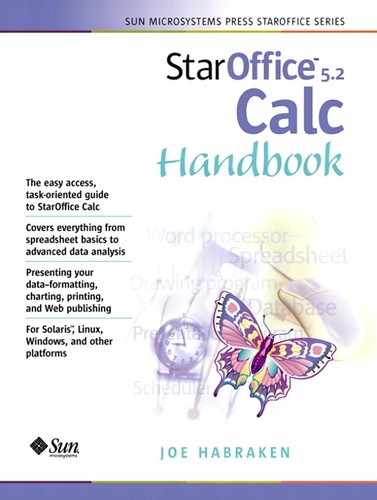Creating Web Pages
You can create Web pages using the StarOffice Web Page Autopilot. It allows you to create a bunch of different Web page types, including special pages like contact forms and picture albums. StarOffice Writer actually provides the workspace for working on Web pages created using the AutoPilot. Figure 13.9 shows the different Web pages that can be created with the AutoPilot.
Figure 13.9. StarOffice can help you create a variety of different HTML documents for your Web site.

Once the different pages for the site have been created, you can insert links onto the pages that allow you to navigate to each of the pages that you have created. All you have to do is place the appropriate link on a page to navigate to another page in the Web site.
If you plan on creating a Web site of your own, keep the following points in mind:
Create a folder on your computer that will hold all the HTML files, graphics, and other objects that make up the various Web pages for the site.
Name the home page HTML file (the one that will contain the links to the other pages) index.html.
Web pages that will actually be available on the WWW need to be hosted by a Web server. Most Internet Service Providers (ISPs) will provide you space for your Web pages on their Web server (some for free, most for a fee).
If you plan on creating a Web page that will be available on the WWW, you may have to get your own domain name. For information on leasing (because you have to pay for it) a domain name (unless your ISP takes care of that for you), check out www.internic.com. It provides information on getting your own domain name.
If you are only going to use the Web site on your company's network, your network administrator will have to put your Web site files on the company Web server.