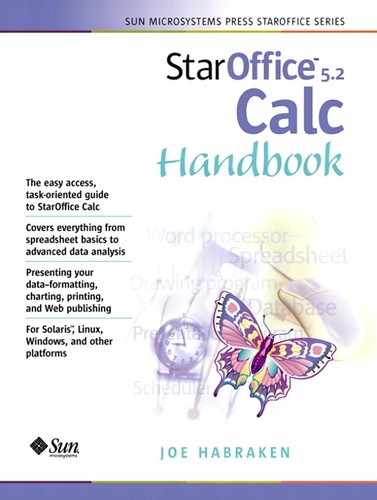Starting StarOffice
StarOffice provides a fully integrated suite of business applications. StarOffice makes it easy for you to work in its various applications and start a new file such as a document or spreadsheet by providing you with the StarOffice Integrated Desktop, which becomes your command center for StarOffice and its applications. So, to start an application such as StarOffice Calc, you must first launch the StarOffice Desktop.
To launch StarOffice in the UNIX/Linux environment (for example, on a Linux-based computer):
1. |
At the command prompt, use the cd command to move to the user/office52/bin directory. |
2. |
At the prompt, type ./soffice. |
3. |
Press Enter. |
StarOffice will open on your screen. In cases where you are running X-Windows or some other GUI, you can typically start StarOffice from the Start or launch menu provided by the operating system (OS).
To Launch StarOffice
To launch StarOffice in the Microsoft Windows environment (Windows 95, 98, NT, and 2000):
1. |
Click the Start menu button, point at Programs, then point at the StarOffice 5.2 folder. |
2. |
On the cascading menu that appears, click the StarOffice 5.2 icon. |
The StarOffice Desktop will be launched as shown in Figure 1.1.
Figure 1.1. The StarOffice provides all the navigation tools you need to manipulate files, browse the Web, and create StafOffice.

You will find that whether you are working on a Linux-based computer or a Windows machine that StarOffice pretty much looks and behaves the same across the different platforms. The next section provides a quick overview of the StarOffice Desktop and its various tools.
Note
You can turn off the StarOffice Integrated Desktop and then manipulate StarOffice as you would on your OS desktop; click the View menu and then select Integrated Desktop. This will deselect the feature.