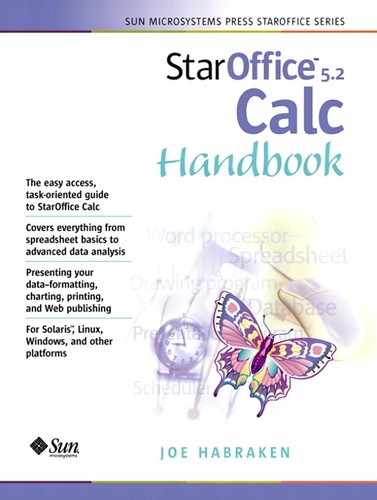Understanding the Print Process
Calc provides you with a lot of features that make your spreadsheets look great on the screen. It supplies numerous formatting options, allows you to easily create styles and provides you with an easy-to-use charting feature. What is seen on the screen, however, is sometimes hard to translate to hard copy. There is more to printing your spreadsheets than just clicking the Print File Directly tool.
Since the basic geography of a Calc spreadsheet is a series of rows and columns, it isn't always easy to anticipate where page breaks will occur on the printed pages of a spreadsheet. Also, the sizing and positioning of graphics and other objects on the sheet may be misleading as viewed on the screen. We have to face the fact that Calc is not a word processor like Writer, and so our canvas is not based on the page, but on all the cells found in Calc's 256 columns and 32,000 rows.
Let's look at some of the ways that you can control what comes out of the printer when you print a Calc spreadsheet. We will also take a look at some strategies for making the formatting of spreadsheets to be printed easier.