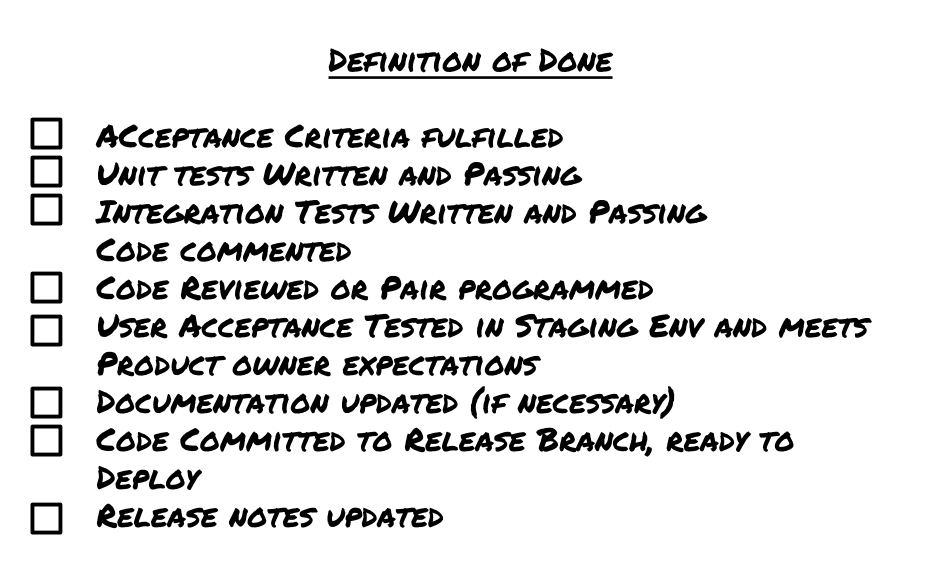First, we're going to look at defining done. We'll need to work together as a team on this so find somewhere quiet where everyone's contribution can be heard. Here's how to set it up:
What you'll need: Post-it notes, Sharpies, a spare wall or whiteboard
Remember: Set a time box before we start
The Definition of Done (DoD) is the agreement we use to define how we will know when our work is complete. It looks like a checklist. On it are the tasks that we need to carry out for us to deliver a new feature, enhancement, or bug-fix as part of the next increment of working software.
As a team, we are responsible for defining done. A simple activity to do this requires post-its, sharpies, and a whiteboard. For this activity, we ask our team to think of the steps they go through from the point where they are given a requirement, to the point where they deliver it in the form of working software.
Work collaboratively, write down each step on a post-it note, and share as you go. Put each step onto the whiteboard or wall in a timeline from the left (start) to the right (finish).
The team should consider the quality aspects of what they are delivering, as well as the steps they will take to avoid mistakes and make sure the delivery pipeline runs smoothly.
Once the timeline is complete, discuss it as a group. If our group is happy and there's no more to add, for now, write out the timeline as a checklist.
Here's an actual example of a team's Definition of Done (DoD):