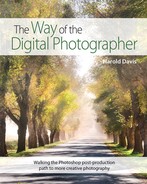Do it on your iPhone: Slow Shutter Cam

If you go into any restaurant these days and look at the diners who are eating alone, many of them are likely to be playing with their smartphones. Some of these folks are checking email and some are surfing the web. Others, like me, are often using the camera in their phone to take and process photos.
It’s well known that the iPhone camera is now the most used camera in the world. If not the world’s best digital camera, it is the camera that is always with one. But—like more professional digital cameras—if you treat it as just another camera that renders static and realistic images via a sensor (instead of film), you are missing most of the creative potential.
Digital photography is a completely new art form and a whole new ballgame. This is true if you make digital images with a DSLR, and also true if you create with an iPhone. New media require new thinking, new tools, and new ways of seeing.
A good example of using iPhone camera apps to think in a new way about post-production—leading to a new way of working with photos themselves—is the Slow Shutter Cam app. This app is designed to let you make long exposures with your iPhone camera, and to specify the length of the exposure (which you can’t do with the iPhone’s native camera app).
But the fact is that the app allows more artistic freedom than is apparent at first, because you can adjust shutter speed, blur, and exposure after the fact—using sliders to choose a single image from a vast array of potential images.
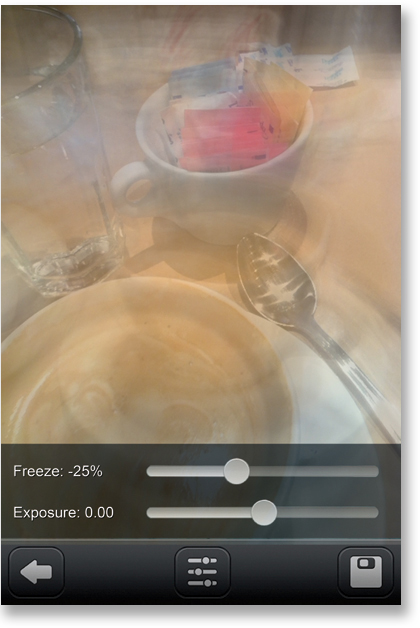
The Freeze and Exposure sliders in Slow Shutter Cam let you change motion blur and exposure after an image has been shot!
While waiting for breakfast in a restaurant, I created this sugar packet image using the Slow Shutter Cam iPhone app. Somewhat astoundingly, Show Shutter Cam lets you adjust effective shutter speed, blur, and exposure after the fact—you tweak these things following composition and image creation, and then save the image to the Camera Roll.
In other words, I was able to completely control the blur in the impressionistic image of sugar packets I had made by adjusting a slider after the photo had been made.
iPhone 4, using Slow Shutter Cam app.