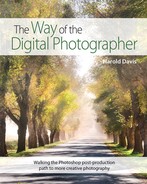Glossary
Adobe Camera Raw (ACR): Used to convert RAW files into files that Photoshop can open.
Aperture: The size of the opening in a camera lens, usually designated as an f-stop.
Blending mode: Determines how two layers in Photoshop will combine.
Bracketing: Shooting many exposures at a range of settings. It often works better to bracket shutter speed rather than aperture.
Brush Tool: Used to paint on a layer or layer mask in Photoshop.
Channel: In Photoshop, a channel is a grayscale representation of color (or black) information. In RGB color there are three channels: red, green, and blue.
CMYK: Cyan, Magenta, Yellow, and Black; the four-color color model used for most offset printing.
Color opponent: A color channel that includes information about both a color and its opposite color.
Color space: A color space—sometimes called a color model—is the mechanism used to display the colors we see in the world, in print, or on a monitor. CMYK, LAB, and RGB are examples of color spaces.
Curve: An adjustment used to make precise color and exposure corrections.
Depth-of-field: The distance in front of and behind a subject that is in focus.
DSLR: Digital single lens reflex camera.
Dynamic range: The difference between the lightest tonal values and the darkest tonal values in a photo.
Equalization: A Photoshop adjustment that maximizes the color in a channel or channels.
EV (Exposure Value): Denotes any combination of aperture, shutter speed, and ISO that yields the same exposure. –1 EV means halving the exposure, and +1 EV means doubling the exposure.
f-number, f-stop: The size of the aperture, written f/n, where n is the f-number. The smaller the f-number, the larger the opening in the lens; the larger the f-number, the smaller the opening in the lens.
Focal length: Roughly, the distance from the end of the lens to the sensor. (The relationship of focal length to sensor size is explained on page 15.)
Gradient: A gradual blend, often used when working with layer masks in Photoshop.
Grayscale: Used to render images in a single color from white to black; in Photoshop a grayscale image has only one channel.
Hand-HDR: The process of creating an HDR image from multiple photos at different exposures without using automatic software to combine the photos.
HDR: Extending the dynamic range in an image using techniques including multi-RAW processing, hand-HDR, and automated HDR software.
High key: Brightly lit photos that are predominantly white, often with an intentionally “overexposed” look.
Histogram: A bar graph that represents a distribution of values; an exposure histogram is used to display the distribution of lights and darks in an image.
Inversion: A Photoshop adjustment that inverts the color in a channel or channels.
ISO: Scale used to set a camera’s sensitivity to light.
JPEG: A compressed file format for images that have been processed from the original RAW file.
LAB color: A color model consisting of three channels. The Lightness (L) channel contains the luminance (black and white) information, the A channel contains magenta and green, and the B channel holds blue and yellow.
Layer: Photoshop documents are composed of layers stacked on top of each other.
Layer mask: Masks are used to selectively reveal or hide layers in Photoshop.
Low key: Dimly lit photos that are predominantly dark, often with an intentionally “underexposed” look.
Multi-RAW processing: Combining two or more different versions of the same RAW file to extend the dynamic range and create a more pleasing final image.
RAW: A digital RAW file is a complete record of the data captured by the sensor. The details of RAW file formats vary between camera manufacturers.
RGB: Red, Green, and Blue; the three-color color model used for displaying photos on the Web and on computer monitors.
Shutter speed: The interval of time in which the camera shutter is open.
Stacking: Combining images shot over time to create a single image with the effective exposure time of all the shots combined.
Stop down: To stop down a lens means to set the aperture to a small opening; denoted with a large f-number.
Tonal range: The range of color and light and dark values in an image.