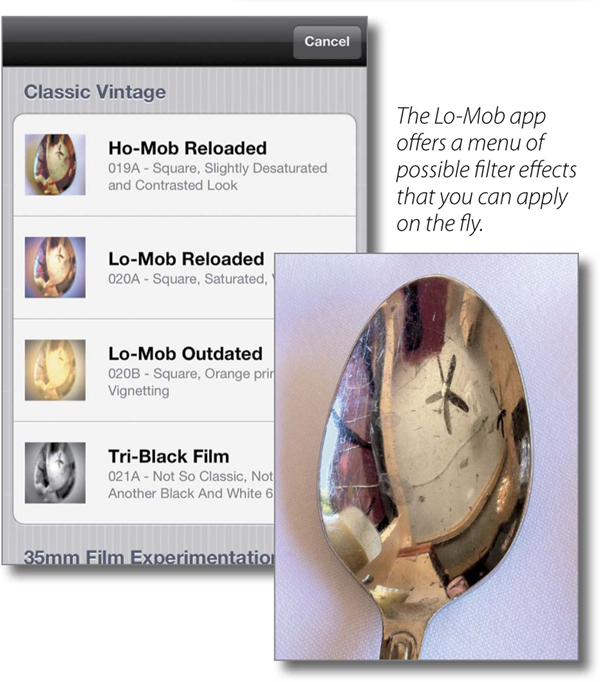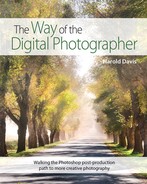Do it on your iPhone: Lo-Mob and Plastic Bullet
Some surprisingly sophisticated post-processing is possible on the iPhone—for example, you can work with layers using PhotoForge (see pages 134–135). Snapseed is another sophisticated iPhone image-editing tool. But this begs the question of why one wants to use a sophisticated editing tool on a tiny screen, and the answer is that most people don’t.
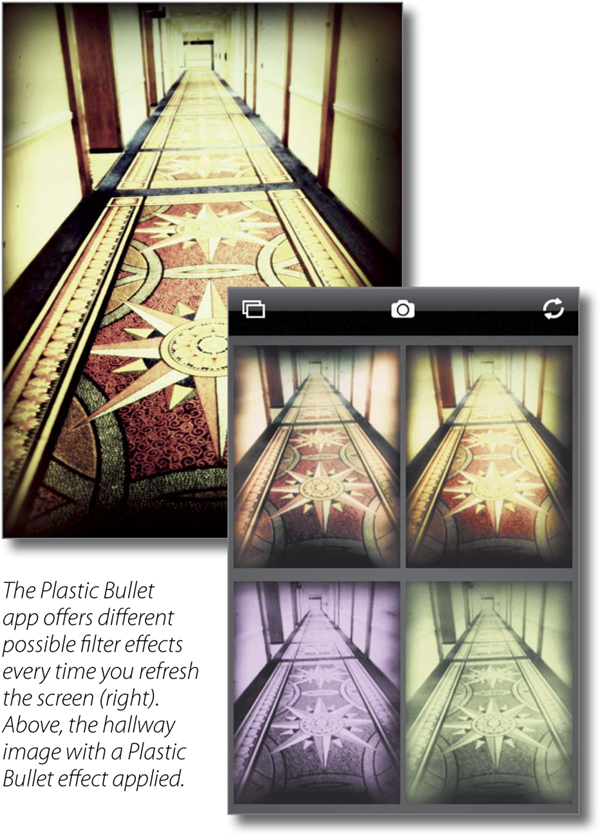
The iPhone may be the camera that you always have with you, and the post-production computer that fits in your pocket, but if you are like me you probably just want to apply an effect or two and be done with it—which is the point of apps like Instagram, and the two shown here: Lo-Mob and Plastic Bullet.
With both Lo-Mob and Plastic Bullet you can load an image by shooting it, or from the iPhone’s Camera Roll. In either case, with both apps you are presented with a menu of effects, displayed visually, and all you have to do is choose the effect you want to apply. With Lo-Mob, the possible effects are in a long, scrollable listing—and in Plastic Bullet you refresh the screen to see new possible effects.
These apps let you email your image with the filter effect applied, or save it directly to your favorite social media. Of course, you can also save the updated image back to your Camera Roll—without overwriting the original.
This stuff is truly fun and doesn’t consume too many brain cells, which is why I find myself doing it in hotel corridors and while waiting in restaurants for food. One tap, and voilà, you’re done!