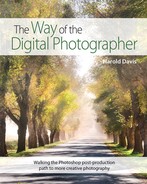Do it on your iPhone: PhotoForge

iPhone Camera+ app, background darkened and partially desaturated in PhotoForge using a duplicate layer and layer mask.
So, I’ll bet you didn’t know you could do layers on your iPhone. Yes, it’s true! PhotoForge is a leading app that has a full implementation of layering on your iPhone. This app allows you to create a layer stack, manipulate opacity and blending modes, create layer masks, and paint on both layers and layer masks—in short, everything you need to use post-production creatively, starting with photos from your iPhone camera as the source material and using your iPhone to do the actual post-production work.

Here’s one thing that is really surprising: You can import an image, layers and all from your iPhone into Photoshop—and the layers will be preserved!

As usual in life, just because you can do something doesn’t mean you want to do it. PhotoForge’s capabilities are nothing short of astounding—and a good reminder of the basic importance of layers to all kinds of photography. But painting on a layer mask with your fingers (or a stylus) on a screen the size of the iPhone gets pretty old pretty fast. Still, if you are stuck somewhere and the iPhone is the only camera you have with you, there’s no reason in principle you can’t implement a layer stack, blending modes, and layer masks. And I don’t know about you, but that is a great comfort to me—it’s amazing how many times I find myself on location, waiting for the weather to change, and playing with layers on my iPhone!